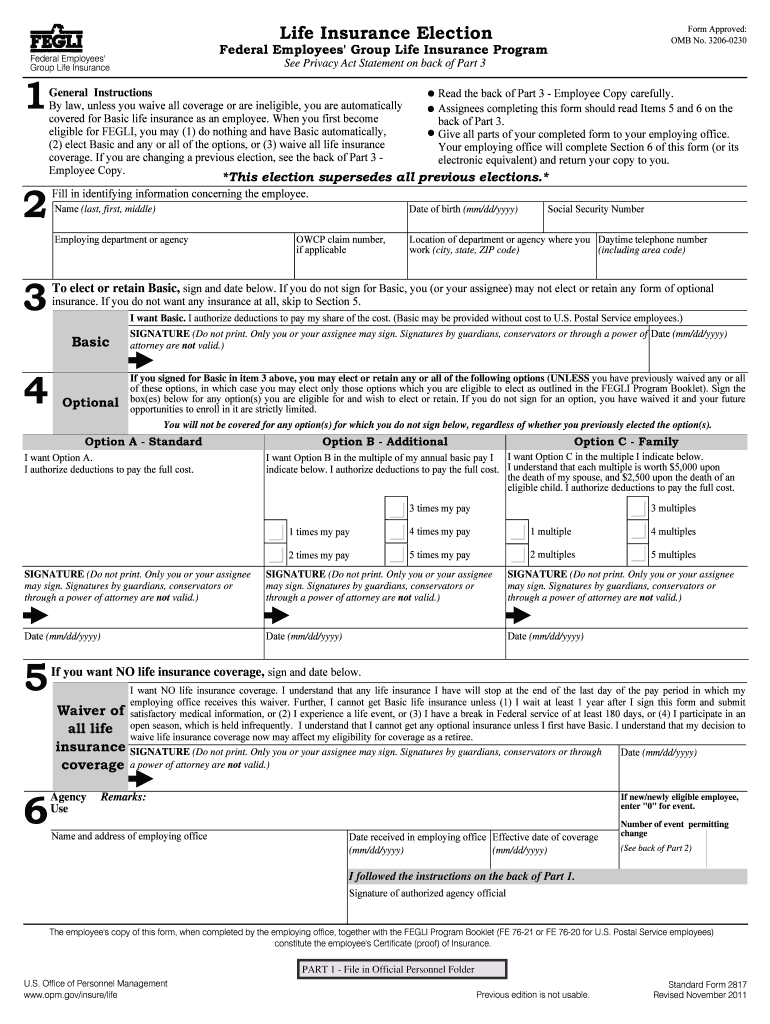
Contributory and Non Contributory Coverage Form


Understanding Contributory and Non-Contributory Coverage
Contributory and non-contributory coverage are two types of insurance options available under the Federal Employees Group Life Insurance (FEGLI) program. Contributory coverage requires employees to pay a portion of the premium, which can lead to a lower cost for the government. In contrast, non-contributory coverage is fully funded by the employer, meaning that employees do not have to contribute financially. Understanding the differences between these two types of coverage is essential for making informed decisions regarding life insurance benefits.
How to Use Contributory and Non-Contributory Coverage
To utilize contributory and non-contributory coverage, employees must first determine their eligibility based on their employment status. Once eligibility is confirmed, they can select their preferred coverage type during the enrollment period. For contributory coverage, employees will need to authorize payroll deductions for their share of the premium. For non-contributory coverage, employees will automatically receive the benefits without any deductions. It is important to review the specific terms and conditions associated with each type of coverage to ensure compliance with the program's requirements.
Steps to Complete the Contributory and Non-Contributory Coverage
Completing the process for contributory and non-contributory coverage involves several key steps:
- Review eligibility criteria based on your employment status.
- Decide between contributory and non-contributory coverage options.
- Complete the SF Form 2817, ensuring all required fields are accurately filled out.
- Submit the form either electronically or via mail, following the guidelines provided by your agency.
- Keep a copy of the submitted form for your records.
Legal Use of Contributory and Non-Contributory Coverage
The legal framework governing contributory and non-contributory coverage is established by federal regulations. Both types of coverage must comply with the Federal Employees Group Life Insurance Act and related policies. Employees should ensure that they understand their rights and obligations under these regulations, including the implications of failing to maintain coverage or making changes to their insurance selections. Legal compliance is essential to ensure that benefits are honored when needed.
Eligibility Criteria for Contributory and Non-Contributory Coverage
Eligibility for contributory and non-contributory coverage typically includes full-time federal employees and certain part-time employees. Specific criteria may vary based on agency policies. Employees must also be enrolled in the FEGLI program to access these coverage options. It is advisable to check with your human resources department for detailed eligibility requirements and any necessary documentation needed to enroll.
Form Submission Methods for Contributory and Non-Contributory Coverage
Submitting the SF Form 2817 can be done through various methods, depending on your agency's requirements. Common submission methods include:
- Online submission through the designated agency portal.
- Mailing a hard copy of the completed form to the appropriate office.
- In-person submission at designated human resources locations.
Be sure to follow the specific instructions provided by your agency to ensure timely processing of your coverage selection.
Quick guide on how to complete contributory and non contributory coverage
Effortlessly Prepare Contributory And Non Contributory Coverage on Any Device
Digital document management has become increasingly popular among businesses and individuals. It serves as a perfect eco-friendly alternative to conventional printed and signed paperwork, as you can easily find the correct form and securely keep it online. airSlate SignNow equips you with all the necessary tools to create, modify, and electronically sign your documents swiftly without delays. Manage Contributory And Non Contributory Coverage on any device using airSlate SignNow's Android or iOS applications and simplify any document-related process today.
The Easiest Way to Modify and Electronically Sign Contributory And Non Contributory Coverage with Ease
- Find Contributory And Non Contributory Coverage and click on Get Form to begin.
- Utilize the tools we offer to complete your form.
- Highlight relevant sections of your documents or obscure sensitive data using the tools provided by airSlate SignNow specifically for this purpose.
- Create your signature with the Sign feature, which takes seconds and holds the same legal validity as a traditional handwritten signature.
- Review all the details and click on the Done button to save your changes.
- Select how you wish to share your form: via email, SMS, invitation link, or download it to your computer.
Eliminate the hassle of lost or misplaced files, tedious form searching, or mistakes that require printing new document copies. airSlate SignNow addresses your document management needs with just a few clicks from your chosen device. Modify and eSign Contributory And Non Contributory Coverage and ensure effective communication at every stage of the form preparation process with airSlate SignNow.
Create this form in 5 minutes or less
Create this form in 5 minutes!
How to create an eSignature for the contributory and non contributory coverage
How to generate an eSignature for the Contributory And Non Contributory Coverage online
How to make an electronic signature for your Contributory And Non Contributory Coverage in Google Chrome
How to make an electronic signature for signing the Contributory And Non Contributory Coverage in Gmail
How to create an electronic signature for the Contributory And Non Contributory Coverage right from your smartphone
How to make an eSignature for the Contributory And Non Contributory Coverage on iOS
How to create an eSignature for the Contributory And Non Contributory Coverage on Android devices
People also ask
-
What is the sf form 2817 and how is it used?
The sf form 2817 is a standardized form used for various government and organizational purposes. It simplifies documentation processes, ensuring all necessary information is collected efficiently. With airSlate SignNow, you can easily fill out, send, and eSign the sf form 2817, streamlining your workflow.
-
How can airSlate SignNow help with managing the sf form 2817?
AirSlate SignNow provides a user-friendly platform for managing the sf form 2817. You can create templates, automate fields, and track the document's status all in one solution. This ensures that you meet deadlines and maintain compliance effortlessly.
-
What are the pricing options for using airSlate SignNow with the sf form 2817?
AirSlate SignNow offers various pricing plans to accommodate different business needs when working with documents like the sf form 2817. You can select a plan that includes features tailored for small teams or larger enterprises. This flexibility ensures you only pay for what you need.
-
Is airSlate SignNow compliant with regulations for the sf form 2817?
Yes, airSlate SignNow is designed to comply with industry standards and regulations, making it a secure option for handling the sf form 2817. It features encryption and secure access protocols, ensuring your data and signatures are protected. This compliance gives users peace of mind when sending sensitive documents.
-
Can I integrate airSlate SignNow with other software while using the sf form 2817?
Absolutely! AirSlate SignNow offers integrations with various software tools, enhancing the workflow for the sf form 2817. You can connect with CRM systems, project management tools, and other applications, allowing seamless transfer of data and efficient document management.
-
What features are available in airSlate SignNow for the sf form 2817?
AirSlate SignNow provides a variety of features for handling the sf form 2817, including customizable templates, automated reminders, and real-time tracking. Additionally, users can leverage advanced eSignature capabilities to ensure quick approvals. These features collectively enhance productivity and simplify the signing process.
-
How does airSlate SignNow improve the signing experience for the sf form 2817?
AirSlate SignNow enhances the signing experience for the sf form 2817 by offering a smooth, intuitive interface that allows users to eSign documents from any device. This convenience minimizes delays and facilitates prompt approvals. Furthermore, the audit trail feature provides a comprehensive record of all interactions with the form.
Get more for Contributory And Non Contributory Coverage
- Fillable online vehicle storage agreement st paul form
- Satchel onelearning platform
- Dl 208 form
- Ol 124 form
- Vehicle condition report 2 doc form
- Agreement to add carrier form
- Jury information houstonjury information houstonjury information houstonjury information houston
- Notice hearing 495366908 form
Find out other Contributory And Non Contributory Coverage
- Electronic signature South Dakota Doctors Confidentiality Agreement Myself
- How Do I Electronic signature Vermont Doctors NDA
- Electronic signature Utah Doctors Promissory Note Template Secure
- Electronic signature West Virginia Doctors Bill Of Lading Online
- Electronic signature West Virginia Construction Quitclaim Deed Computer
- Electronic signature Construction PDF Wisconsin Myself
- How Do I Electronic signature Wyoming Doctors Rental Lease Agreement
- Help Me With Electronic signature Wyoming Doctors Rental Lease Agreement
- How Do I Electronic signature Colorado Education RFP
- Electronic signature Colorado Education Lease Agreement Form Online
- How To Electronic signature Colorado Education Business Associate Agreement
- Can I Electronic signature California Education Cease And Desist Letter
- Electronic signature Arizona Finance & Tax Accounting Promissory Note Template Computer
- Electronic signature California Finance & Tax Accounting Warranty Deed Fast
- Can I Electronic signature Georgia Education Quitclaim Deed
- Electronic signature California Finance & Tax Accounting LLC Operating Agreement Now
- Electronic signature Connecticut Finance & Tax Accounting Executive Summary Template Myself
- Can I Electronic signature California Government Stock Certificate
- Electronic signature California Government POA Simple
- Electronic signature Illinois Education Business Plan Template Secure