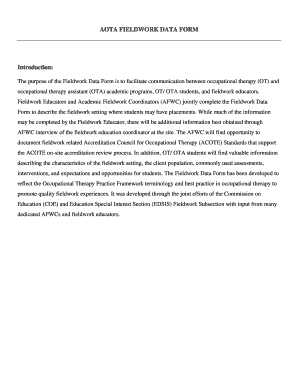
Online Fieldwork Data Form Aota


What is the Online Fieldwork Data Form Aota
The Online Fieldwork Data Form Aota is a specialized document designed for professionals in the field of occupational therapy. This form collects essential information related to fieldwork experiences and evaluations, ensuring that data is accurately captured and easily accessible. It serves as a crucial tool for educational institutions and organizations that require detailed reporting on student performance and fieldwork placements.
How to use the Online Fieldwork Data Form Aota
Using the Online Fieldwork Data Form Aota involves a straightforward process. Begin by accessing the form through a secure digital platform. Fill in the required fields, which typically include personal information, details about the fieldwork site, and evaluations of the student’s performance. It is important to ensure all information is accurate and complete before submission. Once filled out, the form can be electronically signed and submitted directly to the relevant institution or organization.
Steps to complete the Online Fieldwork Data Form Aota
Completing the Online Fieldwork Data Form Aota involves several key steps:
- Access the form through a secure online portal.
- Enter personal information, including the student’s name and contact details.
- Provide details about the fieldwork site, such as location and supervisor information.
- Evaluate the student’s performance based on specific criteria outlined in the form.
- Review all entries for accuracy and completeness.
- Sign the form electronically to validate the submission.
- Submit the completed form to the designated institution or organization.
Legal use of the Online Fieldwork Data Form Aota
The legal use of the Online Fieldwork Data Form Aota is governed by various regulations that ensure the form is recognized as a valid document. For the form to be legally binding, it must comply with the Electronic Signatures in Global and National Commerce (ESIGN) Act and the Uniform Electronic Transactions Act (UETA). These laws establish that electronic signatures and documents hold the same legal weight as traditional paper documents, provided they meet specific criteria.
Key elements of the Online Fieldwork Data Form Aota
Key elements of the Online Fieldwork Data Form Aota include:
- Personal Information: Details about the student and the fieldwork supervisor.
- Fieldwork Site Information: Name and address of the placement site.
- Performance Evaluation: Assessment criteria to evaluate the student’s skills and competencies.
- Signatures: Required electronic signatures from both the student and the supervisor to validate the form.
Examples of using the Online Fieldwork Data Form Aota
Examples of using the Online Fieldwork Data Form Aota include:
- Educational institutions utilizing the form to track student progress during fieldwork placements.
- Supervisors providing structured evaluations to support student learning and development.
- Organizations requiring documentation for accreditation purposes or to meet regulatory standards.
Quick guide on how to complete online fieldwork data form aota
Complete Online Fieldwork Data Form Aota effortlessly on any device
Online document management has become increasingly favored by companies and individuals alike. It serves as an ideal eco-friendly substitute for traditional printed and signed documents, as you can easily locate the appropriate form and securely store it online. airSlate SignNow equips you with all the necessary tools to create, modify, and eSign your documents quickly without delays. Handle Online Fieldwork Data Form Aota on any device with airSlate SignNow Android or iOS applications and simplify any document-related task today.
The easiest way to edit and eSign Online Fieldwork Data Form Aota with ease
- Locate Online Fieldwork Data Form Aota and click Get Form to begin.
- Use the tools we offer to complete your document.
- Highlight pertinent parts of the documents or redact sensitive information using the tools specifically designed for that purpose by airSlate SignNow.
- Generate your eSignature with the Sign feature, which takes mere seconds and holds the same legal validity as a conventional wet ink signature.
- Review the details and click on the Done button to save your changes.
- Select your desired method of sharing your form, whether by email, text message (SMS), invitation link, or download it to your computer.
Eliminate concerns about lost or misplaced files, tedious form searches, or mistakes that necessitate printing new copies of documents. airSlate SignNow satisfies all your document management needs with just a few clicks from any device you prefer. Edit and eSign Online Fieldwork Data Form Aota to ensure effective communication throughout the document preparation cycle with airSlate SignNow.
Create this form in 5 minutes or less
Create this form in 5 minutes!
How to create an eSignature for the online fieldwork data form aota
How to create an electronic signature for a PDF online
How to create an electronic signature for a PDF in Google Chrome
How to create an e-signature for signing PDFs in Gmail
How to create an e-signature right from your smartphone
How to create an e-signature for a PDF on iOS
How to create an e-signature for a PDF on Android
People also ask
-
What is the Online Fieldwork Data Form Aota?
The Online Fieldwork Data Form Aota is a digital solution designed to streamline the collection and management of fieldwork data. It allows users to create, send, and eSign necessary documents efficiently, ensuring all information is captured accurately and securely.
-
How much does the Online Fieldwork Data Form Aota cost?
Pricing for the Online Fieldwork Data Form Aota depends on the specific plan you choose, which can vary based on the number of users and features required. airSlate SignNow offers competitive pricing tailored to fit the needs of organizations of all sizes, making it a cost-effective choice for managing fieldwork data.
-
What features does the Online Fieldwork Data Form Aota offer?
The Online Fieldwork Data Form Aota offers a variety of features designed to enhance data collection, including customizable templates, eSignature capabilities, and real-time tracking of submissions. These tools not only simplify the documentation process but also enhance collaboration among team members.
-
Is the Online Fieldwork Data Form Aota suitable for small businesses?
Yes, the Online Fieldwork Data Form Aota is ideal for small businesses looking to streamline their fieldwork data collection process. Its user-friendly interface and scalable pricing plans make it accessible for businesses of any size, allowing them to efficiently manage data with minimal resources.
-
Can I integrate the Online Fieldwork Data Form Aota with other software?
Absolutely! The Online Fieldwork Data Form Aota integrates seamlessly with popular applications such as Google Drive, Dropbox, and various CRM systems. This interoperability enhances workflow efficiency, enabling users to connect their data collection efforts with other essential business tools.
-
What are the benefits of using the Online Fieldwork Data Form Aota?
Using the Online Fieldwork Data Form Aota allows businesses to automate their data collection process, reducing manual errors and saving valuable time. Additionally, with its secure eSignature functionality, it ensures that all documents are legally binding and verifiable, increasing trust in the data management process.
-
How secure is my data with the Online Fieldwork Data Form Aota?
Security is a top priority for the Online Fieldwork Data Form Aota. All data is encrypted during transmission and storage, ensuring that sensitive information remains protected. Moreover, airSlate SignNow complies with industry standards and regulations to safeguard user data effectively.
Get more for Online Fieldwork Data Form Aota
Find out other Online Fieldwork Data Form Aota
- How Can I eSignature Colorado Courts PDF
- Can I eSignature Louisiana Courts Document
- How To Electronic signature Arkansas Banking Document
- How Do I Electronic signature California Banking Form
- How Do I eSignature Michigan Courts Document
- Can I eSignature Missouri Courts Document
- How Can I Electronic signature Delaware Banking PDF
- Can I Electronic signature Hawaii Banking Document
- Can I eSignature North Carolina Courts Presentation
- Can I eSignature Oklahoma Courts Word
- How To Electronic signature Alabama Business Operations Form
- Help Me With Electronic signature Alabama Car Dealer Presentation
- How Can I Electronic signature California Car Dealer PDF
- How Can I Electronic signature California Car Dealer Document
- How Can I Electronic signature Colorado Car Dealer Form
- How To Electronic signature Florida Car Dealer Word
- How Do I Electronic signature Florida Car Dealer Document
- Help Me With Electronic signature Florida Car Dealer Presentation
- Can I Electronic signature Georgia Car Dealer PDF
- How Do I Electronic signature Georgia Car Dealer Document