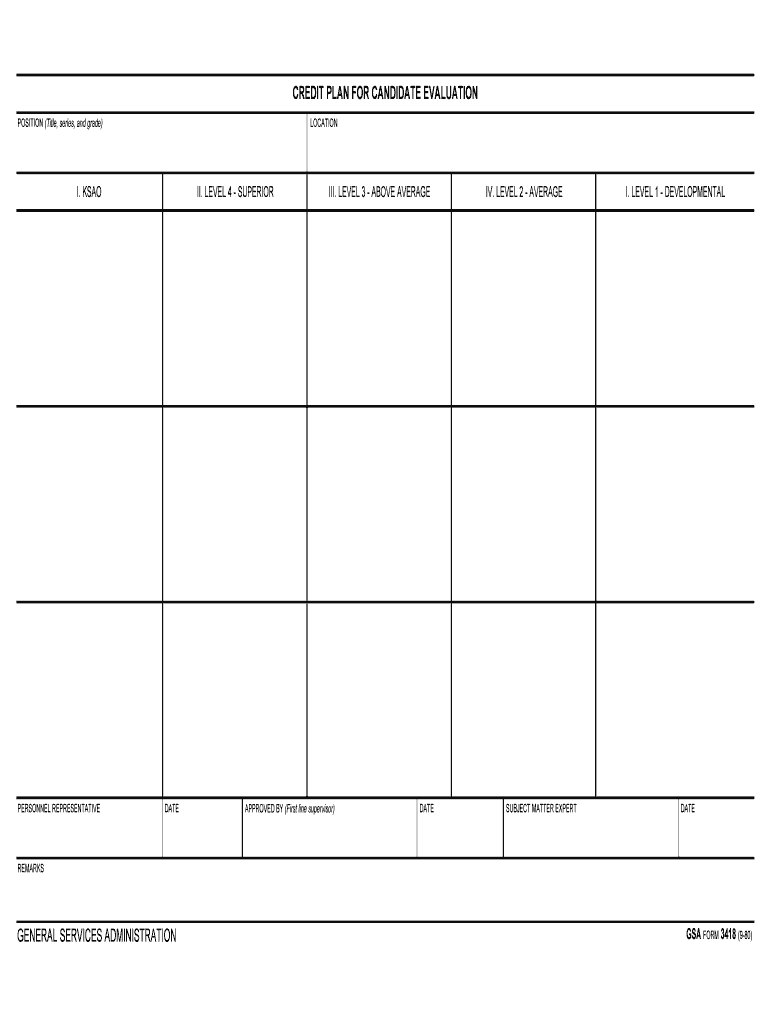
POSITION Title, Series, and Grade Form


Understanding the Title Position of Signatory
The title position of signatory refers to the official designation held by an individual who is authorized to sign documents on behalf of an organization. This title is crucial in ensuring that the signatory has the authority to bind the organization legally. Common titles include President, Vice President, Secretary, and Treasurer. Understanding the significance of the title position is essential for both the signatory and the entities relying on the signed documents.
How to Complete the Title Position of Signatory
When filling out the title position of signatory on a document, it is important to accurately represent your official title within the organization. This includes ensuring that the title aligns with the authority granted to you by your organization’s bylaws or policies. If you are unsure of the correct title, consult your organization’s governance documents or speak with a supervisor to confirm the appropriate designation.
Legal Implications of the Title Position of Signatory
The title position of signatory carries significant legal implications. A signatory’s title must reflect their authority to enter into agreements and obligations on behalf of the organization. If a document is signed by someone without the proper title or authority, the organization may not be legally bound by the agreement. It is essential to ensure that all signatories are aware of their responsibilities and the legal weight of their signatures.
Examples of Title Position of Signatory
Examples of title positions include:
- President: Often the highest-ranking officer, responsible for overseeing the organization.
- Vice President: Typically acts on behalf of the President and may have specific areas of responsibility.
- Secretary: Responsible for maintaining records and official documents.
- Treasurer: Manages the financial affairs of the organization.
Each title signifies different levels of authority and responsibility, which should be clearly understood when executing documents.
Steps to Verify Your Title Position of Signatory
To ensure that your title position of signatory is valid, follow these steps:
- Review your organization’s bylaws or governance documents to confirm your title.
- Consult with your supervisor or legal counsel if there is any uncertainty regarding your authority.
- Ensure that your title is correctly entered on any documents you are signing.
- Keep records of your signed documents for future reference.
State-Specific Rules for Title Position of Signatory
Different states may have specific regulations regarding the authority of signatories. It is important to be aware of any state-specific laws that may affect your title position of signatory. For instance, certain documents may require notarization or additional verification based on the signatory's title. Always check local laws and regulations to ensure compliance.
Quick guide on how to complete position title series and grade
Prepare POSITION Title, Series, And Grade effortlessly on any device
Web-based document management has become increasingly popular among businesses and individuals. It offers an ideal eco-friendly substitute for traditional printed and signed documents, allowing you to locate the right form and safely store it online. airSlate SignNow equips you with all the resources necessary to create, modify, and electronically sign your documents swiftly without any delays. Manage POSITION Title, Series, And Grade on any device using airSlate SignNow's Android or iOS applications and enhance any document-oriented workflow today.
How to modify and electronically sign POSITION Title, Series, And Grade without hassle
- Locate POSITION Title, Series, And Grade and click on Get Form to begin.
- Utilize the tools we offer to complete your form.
- Emphasize pertinent sections of the documents or redact sensitive information using tools that airSlate SignNow provides specifically for that purpose.
- Generate your electronic signature using the Sign tool, which takes mere seconds and carries the same legal validity as a conventional wet ink signature.
- Review the details and click on the Done button to save your changes.
- Choose your preferred method for delivering your form, whether by email, SMS, or an invitation link, or download it to your computer.
Eliminate concerns about lost or misplaced documents, tedious form searching, or errors that necessitate printing new document copies. airSlate SignNow addresses all your document management needs in just a few clicks from a device of your choice. Edit and electronically sign POSITION Title, Series, And Grade and ensure exceptional communication at every stage of your form preparation process with airSlate SignNow.
Create this form in 5 minutes or less
Create this form in 5 minutes!
How to create an eSignature for the position title series and grade
How to generate an electronic signature for the Position Title Series And Grade in the online mode
How to generate an eSignature for your Position Title Series And Grade in Chrome
How to create an electronic signature for signing the Position Title Series And Grade in Gmail
How to make an eSignature for the Position Title Series And Grade straight from your smart phone
How to create an electronic signature for the Position Title Series And Grade on iOS devices
How to make an electronic signature for the Position Title Series And Grade on Android
People also ask
-
What is the title position of signatory in an eSignature document?
The title position of signatory refers to the official designation or role of the individual signing a document. This is crucial for verifying the authority and legitimacy of the signatory, ensuring that the agreement is binding and recognized legally.
-
How does airSlate SignNow verify the title position of signatory?
airSlate SignNow includes features that allow users to specify the title position of signatory during the signing process. This verification can enhance the authenticity of documents, making it easier for parties to trust the legitimacy of the signatures.
-
Can I customize the title position of signatory in my documents?
Yes, airSlate SignNow allows you to customize the title position of signatory fields in your documents. This means you can tailor the signing experience to meet your organization's needs and ensure that the correct titles are displayed for each signatory.
-
What pricing plans does airSlate SignNow offer for eSignature services?
airSlate SignNow offers several pricing plans to cater to different organizational needs. Each plan includes features such as the ability to specify the title position of signatory, ensuring compliance and proper documentation management.
-
What benefits does specifying the title position of signatory offer?
Specifying the title position of signatory enhances transparency and accountability in the signing process. It minimizes the risk of disputes and fosters trust by clearly identifying who has the authority to bind the organization legally.
-
Does airSlate SignNow integrate with other business tools?
Yes, airSlate SignNow offers seamless integrations with various business tools and platforms. These integrations can help streamline your workflow, especially when managing documents that require the title position of signatory for various stakeholders.
-
Is the title position of signatory legally binding?
Yes, the title position of signatory is legally binding when included in an eSignature document. airSlate SignNow ensures that all signatures, along with their specified titles, comply with relevant laws and regulations, making them enforceable.
Get more for POSITION Title, Series, And Grade
- Residential interior remodel form
- City of harlingen tx 138 hub bizrisk management insurance claims etc city of harlingen form
- Tx driving safety course form
- Holley by the sea hoa rules form
- Itsfm031 its field equipment site attribute form florida dot state fl
- Fdot form 700 050 10
- Mcd 467 548135438 form
- Interstate driver certification form
Find out other POSITION Title, Series, And Grade
- Can I eSign Washington lease agreement
- Can I eSign Alabama Non disclosure agreement sample
- eSign California Non disclosure agreement sample Now
- eSign Pennsylvania Mutual non-disclosure agreement Now
- Help Me With eSign Utah Non disclosure agreement sample
- How Can I eSign Minnesota Partnership agreements
- eSign Pennsylvania Property management lease agreement Secure
- eSign Hawaii Rental agreement for house Fast
- Help Me With eSign Virginia Rental agreement contract
- eSign Alaska Rental lease agreement Now
- How To eSign Colorado Rental lease agreement
- How Can I eSign Colorado Rental lease agreement
- Can I eSign Connecticut Rental lease agreement
- eSign New Hampshire Rental lease agreement Later
- Can I eSign North Carolina Rental lease agreement
- How Do I eSign Pennsylvania Rental lease agreement
- How To eSign South Carolina Rental lease agreement
- eSign Texas Rental lease agreement Mobile
- eSign Utah Rental agreement lease Easy
- How Can I eSign North Dakota Rental lease agreement forms