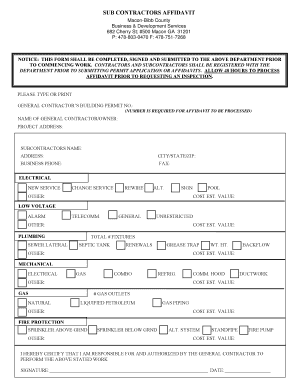
Macon Bibb County Subcontractor Affidavit Form


What is the Macon Bibb County Subcontractor Affidavit
The Macon Bibb County subcontractor affidavit is a legal document used to confirm that subcontractors have fulfilled their obligations under a contract. This affidavit serves as a declaration that the subcontractor has paid all labor and materials supplied for the project. It is typically required by general contractors or property owners to ensure compliance with local regulations and to protect against potential liens on the property.
How to use the Macon Bibb County Subcontractor Affidavit
To use the Macon Bibb County subcontractor affidavit, subcontractors must complete the form accurately and submit it to the relevant parties, such as the general contractor or project owner. The affidavit must include essential details such as the subcontractor's name, contact information, and a description of the work performed. It is crucial to ensure that all information is correct to avoid any legal complications.
Steps to complete the Macon Bibb County Subcontractor Affidavit
Completing the Macon Bibb County subcontractor affidavit involves several key steps:
- Gather necessary information, including the project details and payment records.
- Fill out the affidavit form, ensuring all fields are completed accurately.
- Review the completed form for any errors or omissions.
- Sign and date the affidavit, ensuring it is notarized if required.
- Submit the affidavit to the appropriate party, such as the general contractor or project owner.
Key elements of the Macon Bibb County Subcontractor Affidavit
The key elements of the Macon Bibb County subcontractor affidavit include:
- The subcontractor's name and contact information.
- A detailed description of the work performed.
- A statement confirming that all labor and materials have been paid.
- The signature of the subcontractor, along with the date of signing.
- Notarization, if required by local laws or the contracting party.
Legal use of the Macon Bibb County Subcontractor Affidavit
The legal use of the Macon Bibb County subcontractor affidavit is essential for ensuring that subcontractors comply with contractual obligations. This affidavit can protect both the subcontractor and the property owner from potential disputes regarding unpaid labor or materials. It is important to understand that the affidavit must be completed in accordance with local laws to be considered valid in a legal context.
Form Submission Methods
The Macon Bibb County subcontractor affidavit can typically be submitted through various methods, including:
- Online submission via a designated platform or email.
- Mailing the completed form to the relevant party.
- In-person delivery to the general contractor or project owner.
Quick guide on how to complete macon bibb county subcontractor affidavit
Finish Macon Bibb County Subcontractor Affidavit smoothly on any device
Digital document management has become increasingly favored by businesses and individuals alike. It offers an ideal eco-friendly alternative to traditional printed and signed documents, allowing you to find the right template and securely store it online. airSlate SignNow equips you with all the resources necessary to create, modify, and electronically sign your documents quickly and without delays. Handle Macon Bibb County Subcontractor Affidavit on any device using airSlate SignNow's Android or iOS applications and enhance any document-related workflow today.
How to modify and electronically sign Macon Bibb County Subcontractor Affidavit with ease
- Find Macon Bibb County Subcontractor Affidavit and click Get Form to begin.
- Utilize the tools we provide to fill out your form.
- Emphasize key parts of your documents or redact confidential information with the features that airSlate SignNow specifically offers for this purpose.
- Create your signature using the Sign feature, which takes mere seconds and holds the same legal validity as a conventional handwritten signature.
- Verify the details and then click on the Done button to save your modifications.
- Choose how you wish to submit your form, via email, SMS, or invitation link, or download it to your computer.
Put an end to lost or mislaid files, tedious form searches, or mistakes that necessitate printing new document copies. airSlate SignNow meets all your document management needs in just a few clicks from any device you prefer. Modify and eSign Macon Bibb County Subcontractor Affidavit and ensure effective communication at every stage of your form preparation process with airSlate SignNow.
Create this form in 5 minutes or less
Create this form in 5 minutes!
How to create an eSignature for the macon bibb county subcontractor affidavit
How to create an electronic signature for a PDF online
How to create an electronic signature for a PDF in Google Chrome
How to create an e-signature for signing PDFs in Gmail
How to create an e-signature right from your smartphone
How to create an e-signature for a PDF on iOS
How to create an e-signature for a PDF on Android
People also ask
-
What is a Macon Bibb County subcontractor affidavit?
A Macon Bibb County subcontractor affidavit is a formal document that verifies the engagement of subcontractors on a project. This affidavit is essential for compliance with local laws and ensures that all parties are acknowledged and compensated accordingly.
-
How can airSlate SignNow help with Macon Bibb County subcontractor affidavits?
airSlate SignNow streamlines the process of creating and signing Macon Bibb County subcontractor affidavits. Our platform allows users to digitally create, customize, and send affidavits, ensuring quick and reliable compliance with local regulations.
-
What are the costs associated with using airSlate SignNow for Macon Bibb County subcontractor affidavits?
Using airSlate SignNow is cost-effective, with flexible pricing plans to suit businesses of all sizes. You can easily manage the expenses related to processing and signing Macon Bibb County subcontractor affidavits without incurring excessive costs.
-
Are there any additional features for managing Macon Bibb County subcontractor affidavits with airSlate SignNow?
Yes, airSlate SignNow offers various features such as document templates, real-time tracking, and automated reminders to ensure timely completion of your Macon Bibb County subcontractor affidavits. These tools enhance your productivity and simplify document management.
-
Is it easy to integrate airSlate SignNow with other software for Macon Bibb County subcontractor affidavits?
Absolutely! airSlate SignNow supports integrations with various software tools, making it easy to incorporate into your existing systems for managing Macon Bibb County subcontractor affidavits. This ensures a seamless workflow across platforms.
-
What are the benefits of using airSlate SignNow for my Macon Bibb County subcontractor affidavits?
Using airSlate SignNow for your Macon Bibb County subcontractor affidavits increases efficiency and reduces processing times. The ease of eSigning eliminates the need for physical documents, providing a faster and more eco-friendly solution.
-
How secure is airSlate SignNow when handling Macon Bibb County subcontractor affidavits?
airSlate SignNow employs industry-standard security measures, including encryption and secure access controls, to protect your Macon Bibb County subcontractor affidavits. You can trust that your documents are safe and compliant.
Get more for Macon Bibb County Subcontractor Affidavit
Find out other Macon Bibb County Subcontractor Affidavit
- eSign Colorado Banking Rental Application Online
- Can I eSign Colorado Banking Medical History
- eSign Connecticut Banking Quitclaim Deed Free
- eSign Connecticut Banking Business Associate Agreement Secure
- Sign Georgia Courts Moving Checklist Simple
- Sign Georgia Courts IOU Mobile
- How Can I Sign Georgia Courts Lease Termination Letter
- eSign Hawaii Banking Agreement Simple
- eSign Hawaii Banking Rental Application Computer
- eSign Hawaii Banking Agreement Easy
- eSign Hawaii Banking LLC Operating Agreement Fast
- eSign Hawaii Banking Permission Slip Online
- eSign Minnesota Banking LLC Operating Agreement Online
- How Do I eSign Mississippi Banking Living Will
- eSign New Jersey Banking Claim Mobile
- eSign New York Banking Promissory Note Template Now
- eSign Ohio Banking LLC Operating Agreement Now
- Sign Maryland Courts Quitclaim Deed Free
- How To Sign Massachusetts Courts Quitclaim Deed
- Can I Sign Massachusetts Courts Quitclaim Deed