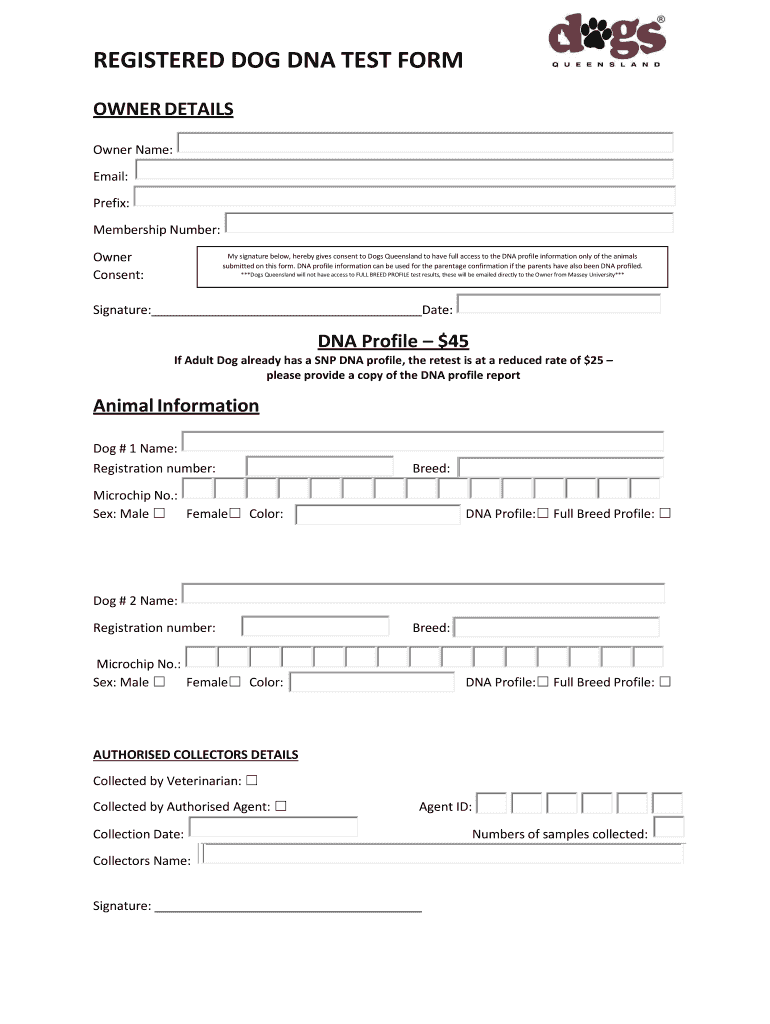
REGISTERED DOG DNA TEST FORM


What is the registered dog DNA test form
The registered dog DNA test form is a document used to collect genetic information about a dog for various purposes, such as verifying breed, lineage, or health predispositions. This form is essential for dog owners who wish to obtain accurate DNA test results, which can provide insights into their pet's ancestry and potential genetic health issues. The information gathered through this form is typically analyzed by specialized laboratories that offer DNA testing services for dogs.
How to obtain the registered dog DNA test form
To obtain the registered dog DNA test form, dog owners can visit the websites of reputable DNA testing companies that offer these services. Many of these companies provide the form as a downloadable PDF or an online submission option. It is important to ensure that the chosen provider is recognized and has a good reputation for accuracy and reliability in DNA testing. Additionally, some veterinary clinics may also offer the form as part of their services.
Steps to complete the registered dog DNA test form
Completing the registered dog DNA test form involves several straightforward steps:
- Gather necessary information: Collect details about your dog, including its name, breed, age, and any identification numbers.
- Fill out the form: Carefully complete all required fields on the form, ensuring accuracy to avoid delays in processing.
- Provide samples: Follow the instructions for collecting and submitting DNA samples, which may include cheek swabs or blood samples.
- Submit the form: Send the completed form and samples to the designated laboratory, either by mail or through an online submission process, if available.
Legal use of the registered dog DNA test form
The registered dog DNA test form has legal implications, particularly when it comes to proving a dog's pedigree or for breeding purposes. In some cases, accurate DNA results may be required by breed registries or kennel clubs to ensure compliance with their standards. It is essential to complete the form accurately and submit it to a recognized laboratory to ensure that the results are legally valid and accepted by relevant authorities.
Key elements of the registered dog DNA test form
Several key elements must be included in the registered dog DNA test form to ensure its effectiveness:
- Owner information: Name, address, and contact details of the dog owner.
- Dog details: Comprehensive information about the dog, including breed, age, and registration number.
- Sample collection instructions: Clear guidelines on how to collect and submit DNA samples.
- Consent statement: A section where the owner acknowledges understanding of the testing process and consents to the use of their dog's DNA for analysis.
Examples of using the registered dog DNA test form
The registered dog DNA test form can be utilized in various scenarios:
- Breed verification: Owners may need to confirm their dog's breed for registration purposes.
- Health screening: DNA tests can identify genetic predispositions to certain health conditions, helping owners make informed decisions about their dog's care.
- Breeding decisions: Breeders often use DNA testing to ensure genetic diversity and avoid hereditary health issues in future litters.
Quick guide on how to complete registered dog dna test form
Effortlessly Set Up REGISTERED DOG DNA TEST FORM on Any Device
Digital document management has gained traction among businesses and individuals. It offers an ideal environmentally friendly alternative to traditional printed and signed documents, allowing you to obtain the correct form and securely store it online. airSlate SignNow provides you with all the tools necessary to create, modify, and electronically sign your documents swiftly without any hold-ups. Handle REGISTERED DOG DNA TEST FORM on any device with airSlate SignNow's Android or iOS applications and simplify any document-related task today.
How to Alter and Electronically Sign REGISTERED DOG DNA TEST FORM with Ease
- Locate REGISTERED DOG DNA TEST FORM and then click Get Form to begin.
- Utilize the tools we provide to fill out your form.
- Mark important sections of the documents or redact sensitive information with tools specifically designed by airSlate SignNow for that purpose.
- Generate your signature using the Sign tool, which takes mere seconds and carries the same legal validity as a conventional wet ink signature.
- Review the details and then click on the Done button to save your modifications.
- Select your preferred delivery method for your form, by email, SMS, invitation link, or download it to your computer.
Say goodbye to lost or misplaced documents, tedious form searches, or mistakes that necessitate printing new document copies. airSlate SignNow meets all your document management needs with just a few clicks from any device of your choice. Edit and electronically sign REGISTERED DOG DNA TEST FORM and ensure excellent communication at every stage of your form preparation process with airSlate SignNow.
Create this form in 5 minutes or less
Create this form in 5 minutes!
How to create an eSignature for the registered dog dna test form
How to create an electronic signature for a PDF online
How to create an electronic signature for a PDF in Google Chrome
How to create an e-signature for signing PDFs in Gmail
How to create an e-signature right from your smartphone
How to create an e-signature for a PDF on iOS
How to create an e-signature for a PDF on Android
People also ask
-
What is a DNA test form, and how does it work?
A DNA test form is a document used to collect information and samples for DNA testing. It typically contains sections for personal details, sample collection instructions, and consent. By filling out this form accurately, users help ensure a smooth and effective testing process.
-
How can I obtain a DNA test form?
You can easily obtain a DNA test form online through our platform. Simply visit our website, choose the type of DNA test you need, and download the corresponding form. This ensures you have all the necessary documentation for your testing process.
-
Is there a fee for the DNA test form?
The DNA test form itself is available for free as part of our service. However, there may be additional costs associated with the actual DNA testing process, which can vary based on the type of test selected. Please review our pricing page for detailed information.
-
What features does the airSlate SignNow DNA test form offer?
The airSlate SignNow DNA test form comes with features such as electronic signature capability, easy document sharing, and secure storage. These features streamline the process, ensuring that all parties can easily access, fill out, and sign the form securely.
-
Can I use the DNA test form for various types of testing?
Yes, the DNA test form can be adapted for various types of testing, including paternity, ancestry, and health-related tests. Each specific test may require additional documentation, but our platform guides you through the necessary steps for each type.
-
What are the benefits of using the airSlate SignNow DNA test form?
Using the airSlate SignNow DNA test form simplifies the document handling process, making it more efficient and less time-consuming. Benefits include enhanced security for your personal data, the ability to track forms, and the ease of retrieving completed documents anytime.
-
Does the DNA test form integrate with other tools I use?
Yes, the airSlate SignNow DNA test form integrates smoothly with various software tools, including CRM systems, document management platforms, and email services. This integration allows for a seamless workflow, helping you manage your DNA testing documents effectively.
Get more for REGISTERED DOG DNA TEST FORM
- Gsis form no
- Three day notice to quit for nuisance nrs 402514 storey county storeycounty form
- Uk bank statement template pdffiller form
- Montana public defenders adams county colorado form
- Volusia county adult drug court participant handbook seventh circuit7 form
- Auburndale cove picnic permit application newton ma homepage newtonma form
- Complete this form and send to the nsd nacvsoorg
- Clearfield county emergency custody form
Find out other REGISTERED DOG DNA TEST FORM
- How To Sign Arizona Car Dealer Form
- How To Sign Arkansas Car Dealer Document
- How Do I Sign Colorado Car Dealer PPT
- Can I Sign Florida Car Dealer PPT
- Help Me With Sign Illinois Car Dealer Presentation
- How Can I Sign Alabama Charity Form
- How Can I Sign Idaho Charity Presentation
- How Do I Sign Nebraska Charity Form
- Help Me With Sign Nevada Charity PDF
- How To Sign North Carolina Charity PPT
- Help Me With Sign Ohio Charity Document
- How To Sign Alabama Construction PDF
- How To Sign Connecticut Construction Document
- How To Sign Iowa Construction Presentation
- How To Sign Arkansas Doctors Document
- How Do I Sign Florida Doctors Word
- Can I Sign Florida Doctors Word
- How Can I Sign Illinois Doctors PPT
- How To Sign Texas Doctors PDF
- Help Me With Sign Arizona Education PDF