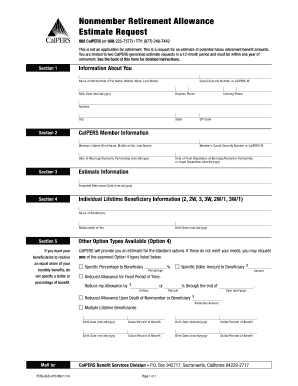
Calpers Nonmember Retirement Allowance Estimate Request Calpers Ca Form


What is the Calpers Nonmember Retirement Allowance Estimate Request Calpers Ca
The Calpers Nonmember Retirement Allowance Estimate Request is a form used by individuals who are not members of the California Public Employees' Retirement System (CalPERS) but wish to estimate their retirement allowance. This form allows users to request an estimate based on their previous employment with a CalPERS-covered employer. Understanding this estimate is crucial for planning retirement finances effectively.
How to use the Calpers Nonmember Retirement Allowance Estimate Request Calpers Ca
Using the Calpers Nonmember Retirement Allowance Estimate Request involves several straightforward steps. First, gather all necessary personal information, including your employment history and any relevant financial data. Next, complete the form accurately, ensuring all sections are filled out to avoid delays. Once completed, submit the form through the designated method, which may include online submission or mailing it to the appropriate CalPERS office.
Steps to complete the Calpers Nonmember Retirement Allowance Estimate Request Calpers Ca
Completing the Calpers Nonmember Retirement Allowance Estimate Request requires careful attention to detail. Follow these steps:
- Access the form through the CalPERS website or request a physical copy.
- Fill in your personal information, including your full name, address, and Social Security number.
- Provide details of your employment history with the CalPERS-covered employer.
- Include any additional information requested, such as the dates of employment and job titles.
- Review the form for accuracy before submission.
Legal use of the Calpers Nonmember Retirement Allowance Estimate Request Calpers Ca
The legal use of the Calpers Nonmember Retirement Allowance Estimate Request is essential for ensuring that the estimate provided is valid and reliable. When submitting this form, it's important to comply with all relevant laws and regulations regarding retirement benefits. This includes providing truthful and accurate information, as any discrepancies may lead to legal issues or delays in processing your request.
Eligibility Criteria
To be eligible to use the Calpers Nonmember Retirement Allowance Estimate Request, individuals must have previously worked for a CalPERS-covered employer but are not currently members of the system. Eligibility may also depend on specific employment conditions and the duration of service with the employer. It is advisable to check with CalPERS for any specific eligibility requirements that may apply.
Form Submission Methods (Online / Mail / In-Person)
The Calpers Nonmember Retirement Allowance Estimate Request can be submitted through various methods to accommodate user preferences. Options typically include:
- Online: Users can fill out and submit the form electronically through the CalPERS website.
- Mail: Completed forms can be printed and sent to the appropriate CalPERS office via postal service.
- In-Person: Individuals may also have the option to submit the form in person at designated CalPERS locations.
Quick guide on how to complete calpers nonmember retirement allowance estimate request calpers ca
Accomplish Calpers Nonmember Retirement Allowance Estimate Request Calpers Ca seamlessly on any device
Digital document management has become increasingly favored among businesses and individuals. It offers an ideal eco-conscious substitute for conventional printed and signed documents, allowing you to access the necessary form and securely save it online. airSlate SignNow provides all the resources required to create, modify, and eSign your documents quickly without delays. Manage Calpers Nonmember Retirement Allowance Estimate Request Calpers Ca on any device with airSlate SignNow Android or iOS applications and enhance any document-based process today.
The easiest way to modify and eSign Calpers Nonmember Retirement Allowance Estimate Request Calpers Ca effortlessly
- Locate Calpers Nonmember Retirement Allowance Estimate Request Calpers Ca and click Get Form to begin.
- Utilize the available tools to complete your form.
- Emphasize important sections of the documents or obscure sensitive information using tools that airSlate SignNow provides specifically for that purpose.
- Generate your signature with the Sign feature, which takes mere seconds and holds the same legal validity as a customary wet ink signature.
- Verify the details and click the Done button to save your changes.
- Choose how you wish to send your form, whether by email, SMS, or invitation link, or download it to your computer.
Forget about missing or lost documents, tedious form navigation, or mistakes that necessitate printing new document copies. airSlate SignNow fulfills your document management needs in just a few clicks from any device you prefer. Modify and eSign Calpers Nonmember Retirement Allowance Estimate Request Calpers Ca and ensure excellent communication at every step of your form preparation journey with airSlate SignNow.
Create this form in 5 minutes or less
Create this form in 5 minutes!
How to create an eSignature for the calpers nonmember retirement allowance estimate request calpers ca
How to create an electronic signature for a PDF online
How to create an electronic signature for a PDF in Google Chrome
How to create an e-signature for signing PDFs in Gmail
How to create an e-signature right from your smartphone
How to create an e-signature for a PDF on iOS
How to create an e-signature for a PDF on Android
People also ask
-
What is CalPERS COLA and how does it affect retirees?
CalPERS COLA, or Cost-of-Living Adjustment, is designed to help retirees maintain their purchasing power by adjusting their pensions for inflation. This adjustment ensures that retirees' benefits keep pace with rising living costs, making it crucial for financial stability. Understanding the CalPERS COLA is important for planning a secure retirement.
-
How does airSlate SignNow streamline the management of documents related to CalPERS COLA?
AirSlate SignNow simplifies the paperwork involved in managing CalPERS COLA by enabling users to send, sign, and store documents electronically. With its user-friendly interface, it reduces the time spent on document processing, allowing retirees and administrators to focus on more critical tasks associated with the CalPERS COLA. This efficiency is vital for ensuring timely adjustments to benefits.
-
What are the pricing options for airSlate SignNow when managing CalPERS COLA documents?
AirSlate SignNow offers flexible pricing plans to accommodate different business needs, including those handling CalPERS COLA documents. Users can choose from monthly or annual subscriptions, ensuring that they can find a solution that fits their budget while efficiently managing CalPERS COLA-related documents. Each plan includes essential features and support for seamless operations.
-
Can I integrate airSlate SignNow with other software used for CalPERS COLA administration?
Yes, airSlate SignNow easily integrates with various software solutions commonly used in CalPERS COLA administration. This includes popular HR platforms and financial systems, ensuring that the transition of data is smooth and efficient. Integrating these tools streamlines operations and enhances the overall management of CalPERS COLA processes.
-
What features does airSlate SignNow offer specifically for handling CalPERS COLA documentation?
AirSlate SignNow provides features such as customizable templates, automated workflows, and real-time tracking specifically designed for handling CalPERS COLA documentation. These tools enhance efficiency by reducing manual errors and ensuring compliance with necessary regulations related to the CalPERS COLA. Additionally, electronic signatures expedite the approval process.
-
How secure is airSlate SignNow for managing sensitive CalPERS COLA information?
Security is a top priority for airSlate SignNow when managing sensitive CalPERS COLA information. The platform employs advanced encryption protocols and adheres to industry standards to safeguard all data. This allows users to confidently handle confidential documents related to CalPERS COLA, ensuring that their information remains protected.
-
What are the benefits of using airSlate SignNow for CalPERS COLA processes?
Using airSlate SignNow for CalPERS COLA processes streamlines document management, reduces processing time, and ensures compliance. The intuitive platform enhances collaboration among teams handling CalPERS COLA adjustments, providing real-time updates and tracking. Ultimately, this leads to improved efficiency and accuracy in managing benefits for retirees.
Get more for Calpers Nonmember Retirement Allowance Estimate Request Calpers Ca
Find out other Calpers Nonmember Retirement Allowance Estimate Request Calpers Ca
- Electronic signature Virginia Courts Business Plan Template Fast
- How To Electronic signature Utah Courts Operating Agreement
- Electronic signature West Virginia Courts Quitclaim Deed Computer
- Electronic signature West Virginia Courts Quitclaim Deed Free
- Electronic signature Virginia Courts Limited Power Of Attorney Computer
- Can I Sign Alabama Banking PPT
- Electronic signature Washington Sports POA Simple
- How To Electronic signature West Virginia Sports Arbitration Agreement
- Electronic signature Wisconsin Sports Residential Lease Agreement Myself
- Help Me With Sign Arizona Banking Document
- How Do I Sign Arizona Banking Form
- How Can I Sign Arizona Banking Form
- How Can I Sign Arizona Banking Form
- Can I Sign Colorado Banking PPT
- How Do I Sign Idaho Banking Presentation
- Can I Sign Indiana Banking Document
- How Can I Sign Indiana Banking PPT
- How To Sign Maine Banking PPT
- Help Me With Sign Massachusetts Banking Presentation
- Can I Sign Michigan Banking PDF