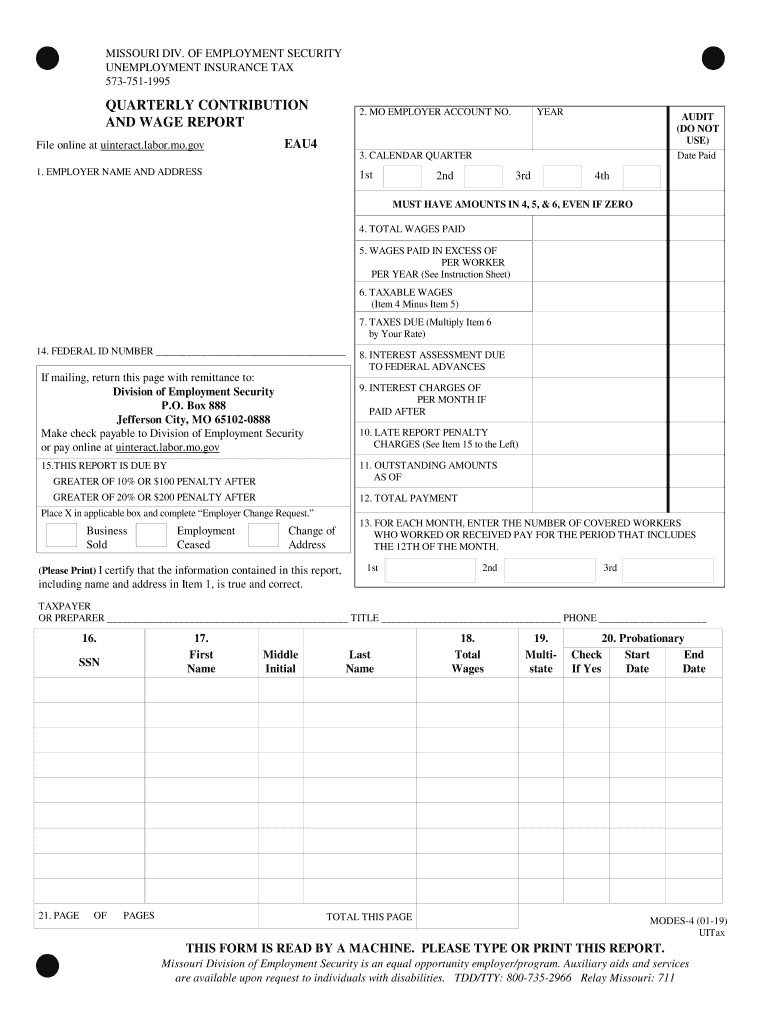
Quarterly Contribution and Wage Report 2019-2026


What is the Quarterly Contribution and Wage Report
The Quarterly Contribution and Wage Report is a crucial document for employers in Missouri, designed to report employee wages and contributions to the state’s unemployment insurance program. This report is essential for maintaining compliance with state regulations and ensuring that employees are covered under the unemployment insurance system. It typically includes information such as employee names, Social Security numbers, wages paid during the quarter, and the total contributions made by the employer.
Steps to Complete the Quarterly Contribution and Wage Report
Completing the Quarterly Contribution and Wage Report involves several key steps:
- Gather necessary employee information, including names, Social Security numbers, and wages paid.
- Calculate the total wages for each employee for the reporting quarter.
- Determine the employer's contribution rate and calculate the total contributions owed.
- Fill out the report accurately, ensuring all information is complete and correct.
- Review the report for any errors before submission.
Legal Use of the Quarterly Contribution and Wage Report
The Quarterly Contribution and Wage Report serves as a legal document that employers must file to comply with Missouri state law. Accurate reporting is essential, as it affects the employer's standing with the Missouri Division of Employment Security. Failure to submit this report or providing false information can lead to penalties, including fines and potential legal action.
Form Submission Methods
Employers in Missouri can submit the Quarterly Contribution and Wage Report through various methods:
- Online: The most efficient way is to use the state’s online portal for electronic submission.
- Mail: Employers can also print the report and mail it to the appropriate state office.
- In-Person: Submissions can be made in person at designated state offices, allowing for direct interaction with staff.
Filing Deadlines / Important Dates
It is vital for employers to be aware of the filing deadlines for the Quarterly Contribution and Wage Report to avoid penalties. Typically, the report is due on the last day of the month following the end of each quarter. For example, reports for the first quarter (January to March) are due by April 30. Missing these deadlines can result in late fees and increased scrutiny from the Missouri Division of Employment Security.
Key Elements of the Quarterly Contribution and Wage Report
When completing the Quarterly Contribution and Wage Report, certain key elements must be included:
- Employer Information: Name, address, and employer identification number.
- Employee Details: Names, Social Security numbers, and total wages paid.
- Contribution Amounts: Total contributions owed for the reporting period.
Penalties for Non-Compliance
Non-compliance with the filing requirements for the Quarterly Contribution and Wage Report can lead to significant penalties. These may include monetary fines, increased contribution rates, and potential legal action. Employers are encouraged to ensure timely and accurate submissions to avoid these consequences and maintain good standing with state authorities.
Quick guide on how to complete missouri div
Prepare Quarterly Contribution And Wage Report effortlessly on any device
Online document organization has gained popularity among businesses and individuals. It offers an ideal eco-friendly alternative to traditional printed and signed documents, allowing you to find the appropriate form and securely store it online. airSlate SignNow equips you with all the necessary tools to create, edit, and electronically sign your files swiftly without delays. Manage Quarterly Contribution And Wage Report on any device with airSlate SignNow's Android or iOS applications and streamline any document-related operation today.
How to edit and electronically sign Quarterly Contribution And Wage Report with ease
- Obtain Quarterly Contribution And Wage Report and click on Get Form to begin.
- Utilize the tools we offer to fill out your document.
- Select relevant sections of your documents or obscure sensitive information with tools specifically provided by airSlate SignNow for that purpose.
- Generate your signature using the Sign feature, which takes seconds and holds the same legal validity as a conventional wet ink signature.
- Verify the information and click on the Done button to save your modifications.
- Select your preferred delivery method for your form, via email, SMS, or invitation link, or download it to your computer.
Eliminate concerns regarding lost or misplaced documents, tedious form searches, or errors that necessitate printing new copies. airSlate SignNow meets all your document management requirements in just a few clicks from any device of your choice. Edit and electronically sign Quarterly Contribution And Wage Report to ensure excellent communication at any stage of the form preparation process with airSlate SignNow.
Create this form in 5 minutes or less
Create this form in 5 minutes!
How to create an eSignature for the missouri div
How to generate an eSignature for the Missouri Div online
How to make an eSignature for your Missouri Div in Google Chrome
How to create an electronic signature for signing the Missouri Div in Gmail
How to generate an eSignature for the Missouri Div straight from your smart phone
How to create an eSignature for the Missouri Div on iOS devices
How to make an electronic signature for the Missouri Div on Android OS
People also ask
-
What is a form report Missouri?
A form report Missouri is a structured document designed to gather and present specific data or information within Missouri. It can be used for various purposes, including compliance, record-keeping, or reporting. Understanding what a form report entails is crucial for businesses and individuals who operate in Missouri.
-
How can airSlate SignNow help with form report Missouri?
airSlate SignNow facilitates the eSigning process for form reports Missouri, enabling users to create, send, and sign documents effortlessly. This platform streamlines workflows, ensuring that your essential form reports are completed quickly and efficiently. With its user-friendly interface, even those unfamiliar with digital document processing can utilize it effectively.
-
Are there any costs associated with using airSlate SignNow for form report Missouri?
Yes, airSlate SignNow offers various pricing plans to accommodate businesses of all sizes looking to manage form reports Missouri. The plans provide features that suit both small enterprises and larger corporations, ensuring cost-effectiveness and the best possible value for their digital signing needs. Transparent pricing makes it easier to choose the right plan for your requirements.
-
What are the main features of airSlate SignNow related to form report Missouri?
AirSlate SignNow provides numerous features specifically beneficial for form reports Missouri, including templates for common report types, secure eSigning, and real-time tracking of document status. Additionally, users can integrate with other productivity tools to enhance their document management processes. These features ensure that your form reports are not only easy to create but also securely managed.
-
Is airSlate SignNow secure for handling form report Missouri?
Absolutely, airSlate SignNow prioritizes security and complies with regulations to ensure that all form reports Missouri are protected. Advanced encryption, secure cloud storage, and compliance with industry standards safeguard your documents throughout their lifecycle. You can trust that every form report you manage with SignNow remains confidential and secure.
-
Can I integrate airSlate SignNow with other applications for form report Missouri?
Yes, airSlate SignNow offers seamless integration with various applications to enhance workflow efficiency when managing form reports Missouri. Whether you use CRM systems, cloud storage solutions, or project management tools, you can connect SignNow to streamline your processes and improve productivity. This flexibility allows for a tailored document management experience.
-
What benefits does airSlate SignNow provide for businesses managing form report Missouri?
By using airSlate SignNow for form report Missouri, businesses can signNowly reduce the time taken to finalize documents and improve overall workflow efficiency. This enhanced speed means faster decision-making and increased productivity. Additionally, the ability to access and manage documents from anywhere ensures that teams can collaborate effectively, regardless of location.
Get more for Quarterly Contribution And Wage Report
Find out other Quarterly Contribution And Wage Report
- eSignature Kansas Car Dealer Contract Now
- eSignature Iowa Car Dealer Limited Power Of Attorney Easy
- How Do I eSignature Iowa Car Dealer Limited Power Of Attorney
- eSignature Maine Business Operations Living Will Online
- eSignature Louisiana Car Dealer Profit And Loss Statement Easy
- How To eSignature Maryland Business Operations Business Letter Template
- How Do I eSignature Arizona Charity Rental Application
- How To eSignature Minnesota Car Dealer Bill Of Lading
- eSignature Delaware Charity Quitclaim Deed Computer
- eSignature Colorado Charity LLC Operating Agreement Now
- eSignature Missouri Car Dealer Purchase Order Template Easy
- eSignature Indiana Charity Residential Lease Agreement Simple
- How Can I eSignature Maine Charity Quitclaim Deed
- How Do I eSignature Michigan Charity LLC Operating Agreement
- eSignature North Carolina Car Dealer NDA Now
- eSignature Missouri Charity Living Will Mobile
- eSignature New Jersey Business Operations Memorandum Of Understanding Computer
- eSignature North Dakota Car Dealer Lease Agreement Safe
- eSignature Oklahoma Car Dealer Warranty Deed Easy
- eSignature Oregon Car Dealer Rental Lease Agreement Safe