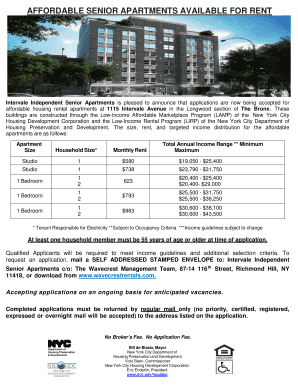
Wavecrest Rentals Form


What is the Wavecrest Rentals
The Wavecrest Rentals refers to a collection of residential properties managed by Wavecrest Management. These apartments provide a variety of living options, catering to different needs and preferences. Located in desirable neighborhoods, Wavecrest Management aims to offer comfortable and affordable housing solutions. Each property is designed to meet the standards of modern living, featuring amenities that enhance the quality of life for residents.
How to use the Wavecrest Rentals
Using Wavecrest Rentals involves navigating their online platform to explore available apartments. Prospective tenants can browse listings, view photos, and read detailed descriptions of each unit. The website provides essential information regarding rental terms, pricing, and amenities. Users can also access the Wavecrest management application online to initiate the application process directly from their devices, ensuring a seamless experience.
Steps to complete the Wavecrest Rentals
Completing the Wavecrest Rentals application involves several straightforward steps:
- Visit the Wavecrest Management website to access the application form.
- Fill out the required personal information, including contact details and rental history.
- Provide income verification and any additional documentation requested.
- Review the application for accuracy before submission.
- Submit the application electronically through the website.
Following these steps ensures that your application is processed efficiently.
Legal use of the Wavecrest Rentals
When utilizing the Wavecrest Rentals, it is crucial to understand the legal implications associated with the rental agreement. The application process must comply with local housing laws and regulations. This includes providing accurate information and adhering to fair housing practices. Additionally, the signed rental agreement is a legally binding document that outlines the rights and responsibilities of both the tenant and the landlord.
Key elements of the Wavecrest Rentals
The key elements of the Wavecrest Rentals include:
- Application Process: A streamlined online application that simplifies the submission of necessary documents.
- Rental Agreements: Clear terms outlining the rental duration, payment schedules, and maintenance responsibilities.
- Amenities: Access to various amenities such as pools, fitness centers, and community spaces that enhance the living experience.
- Support Services: Responsive management teams available to address tenant concerns and maintenance requests.
Eligibility Criteria
Eligibility for renting a Wavecrest apartment typically includes several criteria that applicants must meet. These may include:
- Proof of income sufficient to cover rent and living expenses.
- A satisfactory rental history, demonstrating reliability as a tenant.
- A background check to ensure safety and security within the community.
Meeting these criteria helps ensure that applicants are well-suited for the rental opportunities available.
Quick guide on how to complete wavecrest rentals
Effortlessly Prepare Wavecrest Rentals on Any Device
Digital document management has become increasingly popular among businesses and individuals alike. It serves as an ideal environmentally friendly alternative to traditional printed and signed papers, allowing you to access the right format and securely store it online. airSlate SignNow equips you with all the tools necessary to create, edit, and eSign your documents quickly without delays. Manage Wavecrest Rentals on any device using airSlate SignNow's Android or iOS applications and streamline any document-related task today.
How to Modify and eSign Wavecrest Rentals with Ease
- Obtain Wavecrest Rentals and then click Get Form to initiate the process.
- Utilize the tools we provide to fill out your document.
- Highlight important sections of your documents or obscure sensitive information with tools that airSlate SignNow offers specifically for that purpose.
- Create your eSignature using the Sign tool, which takes mere seconds and carries the same legal authority as a conventional handwritten signature.
- Verify all details and then click on the Done button to preserve your alterations.
- Choose your preferred way to send your form, via email, SMS, or an invitation link, or download it to your computer.
Say goodbye to lost or misplaced documents, cumbersome form searching, and mistakes that necessitate printing new copies. airSlate SignNow fulfills all your document management needs in just a few clicks from any device you prefer. Edit and eSign Wavecrest Rentals and guarantee effective communication throughout the form preparation process with airSlate SignNow.
Create this form in 5 minutes or less
Create this form in 5 minutes!
How to create an eSignature for the wavecrest rentals
How to create an electronic signature for a PDF online
How to create an electronic signature for a PDF in Google Chrome
How to create an e-signature for signing PDFs in Gmail
How to create an e-signature right from your smartphone
How to create an e-signature for a PDF on iOS
How to create an e-signature for a PDF on Android
People also ask
-
What are the benefits of using wavecrest management apartments applications?
Using wavecrest management apartments applications streamlines the leasing process, allowing for quicker tenant screenings and efficient document management. This solution enhances communication and transparency between property managers and potential tenants, ultimately reducing vacancy times.
-
How much do wavecrest management apartments applications cost?
The cost of wavecrest management apartments applications varies based on the desired features and the size of the management operation. airSlate SignNow offers flexible pricing models that can accommodate different budgets, ensuring you get the functionality you need without overspending.
-
What features are included in wavecrest management apartments applications?
Wavecrest management apartments applications typically offer features such as electronic signing, document storage, and tenant onboarding tools. Additionally, these applications may include mobile access, customizable templates, and compliance tracking, all aimed at making property management more efficient.
-
Can wavecrest management apartments applications integrate with other tools?
Yes, wavecrest management apartments applications can seamlessly integrate with various property management systems and CRMs. This integration enhances the overall functionality, allowing property managers to consolidate their workflow and keep all essential tools in one place.
-
How does wavecrest management apartments applications improve tenant communication?
Wavecrest management apartments applications enhance tenant communication through automated notifications and easy document sharing. This ensures that tenants are always informed about their application status and any necessary actions, fostering a better relationship between tenants and management.
-
Is it easy to set up wavecrest management apartments applications?
Setting up wavecrest management apartments applications is straightforward and user-friendly. With the support provided by airSlate SignNow, you can get your application running quickly, allowing your team to start managing leases and documents efficiently in no time.
-
What kind of support is available for wavecrest management apartments applications?
AirSlate SignNow offers comprehensive support for wavecrest management apartments applications, including tutorials, customer service, and technical assistance. This ensures that users can make the most of the application and resolve any issues promptly.
Get more for Wavecrest Rentals
- Steuben county driver diversion program affadavit 2014 form
- Pdf filler suntan city application form
- Employment verification form buckschildcarecom
- Ancc certification verification form
- English investigative summary form pdf san diego county sdcda
- Patient enrollment form
- Download form
- Domestic case file cover sheet 9th judicial district court 9thjdc form
Find out other Wavecrest Rentals
- How Do I eSignature Texas Real Estate Document
- How Can I eSignature Colorado Courts PDF
- Can I eSignature Louisiana Courts Document
- How To Electronic signature Arkansas Banking Document
- How Do I Electronic signature California Banking Form
- How Do I eSignature Michigan Courts Document
- Can I eSignature Missouri Courts Document
- How Can I Electronic signature Delaware Banking PDF
- Can I Electronic signature Hawaii Banking Document
- Can I eSignature North Carolina Courts Presentation
- Can I eSignature Oklahoma Courts Word
- How To Electronic signature Alabama Business Operations Form
- Help Me With Electronic signature Alabama Car Dealer Presentation
- How Can I Electronic signature California Car Dealer PDF
- How Can I Electronic signature California Car Dealer Document
- How Can I Electronic signature Colorado Car Dealer Form
- How To Electronic signature Florida Car Dealer Word
- How Do I Electronic signature Florida Car Dealer Document
- Help Me With Electronic signature Florida Car Dealer Presentation
- Can I Electronic signature Georgia Car Dealer PDF