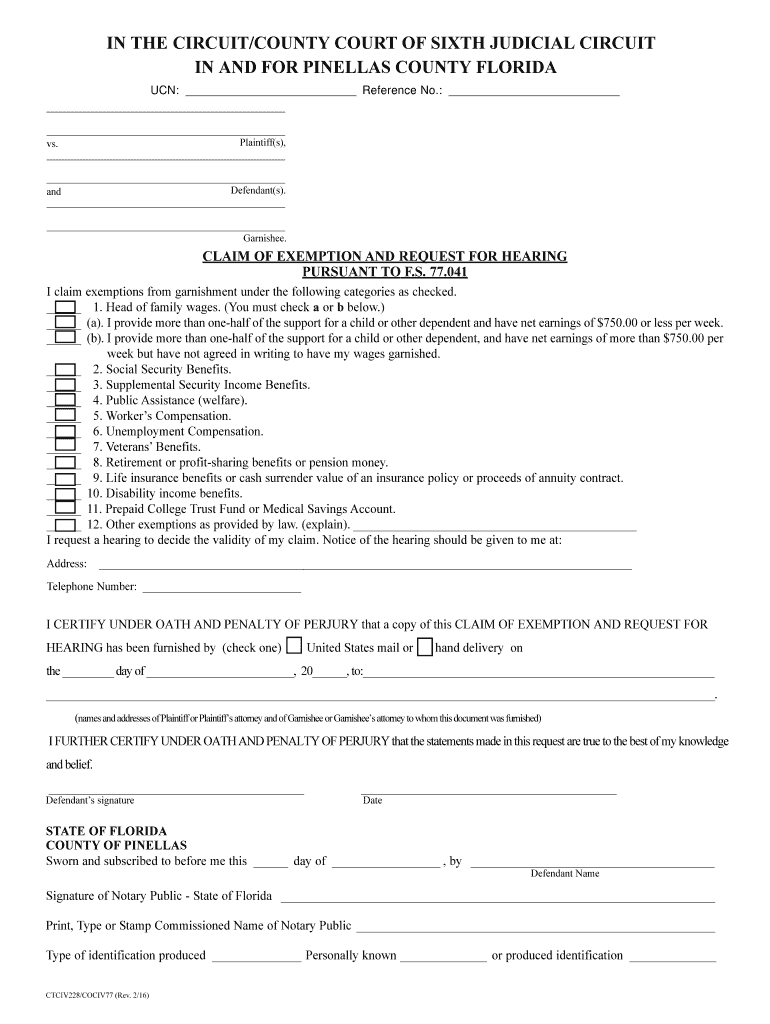
in the Circuitcounty Court of Sixth Judicial Circuit in and for Pinellas 2016-2026


Understanding the JAWS Pinellas System
The JAWS Pinellas system is designed to facilitate the management of court-related documents within the Sixth Judicial Circuit of Florida. This system allows users to submit, track, and manage court documents electronically, streamlining processes that were once cumbersome and time-consuming. It is particularly beneficial for individuals and legal professionals who need to navigate the court system efficiently.
Steps to Complete the JAWS Pinellas Process
Completing the JAWS Pinellas process involves several key steps to ensure that all documents are filed correctly and in compliance with court requirements. Here’s a general outline of the process:
- Access the JAWS Pinellas portal using your credentials.
- Select the appropriate form or document type required for your case.
- Fill out the form accurately, ensuring all required fields are completed.
- Review the document for any errors or omissions before submission.
- Submit the document electronically through the portal.
- Receive confirmation of submission, which may include a tracking number for future reference.
Legal Use of the JAWS Pinellas System
The JAWS Pinellas system is legally recognized for submitting court documents electronically. Compliance with state and federal regulations ensures that documents filed through this system hold the same legal weight as those submitted in person. Understanding the legal framework surrounding e-filing is essential for users to ensure their submissions are valid and binding.
Required Documents for JAWS Pinellas
When using the JAWS Pinellas system, specific documents are typically required depending on the nature of the case. Commonly required documents may include:
- Petitions or motions relevant to the case.
- Supporting affidavits or declarations.
- Notices of hearing or other procedural documents.
- Proof of service documents, if applicable.
It is crucial to check the specific requirements for your case type to ensure all necessary documents are included in your submission.
Who Issues the JAWS Pinellas Forms?
The forms used in the JAWS Pinellas system are issued by the Sixth Judicial Circuit Court of Florida. These forms are standardized to ensure consistency and compliance with court procedures. Users can find the necessary forms within the JAWS Pinellas portal, which is regularly updated to reflect any changes in legal requirements or procedures.
Digital vs. Paper Version of JAWS Pinellas Documents
While traditional paper submissions are still accepted, the digital version through the JAWS Pinellas system offers several advantages. Electronic submissions are typically processed faster and reduce the likelihood of lost documents. Additionally, users can track the status of their submissions in real-time, providing greater transparency and efficiency in the court process.
Quick guide on how to complete in the circuitcounty court of sixth judicial circuit in and for pinellas
Easily Prepare In The Circuitcounty Court Of Sixth Judicial Circuit In And For Pinellas on Any Device
Digital document management has become increasingly favored among businesses and individuals. It offers an ideal environmentally friendly substitute for traditional printed and signed documents, allowing you to locate the appropriate form and securely keep it online. airSlate SignNow provides all the tools necessary to create, modify, and electronically sign your documents promptly without delays. Manage In The Circuitcounty Court Of Sixth Judicial Circuit In And For Pinellas seamlessly on any platform using airSlate SignNow's Android or iOS applications and simplify any document-centric tasks today.
The Easiest Way to Modify and Electronically Sign In The Circuitcounty Court Of Sixth Judicial Circuit In And For Pinellas Effortlessly
- Locate In The Circuitcounty Court Of Sixth Judicial Circuit In And For Pinellas and click on Get Form to begin.
- Utilize the tools we offer to complete your form.
- Emphasize pertinent sections of the documents or redact sensitive information using the tools designed for that purpose by airSlate SignNow.
- Create your signature with the Sign tool, which takes just moments and holds the same legal value as a handwritten signature.
- Review the details and click on the Done button to save your modifications.
- Choose how you wish to send your form, via email, text message (SMS), invitation link, or download it to your computer.
Disregard concerns over lost or misfiled documents, tedious form searches, or mistakes that necessitate printing new document versions. airSlate SignNow fulfills all your document management needs in just a few clicks from any device of your choice. Edit and electronically sign In The Circuitcounty Court Of Sixth Judicial Circuit In And For Pinellas while ensuring excellent communication at every step of the form preparation process with airSlate SignNow.
Create this form in 5 minutes or less
Create this form in 5 minutes!
How to create an eSignature for the in the circuitcounty court of sixth judicial circuit in and for pinellas
How to create an eSignature for your In The Circuitcounty Court Of Sixth Judicial Circuit In And For Pinellas in the online mode
How to make an electronic signature for your In The Circuitcounty Court Of Sixth Judicial Circuit In And For Pinellas in Google Chrome
How to make an electronic signature for signing the In The Circuitcounty Court Of Sixth Judicial Circuit In And For Pinellas in Gmail
How to generate an electronic signature for the In The Circuitcounty Court Of Sixth Judicial Circuit In And For Pinellas straight from your smart phone
How to generate an electronic signature for the In The Circuitcounty Court Of Sixth Judicial Circuit In And For Pinellas on iOS
How to create an electronic signature for the In The Circuitcounty Court Of Sixth Judicial Circuit In And For Pinellas on Android devices
People also ask
-
What is JAWS Pinellas?
JAWS Pinellas refers to a comprehensive platform designed to enhance the document signing process through airSlate SignNow. It provides an easy-to-use interface that allows users to sign and manage documents electronically, streamlining workflow and improving efficiency.
-
How does airSlate SignNow integrate with JAWS Pinellas?
airSlate SignNow integrates seamlessly with JAWS Pinellas, allowing users to access automated workflows for document signing. This integration enhances user experience by making it simple to manage documents across multiple platforms while keeping compliance and security in the forefront.
-
What pricing options are available for JAWS Pinellas?
JAWS Pinellas offers various pricing plans to suit different business needs. With airSlate SignNow, you can choose from options that provide flexibility and scalability, ensuring that you find a plan that fits your budget while offering robust features.
-
What features does airSlate SignNow offer with JAWS Pinellas?
The features of airSlate SignNow with JAWS Pinellas include customizable templates, user-friendly electronic signature capabilities, and real-time tracking of document status. This ensures that businesses can efficiently manage their document workflow without the hassle of traditional paper processes.
-
What are the benefits of using airSlate SignNow with JAWS Pinellas?
Using airSlate SignNow with JAWS Pinellas offers numerous benefits, including reduced turnaround times for documents and improved collaboration among team members. It also increases security by keeping sensitive information protected through encrypted signatures and secure document handling.
-
Is airSlate SignNow suitable for all business sizes when integrated with JAWS Pinellas?
Yes, airSlate SignNow is designed to cater to businesses of all sizes, and its integration with JAWS Pinellas enhances this adaptability. Whether you're a small startup or a large enterprise, our solution can scale according to your document management needs.
-
Can I use airSlate SignNow with JAWS Pinellas for international transactions?
Absolutely! airSlate SignNow and JAWS Pinellas support international transactions, allowing you to send and receive signed documents securely across borders. Our platform is compliant with various regulations, ensuring that your documents remain valid no matter where they are signed.
Get more for In The Circuitcounty Court Of Sixth Judicial Circuit In And For Pinellas
- Form bca2 10 2a ampquotarticles of incorporation close
- Please type directly into the form below print it out and
- 26168 e form
- Attention this is for state certified sarasota county form
- 2 x 2 form
- Light vehicle inspection manualtruckvehicles scribd form
- Complements of the true help canadian financial security program form
- 1151 declaration of mother or sponsor 2024 statement of the mother or sponsor to be used to determine the mothers contribution form
Find out other In The Circuitcounty Court Of Sixth Judicial Circuit In And For Pinellas
- eSign Hawaii Electrical Services Contract Safe
- eSign Texas Profit Sharing Agreement Template Safe
- eSign Iowa Amendment to an LLC Operating Agreement Myself
- eSign Kentucky Amendment to an LLC Operating Agreement Safe
- eSign Minnesota Affidavit of Identity Now
- eSign North Dakota Affidavit of Identity Free
- Help Me With eSign Illinois Affidavit of Service
- eSign North Dakota Affidavit of Identity Simple
- eSign Maryland Affidavit of Service Now
- How To eSign Hawaii Affidavit of Title
- How Do I eSign New Mexico Affidavit of Service
- How To eSign Texas Affidavit of Title
- How Do I eSign Texas Affidavit of Service
- eSign California Cease and Desist Letter Online
- eSign Colorado Cease and Desist Letter Free
- How Do I eSign Alabama Hold Harmless (Indemnity) Agreement
- eSign Connecticut Hold Harmless (Indemnity) Agreement Mobile
- eSign Hawaii Hold Harmless (Indemnity) Agreement Mobile
- Help Me With eSign Hawaii Hold Harmless (Indemnity) Agreement
- How To eSign Louisiana Hold Harmless (Indemnity) Agreement