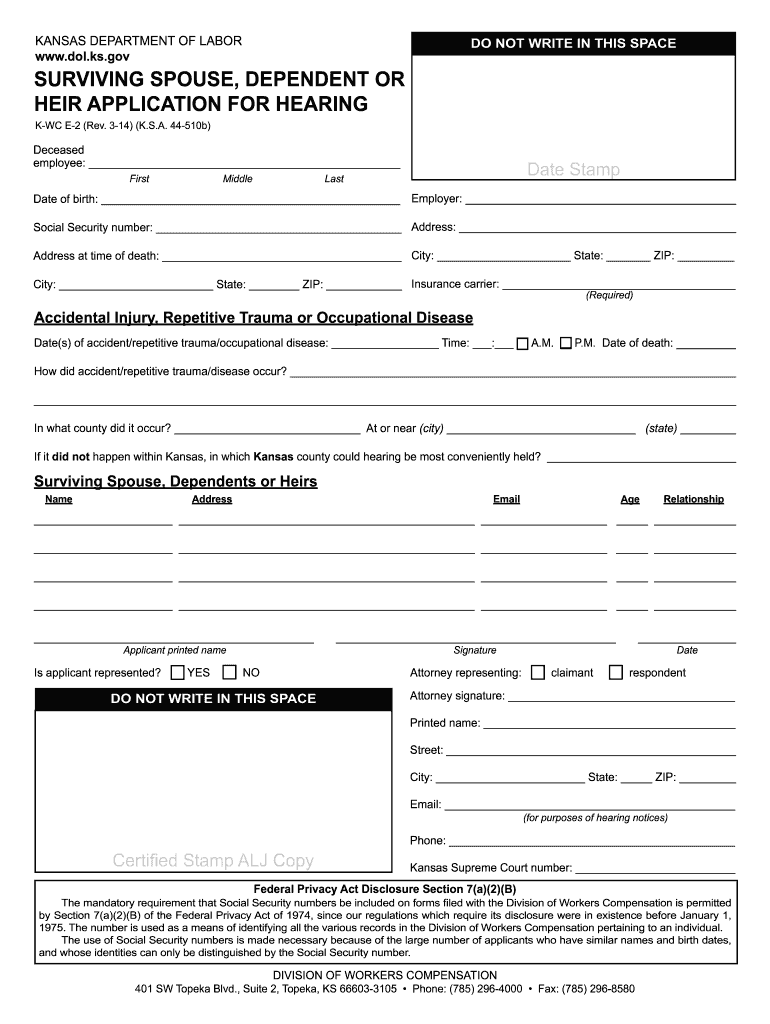
Surviving Spouse, Dependent or Heir Application for Hearing Dol Ks 2014-2026


Understanding the Surviving Spouse, Dependent or Heir Application for Hearing (KS DOL)
The Surviving Spouse, Dependent or Heir Application for Hearing (KS DOL) is a crucial document that allows eligible individuals to seek benefits or compensation following the death of a loved one. This application is specifically designed for surviving spouses, dependents, or heirs who may have rights to certain benefits under Kansas law. Understanding the purpose and function of this form is essential for ensuring that all eligible parties can access the support they deserve during a difficult time.
Steps to Complete the Surviving Spouse, Dependent or Heir Application for Hearing (KS DOL)
Completing the KS DOL application involves several important steps to ensure accuracy and compliance with state requirements. Begin by gathering all necessary information, including the deceased's details, your relationship to them, and any relevant documentation that supports your claim. Next, fill out the application form carefully, ensuring that all sections are completed with accurate information. It is advisable to review the form multiple times before submission to avoid any errors that could delay processing. Once completed, submit the application according to the provided guidelines, either online or via mail, depending on your preference.
Required Documents for the Surviving Spouse, Dependent or Heir Application for Hearing (KS DOL)
When submitting the KS DOL application, specific documents are required to support your claim. These may include:
- A copy of the deceased’s death certificate
- Proof of your relationship to the deceased, such as a marriage certificate or birth certificate
- Any relevant financial documents that may be needed to assess benefits
- Identification documents to verify your identity
Having these documents ready will streamline the application process and help ensure a timely review of your claim.
Eligibility Criteria for the Surviving Spouse, Dependent or Heir Application for Hearing (KS DOL)
Eligibility for the KS DOL application is primarily determined by your relationship to the deceased. To qualify, you must be a surviving spouse, dependent, or heir as defined by Kansas law. Additional criteria may include the nature of the deceased's benefits or entitlements, as well as any specific conditions outlined in the application instructions. It is important to review these criteria carefully to confirm your eligibility before proceeding with the application.
Submission Methods for the Surviving Spouse, Dependent or Heir Application for Hearing (KS DOL)
The KS DOL application can be submitted through various methods, allowing flexibility based on your preferences. You can choose to submit the application online through the designated state portal, which may offer a quicker processing time. Alternatively, you can mail the completed application to the appropriate office or deliver it in person, ensuring that you keep a copy for your records. Each method has its own advantages, so consider your situation when deciding how to proceed.
Legal Use of the Surviving Spouse, Dependent or Heir Application for Hearing (KS DOL)
The legal use of the KS DOL application is to formally request benefits or compensation that may be owed to eligible individuals following the death of a loved one. This application serves as a legal document that initiates the review process by the appropriate authorities. It is essential to complete the form accurately and submit it in accordance with state laws to ensure that your claim is valid and recognized by the relevant agencies.
Quick guide on how to complete surviving spouse dependent or heir application for hearing dol ks
Enhance your HR processes with Surviving Spouse, Dependent Or Heir Application For Hearing Dol Ks Template
Every HR expert understands the importance of keeping employee information tidy and structured. With airSlate SignNow, you gain access to a vast collection of state-specific employment forms that greatly facilitate the finding, management, and storage of all job-related documents in one location. airSlate SignNow can assist you in handling Surviving Spouse, Dependent Or Heir Application For Hearing Dol Ks administration from start to finish, with extensive editing and eSignature tools available whenever you need them. Improve your accuracy, document security, and eliminate minor manual mistakes in just a few clicks.
Steps to modify and eSign Surviving Spouse, Dependent Or Heir Application For Hearing Dol Ks:
- Choose the appropriate state and search for the form you require.
- Open the form page and click Get Form to start working on it.
- Allow Surviving Spouse, Dependent Or Heir Application For Hearing Dol Ks to load in the editor and follow the prompts that highlight essential fields.
- Enter your information or add additional fillable fields to the document.
- Utilize our tools and features to adjust your form as necessary: annotate, obscure sensitive information, and create an eSignature.
- Review your form for mistakes before proceeding with its submission.
- Click on Done to save changes and download your document.
- Alternatively, send your document directly to your recipients and collect signatures and data.
- Safely archive completed forms in your airSlate SignNow account and access them whenever you wish.
Using a versatile eSignature solution is essential when handling Surviving Spouse, Dependent Or Heir Application For Hearing Dol Ks. Make even the most complicated workflows as efficient as possible with airSlate SignNow. Sign up for your free trial today to discover what you can achieve with your team.
Create this form in 5 minutes or less
Create this form in 5 minutes!
How to create an eSignature for the surviving spouse dependent or heir application for hearing dol ks
How to create an eSignature for your Surviving Spouse Dependent Or Heir Application For Hearing Dol Ks online
How to create an electronic signature for the Surviving Spouse Dependent Or Heir Application For Hearing Dol Ks in Google Chrome
How to generate an eSignature for putting it on the Surviving Spouse Dependent Or Heir Application For Hearing Dol Ks in Gmail
How to create an electronic signature for the Surviving Spouse Dependent Or Heir Application For Hearing Dol Ks straight from your smartphone
How to generate an electronic signature for the Surviving Spouse Dependent Or Heir Application For Hearing Dol Ks on iOS
How to make an eSignature for the Surviving Spouse Dependent Or Heir Application For Hearing Dol Ks on Android devices
People also ask
-
What is ks dol and how does it work with airSlate SignNow?
The ks dol refers to the Kansas Department of Labor's digital services for managing employment-related documents. airSlate SignNow offers seamless integration with ks dol, allowing users to eSign and send necessary documents electronically, streamlining the process and ensuring compliance.
-
How can airSlate SignNow help with my ks dol paperwork?
airSlate SignNow simplifies your ks dol paperwork by providing an easy-to-use interface for creating, sending, and signing documents. This eliminates the need for physical paperwork, reduces processing time, and helps you stay organized while managing your obligations.
-
What features does airSlate SignNow offer for ks dol documents?
airSlate SignNow boasts a variety of features tailored for ks dol documents, including customizable templates, in-app notifications, document tracking, and multi-party signing. These features enhance your document management, making it more efficient and user-friendly.
-
Is airSlate SignNow cost-effective for managing ks dol forms?
Yes, airSlate SignNow is designed to be a cost-effective solution for managing ks dol forms. With flexible pricing plans suitable for businesses of all sizes, you can choose a plan that meets your budget while benefiting from powerful eSigning capabilities.
-
What are the benefits of using airSlate SignNow for ks dol submissions?
Using airSlate SignNow for ks dol submissions enhances efficiency and accuracy. It allows for quick electronic signatures, reduces the risk of document errors, and speeds up the submission process, helping you meet deadlines effortlessly.
-
Can I integrate airSlate SignNow with other tools for ks dol management?
Absolutely! airSlate SignNow integrates with various tools that are useful for ks dol management, such as Google Drive, Dropbox, and Microsoft Office. This integration allows for a more streamlined workflow, letting you manage your documents from different platforms effortlessly.
-
How secure is airSlate SignNow for handling ks dol documents?
airSlate SignNow prioritizes security for handling ks dol documents by implementing robust encryption protocols and secure access controls. This ensures that your sensitive information is protected throughout the entire signing process.
Get more for Surviving Spouse, Dependent Or Heir Application For Hearing Dol Ks
- Aqmd form 200 a
- 811 update forms
- Pain management follow up form
- Kent county animal shelter dog adoption survey form
- Golf sponsorship registration form additional sponsorships
- Softball tournament sponsorship commitment form
- Hurley foundation grant program hurleyfoundation form
- Pittsfield charter township kurt wetland director form
Find out other Surviving Spouse, Dependent Or Heir Application For Hearing Dol Ks
- How Can I eSignature Ohio Legal Stock Certificate
- How To eSignature Pennsylvania Legal Cease And Desist Letter
- eSignature Oregon Legal Lease Agreement Template Later
- Can I eSignature Oregon Legal Limited Power Of Attorney
- eSignature South Dakota Legal Limited Power Of Attorney Now
- eSignature Texas Legal Affidavit Of Heirship Easy
- eSignature Utah Legal Promissory Note Template Free
- eSignature Louisiana Lawers Living Will Free
- eSignature Louisiana Lawers Last Will And Testament Now
- How To eSignature West Virginia Legal Quitclaim Deed
- eSignature West Virginia Legal Lease Agreement Template Online
- eSignature West Virginia Legal Medical History Online
- eSignature Maine Lawers Last Will And Testament Free
- eSignature Alabama Non-Profit Living Will Free
- eSignature Wyoming Legal Executive Summary Template Myself
- eSignature Alabama Non-Profit Lease Agreement Template Computer
- eSignature Arkansas Life Sciences LLC Operating Agreement Mobile
- eSignature California Life Sciences Contract Safe
- eSignature California Non-Profit LLC Operating Agreement Fast
- eSignature Delaware Life Sciences Quitclaim Deed Online