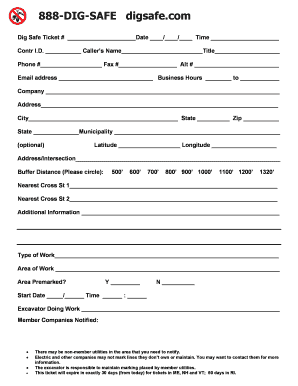
811 Update Forms


What is the 811 Update Forms
The 811 update forms are essential documents used in the United States for notifying utility companies about planned excavation activities. This form is crucial for ensuring safety and preventing damage to underground utilities. By submitting the 811 update forms, individuals and businesses can request the marking of underground utility lines before digging, which helps avoid costly repairs and potential hazards.
How to use the 811 Update Forms
Using the 811 update forms is straightforward. First, gather the necessary information about the excavation site, including the address and a description of the planned work. Next, complete the form with accurate details, ensuring all required fields are filled. After submission, utility companies will review the request and mark the locations of underground lines, typically within a few business days. It is important to wait for these markings before starting any digging to ensure safety and compliance.
Steps to complete the 811 Update Forms
Completing the 811 update forms involves several key steps:
- Identify the excavation site and gather relevant information.
- Fill out the form with accurate details, including the type of work and the expected start date.
- Submit the form through the designated method, which may include online submission or mailing a physical copy.
- Wait for utility companies to respond and mark the underground lines.
- Once marked, proceed with the excavation, ensuring to follow any additional instructions provided by the utility companies.
Legal use of the 811 Update Forms
The legal use of the 811 update forms is governed by state laws and regulations. Submitting the form is not just a best practice; it is often a legal requirement before any excavation work begins. Failing to submit the form can lead to penalties, including fines and liability for damages caused to underground utilities. It is essential to understand and comply with local laws to ensure that the use of the 811 update forms is legally valid and protects all parties involved.
Key elements of the 811 Update Forms
Key elements of the 811 update forms include:
- Contact Information: Details of the individual or business requesting the utility marking.
- Location of Work: The exact address or coordinates of the excavation site.
- Description of Work: A clear explanation of the type of excavation planned.
- Start Date: The anticipated date when the excavation will begin.
- Duration: An estimate of how long the work will take.
Form Submission Methods
The 811 update forms can typically be submitted through various methods, including:
- Online Submission: Many states offer online portals for submitting the forms, making the process quick and efficient.
- Mail: Physical copies of the forms can be mailed to the appropriate utility notification center.
- In-Person: Some locations may allow for in-person submissions at designated offices.
Quick guide on how to complete 811 update forms
Complete 811 Update Forms effortlessly on any device
Digital document management has gained traction among businesses and individuals. It serves as a perfect eco-friendly alternative to traditional printed and signed documents, allowing you to obtain the necessary form and securely store it online. airSlate SignNow equips you with all the tools you need to create, modify, and eSign your documents swiftly and without delays. Handle 811 Update Forms on any device with airSlate SignNow's Android or iOS applications and simplify any document-related task today.
How to modify and eSign 811 Update Forms seamlessly
- Find 811 Update Forms and click on Get Form to begin.
- Use the tools we provide to complete your document.
- Emphasize important sections of your documents or obscure sensitive information with tools that airSlate SignNow provides specifically for that purpose.
- Create your eSignature using the Sign feature, which takes mere seconds and carries the same legal validity as a conventional wet ink signature.
- Review all the details and click on the Done button to save your modifications.
- Choose how you wish to send your form—via email, text message (SMS), invitation link, or download it to your computer.
Put an end to lost or misplaced documents, cumbersome form searches, or mistakes that require printing new copies. airSlate SignNow addresses all your document management needs in just a few clicks from any device you prefer. Modify and eSign 811 Update Forms and ensure smooth communication at every stage of the form preparation process with airSlate SignNow.
Create this form in 5 minutes or less
Create this form in 5 minutes!
How to create an eSignature for the 811 update forms
How to create an electronic signature for a PDF online
How to create an electronic signature for a PDF in Google Chrome
How to create an e-signature for signing PDFs in Gmail
How to create an e-signature right from your smartphone
How to create an e-signature for a PDF on iOS
How to create an e-signature for a PDF on Android
People also ask
-
What are 811 update forms and how do they work?
811 update forms are essential for notifying relevant parties about changes in underground utility lines. By completing these forms, businesses ensure that construction projects do not disrupt essential services. airSlate SignNow streamlines the process, allowing quick electronic signatures and document sharing.
-
How can airSlate SignNow help me manage 811 update forms?
With airSlate SignNow, you can easily create, send, and eSign 811 update forms. The platform facilitates collaboration and fast approval processes, enabling teams to manage compliance effectively. This comprehensive solution reduces the time spent on document handling, ensuring your projects stay on schedule.
-
What are the pricing options for using airSlate SignNow with 811 update forms?
airSlate SignNow offers flexible pricing plans that cater to various business needs when handling 811 update forms. You can choose monthly or annual subscriptions, which include different features based on your requirements. This cost-effective solution helps businesses save on administrative expenses while ensuring compliance.
-
Are there specific features in airSlate SignNow designed for 811 update forms?
Yes, airSlate SignNow includes features specifically tailored for 811 update forms, such as customizable templates and automated workflows. These tools enhance document management and ensure that all necessary fields are completed accurately. Additionally, real-time tracking allows users to monitor the status of their forms effortlessly.
-
What benefits does airSlate SignNow provide for companies that handle 811 update forms?
Using airSlate SignNow for 811 update forms offers numerous benefits, including increased efficiency, reduced paperwork, and enhanced compliance. The platform simplifies the submission process, allowing for quicker responses from utility companies. This means fewer delays in project timelines and faster completion rates.
-
Can airSlate SignNow integrate with other tools for managing 811 update forms?
Absolutely! airSlate SignNow offers seamless integrations with various tools and platforms that businesses may already use for managing 811 update forms. This connectivity ensures that your workflows are streamlined, allowing you to add signature requests directly from your existing systems, enhancing productivity.
-
Is it easy to train my team to use airSlate SignNow for 811 update forms?
Yes, airSlate SignNow is designed to be user-friendly, making it easy for any team member to learn how to use it effectively for 811 update forms. The platform includes educational resources and support to get your team up to speed quickly. This ease of use minimizes the training time and improves adoption rates.
Get more for 811 Update Forms
- Potential for consolidation of the muskegon township fire department with neighboring jurisdictions april may 1999 usfa fema form
- Building permit application chatham kent chatham kent form
- Form ssa 454 bk 2014 2019
- Lodgers tax reporting form ruidoso nm
- Indian custodian form pit river tribe
- New carrier packet maverick transportation form
- Print form houston police department personal history statement this packet is essential to your application process
- Limited thirdparty trading authorization and indemnification form
Find out other 811 Update Forms
- Can I Electronic signature Wisconsin Healthcare / Medical Operating Agreement
- Electronic signature Alabama High Tech Stock Certificate Fast
- Electronic signature Insurance Document California Computer
- Electronic signature Texas Education Separation Agreement Fast
- Electronic signature Idaho Insurance Letter Of Intent Free
- How To Electronic signature Idaho Insurance POA
- Can I Electronic signature Illinois Insurance Last Will And Testament
- Electronic signature High Tech PPT Connecticut Computer
- Electronic signature Indiana Insurance LLC Operating Agreement Computer
- Electronic signature Iowa Insurance LLC Operating Agreement Secure
- Help Me With Electronic signature Kansas Insurance Living Will
- Electronic signature Insurance Document Kentucky Myself
- Electronic signature Delaware High Tech Quitclaim Deed Online
- Electronic signature Maine Insurance Quitclaim Deed Later
- Electronic signature Louisiana Insurance LLC Operating Agreement Easy
- Electronic signature West Virginia Education Contract Safe
- Help Me With Electronic signature West Virginia Education Business Letter Template
- Electronic signature West Virginia Education Cease And Desist Letter Easy
- Electronic signature Missouri Insurance Stock Certificate Free
- Electronic signature Idaho High Tech Profit And Loss Statement Computer