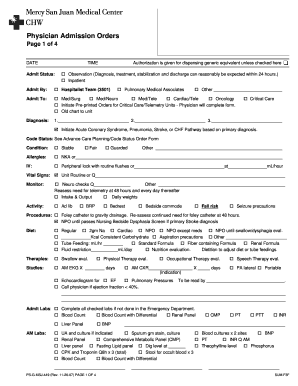
Physician Admission Orders Form


What are physician admission orders?
Physician admission orders are a set of written instructions provided by a physician when admitting a patient to a hospital or healthcare facility. These orders outline the necessary medical care, tests, and procedures required for the patient’s treatment. They serve as a critical communication tool between healthcare providers, ensuring that all team members are informed about the patient's needs and treatment plan. The orders typically include details such as medication prescriptions, diagnostic tests, dietary restrictions, and any special instructions for nursing staff.
Key elements of physician admission orders
Understanding the essential components of physician admission orders is crucial for effective patient care. Key elements include:
- Patient Information: Full name, date of birth, and medical record number.
- Admission Diagnosis: The primary reason for the patient's admission.
- Medication Orders: Specific prescriptions, dosages, and administration routes.
- Diagnostic Tests: Required laboratory tests and imaging studies.
- Consultations: Recommendations for specialist evaluations.
- Activity Level: Guidelines on patient mobility and restrictions.
- Dietary Orders: Any specific dietary needs or restrictions.
- Follow-Up Instructions: Plans for ongoing care and reassessment.
Steps to complete physician admission orders
Completing physician admission orders involves several important steps to ensure clarity and compliance. These steps include:
- Gather Patient Information: Collect all necessary details about the patient, including medical history and current medications.
- Determine Admission Diagnosis: Clearly identify the primary reason for admission to guide treatment decisions.
- Write Orders Clearly: Use legible handwriting or electronic systems to avoid misinterpretation.
- Review Legal and Compliance Standards: Ensure that the orders meet all regulatory requirements.
- Sign and Date: The physician must sign and date the orders to validate them.
- Communicate with Healthcare Team: Share the completed orders with nursing and support staff to initiate the care plan.
Legal use of physician admission orders
Physician admission orders must comply with various legal standards to be considered valid. These include adherence to state regulations and federal laws governing healthcare practices. Proper documentation is essential to protect both the patient and the healthcare provider. The orders should be clear, concise, and signed by a licensed physician to ensure their legal standing. Additionally, electronic signatures may be used, provided they meet the requirements set forth by the ESIGN Act and UETA.
Examples of using physician admission orders
Examples of physician admission orders can vary based on the patient's condition and treatment needs. For instance:
- A patient admitted for pneumonia may have orders for chest X-rays, antibiotics, and oxygen therapy.
- A surgical patient might have orders for pre-operative assessments, pain management protocols, and post-operative care instructions.
- A patient with diabetes could have specific orders regarding blood glucose monitoring and dietary management.
These examples illustrate how tailored admission orders facilitate appropriate care based on individual patient requirements.
Quick guide on how to complete physician admission orders
Effortlessly Prepare Physician Admission Orders on Any Device
Online document administration has become increasingly popular among companies and individuals. It provides an ideal eco-friendly substitute for traditional printed and signed documents, allowing you to find the correct form and securely save it online. airSlate SignNow equips you with all the necessary tools to create, edit, and electronically sign your documents swiftly without delays. Manage Physician Admission Orders on any platform using airSlate SignNow’s Android or iOS applications and enhance any document-related task today.
The Easiest Way to Edit and Electronically Sign Physician Admission Orders with Ease
- Locate Physician Admission Orders and then click Get Form to begin.
- Utilize the tools we provide to complete your form.
- Emphasize relevant sections of the documents or mask sensitive information with tools specifically provided by airSlate SignNow for that purpose.
- Create your electronic signature using the Sign tool, which takes moments and holds the same legal validity as a traditional wet ink signature.
- Review all the details and then click on the Done button to save your modifications.
- Decide how you want to send your form, via email, SMS, invite link, or download it to your computer.
Eliminate concerns about missing or lost files, tedious form searching, or mistakes that necessitate printing new document copies. airSlate SignNow addresses all your document management requirements in just a few clicks from any device you prefer. Modify and electronically sign Physician Admission Orders to ensure outstanding communication at every stage of your form preparation with airSlate SignNow.
Create this form in 5 minutes or less
Create this form in 5 minutes!
How to create an eSignature for the physician admission orders
How to create an electronic signature for a PDF online
How to create an electronic signature for a PDF in Google Chrome
How to create an e-signature for signing PDFs in Gmail
How to create an e-signature right from your smartphone
How to create an e-signature for a PDF on iOS
How to create an e-signature for a PDF on Android
People also ask
-
What are hospital admission orders examples, and why are they important?
Hospital admission orders examples are standardized documents used in healthcare facilities to streamline the admission process. They help ensure that all necessary patient information and instructions are clearly communicated, reducing the risk of errors and improving patient outcomes.
-
How does airSlate SignNow help create hospital admission orders examples?
With airSlate SignNow, you can easily create custom hospital admission orders examples by using templates or building your own from scratch. The intuitive platform allows you to add fields, instructions, and necessary information, making the process efficient and hassle-free.
-
Is there a free trial available for trying out hospital admission orders examples on airSlate SignNow?
Yes, airSlate SignNow offers a free trial that allows you to explore the features of creating hospital admission orders examples. This trial gives you the opportunity to test out the platform's capabilities and see how it can streamline your documentation processes.
-
What pricing plans are available for using airSlate SignNow for hospital admission orders examples?
airSlate SignNow offers several pricing plans tailored for different needs, ensuring you find the right option for generating hospital admission orders examples. The plans include a range of features, from basic document signing to advanced workflow automation, allowing you to choose based on your requirements.
-
Can I integrate airSlate SignNow with my existing systems to manage hospital admission orders examples?
Absolutely! airSlate SignNow supports integration with various systems, making it easy to manage hospital admission orders examples alongside your existing workflows. This connectivity allows for seamless data transfer, enhancing efficiency and accuracy.
-
What benefits will my healthcare institution see by using hospital admission orders examples with airSlate SignNow?
Using hospital admission orders examples with airSlate SignNow allows your institution to enhance patient safety and operational efficiency. The platform minimizes paperwork, ensures quick access to vital documents, and facilitates compliance with healthcare regulations.
-
How can I ensure the security of my hospital admission orders examples when using airSlate SignNow?
airSlate SignNow prioritizes security and uses advanced encryption to protect your hospital admission orders examples. Additionally, user authentication and audit trails further enhance document security, keeping sensitive patient information safe.
Get more for Physician Admission Orders
Find out other Physician Admission Orders
- Help Me With eSign Hawaii Courts Cease And Desist Letter
- How To eSign Massachusetts Police Letter Of Intent
- eSign Police Document Michigan Secure
- eSign Iowa Courts Emergency Contact Form Online
- eSign Kentucky Courts Quitclaim Deed Easy
- How To eSign Maryland Courts Medical History
- eSign Michigan Courts Lease Agreement Template Online
- eSign Minnesota Courts Cease And Desist Letter Free
- Can I eSign Montana Courts NDA
- eSign Montana Courts LLC Operating Agreement Mobile
- eSign Oklahoma Sports Rental Application Simple
- eSign Oklahoma Sports Rental Application Easy
- eSign Missouri Courts Lease Agreement Template Mobile
- Help Me With eSign Nevada Police Living Will
- eSign New York Courts Business Plan Template Later
- Can I eSign North Carolina Courts Limited Power Of Attorney
- eSign North Dakota Courts Quitclaim Deed Safe
- How To eSign Rhode Island Sports Quitclaim Deed
- Help Me With eSign Oregon Courts LLC Operating Agreement
- eSign North Dakota Police Rental Lease Agreement Now