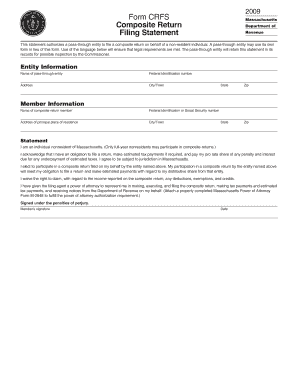
Form Crfs


What is the Form CRFS
The Form CRFS, or Composite Return for Pass-Through Entities, is a tax form used in Massachusetts. This form allows certain pass-through entities, such as partnerships and S corporations, to file a single return on behalf of their nonresident partners or shareholders. By consolidating the tax obligations into one form, it simplifies the filing process for both the entity and its members. The CRFS is particularly beneficial for entities with multiple nonresident owners, as it streamlines compliance with Massachusetts tax laws.
How to Use the Form CRFS
Using the Form CRFS involves several key steps. Initially, the entity must gather information regarding all nonresident partners or shareholders, including their share of income and deductions. Once this data is compiled, the entity completes the CRFS by accurately reporting the total income, deductions, and credits attributable to each nonresident. After filling out the form, it must be submitted to the Massachusetts Department of Revenue by the specified deadline, ensuring that all required signatures are included for validity.
Steps to Complete the Form CRFS
Completing the Form CRFS requires careful attention to detail. Here are the essential steps:
- Gather all necessary financial information for each nonresident partner or shareholder.
- Fill out the entity's identifying information at the top of the form.
- Report the total income and deductions on the form, ensuring accuracy.
- Calculate the tax liability based on the reported income.
- Include any applicable credits that may reduce the overall tax owed.
- Review the completed form for accuracy and completeness.
- Submit the form by mail or electronically, adhering to the filing deadline.
Legal Use of the Form CRFS
The legal use of the Form CRFS is governed by Massachusetts tax regulations. To ensure that the form is legally binding, it must be completed accurately and submitted on time. The form is designed to comply with state laws regarding the taxation of nonresident income. Additionally, it is crucial for entities to maintain proper records and documentation to support the information reported on the CRFS, as this may be required in case of an audit by the Massachusetts Department of Revenue.
Filing Deadlines / Important Dates
Filing deadlines for the Form CRFS are critical to avoid penalties. Typically, the form is due on the fifteenth day of the fourth month following the close of the entity's tax year. For entities operating on a calendar year, this means the deadline is April 15. It is essential to keep track of these dates and ensure timely submission to maintain compliance with Massachusetts tax laws.
Required Documents
When completing the Form CRFS, several documents are necessary to support the information reported. These documents may include:
- Financial statements for the entity.
- Individual K-1 forms for each nonresident partner or shareholder.
- Records of income and deductions specific to the nonresident members.
- Any relevant tax credits that apply to the entity.
Having these documents ready will facilitate a smoother completion of the CRFS and ensure that all required information is accurately reported.
Quick guide on how to complete form crfs
Effortlessly Prepare Form Crfs on Any Device
Digital document management has gained popularity among businesses and individuals. It offers an excellent environmentally friendly alternative to conventional printed and signed documents, allowing you to access the necessary form and securely store it online. airSlate SignNow equips you with all the tools required to quickly create, modify, and eSign your documents without delays. Handle Form Crfs on any platform using the airSlate SignNow Android or iOS applications and streamline any document-related process today.
The easiest way to alter and eSign Form Crfs with ease
- Find Form Crfs and select Obtain Form to begin.
- Utilize the tools we provide to complete your form.
- Emphasize important sections of the documents or redact sensitive information with tools specifically designed for that purpose by airSlate SignNow.
- Create your eSignature using the Sign feature, which takes just seconds and carries the same legal validity as a traditional handwritten signature.
- Review all the details and click on the Finish button to preserve your edits.
- Select your method of delivering the form, whether by email, SMS, invite link, or download it to your computer.
Eliminate the hassle of lost or misplaced documents, tedious form searches, or errors that necessitate printing new copies. airSlate SignNow fulfills all your document management requirements in just a few clicks from any device you choose. Modify and eSign Form Crfs to ensure outstanding communication at every stage of the form preparation process with airSlate SignNow.
Create this form in 5 minutes or less
Create this form in 5 minutes!
How to create an eSignature for the form crfs
How to create an electronic signature for a PDF online
How to create an electronic signature for a PDF in Google Chrome
How to create an e-signature for signing PDFs in Gmail
How to create an e-signature right from your smartphone
How to create an e-signature for a PDF on iOS
How to create an e-signature for a PDF on Android
People also ask
-
What are form CRFs and how do they work with airSlate SignNow?
Form CRFs, or Case Report Forms, are essential tools for collecting and managing data in clinical research. With airSlate SignNow, you can easily create, send, and eSign form CRFs, ensuring that data collection is both efficient and compliant with regulatory standards.
-
How can airSlate SignNow enhance the efficiency of my form CRFs?
airSlate SignNow streamlines the process of preparing and distributing form CRFs. Its user-friendly interface allows you to automate workflows, reduce turnaround times, and minimize errors, helping you focus on gathering critical data rather than managing paperwork.
-
Are there any pricing plans for using airSlate SignNow for form CRFs?
Yes, airSlate SignNow offers various pricing plans to accommodate different business needs when managing form CRFs. You can choose from competitive pricing options based on the number of users and features required, ensuring a cost-effective solution for your organization.
-
What features does airSlate SignNow provide specifically for form CRFs?
airSlate SignNow includes features such as document templates, custom branding, and secure eSignature functionality tailored for form CRFs. These features make it easy to create professional documents, maintain compliance, and track the status of your forms in real-time.
-
Can I integrate airSlate SignNow with other tools for managing form CRFs?
Absolutely! airSlate SignNow seamlessly integrates with a variety of tools and applications, enhancing your ability to manage form CRFs. This includes CRM and project management software, which allows you to keep all aspects of your workflow interconnected and efficient.
-
What benefits can I expect from using airSlate SignNow for form CRFs?
Using airSlate SignNow for form CRFs provides numerous benefits, including faster document turnaround, improved data accuracy, and enhanced security. These advantages ensure that your research processes are efficient and comply with industry regulations.
-
Is airSlate SignNow suitable for both large and small businesses managing form CRFs?
Yes, airSlate SignNow is designed to cater to businesses of all sizes handling form CRFs. Its scalability allows organizations, whether large or small, to tailor their document management processes according to their specific needs.
Get more for Form Crfs
Find out other Form Crfs
- Electronic signature California Car Lease Agreement Template Free
- How Can I Electronic signature Florida Car Lease Agreement Template
- Electronic signature Kentucky Car Lease Agreement Template Myself
- Electronic signature Texas Car Lease Agreement Template Easy
- Electronic signature New Mexico Articles of Incorporation Template Free
- Electronic signature New Mexico Articles of Incorporation Template Easy
- Electronic signature Oregon Articles of Incorporation Template Simple
- eSignature Montana Direct Deposit Enrollment Form Easy
- How To Electronic signature Nevada Acknowledgement Letter
- Electronic signature New Jersey Acknowledgement Letter Free
- Can I eSignature Oregon Direct Deposit Enrollment Form
- Electronic signature Colorado Attorney Approval Later
- How To Electronic signature Alabama Unlimited Power of Attorney
- Electronic signature Arizona Unlimited Power of Attorney Easy
- Can I Electronic signature California Retainer Agreement Template
- How Can I Electronic signature Missouri Unlimited Power of Attorney
- Electronic signature Montana Unlimited Power of Attorney Secure
- Electronic signature Missouri Unlimited Power of Attorney Fast
- Electronic signature Ohio Unlimited Power of Attorney Easy
- How Can I Electronic signature Oklahoma Unlimited Power of Attorney