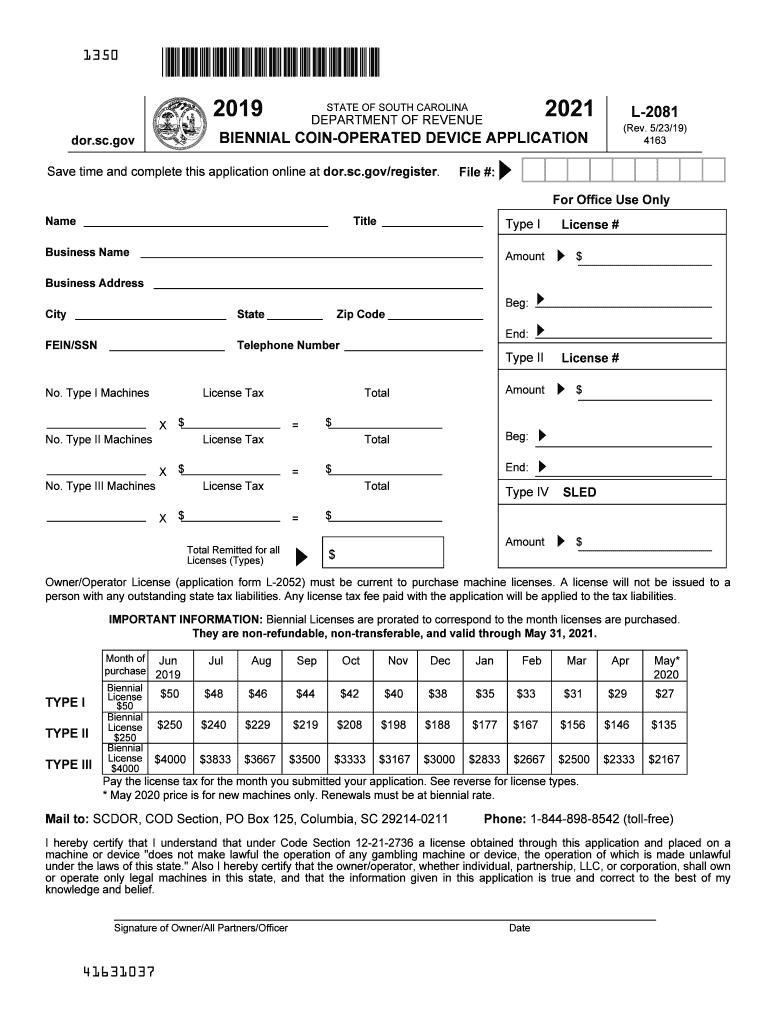
BIENNIAL COIN OPERATED DEVICE APPLICATION Form


What is the biennial coin operated device application?
The biennial coin operated device application is a formal request that businesses must submit to operate coin-operated devices legally. This application is crucial for ensuring compliance with local regulations governing the operation of vending machines, arcade games, and other similar devices. By completing this application, businesses demonstrate their commitment to adhering to state and local laws while providing transparency in their operations.
Steps to complete the biennial coin operated device application
Completing the biennial coin operated device application involves several key steps to ensure accuracy and compliance. First, gather all necessary information, including business details, device specifications, and location information. Next, fill out the application form carefully, ensuring that all sections are completed accurately. After filling out the form, review it thoroughly for any errors or omissions. Finally, submit the application according to the specified submission methods, which may include online, mail, or in-person options.
Legal use of the biennial coin operated device application
The legal use of the biennial coin operated device application is essential for businesses to operate within the law. This application serves as a formal record of compliance with regulations that govern the operation of coin-operated devices. Ensuring that the application is completed correctly and submitted on time helps avoid potential legal issues, including fines or penalties. Adhering to the legal requirements associated with this application also promotes fair business practices within the industry.
Eligibility criteria for the biennial coin operated device application
Eligibility criteria for submitting the biennial coin operated device application typically include being a registered business entity within the state where the devices will be operated. Additionally, businesses must comply with local zoning laws and health regulations. It is important for applicants to verify that they meet all eligibility requirements before submitting their application to avoid delays or rejections.
Form submission methods for the biennial coin operated device application
The biennial coin operated device application can be submitted through various methods, depending on the specific requirements of the state or local jurisdiction. Common submission methods include:
- Online submission through the appropriate government website
- Mailing a physical copy of the application to the designated office
- In-person submission at local government offices
Each method may have different processing times and requirements, so it is advisable to check the specific guidelines for the jurisdiction in which the application is being submitted.
State-specific rules for the biennial coin operated device application
State-specific rules for the biennial coin operated device application can vary significantly. Each state may have its own regulations regarding the types of devices that can be operated, the fees associated with the application, and the renewal process. It is crucial for applicants to familiarize themselves with the specific rules in their state to ensure compliance and avoid any legal complications. Consulting with local regulatory agencies can provide valuable insights into these requirements.
Key elements of the biennial coin operated device application
Key elements of the biennial coin operated device application typically include:
- Business name and contact information
- Type and number of coin-operated devices to be operated
- Location of the devices
- Signature of the business owner or authorized representative
Providing accurate and complete information in these sections is vital for the approval of the application and for maintaining compliance with legal requirements.
Quick guide on how to complete biennial coin operated device application
Complete BIENNIAL COIN OPERATED DEVICE APPLICATION seamlessly on any device
Digital document management has gained traction among businesses and individuals. It offers an excellent environmentally friendly alternative to conventional printed and signed documents, allowing you to obtain the necessary form and securely store it online. airSlate SignNow equips you with all the resources needed to create, modify, and eSign your documents quickly and efficiently. Manage BIENNIAL COIN OPERATED DEVICE APPLICATION on any device using the airSlate SignNow Android or iOS applications and simplify any document-related tasks today.
The easiest way to edit and eSign BIENNIAL COIN OPERATED DEVICE APPLICATION effortlessly
- Find BIENNIAL COIN OPERATED DEVICE APPLICATION and click Get Form to begin.
- Use the tools we provide to fill out your form.
- Emphasize important sections of the documents or obscure sensitive information with the features that airSlate SignNow specifically provides for this purpose.
- Create your eSignature using the Sign tool, which takes mere seconds and carries the same legal authority as a traditional handwritten signature.
- Review all the details and click the Done button to save your changes.
- Decide how you would like to share your form, via email, SMS, invitation link, or download it to your computer.
Eliminate the concerns of lost or misplaced files, tedious form searching, or mistakes that necessitate printing new document copies. airSlate SignNow fulfills all your document management needs with just a few clicks from the device of your choice. Edit and eSign BIENNIAL COIN OPERATED DEVICE APPLICATION and ensure effective communication at any stage of the form preparation process with airSlate SignNow.
Create this form in 5 minutes or less
Create this form in 5 minutes!
How to create an eSignature for the biennial coin operated device application
How to make an electronic signature for the Biennial Coin Operated Device Application online
How to create an eSignature for your Biennial Coin Operated Device Application in Google Chrome
How to generate an electronic signature for signing the Biennial Coin Operated Device Application in Gmail
How to make an eSignature for the Biennial Coin Operated Device Application straight from your smartphone
How to make an electronic signature for the Biennial Coin Operated Device Application on iOS devices
How to generate an electronic signature for the Biennial Coin Operated Device Application on Android
People also ask
-
What is a BIENNIAL COIN OPERATED DEVICE APPLICATION?
A BIENNIAL COIN OPERATED DEVICE APPLICATION is a specialized application designed to manage and regulate coin-operated devices. It ensures compliance with local regulations and streamlines the licensing process for businesses that operate vending or similar machines. Understanding this application is essential for operators to avoid fines and maintain smooth operations.
-
How much does the BIENNIAL COIN OPERATED DEVICE APPLICATION cost?
The cost of the BIENNIAL COIN OPERATED DEVICE APPLICATION varies depending on the specific requirements of your business. Typically, expenses include application fees, compliance costs, and potential renewal fees. It's advisable to check with local authorities for precise pricing details.
-
What are the main features of the BIENNIAL COIN OPERATED DEVICE APPLICATION?
Key features of the BIENNIAL COIN OPERATED DEVICE APPLICATION often include automated reporting, compliance tracking, and user-friendly interfaces for submission. The application facilitates easy management of device records and allows businesses to monitor their operations effectively. These features help ensure that businesses remain in compliance with regulations.
-
What benefits does using the BIENNIAL COIN OPERATED DEVICE APPLICATION provide?
Using the BIENNIAL COIN OPERATED DEVICE APPLICATION provides signNow benefits, including improved efficiency in document processing and reduced risks of non-compliance. It also aids in timely renewals, ensuring that businesses avoid penalties. Additionally, it enhances record-keeping for better oversight and management.
-
Can the BIENNIAL COIN OPERATED DEVICE APPLICATION integrate with other software?
Yes, the BIENNIAL COIN OPERATED DEVICE APPLICATION can often be integrated with various software solutions to enhance functionality. Integration with accounting systems, CRM tools, and reporting software can streamline operations and improve data accuracy. This interconnectedness allows businesses to manage their operations more cohesively.
-
Is training required for using the BIENNIAL COIN OPERATED DEVICE APPLICATION?
While training is not strictly required for the BIENNIAL COIN OPERATED DEVICE APPLICATION, it is highly recommended for new users. Familiarizing yourself with the application can ensure compliance and optimize its features for your specific operations. Many providers offer online tutorials and customer support to assist in the learning process.
-
How long does it take to process a BIENNIAL COIN OPERATED DEVICE APPLICATION?
The processing time for a BIENNIAL COIN OPERATED DEVICE APPLICATION can vary based on local regulations and the complexity of your submission. Generally, it may take anywhere from a few weeks to several months to complete the approval process. Being proactive and submitting all necessary documents can expedite this timeframe.
Get more for BIENNIAL COIN OPERATED DEVICE APPLICATION
- Refund claims for diesel fuel and motor vehicle fuel tax form
- Premium taxes ampamp fees delaware department of insurance form
- Instructions for filing wholesalerimporter fuel tax return form
- County local option transient rental tax rates tourist form
- Create new user profile online taxpayer application form
- Virginia tax personal identification number pin form
- Unrelated business income tax ubit finance amp accounting form
- Required by law form
Find out other BIENNIAL COIN OPERATED DEVICE APPLICATION
- Electronic signature Oregon Finance & Tax Accounting Lease Agreement Online
- Electronic signature Delaware Healthcare / Medical Limited Power Of Attorney Free
- Electronic signature Finance & Tax Accounting Word South Carolina Later
- How Do I Electronic signature Illinois Healthcare / Medical Purchase Order Template
- Electronic signature Louisiana Healthcare / Medical Quitclaim Deed Online
- Electronic signature Louisiana Healthcare / Medical Quitclaim Deed Computer
- How Do I Electronic signature Louisiana Healthcare / Medical Limited Power Of Attorney
- Electronic signature Maine Healthcare / Medical Letter Of Intent Fast
- How To Electronic signature Mississippi Healthcare / Medical Month To Month Lease
- Electronic signature Nebraska Healthcare / Medical RFP Secure
- Electronic signature Nevada Healthcare / Medical Emergency Contact Form Later
- Electronic signature New Hampshire Healthcare / Medical Credit Memo Easy
- Electronic signature New Hampshire Healthcare / Medical Lease Agreement Form Free
- Electronic signature North Dakota Healthcare / Medical Notice To Quit Secure
- Help Me With Electronic signature Ohio Healthcare / Medical Moving Checklist
- Electronic signature Education PPT Ohio Secure
- Electronic signature Tennessee Healthcare / Medical NDA Now
- Electronic signature Tennessee Healthcare / Medical Lease Termination Letter Online
- Electronic signature Oklahoma Education LLC Operating Agreement Fast
- How To Electronic signature Virginia Healthcare / Medical Contract