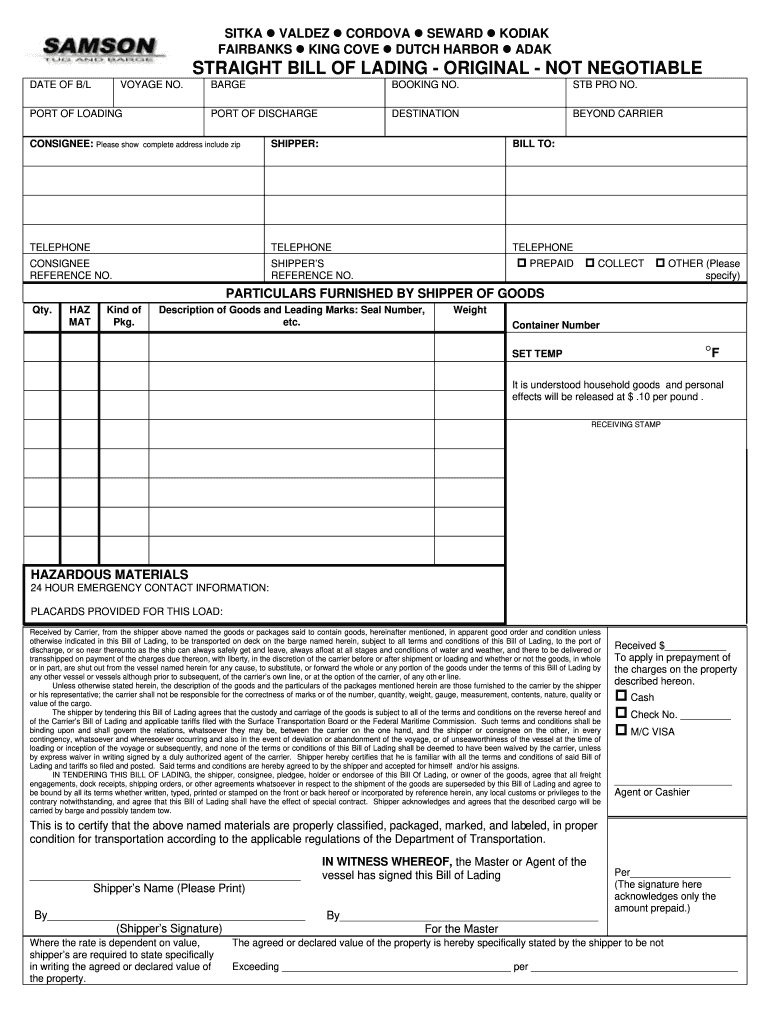
Samson Bill of Lading Form


What is the Samson Bill of Lading
The Samson Bill of Lading is a crucial shipping document used in the transportation of goods by water. It serves as a receipt issued by the carrier to the shipper, acknowledging that the goods have been received for shipment. This document outlines the specifics of the cargo, including its type, quantity, and destination. It plays a vital role in the logistics and shipping industries, ensuring that all parties involved have a clear understanding of the shipment details.
How to use the Samson Bill of Lading
Using the Samson Bill of Lading involves several key steps. Initially, the shipper must accurately fill out the document with essential information, such as the names and addresses of the shipper and consignee, a description of the goods, and any special instructions. Once completed, the shipper presents the bill to the carrier, who will then sign it, confirming receipt of the goods. The signed document serves as proof of the contract of carriage and can be used to claim the goods upon arrival.
Steps to complete the Samson Bill of Lading
Completing the Samson Bill of Lading requires attention to detail. Follow these steps:
- Provide the shipper's and consignee's contact information.
- Describe the cargo, including weight, dimensions, and nature of the goods.
- Specify the shipping route and destination.
- Include any special handling instructions or requirements.
- Sign and date the document to validate it.
Ensuring all information is accurate is essential for smooth processing and to avoid potential disputes.
Legal use of the Samson Bill of Lading
The legal use of the Samson Bill of Lading is governed by various regulations that ensure its validity in shipping transactions. It is recognized as a legally binding document that outlines the responsibilities and rights of both the shipper and the carrier. Compliance with the Uniform Commercial Code (UCC) and other federal regulations is necessary to uphold the document's enforceability. This legal framework protects all parties involved in the transportation process.
Key elements of the Samson Bill of Lading
Several key elements must be included in the Samson Bill of Lading to ensure its effectiveness:
- Shipper and Consignee Information: Names and addresses of both parties.
- Description of Goods: Detailed information about the cargo being shipped.
- Shipping Instructions: Any specific handling or delivery instructions.
- Carrier Information: Details about the transportation company.
- Signatures: Required signatures from the shipper and carrier.
Including these elements helps prevent misunderstandings and ensures compliance with shipping regulations.
Examples of using the Samson Bill of Lading
Examples of using the Samson Bill of Lading can be found across various industries. For instance, a construction company may use it to ship materials like steel beams to a job site. Similarly, a retailer might utilize it to transport merchandise from a warehouse to stores. Each example highlights the importance of accurately documenting the shipment details to facilitate smooth logistics and legal compliance.
Quick guide on how to complete samson bolpdf samson tug amp barge
The simplest method to locate and authorize Samson Bill Of Lading
Across your entire organization, inefficient workflows related to paper-based authorization can consume a signNow amount of working time. Signing documents like Samson Bill Of Lading is an inherent aspect of business operations, which is why the effectiveness of each agreement’s lifecycle greatly impacts the overall efficiency of the company. With airSlate SignNow, signing your Samson Bill Of Lading is as straightforward and quick as possible. You will discover on this platform the latest version of nearly any form. Even better, you can sign it right away without needing to install external software on your computer or printing physical copies.
Steps to obtain and sign your Samson Bill Of Lading
- Browse our collection by category or utilize the search bar to find the document you require.
- Check the form preview by clicking Learn more to confirm it's the correct one.
- Click Get form to start editing immediately.
- Fill out your form and include any necessary information using the toolbar.
- When finished, click the Sign tool to sign your Samson Bill Of Lading.
- Choose the signature method that is most suitable for you: Draw, Create initials, or upload an image of your handwritten signature.
- Click Done to finalize editing and proceed to document-sharing options as necessary.
With airSlate SignNow, you have everything you need to manage your documents efficiently. You can find, complete, edit, and even send your Samson Bill Of Lading in one tab with no complications. Optimize your workflows with a single, intelligent eSignature solution.
Create this form in 5 minutes or less
Create this form in 5 minutes!
How to create an eSignature for the samson bolpdf samson tug amp barge
How to make an electronic signature for the Samson Bolpdf Samson Tug Amp Barge in the online mode
How to make an eSignature for your Samson Bolpdf Samson Tug Amp Barge in Google Chrome
How to make an eSignature for putting it on the Samson Bolpdf Samson Tug Amp Barge in Gmail
How to generate an eSignature for the Samson Bolpdf Samson Tug Amp Barge right from your smart phone
How to create an eSignature for the Samson Bolpdf Samson Tug Amp Barge on iOS devices
How to make an electronic signature for the Samson Bolpdf Samson Tug Amp Barge on Android OS
People also ask
-
What is a samson bill and how does it work with airSlate SignNow?
A samson bill is a specific type of documentation that businesses often require for transactions. With airSlate SignNow, you can easily create, send, and eSign samson bills quickly and securely, streamlining your billing process. This feature helps ensure that both parties can sign the document remotely, saving time and reducing paperwork.
-
How can airSlate SignNow help me manage my samson bills more effectively?
airSlate SignNow offers robust tools for managing samson bills efficiently. You can set reminders for payment due dates, track the status of your documents, and maintain a clear record of all transactions. This user-friendly interface allows you to streamline your billing practices and improve overall efficiency.
-
Is there a free trial available for airSlate SignNow for handling samson bills?
Yes, airSlate SignNow offers a free trial that allows you to explore features specifically designed for managing samson bills. This trial period gives you the opportunity to test the platform, understand its functionalities, and see how it can cater to your billing needs. Should you find it beneficial, you can then choose a plan that fits your business requirements.
-
What are the integration options for samson bills with airSlate SignNow?
airSlate SignNow integrates seamlessly with various applications, allowing you to manage samson bills within your existing ecosystems. Whether you use CRM systems or financial software, the integration helps unify your processes and eliminates manual data entry. This capability enhances productivity and accuracy in billing workflows.
-
Can I customize my samson bill templates in airSlate SignNow?
Absolutely! airSlate SignNow allows you to customize your samson bill templates to suit your business needs. You can add your logo, modify layout designs, and include specific fields that are relevant to your operations. This customization ensures that your branding is consistent across all documents.
-
What security measures are in place when using airSlate SignNow for samson bills?
When handling samson bills with airSlate SignNow, security is a top priority. The platform employs encryption protocols, secure data storage, and compliance with industry regulations to protect your sensitive information. This ensures that all eSigned documents remain confidential and secure during the entire process.
-
What are the pricing options for using airSlate SignNow for samson bills?
airSlate SignNow offers various pricing plans that cater to different business needs, including options for managing samson bills. The plans are cost-effective and provide a range of features designed to optimize your document management and eSigning processes. You can find a suitable plan based on the volume of documents you send and sign each month.
Get more for Samson Bill Of Lading
- 888 869 4600 form
- Okdhs ein number form
- Fish and wildlife service and telework agreement form
- Celebrity addresses form
- Thurston county assessor form
- Psychotropic medication authorization review dcfs policy form
- Fatcaforeign account tax compliance act bank respublika form
- Utah cacfp enrollment form and reduced price income application
Find out other Samson Bill Of Lading
- How Can I Electronic signature Louisiana Courts LLC Operating Agreement
- How To Electronic signature Massachusetts Courts Stock Certificate
- Electronic signature Mississippi Courts Promissory Note Template Online
- Electronic signature Montana Courts Promissory Note Template Now
- Electronic signature Montana Courts Limited Power Of Attorney Safe
- Electronic signature Oklahoma Sports Contract Safe
- Electronic signature Oklahoma Sports RFP Fast
- How To Electronic signature New York Courts Stock Certificate
- Electronic signature South Carolina Sports Separation Agreement Easy
- Electronic signature Virginia Courts Business Plan Template Fast
- How To Electronic signature Utah Courts Operating Agreement
- Electronic signature West Virginia Courts Quitclaim Deed Computer
- Electronic signature West Virginia Courts Quitclaim Deed Free
- Electronic signature Virginia Courts Limited Power Of Attorney Computer
- Can I Sign Alabama Banking PPT
- Electronic signature Washington Sports POA Simple
- How To Electronic signature West Virginia Sports Arbitration Agreement
- Electronic signature Wisconsin Sports Residential Lease Agreement Myself
- Help Me With Sign Arizona Banking Document
- How Do I Sign Arizona Banking Form