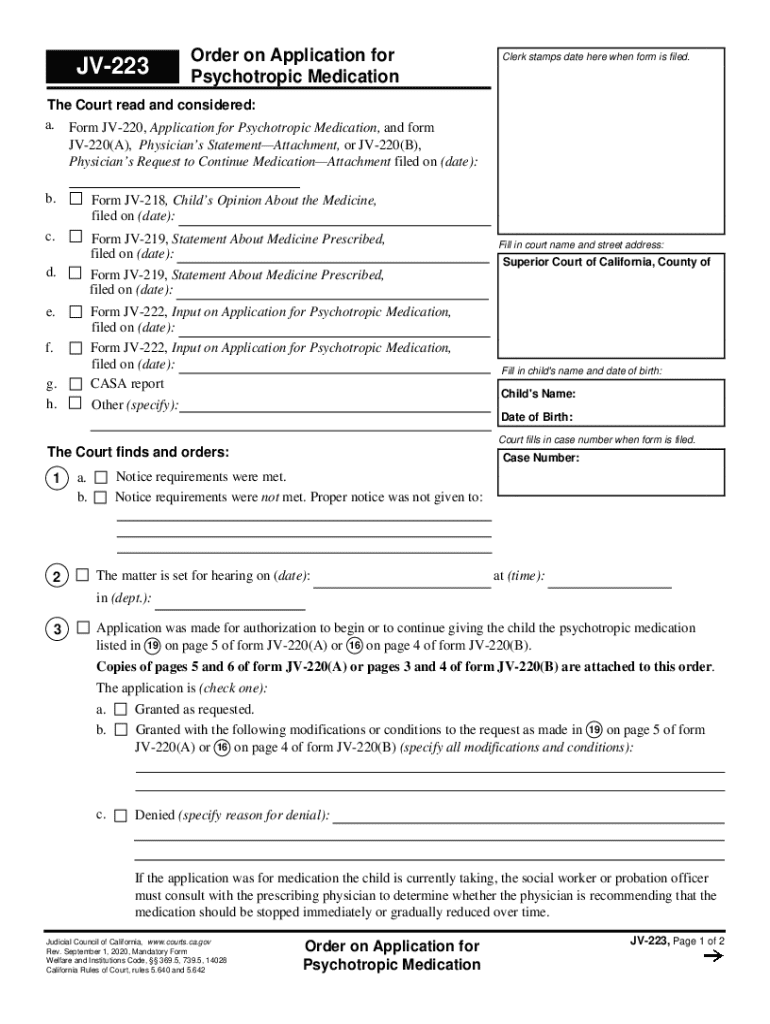
Psychotropic Medication Authorization, Review DCFS Policy 2020-2026


Understanding the Psychotropic Medication Authorization
The Psychotropic Medication Authorization is a critical document used in the context of mental health treatment for minors, particularly those involved with the Department of Children and Family Services (DCFS). This form is essential for obtaining approval for the administration of psychotropic medications to children under the care of DCFS. It ensures that the use of such medications is monitored and aligns with best practices in mental health care.
This authorization is governed by specific policies that outline the necessary steps for approval, the roles of various stakeholders, and the legal framework surrounding psychotropic medication use. It aims to protect the well-being of children while ensuring that treatment is both appropriate and effective.
Steps to Complete the Psychotropic Medication Authorization
Completing the Psychotropic Medication Authorization involves several key steps to ensure compliance with DCFS policies. First, the child's mental health professional must evaluate the need for psychotropic medication and document their findings. Following this assessment, the professional must fill out the authorization form, providing detailed information about the proposed medication, dosages, and any potential side effects.
Next, the completed form must be submitted to the appropriate DCFS representative for review. This submission can typically be done online or via mail, depending on the local DCFS office's procedures. After submission, the caseworker will review the request and may consult with the prescribing professional to clarify any aspects of the treatment plan. Finally, the DCFS will issue a decision regarding the authorization, which will be communicated to the involved parties.
Legal Use of the Psychotropic Medication Authorization
The legal framework surrounding the Psychotropic Medication Authorization is designed to protect the rights of minors and ensure that psychotropic medications are prescribed and administered responsibly. This includes adherence to federal and state laws regarding mental health treatment, informed consent, and the rights of the child.
In the United States, specific regulations dictate how and when psychotropic medications can be prescribed to minors. The authorization must be obtained prior to the administration of any medication, ensuring that parents or guardians are informed and involved in the decision-making process. Failure to comply with these legal requirements can result in penalties for healthcare providers and potential harm to the child.
Eligibility Criteria for the Psychotropic Medication Authorization
Eligibility for the Psychotropic Medication Authorization is primarily determined by the child's mental health needs and their involvement with DCFS. To qualify, the child must be under the care of DCFS and require psychotropic medication as part of their treatment plan. The prescribing mental health professional must provide a thorough assessment that justifies the need for medication, including a diagnosis and a description of previous treatment attempts.
Additionally, the child’s guardian or custodian must be involved in the process, ensuring that they understand the implications of the treatment. This collaborative approach is vital for ensuring that the child receives appropriate care while also respecting their rights and the legal responsibilities of the caregivers.
Required Documents for the Psychotropic Medication Authorization
When applying for the Psychotropic Medication Authorization, several documents are required to facilitate the review process. These typically include:
- A completed Psychotropic Medication Authorization form, filled out by the prescribing mental health professional.
- Documentation of the child’s mental health assessment, including diagnosis and treatment history.
- Informed consent from the child's guardian or custodian, indicating their understanding and agreement to the proposed treatment.
- Any additional supporting documents that may be relevant to the child’s case, such as previous medical records or reports from other healthcare providers.
Gathering these documents in advance can streamline the authorization process and help ensure timely access to necessary medications.
Examples of Using the Psychotropic Medication Authorization
Real-world examples of the Psychotropic Medication Authorization illustrate its practical application in various scenarios. For instance, a child diagnosed with severe anxiety may require medication to manage their symptoms effectively. In this case, the mental health professional would complete the authorization form, detailing the specific medication, dosage, and expected outcomes.
Another example involves a child with a history of behavioral issues who has not responded to traditional therapy alone. The prescribing professional would document the rationale for introducing medication as part of a comprehensive treatment plan, ensuring that all stakeholders are informed and involved in the decision-making process.
These examples highlight the importance of thorough documentation and communication among healthcare providers, guardians, and DCFS to ensure that the child's best interests are prioritized in their treatment.
Quick guide on how to complete psychotropic medication authorization review dcfs policy
Effortlessly Prepare Psychotropic Medication Authorization, Review DCFS Policy on Any Device
Digital document management has surged in popularity among companies and individuals alike. It serves as an ideal environmentally-friendly alternative to traditional printed and signed documents, allowing you to easily locate the appropriate form and securely store it online. airSlate SignNow equips you with all the tools necessary to create, edit, and electronically sign your documents quickly and efficiently. Manage Psychotropic Medication Authorization, Review DCFS Policy on any device using airSlate SignNow's Android or iOS applications and enhance any document-related process today.
How to Edit and Electronically Sign Psychotropic Medication Authorization, Review DCFS Policy with Ease
- Obtain Psychotropic Medication Authorization, Review DCFS Policy and click on Get Form to begin.
- Make use of the tools we provide to complete your form.
- Highlight important sections of the documents or obscure sensitive information using tools that airSlate SignNow provides specifically for this purpose.
- Generate your electronic signature using the Sign feature, which only takes seconds and has the same legal validity as a conventional wet ink signature.
- Review the details and click on the Done button to finalize your edits.
- Select your preferred method to send your form, whether by email, SMS, invitation link, or download it to your computer.
Say goodbye to lost or misplaced documents, endless form searching, or mistakes that necessitate printing new copies. airSlate SignNow meets your document management requirements in just a few clicks from any device of your choice. Edit and electronically sign Psychotropic Medication Authorization, Review DCFS Policy while ensuring clear communication at every step of the document preparation process with airSlate SignNow.
Create this form in 5 minutes or less
Find and fill out the correct psychotropic medication authorization review dcfs policy
Create this form in 5 minutes!
How to create an eSignature for the psychotropic medication authorization review dcfs policy
How to create an electronic signature for a PDF online
How to create an electronic signature for a PDF in Google Chrome
How to create an e-signature for signing PDFs in Gmail
How to create an e-signature right from your smartphone
How to create an e-signature for a PDF on iOS
How to create an e-signature for a PDF on Android
People also ask
-
What is a form psychotropic form?
A form psychotropic form is a specialized document used to manage and document the prescription of psychotropic medications. It ensures that healthcare providers follow legal and regulatory guidelines when prescribing these medications. Using airSlate SignNow, you can easily create, send, and eSign these forms securely.
-
How does airSlate SignNow simplify the process of handling form psychotropic forms?
airSlate SignNow streamlines the management of form psychotropic forms by providing an intuitive platform for document creation and electronic signatures. This reduces the time spent on paperwork and enhances compliance with healthcare regulations. With our solution, you can track the status of your forms in real-time.
-
What are the pricing options for using airSlate SignNow for form psychotropic forms?
airSlate SignNow offers flexible pricing plans tailored to meet the needs of various businesses. Whether you are a small practice or a large healthcare organization, you can find a plan that fits your budget while efficiently managing form psychotropic forms. Contact us for a personalized quote.
-
Can I integrate airSlate SignNow with other healthcare software for form psychotropic forms?
Yes, airSlate SignNow supports integrations with various healthcare software systems, allowing for seamless management of form psychotropic forms. This integration ensures that your workflow remains uninterrupted and that all necessary data is synchronized across platforms. Check our integration options for more details.
-
What are the benefits of using airSlate SignNow for form psychotropic forms?
Using airSlate SignNow for form psychotropic forms offers numerous benefits, including enhanced security, compliance, and efficiency. Our platform ensures that sensitive patient information is protected while allowing for quick access and easy sharing of documents. This leads to improved patient care and streamlined operations.
-
Is airSlate SignNow compliant with healthcare regulations for form psychotropic forms?
Absolutely! airSlate SignNow is designed to comply with healthcare regulations, including HIPAA, ensuring that your form psychotropic forms are handled securely. Our commitment to compliance means you can trust our platform to protect sensitive information while facilitating efficient document management.
-
How can I track the status of my form psychotropic forms in airSlate SignNow?
airSlate SignNow provides real-time tracking features that allow you to monitor the status of your form psychotropic forms. You will receive notifications when documents are viewed, signed, or completed, ensuring you stay informed throughout the process. This transparency helps improve communication and efficiency.
Get more for Psychotropic Medication Authorization, Review DCFS Policy
- Ps 850 change of address cs ny form
- Census form groups 150 employees relation to employee 1 2 3 4 5 6 7 8 9 10 11 12 13 14 15 16 17 18 19 20 21 22 23 24 25 26 27
- Student success center sparc program norfolk state university nsu form
- Usa track amp field national officials committee form
- Application for alcoholic beverage control retail license sla ny form
- Delnqtaxwisconsingov 2014 form
- Delappe the wolves excerptpdf new play exchange form
- Gic retireesurvivor enrollmentchange form form rs mass
Find out other Psychotropic Medication Authorization, Review DCFS Policy
- How To eSign New Mexico Education Promissory Note Template
- eSign New Mexico Education Affidavit Of Heirship Online
- eSign California Finance & Tax Accounting IOU Free
- How To eSign North Dakota Education Rental Application
- How To eSign South Dakota Construction Promissory Note Template
- eSign Education Word Oregon Secure
- How Do I eSign Hawaii Finance & Tax Accounting NDA
- eSign Georgia Finance & Tax Accounting POA Fast
- eSign Georgia Finance & Tax Accounting POA Simple
- How To eSign Oregon Education LLC Operating Agreement
- eSign Illinois Finance & Tax Accounting Resignation Letter Now
- eSign Texas Construction POA Mobile
- eSign Kansas Finance & Tax Accounting Stock Certificate Now
- eSign Tennessee Education Warranty Deed Online
- eSign Tennessee Education Warranty Deed Now
- eSign Texas Education LLC Operating Agreement Fast
- eSign Utah Education Warranty Deed Online
- eSign Utah Education Warranty Deed Later
- eSign West Virginia Construction Lease Agreement Online
- How To eSign West Virginia Construction Job Offer