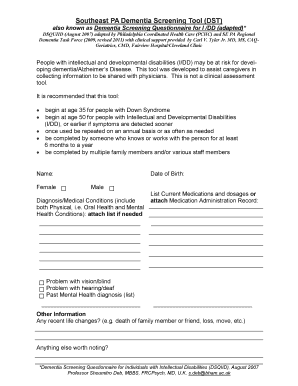
Southeast PA Dementia Screening Tool DST PCHC Pchc Form


What is the Southeast PA Dementia Screening Tool DST PCHC Pchc
The Southeast PA Dementia Screening Tool DST PCHC Pchc is a specialized assessment designed to help healthcare providers evaluate cognitive function in individuals suspected of having dementia. This tool is essential for early detection and intervention, allowing for timely support and care. It is used primarily in clinical settings, offering a structured approach to identifying potential cognitive impairments. The tool aligns with best practices in dementia care, ensuring that patients receive appropriate evaluations and referrals based on their needs.
How to use the Southeast PA Dementia Screening Tool DST PCHC Pchc
Using the Southeast PA Dementia Screening Tool DST PCHC Pchc involves a straightforward process. Healthcare professionals administer the tool during patient evaluations, typically in a one-on-one setting. The assessment includes a series of questions and tasks that gauge memory, reasoning, and other cognitive abilities. It is important for the administrator to create a comfortable environment, allowing the individual to respond openly. Scoring is done based on the responses, which helps determine the next steps in care and treatment.
Steps to complete the Southeast PA Dementia Screening Tool DST PCHC Pchc
Completing the Southeast PA Dementia Screening Tool DST PCHC Pchc involves several key steps:
- Prepare the assessment environment to ensure comfort and privacy.
- Explain the purpose of the screening to the individual, ensuring they understand the process.
- Administer the screening tool by asking the questions and observing responses.
- Score the responses according to the established guidelines.
- Discuss the results with the individual and determine any necessary follow-up actions.
Legal use of the Southeast PA Dementia Screening Tool DST PCHC Pchc
The legal use of the Southeast PA Dementia Screening Tool DST PCHC Pchc is governed by healthcare regulations and standards. It is important for practitioners to ensure that the tool is used in compliance with relevant laws, including patient privacy and consent requirements. Proper documentation of the assessment process is essential for legal protection and continuity of care. Additionally, healthcare providers should be trained in the ethical implications of using such screening tools to safeguard patient rights.
Key elements of the Southeast PA Dementia Screening Tool DST PCHC Pchc
Key elements of the Southeast PA Dementia Screening Tool DST PCHC Pchc include:
- A comprehensive set of questions targeting various cognitive functions.
- Standardized scoring criteria to ensure consistency in evaluations.
- Guidelines for interpreting results and determining follow-up actions.
- Integration with other assessment tools for a holistic view of patient health.
Examples of using the Southeast PA Dementia Screening Tool DST PCHC Pchc
Examples of using the Southeast PA Dementia Screening Tool DST PCHC Pchc include:
- Conducting screenings during routine check-ups for older adults.
- Utilizing the tool in memory care facilities to monitor residents' cognitive health.
- Implementing the assessment in community health programs aimed at early detection of dementia.
Quick guide on how to complete southeast pa dementia screening tool dst pchc pchc
Complete Southeast PA Dementia Screening Tool DST PCHC Pchc effortlessly on any device
Web-based document management has become increasingly popular among businesses and individuals. It offers a perfect eco-friendly alternative to traditional printed and signed documents, allowing you to obtain the required form and securely store it online. airSlate SignNow provides all the tools necessary to create, modify, and electronically sign your documents quickly and without interruptions. Manage Southeast PA Dementia Screening Tool DST PCHC Pchc on any device using airSlate SignNow's Android or iOS applications and enhance any document-based workflow today.
How to modify and eSign Southeast PA Dementia Screening Tool DST PCHC Pchc with ease
- Find Southeast PA Dementia Screening Tool DST PCHC Pchc and then click Get Form to begin.
- Utilize the tools we offer to complete your document.
- Emphasize pertinent sections of your documents or obscure sensitive information with tools specifically designed for that purpose by airSlate SignNow.
- Create your eSignature with the Sign tool, which takes just seconds and carries the same legal validity as a traditional handwritten signature.
- Review all the details and then click on the Done button to save your modifications.
- Select how you prefer to share your form, via email, SMS, invite link, or download it to your computer.
Eliminate concerns about lost or misplaced files, exhausting form searches, or errors that necessitate printing new document copies. airSlate SignNow fulfills all your document management needs in just a few clicks from any device you choose. Edit and eSign Southeast PA Dementia Screening Tool DST PCHC Pchc and ensure outstanding communication at every stage of the form preparation process with airSlate SignNow.
Create this form in 5 minutes or less
Create this form in 5 minutes!
How to create an eSignature for the southeast pa dementia screening tool dst pchc pchc
How to create an electronic signature for a PDF online
How to create an electronic signature for a PDF in Google Chrome
How to create an e-signature for signing PDFs in Gmail
How to create an e-signature right from your smartphone
How to create an e-signature for a PDF on iOS
How to create an e-signature for a PDF on Android
People also ask
-
What is the Southeast PA Dementia Screening Tool DST PCHC Pchc?
The Southeast PA Dementia Screening Tool DST PCHC Pchc is a specialized instrument designed to help healthcare providers effectively assess and identify individuals at risk for dementia. This tool leverages best practices and evidence-based methodologies to deliver accurate results, ensuring timely intervention for patients in Southeast Pennsylvania.
-
How does the Southeast PA Dementia Screening Tool DST PCHC Pchc benefit healthcare providers?
By using the Southeast PA Dementia Screening Tool DST PCHC Pchc, healthcare providers can enhance their ability to detect dementia early. This proactive approach improves patient outcomes and allows for the timely initiation of care plans, ultimately contributing to better quality of life for patients and their families.
-
What features are included in the Southeast PA Dementia Screening Tool DST PCHC Pchc?
The Southeast PA Dementia Screening Tool DST PCHC Pchc offers a range of features, including user-friendly assessments, comprehensive reporting, and customizable settings. These features help healthcare providers streamline the screening process while ensuring compliance with best practices in dementia care.
-
Is the Southeast PA Dementia Screening Tool DST PCHC Pchc cost-effective?
Yes, the Southeast PA Dementia Screening Tool DST PCHC Pchc is designed to be a cost-effective solution for healthcare practices. By implementing this tool, organizations can reduce costs associated with late-stage dementia interventions, making it a financially sound investment for patient care.
-
How can I integrate the Southeast PA Dementia Screening Tool DST PCHC Pchc into my practice?
Integrating the Southeast PA Dementia Screening Tool DST PCHC Pchc into your practice is straightforward. Our platform offers various integration options to ensure seamless compatibility with your existing electronic health record (EHR) systems, allowing you to incorporate the tool into your current workflows without disruption.
-
What support is available for users of the Southeast PA Dementia Screening Tool DST PCHC Pchc?
Users of the Southeast PA Dementia Screening Tool DST PCHC Pchc have access to comprehensive support resources, including online tutorials, troubleshooting guides, and customer service. Our dedicated team is always ready to assist with any questions or technical issues you may encounter.
-
Can the Southeast PA Dementia Screening Tool DST PCHC Pchc be customized for specific needs?
Absolutely! The Southeast PA Dementia Screening Tool DST PCHC Pchc can be customized to meet the specific needs of different healthcare practices. This flexibility allows providers to tailor the assessments to best fit their patient population, enhancing the effectiveness of dementia screenings.
Get more for Southeast PA Dementia Screening Tool DST PCHC Pchc
- Terms and conditions united states ampampamp canada form
- Webafrica virtual internet service provider agreement form
- Form copyright assignment
- Legalities 4 what is work made for hireowen form
- To financial statements sec info form
- Form talent contract
- Red flag rules what healthcare providers need to know form
- Identity theft detection prevention and mitigation program form
Find out other Southeast PA Dementia Screening Tool DST PCHC Pchc
- How To eSign Michigan Car Dealer Document
- Can I eSign Michigan Car Dealer PPT
- How Can I eSign Michigan Car Dealer Form
- Help Me With eSign Kansas Business Operations PPT
- How Can I eSign Mississippi Car Dealer Form
- Can I eSign Nebraska Car Dealer Document
- Help Me With eSign Ohio Car Dealer Document
- How To eSign Ohio Car Dealer Document
- How Do I eSign Oregon Car Dealer Document
- Can I eSign Oklahoma Car Dealer PDF
- How Can I eSign Oklahoma Car Dealer PPT
- Help Me With eSign South Carolina Car Dealer Document
- How To eSign Texas Car Dealer Document
- How Can I Sign South Carolina Courts Document
- How Do I eSign New Jersey Business Operations Word
- How Do I eSign Hawaii Charity Document
- Can I eSign Hawaii Charity Document
- How Can I eSign Hawaii Charity Document
- Can I eSign Hawaii Charity Document
- Help Me With eSign Hawaii Charity Document