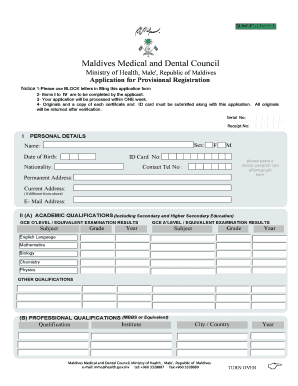
Maldives Medical Council Form


What is the Maldives Medical Council
The Maldives Medical Council (MMC) is the regulatory body responsible for overseeing medical and dental professionals in the Maldives. It ensures that practitioners meet the necessary standards of education, training, and ethical practice. The council plays a crucial role in maintaining the quality of healthcare services in the country by registering qualified professionals and enforcing compliance with established regulations.
How to obtain the Maldives Medical Council registration
To obtain registration with the Maldives Medical Council, applicants must follow a structured process. This typically includes submitting an application form, providing proof of educational qualifications, and demonstrating relevant work experience. Additionally, candidates may need to pass an assessment or interview conducted by the council. It is essential to ensure that all documentation is complete and accurate to avoid delays in processing.
Steps to complete the Maldives Medical Council registration form
Completing the Maldives Medical Council registration form involves several key steps:
- Gather necessary documents, including educational certificates and identification.
- Fill out the registration form accurately, ensuring all information is current.
- Submit the completed form along with any required fees to the council.
- Await confirmation of registration, which may include an interview or additional assessments.
Legal use of the Maldives Medical Council registration
The registration with the Maldives Medical Council is legally binding, provided that all requirements are met. This includes adherence to the council's regulations and ethical standards. Registered professionals are authorized to practice medicine or dentistry within the Maldives, and their registration must be renewed periodically to remain valid.
Required Documents for Maldives Medical Council registration
When applying for registration with the Maldives Medical Council, several documents are typically required:
- Completed registration form.
- Proof of educational qualifications (degrees and transcripts).
- Identification documents (passport or national ID).
- Evidence of relevant work experience or internships.
Form Submission Methods for the Maldives Medical Council
Applicants can submit their registration forms to the Maldives Medical Council through various methods. These may include:
- Online submission via the council's official website.
- Mailing the completed form to the council's office.
- In-person submission at designated council locations.
Eligibility Criteria for Maldives Medical Council registration
To be eligible for registration with the Maldives Medical Council, applicants must meet specific criteria. This generally includes holding a recognized medical or dental degree, completing any required internships or residencies, and demonstrating proficiency in the relevant field. Additionally, candidates must adhere to the ethical standards set forth by the council to ensure the integrity of the healthcare profession in the Maldives.
Quick guide on how to complete maldives medical council
Easily prepare Maldives Medical Council on any device
Online document management has become increasingly popular among businesses and individuals alike. It offers a perfect environmentally friendly alternative to traditional printed and signed documents, allowing you to access the correct form and securely store it online. airSlate SignNow provides all the necessary tools to create, modify, and electronically sign your documents quickly without delays. Manage Maldives Medical Council on any device using the airSlate SignNow apps for Android or iOS, and enhance any document-based procedure today.
How to modify and electronically sign Maldives Medical Council effortlessly
- Locate Maldives Medical Council and click Get Form to begin.
- Utilize the tools at your disposal to fill out your form.
- Emphasize pertinent sections of the documents or obscure sensitive information with tools specifically provided by airSlate SignNow for that purpose.
- Create your signature using the Sign tool, which takes only seconds and carries the same legal validity as a standard handwritten signature.
- Review the details and click on the Done button to save your changes.
- Select your preferred method of sending your form, whether by email, SMS, invite link, or by downloading it to your computer.
Say goodbye to missing or misplaced papers, tedious form searches, or mistakes that necessitate printing new document copies. airSlate SignNow meets your document management needs in just a few clicks from the device of your choice. Edit and electronically sign Maldives Medical Council and ensure excellent communication at every stage of the form preparation process with airSlate SignNow.
Create this form in 5 minutes or less
Create this form in 5 minutes!
How to create an eSignature for the maldives medical council
How to create an electronic signature for a PDF online
How to create an electronic signature for a PDF in Google Chrome
How to create an e-signature for signing PDFs in Gmail
How to create an e-signature right from your smartphone
How to create an e-signature for a PDF on iOS
How to create an e-signature for a PDF on Android
People also ask
-
What is MMDC Maldives and how does it relate to airSlate SignNow?
MMDC Maldives stands for Maldives Marine Development Corporation, which is known for streamlining business processes. With airSlate SignNow, MMDC Maldives can efficiently manage document signing and approvals, ensuring that business transactions are handled swiftly and securely.
-
How does airSlate SignNow benefit businesses in MMDC Maldives?
airSlate SignNow provides a user-friendly platform that enhances productivity for businesses in MMDC Maldives. By automating document workflows, businesses can save time, minimize errors, and improve the overall efficiency of their operations.
-
What pricing options are available for airSlate SignNow in MMDC Maldives?
airSlate SignNow offers flexible pricing plans suitable for businesses of all sizes in MMDC Maldives. Whether you're a startup or an established enterprise, you can choose from various subscription options that best fit your budget and needs.
-
What features does airSlate SignNow offer for MMDC Maldives?
Key features of airSlate SignNow include electronic signatures, document templates, and integration with popular applications. These features help businesses in MMDC Maldives streamline document management and enhance collaboration among teams.
-
Is airSlate SignNow secure and compliant for MMDC Maldives users?
Yes, airSlate SignNow is designed with security in mind, providing compliance with various legal standards. Businesses in MMDC Maldives can trust that their documents are protected with encryption and secure storage solutions.
-
Can airSlate SignNow integrate with other tools used in MMDC Maldives?
Absolutely, airSlate SignNow offers integration with a wide range of applications, including CRMs and cloud storage services. This capability allows businesses in MMDC Maldives to enhance their existing workflows without disruption.
-
How can businesses in MMDC Maldives get started with airSlate SignNow?
Getting started with airSlate SignNow is simple; businesses in MMDC Maldives can sign up for a free trial to explore its features. Once you’re ready, you can choose a subscription plan that fits your requirements and start digitizing your document workflows.
Get more for Maldives Medical Council
- Mi transfer form 2014
- Tax alaska 6967264 form
- Corporate income tax credits alaska department of revenue tax form
- Employees owned special corporation informative tax return hacienda gobierno
- Publication 535 2018 business expensesinternal revenue service form
- Ptax 324 illinois 2011 form
- Orange registry 2001 form
- Instructions for form 662
Find out other Maldives Medical Council
- How To Sign Maine Plumbing POA
- Sign Maryland Plumbing Letter Of Intent Myself
- Sign Hawaii Orthodontists Claim Free
- Sign Nevada Plumbing Job Offer Easy
- Sign Nevada Plumbing Job Offer Safe
- Sign New Jersey Plumbing Resignation Letter Online
- Sign New York Plumbing Cease And Desist Letter Free
- Sign Alabama Real Estate Quitclaim Deed Free
- How Can I Sign Alabama Real Estate Affidavit Of Heirship
- Can I Sign Arizona Real Estate Confidentiality Agreement
- How Do I Sign Arizona Real Estate Memorandum Of Understanding
- Sign South Dakota Plumbing Job Offer Later
- Sign Tennessee Plumbing Business Letter Template Secure
- Sign South Dakota Plumbing Emergency Contact Form Later
- Sign South Dakota Plumbing Emergency Contact Form Myself
- Help Me With Sign South Dakota Plumbing Emergency Contact Form
- How To Sign Arkansas Real Estate Confidentiality Agreement
- Sign Arkansas Real Estate Promissory Note Template Free
- How Can I Sign Arkansas Real Estate Operating Agreement
- Sign Arkansas Real Estate Stock Certificate Myself