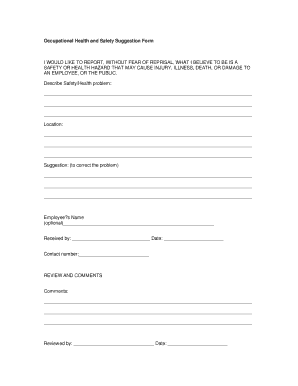
Occupational Health and Safety Suggestion Form


What is the safety suggestion form?
The safety suggestion form is a structured document designed to collect feedback and recommendations related to workplace safety. It allows employees to report potential hazards, suggest improvements, and contribute to a safer working environment. This form is essential for organizations aiming to enhance safety protocols and ensure compliance with occupational health regulations.
How to use the safety suggestion form
Using the safety suggestion form involves several straightforward steps. First, identify the specific safety issue or improvement you wish to address. Next, fill out the form with detailed information, including the location of the issue and any relevant observations. Once completed, submit the form to your designated safety officer or department. This process encourages open communication and proactive safety management within the organization.
Key elements of the safety suggestion form
Several key elements are crucial for an effective safety suggestion form. These typically include:
- Contact Information: Fields for the employee's name, department, and contact details.
- Description of the Issue: A section to provide a clear and detailed account of the safety concern or suggestion.
- Location: Specific area within the workplace where the issue is observed.
- Proposed Solution: An area for suggesting actionable steps to address the concern.
- Signature: A space for the employee's signature, which may be required for formal submissions.
Steps to complete the safety suggestion form
Completing the safety suggestion form involves a few simple steps:
- Gather Information: Collect any necessary details about the safety issue.
- Fill Out the Form: Enter your information and describe the safety concern clearly.
- Suggest Improvements: Provide any recommendations for resolving the issue.
- Review: Double-check your entries for accuracy and completeness.
- Submit: Send the form to the appropriate department or safety officer.
Legal use of the safety suggestion form
The safety suggestion form is not only a tool for communication but also serves legal purposes. When properly documented, it can demonstrate compliance with occupational safety regulations. Organizations are encouraged to maintain records of submitted forms to protect against potential liabilities and to show that they are actively addressing safety concerns raised by employees.
Examples of using the safety suggestion form
Examples of utilizing the safety suggestion form can include:
- Reporting a slippery floor in a common area and suggesting the installation of non-slip mats.
- Identifying inadequate lighting in a workspace and recommending additional lighting fixtures.
- Notifying about malfunctioning safety equipment and proposing timely repairs or replacements.
Quick guide on how to complete occupational health and safety suggestion form
Complete Occupational Health And Safety Suggestion Form effortlessly on any device
Managing documents online has become increasingly popular among businesses and individuals. It offers an ideal eco-friendly substitute for conventional printed and signed documents, as you can easily find the necessary form and securely store it online. airSlate SignNow provides all the tools required to create, edit, and eSign your documents swiftly without delays. Handle Occupational Health And Safety Suggestion Form on any platform with airSlate SignNow's Android or iOS applications and enhance any document-based workflow today.
The simplest way to edit and eSign Occupational Health And Safety Suggestion Form with ease
- Find Occupational Health And Safety Suggestion Form and click on Get Form to begin.
- Utilize the tools we offer to fill out your document.
- Emphasize relevant sections of your documents or redact sensitive information with tools that airSlate SignNow offers specifically for that purpose.
- Create your signature with the Sign feature, which takes seconds and holds the same legal validity as a traditional handwritten signature.
- Review all the details and click on the Done button to save your modifications.
- Select how you wish to submit your form, via email, SMS, or invite link, or download it to your computer.
Eliminate concerns about lost or misplaced documents, tedious form searches, or mistakes that necessitate reprinting new document copies. airSlate SignNow fulfills all your document management requirements in just a few clicks from any device you choose. Edit and eSign Occupational Health And Safety Suggestion Form and ensure outstanding communication at any stage of your form preparation process with airSlate SignNow.
Create this form in 5 minutes or less
Create this form in 5 minutes!
How to create an eSignature for the occupational health and safety suggestion form
How to create an electronic signature for a PDF online
How to create an electronic signature for a PDF in Google Chrome
How to create an e-signature for signing PDFs in Gmail
How to create an e-signature right from your smartphone
How to create an e-signature for a PDF on iOS
How to create an e-signature for a PDF on Android
People also ask
-
What is a safety suggestion form and why is it important?
A safety suggestion form is a vital tool used by organizations to collect employee feedback regarding safety practices and potential hazards. Implementing a safety suggestion form helps companies proactively identify issues, enhance workplace safety, and foster a culture of continuous improvement.
-
How can airSlate SignNow help with creating a safety suggestion form?
airSlate SignNow offers a user-friendly platform to easily create and customize your safety suggestion form. With our solution, you can ensure that your safety suggestion form is not only compliant but also accessible, allowing employees to submit suggestions quickly and securely.
-
Is the safety suggestion form customizable?
Yes, the safety suggestion form is fully customizable within airSlate SignNow. You can tailor it to fit your organization's specific needs, including adding fields, changing the layout, and incorporating branding elements for a cohesive look.
-
What are the benefits of using airSlate SignNow for a safety suggestion form?
Using airSlate SignNow for your safety suggestion form provides numerous benefits, including improved response times, streamlined workflows, and easy data management. By leveraging our platform, you can ensure that safety suggestions are reviewed promptly, leading to timely actions and enhanced workplace safety.
-
How secure is the information collected through the safety suggestion form?
airSlate SignNow prioritizes security and compliance, ensuring that all information submitted through the safety suggestion form is encrypted and stored securely. Our platform adheres to industry standards, providing peace of mind that sensitive data is protected.
-
Can I integrate the safety suggestion form with other tools?
Absolutely! airSlate SignNow supports seamless integrations with various business tools, allowing you to connect your safety suggestion form with your existing workflows. This integration capability makes it easier to manage submissions and analyze data effectively.
-
What is the pricing for using airSlate SignNow for a safety suggestion form?
airSlate SignNow offers a range of pricing plans tailored to fit different organizational needs, including options for teams that regularly use a safety suggestion form. You can explore our pricing page for detailed information and find a plan that suits your budget.
Get more for Occupational Health And Safety Suggestion Form
- Gv 110 temporary firearms restraining order judicial council forms courts ca
- Gv 115 request to continue court hearing for firearms restraining order judicial council forms courts ca
- Gv 120 response to petition for firearms restraining order judicial council forms
- 1042 s 2017 2019 form
- Gv 120 info how can i respond to a petition for firearms courts ca form
- Gv 130 firearms restraining order after hearing judicial council forms courts ca
- Gv form
- Gv 200 info what is proof of personal service judicial council forms courts ca
Find out other Occupational Health And Safety Suggestion Form
- How Can I Electronic signature Oregon Construction LLC Operating Agreement
- How To Electronic signature Oregon Construction Limited Power Of Attorney
- Electronic signature Montana Doctors Last Will And Testament Safe
- Electronic signature New York Doctors Permission Slip Free
- Electronic signature South Dakota Construction Quitclaim Deed Easy
- Electronic signature Texas Construction Claim Safe
- Electronic signature Texas Construction Promissory Note Template Online
- How To Electronic signature Oregon Doctors Stock Certificate
- How To Electronic signature Pennsylvania Doctors Quitclaim Deed
- Electronic signature Utah Construction LLC Operating Agreement Computer
- Electronic signature Doctors Word South Dakota Safe
- Electronic signature South Dakota Doctors Confidentiality Agreement Myself
- How Do I Electronic signature Vermont Doctors NDA
- Electronic signature Utah Doctors Promissory Note Template Secure
- Electronic signature West Virginia Doctors Bill Of Lading Online
- Electronic signature West Virginia Construction Quitclaim Deed Computer
- Electronic signature Construction PDF Wisconsin Myself
- How Do I Electronic signature Wyoming Doctors Rental Lease Agreement
- Help Me With Electronic signature Wyoming Doctors Rental Lease Agreement
- How Do I Electronic signature Colorado Education RFP