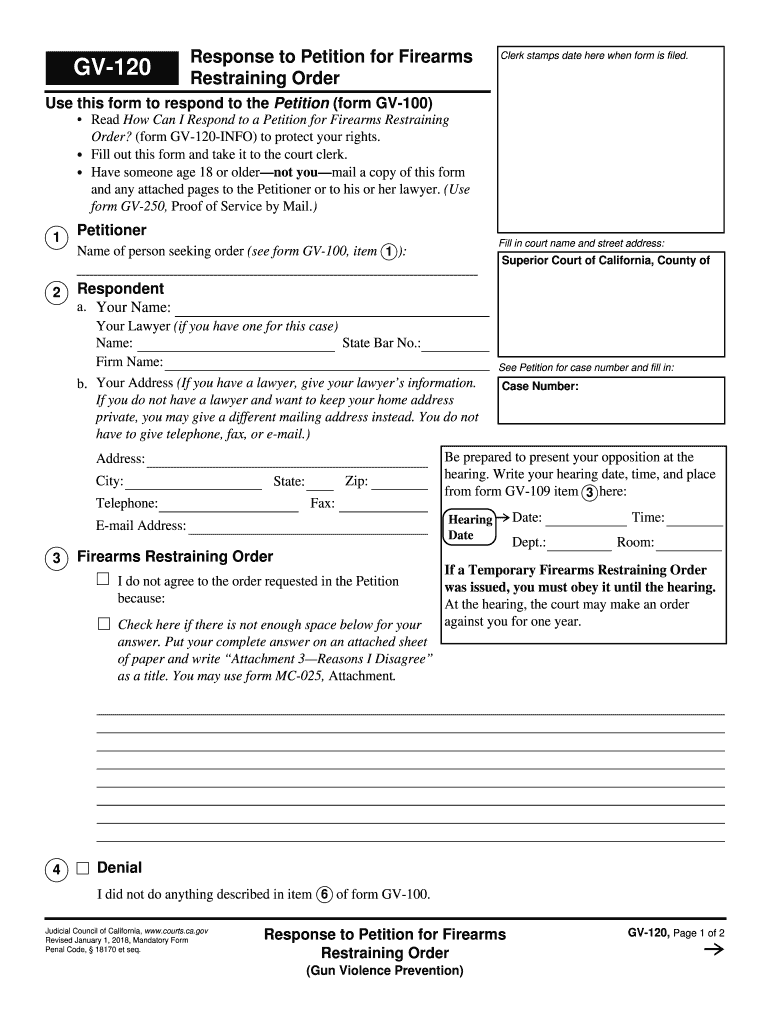
GV 120 Response to Petition for Firearms Restraining Order Judicial Council Forms 2018


What is the GV 120 Response To Petition For Firearms Restraining Order Judicial Council Forms
The GV 120 Response To Petition For Firearms Restraining Order Judicial Council Form is a legal document used in the United States to respond to a petition seeking a firearms restraining order. This form is essential for individuals who wish to contest the issuance of such an order, which can restrict their ability to possess firearms based on concerns related to safety or threats. The form outlines the respondent's position and provides an opportunity to present evidence or arguments against the petition.
How to use the GV 120 Response To Petition For Firearms Restraining Order Judicial Council Forms
Using the GV 120 Response Form involves several steps. First, ensure you have the correct version of the form, which can typically be obtained from the relevant judicial council or court website. Once you have the form, carefully read the instructions provided. Fill out the form by providing your personal information, responding to the claims made in the petition, and including any supporting evidence. After completing the form, it must be filed with the appropriate court, and copies should be served to the petitioner and any other required parties.
Steps to complete the GV 120 Response To Petition For Firearms Restraining Order Judicial Council Forms
Completing the GV 120 Response Form requires careful attention to detail. Follow these steps:
- Obtain the form from the appropriate court or judicial council website.
- Read the instructions thoroughly to understand the requirements.
- Fill in your personal information accurately, including your name, address, and contact details.
- Address each point raised in the petition, providing clear and concise responses.
- Attach any supporting documents or evidence that substantiate your claims.
- Review the form for accuracy and completeness before submission.
- File the completed form with the court and ensure copies are served to the petitioner.
Legal use of the GV 120 Response To Petition For Firearms Restraining Order Judicial Council Forms
The legal use of the GV 120 Response Form is crucial in the context of firearms restraining orders. This form serves as an official response to a legal petition, allowing individuals to assert their rights and present their case in court. It is important to ensure that the form is filled out correctly and submitted within the designated time frame to avoid default judgments. The form must comply with local court rules and regulations to be considered valid and enforceable.
State-specific rules for the GV 120 Response To Petition For Firearms Restraining Order Judicial Council Forms
Each state may have specific rules and regulations governing the use of the GV 120 Response Form. It is essential to familiarize yourself with local laws that pertain to firearms restraining orders and the response process. These rules can include deadlines for filing, requirements for serving the petition, and specific formatting guidelines for the form. Consulting with a legal professional or reviewing state resources can provide clarity on these regulations.
Form Submission Methods (Online / Mail / In-Person)
The GV 120 Response Form can typically be submitted through various methods, depending on the court's requirements. Common submission methods include:
- Online: Some jurisdictions may allow electronic filing through their court websites.
- Mail: You can send the completed form via postal service to the appropriate court address.
- In-Person: Submitting the form directly to the court clerk's office is also an option.
It is advisable to check with the specific court for their preferred submission method and any associated fees.
Quick guide on how to complete gv 120 response to petition for firearms restraining order judicial council forms
Effortlessly Prepare GV 120 Response To Petition For Firearms Restraining Order Judicial Council Forms on Any Device
Digital document management has surged in popularity among businesses and individuals. It serves as an ideal eco-friendly alternative to traditional printed and signed documents, allowing you to access the appropriate form and securely store it online. airSlate SignNow equips you with all the tools necessary to create, modify, and electronically sign your documents swiftly and without delay. Manage GV 120 Response To Petition For Firearms Restraining Order Judicial Council Forms on any platform using airSlate SignNow's Android or iOS applications and simplify any document-related process today.
How to Alter and eSign GV 120 Response To Petition For Firearms Restraining Order Judicial Council Forms with Ease
- Find GV 120 Response To Petition For Firearms Restraining Order Judicial Council Forms and click Get Form to begin.
- Utilize the tools we provide to fill out your document.
- Emphasize pertinent sections of your documents or obscure sensitive information with tools specifically designed for that purpose by airSlate SignNow.
- Create your eSignature with the Sign tool, which takes mere seconds and carries the same legal validity as a conventional handwritten signature.
- Review the details and click the Done button to preserve your changes.
- Select your preferred method for delivering your form, whether by email, text message (SMS), invite link, or download it to your computer.
Eliminate concerns about lost or misplaced documents, tedious form searching, or errors that necessitate reprinting new document copies. airSlate SignNow meets your document management needs with just a few clicks from your device of choice. Modify and eSign GV 120 Response To Petition For Firearms Restraining Order Judicial Council Forms and ensure seamless communication at every step of the form preparation process with airSlate SignNow.
Create this form in 5 minutes or less
Find and fill out the correct gv 120 response to petition for firearms restraining order judicial council forms
Create this form in 5 minutes!
How to create an eSignature for the gv 120 response to petition for firearms restraining order judicial council forms
How to generate an eSignature for the Gv 120 Response To Petition For Firearms Restraining Order Judicial Council Forms online
How to make an eSignature for the Gv 120 Response To Petition For Firearms Restraining Order Judicial Council Forms in Chrome
How to make an eSignature for putting it on the Gv 120 Response To Petition For Firearms Restraining Order Judicial Council Forms in Gmail
How to create an eSignature for the Gv 120 Response To Petition For Firearms Restraining Order Judicial Council Forms straight from your mobile device
How to make an eSignature for the Gv 120 Response To Petition For Firearms Restraining Order Judicial Council Forms on iOS devices
How to generate an eSignature for the Gv 120 Response To Petition For Firearms Restraining Order Judicial Council Forms on Android OS
People also ask
-
What is the GV 120 Response To Petition For Firearms Restraining Order Judicial Council Forms?
The GV 120 Response To Petition For Firearms Restraining Order Judicial Council Forms is a legal document used in California to respond to a petition for a firearms restraining order. This form helps individuals formally present their case in response to allegations regarding firearms possession. It is important to complete this form accurately to ensure a fair evaluation of your situation.
-
How can airSlate SignNow help with the GV 120 Response To Petition For Firearms Restraining Order Judicial Council Forms?
airSlate SignNow offers an efficient platform to complete and eSign the GV 120 Response To Petition For Firearms Restraining Order Judicial Council Forms electronically. Our user-friendly solution allows you to fill out forms, sign them, and send them securely with just a few clicks. This streamlines the process, making it faster and more manageable.
-
Is there a cost associated with using airSlate SignNow for GV 120 Response To Petition For Firearms Restraining Order Judicial Council Forms?
Yes, airSlate SignNow offers various subscription plans that cater to different business needs when it comes to the GV 120 Response To Petition For Firearms Restraining Order Judicial Council Forms. Pricing is competitive and designed to be cost-effective for businesses of all sizes. We provide transparent pricing on our website, allowing you to choose the right plan for your requirements.
-
What features does airSlate SignNow offer related to the GV 120 Response To Petition For Firearms Restraining Order Judicial Council Forms?
airSlate SignNow provides a range of features tailored for the GV 120 Response To Petition For Firearms Restraining Order Judicial Council Forms, including templates, eSignature capabilities, and document sharing options. Additional features like tracking, reminders, and secure cloud storage enhance document management. These tools ensure that you can efficiently prepare and submit your legal documents.
-
Are the GV 120 Response To Petition For Firearms Restraining Order Judicial Council Forms safe to eSign?
Absolutely! airSlate SignNow prioritizes security, ensuring that the GV 120 Response To Petition For Firearms Restraining Order Judicial Council Forms are eSigned in a secure environment. We use advanced encryption and compliance measures to protect your sensitive data. You can confidently complete your forms knowing that your information is safe.
-
Can I integrate airSlate SignNow with other tools for managing the GV 120 Response To Petition For Firearms Restraining Order Judicial Council Forms?
Yes, airSlate SignNow seamlessly integrates with various tools, helping you manage the GV 120 Response To Petition For Firearms Restraining Order Judicial Council Forms alongside your existing workflow. Integration with platforms such as Google Drive, Dropbox, and CRM systems streamlines your document management process, enhancing overall efficiency. This feature allows for better collaboration and organization of your legal documents.
-
What are the benefits of using airSlate SignNow for GV 120 Response To Petition For Firearms Restraining Order Judicial Council Forms?
The primary benefits of using airSlate SignNow for the GV 120 Response To Petition For Firearms Restraining Order Judicial Council Forms include speed, convenience, and enhanced security. You can eliminate the hassle of printing, scanning, and mailing by managing your forms entirely online. This expedites the legal process and minimizes the risk of errors, ensuring your documents are correctly filed on time.
Get more for GV 120 Response To Petition For Firearms Restraining Order Judicial Council Forms
- Arizona financial power of attorney form
- New jersey plea by mail form
- Montgomery county jurisdictional addendum to sales contract form
- Nevada ccw permit application form
- Deertree hills screening application updated 11192007 1 form
- Application for business deposit rbc royal bank form
- Saskatchewan rental housing supplement payment dates form
- Designated beneficiary plan agreement tembion capital form
Find out other GV 120 Response To Petition For Firearms Restraining Order Judicial Council Forms
- How To Electronic signature Pennsylvania Government Document
- Can I Electronic signature Texas Government PPT
- How To Electronic signature Utah Government Document
- How To Electronic signature Washington Government PDF
- How Can I Electronic signature New Mexico Finance & Tax Accounting Word
- How Do I Electronic signature New York Education Form
- How To Electronic signature North Carolina Education Form
- How Can I Electronic signature Arizona Healthcare / Medical Form
- How Can I Electronic signature Arizona Healthcare / Medical Presentation
- How To Electronic signature Oklahoma Finance & Tax Accounting PDF
- How Can I Electronic signature Oregon Finance & Tax Accounting PDF
- How To Electronic signature Indiana Healthcare / Medical PDF
- How Do I Electronic signature Maryland Healthcare / Medical Presentation
- How To Electronic signature Tennessee Healthcare / Medical Word
- Can I Electronic signature Hawaii Insurance PDF
- Help Me With Electronic signature Colorado High Tech Form
- How To Electronic signature Indiana Insurance Document
- Can I Electronic signature Virginia Education Word
- How To Electronic signature Louisiana Insurance Document
- Can I Electronic signature Florida High Tech Document