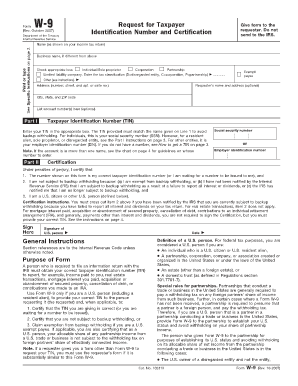
Form W 9 Mass Gov


What is the W-9 Form in Massachusetts?
The W-9 form is a tax document used in the United States by individuals and businesses to provide their taxpayer identification number (TIN) to entities that will pay them income. In Massachusetts, the W-9 form is essential for freelancers, contractors, and vendors who receive payments from businesses or government agencies. This form ensures that the correct tax information is reported to the IRS, helping to avoid any discrepancies during tax filing. The W-9 form is also used to certify that the individual or business is not subject to backup withholding.
Steps to Complete the W-9 Form in Massachusetts
Completing the W-9 form is straightforward. Follow these steps to ensure accuracy:
- Provide your name: Enter your full legal name as it appears on your tax return.
- Business name (if applicable): If you operate under a business name, include it in this section.
- Check the appropriate box: Indicate whether you are an individual, corporation, partnership, or another entity type.
- Enter your address: Provide your complete mailing address, including city, state, and ZIP code.
- Taxpayer Identification Number: Enter your Social Security Number (SSN) or Employer Identification Number (EIN).
- Certification: Sign and date the form to certify that the information provided is accurate.
Legal Use of the W-9 Form in Massachusetts
The W-9 form is legally binding when filled out correctly and signed. It is crucial for compliance with IRS regulations regarding reporting income. In Massachusetts, businesses must collect a W-9 from contractors and vendors to ensure that they report payments accurately. Failure to collect or provide a W-9 can result in penalties for both parties, including backup withholding on payments.
How to Obtain the W-9 Form in Massachusetts
The W-9 form can be easily obtained online through the IRS website. It is available as a downloadable PDF, which can be printed and filled out manually. Additionally, many accounting software programs include the W-9 form, allowing users to complete it digitally. Ensure that you are using the most current version of the form to avoid any compliance issues.
Examples of Using the W-9 Form in Massachusetts
The W-9 form is commonly used in various scenarios, including:
- Freelancers: A freelance graphic designer may provide a W-9 to a client to receive payment for services rendered.
- Contractors: A contractor working on a home renovation project submits a W-9 to the homeowner for tax reporting purposes.
- Vendors: A supplier providing goods to a business may be required to complete a W-9 to ensure proper tax reporting.
Filing Deadlines and Important Dates for the W-9 Form
While the W-9 form itself does not have a specific filing deadline, it is important to submit it promptly when requested by a business or individual. The information provided on the W-9 must be accurate and up-to-date to ensure proper reporting on forms such as the 1099. Businesses receiving the W-9 should aim to collect it before the end of the tax year to facilitate timely reporting to the IRS.
Quick guide on how to complete form w 9 mass gov
Effortlessly prepare Form W 9 Mass Gov on any device
Managing documents online has gained traction among businesses and individuals alike. It offers an excellent eco-friendly alternative to traditional printed and signed paperwork, allowing you to access the right form and securely store it online. airSlate SignNow equips you with all the necessary tools to create, modify, and electronically sign your documents quickly and without hassle. Handle Form W 9 Mass Gov on any device using the airSlate SignNow apps for Android or iOS, and enhance any document-related process today.
How to edit and electronically sign Form W 9 Mass Gov with ease
- Find Form W 9 Mass Gov and click on Get Form to begin.
- Utilize the tools provided to complete your form.
- Emphasize relevant sections of your documents or obscure sensitive information using tools specifically designed for that purpose by airSlate SignNow.
- Generate your electronic signature using the Sign tool, which only takes seconds and has the same legal validity as a conventional wet ink signature.
- Review the information and click on the Done button to secure your changes.
- Choose how you want to send your form—via email, text (SMS), invitation link, or download it to your computer.
Eliminate the worries of misplaced or missing files, tedious form searches, and mistakes that require reprinting new document copies. airSlate SignNow addresses all your document management needs in just a few clicks from any device you prefer. Edit and electronically sign Form W 9 Mass Gov to ensure effective communication throughout your form preparation process with airSlate SignNow.
Create this form in 5 minutes or less
Create this form in 5 minutes!
How to create an eSignature for the form w 9 mass gov
How to create an electronic signature for a PDF online
How to create an electronic signature for a PDF in Google Chrome
How to create an e-signature for signing PDFs in Gmail
How to create an e-signature right from your smartphone
How to create an e-signature for a PDF on iOS
How to create an e-signature for a PDF on Android
People also ask
-
What is a mass w 9 form and why do I need it?
A mass w 9 form is a tax document used by businesses to collect information from independent contractors or vendors. It is essential for proper reporting to the IRS and ensuring compliance with tax laws. By utilizing airSlate SignNow, you can efficiently manage the mass w 9 form process, ensuring all necessary information is collected accurately.
-
How does airSlate SignNow streamline the mass w 9 form completion?
airSlate SignNow simplifies the mass w 9 form completion process by providing a user-friendly interface for electronic signatures. With automated workflows, you can send, receive, and manage these documents seamlessly. This not only saves time but also minimizes the errors commonly associated with manual processing.
-
What are the pricing options for using airSlate SignNow for mass w 9 forms?
airSlate SignNow offers competitive pricing plans tailored to business needs. You can choose from various subscription tiers based on your usage volume and features required, whether you need basic eSigning or advanced document management capabilities related to the mass w 9 form. A free trial is also available to explore the platform before committing.
-
Can I integrate airSlate SignNow with other applications for managing mass w 9 forms?
Yes, airSlate SignNow provides integration options with various applications, including CRM and accounting software. These integrations allow you to automate the workflow around the mass w 9 form, ensuring easy data transfer and enhanced productivity. This capability helps you maintain a streamlined operational process.
-
Is airSlate SignNow secure for handling sensitive information on the mass w 9 form?
Absolutely! airSlate SignNow prioritizes the security of your documents, implementing industry-standard encryption and compliance measures. Your mass w 9 form and any other sensitive data shared through our platform are protected against unauthorized access, giving you peace of mind when handling important tax information.
-
What benefits do I gain by using airSlate SignNow for my mass w 9 forms?
Using airSlate SignNow for your mass w 9 forms offers numerous benefits, including increased efficiency and reduced paperwork. You gain access to electronic signatures, automated reminders, and a streamlined process that enhances overall productivity. This ensures that your compliance with tax regulations is maintained effortlessly.
-
How do I get started with airSlate SignNow for my mass w 9 form needs?
Getting started with airSlate SignNow is simple! You can sign up for an account and begin exploring the features tailored for mass w 9 forms right away. The platform provides tutorials and customer support to guide you through the setup process, making it easy to manage your document needs effectively.
Get more for Form W 9 Mass Gov
- Iep form ode 2012 2019
- Oklahoma authorization form
- 735 268 application for registration replacement or transfer of plates andor stickers form
- Enrollment application amp change of information form moda health
- Dr huerta phy 206 ogk fall 2014 test 2 form 2 answer key physics miami
- 2014 form epv wisconsin electronic payment voucher
- Oriental trading catalog form
- Rental dwelling unit inspection application 2014 city of north form
Find out other Form W 9 Mass Gov
- Sign PPT for Legal Myself
- Sign PPT for Legal Free
- Sign PPT for Legal Simple
- How Can I Sign PPT for Legal
- Sign Presentation for Legal Mobile
- Sign Presentation for Legal Myself
- How Do I Sign Presentation for Legal
- Sign PDF for Procurement Online
- Sign PDF for Procurement Mobile
- Sign PDF for Procurement Free
- Sign PDF for Procurement Secure
- Sign PDF for Procurement Fast
- Sign Word for Procurement Online
- Sign Word for Procurement Computer
- Sign Word for Procurement Mobile
- Sign Word for Procurement Later
- Sign Word for Procurement Secure
- Sign Word for Procurement Fast
- Can I Sign Word for Procurement
- Sign Document for Procurement Online