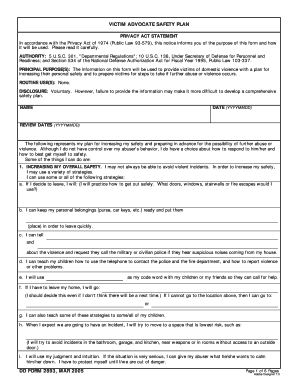
Dd Form 2893


What is the DD Form 2893
The DD Form 2893, also known as the "Application for the Department of Defense (DoD) Civilian Employee's Group Life Insurance," is a crucial document used by civilian employees of the Department of Defense. This form facilitates the enrollment in the Federal Employees Group Life Insurance (FEGLI) program, allowing eligible employees to secure life insurance coverage. The DD Form 2893 is essential for ensuring that employees can provide financial protection for their families in the event of their untimely passing.
How to Use the DD Form 2893
Using the DD Form 2893 involves several key steps. First, individuals must obtain the form, which can typically be accessed through official DoD resources or human resources offices. Once in possession of the form, applicants should carefully fill out their personal information, including name, social security number, and employment details. It is important to review the instructions provided with the form to ensure all required sections are completed accurately. After filling out the form, it should be submitted to the appropriate personnel office for processing.
Steps to Complete the DD Form 2893
Completing the DD Form 2893 requires attention to detail and adherence to specific guidelines. Here are the essential steps:
- Obtain the DD Form 2893 from a reliable source.
- Fill in your personal information, including your full name and contact details.
- Provide your employment information, including your position and department.
- Indicate your desired coverage options, ensuring you understand the implications of each choice.
- Review the completed form for accuracy and completeness.
- Submit the form to your human resources office or the designated authority.
Legal Use of the DD Form 2893
The legal use of the DD Form 2893 is governed by federal regulations concerning life insurance for federal employees. To be considered valid, the form must be completed accurately and submitted through the proper channels. The information provided on the form must be truthful and verifiable, as any discrepancies can lead to complications in securing coverage. Compliance with these legal standards ensures that the application is processed efficiently and that the insured parties receive the intended benefits.
Key Elements of the DD Form 2893
Several key elements are crucial for the successful completion of the DD Form 2893. These include:
- Personal Information: Accurate details about the applicant, including full name and social security number.
- Employment Details: Information about the applicant's position within the DoD.
- Coverage Options: Choices regarding the level of life insurance coverage desired.
- Signature: The applicant's signature is required to validate the form.
Form Submission Methods
The DD Form 2893 can be submitted through various methods, depending on the guidelines set by the Department of Defense. Common submission methods include:
- In-Person: Delivering the completed form directly to the human resources office.
- Mail: Sending the form via postal service to the designated processing office.
- Online: Some offices may allow electronic submission through secure portals.
Quick guide on how to complete dd form 2893
Effortlessly Prepare Dd Form 2893 on Any Device
The management of online documents has become increasingly favored by both businesses and individuals. It offers an ideal eco-friendly alternative to traditional printed and signed paperwork, as you can obtain the necessary form and securely save it online. airSlate SignNow equips you with all the tools needed to create, revise, and electronically sign your documents swiftly without delays. Manage Dd Form 2893 on any device using the airSlate SignNow Android or iOS applications and enhance any document-related process today.
Simple Steps to Edit and eSign Dd Form 2893 Effortlessly
- Locate Dd Form 2893 and click Get Form to begin.
- Utilize the tools we provide to complete your document.
- Select important sections of your documents or redact sensitive information with tools that airSlate SignNow offers specifically for that purpose.
- Create your eSignature with the Sign feature, which takes seconds and carries the same legal validity as a conventional wet ink signature.
- Review the details and click the Done button to save your modifications.
- Decide how you'd like to send your form, whether by email, text message (SMS), invite link, or download it to your computer.
Eliminate concerns over lost or misplaced documents, tiring form searches, or mistakes that necessitate printing new document copies. airSlate SignNow meets all your document management needs in just a few clicks from any device of your preference. Edit and eSign Dd Form 2893 and ensure outstanding communication at every stage of the form preparation process with airSlate SignNow.
Create this form in 5 minutes or less
Create this form in 5 minutes!
How to create an eSignature for the dd form 2893
How to create an electronic signature for a PDF online
How to create an electronic signature for a PDF in Google Chrome
How to create an e-signature for signing PDFs in Gmail
How to create an e-signature right from your smartphone
How to create an e-signature for a PDF on iOS
How to create an e-signature for a PDF on Android
People also ask
-
What is a DD Form 2893?
The DD Form 2893 is a Department of Defense form used for various administrative purposes, often related to military documentation. Understanding how to fill out and submit the DD Form 2893 can streamline your processes and ensure timely approvals.
-
How can airSlate SignNow help with the DD Form 2893?
airSlate SignNow simplifies the signing and sending of the DD Form 2893 by providing a secure, digital platform for authorized users. With features like electronic signatures and document tracking, you can manage your DD Form 2893 efficiently.
-
Is there a cost to use airSlate SignNow for the DD Form 2893?
Yes, airSlate SignNow offers various pricing plans that accommodate different business needs, including those who require regular use of the DD Form 2893. Look into our pricing tiers to find the best option that suits your requirements and budget.
-
What features does airSlate SignNow offer for the DD Form 2893?
airSlate SignNow includes features such as customizable templates, mobile accessibility, and advanced signing options that support the DD Form 2893. These tools help ensure that your documents are completed accurately and efficiently.
-
What are the benefits of using airSlate SignNow for the DD Form 2893?
Using airSlate SignNow for the DD Form 2893 not only speeds up the signing process but also reduces paperwork and enhances security. This results in a more agile workflow, allowing you to focus on your core tasks.
-
Can I integrate airSlate SignNow with other tools for handling DD Form 2893?
Absolutely! airSlate SignNow offers integrations with various applications that can help you manage your documents more effectively while working on the DD Form 2893. This ensures a seamless transition between different platforms and improved efficiency.
-
How secure is airSlate SignNow when handling the DD Form 2893?
Security is a top priority at airSlate SignNow. When working with important documents like the DD Form 2893, our platform uses encryption and compliance standards to protect your data and personal information.
Get more for Dd Form 2893
- Statement of legal residence clayton county public schools clayton k12 ga form
- Glynn county public records form
- Request for academic transcript edith cowan university form
- Employee resignation form webcp union county public schools
- Abeukcom form
- Conservatoramp39s reportjdf 885 colorado bar association cobar form
- Meco b form
- Advanced guest registration on norwegian cruise form
Find out other Dd Form 2893
- Can I Electronic signature South Carolina Home lease agreement
- Can I Electronic signature Wisconsin Home lease agreement
- How To Electronic signature Rhode Island Generic lease agreement
- How Can I eSignature Florida Car Lease Agreement Template
- How To eSignature Indiana Car Lease Agreement Template
- How Can I eSignature Wisconsin Car Lease Agreement Template
- Electronic signature Tennessee House rent agreement format Myself
- How To Electronic signature Florida House rental agreement
- eSignature Connecticut Retainer Agreement Template Myself
- How To Electronic signature Alaska House rental lease agreement
- eSignature Illinois Retainer Agreement Template Free
- How Do I Electronic signature Idaho Land lease agreement
- Electronic signature Illinois Land lease agreement Fast
- eSignature Minnesota Retainer Agreement Template Fast
- Electronic signature Louisiana Land lease agreement Fast
- How Do I eSignature Arizona Attorney Approval
- How Can I eSignature North Carolina Retainer Agreement Template
- Electronic signature New York Land lease agreement Secure
- eSignature Ohio Attorney Approval Now
- eSignature Pennsylvania Retainer Agreement Template Secure