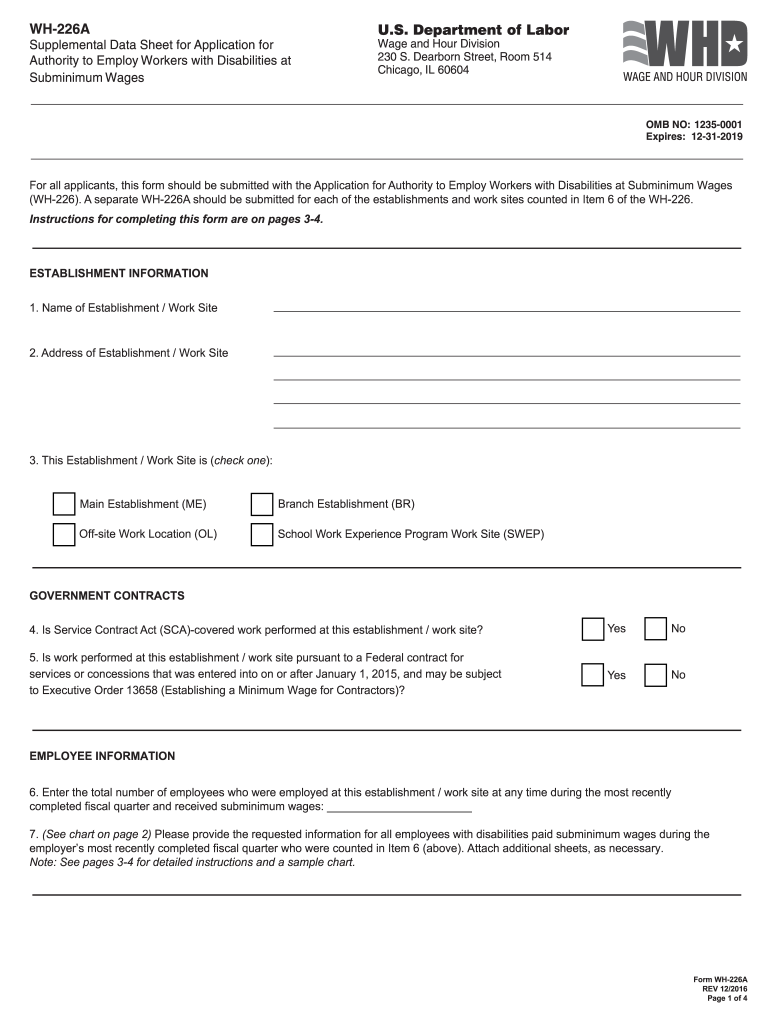
Wh 226a Form 2010


What is the WH-226A Form
The WH-226A Form is a document used primarily for the purpose of requesting a waiver of the waiting period for unemployment benefits in specific circumstances. This form is essential for individuals who have experienced a significant disruption in their employment status and are seeking timely assistance. Understanding the purpose of the WH-226A Form is crucial for those navigating the unemployment benefits process, as it helps streamline the application for aid.
How to Use the WH-226A Form
Using the WH-226A Form involves several straightforward steps. First, ensure that you meet the eligibility criteria for filing the form. Gather all necessary information, including your personal identification details and employment history. Next, accurately fill out the form, providing all required information to avoid delays. After completing the form, you can submit it through the designated channels, ensuring that you keep a copy for your records. Following these steps will help facilitate a smoother process for obtaining unemployment benefits.
Steps to Complete the WH-226A Form
Completing the WH-226A Form requires careful attention to detail. Start by reading the instructions provided with the form to understand the requirements. Fill in your name, address, and Social Security number accurately. Document your employment history, including dates of employment and reasons for termination. Review the form to ensure all information is correct and complete. Once finalized, sign and date the form before submission. This thorough approach minimizes the risk of errors that could delay your benefits.
Legal Use of the WH-226A Form
The legal use of the WH-226A Form is governed by specific regulations surrounding unemployment benefits. It is important to ensure that the information provided is truthful and accurate, as any discrepancies can lead to penalties or denial of benefits. The form serves as a formal request to expedite the processing of unemployment claims, and its proper use is essential for compliance with state laws regarding unemployment assistance.
Key Elements of the WH-226A Form
Key elements of the WH-226A Form include personal identification information, employment history, and the specific reasons for requesting a waiver of the waiting period. Each section is designed to capture essential details that support the claim for unemployment benefits. Providing comprehensive and accurate information in these areas is critical to ensure that your request is processed efficiently and effectively.
Examples of Using the WH-226A Form
Examples of using the WH-226A Form include situations where an individual has been laid off due to company downsizing or has faced unexpected job loss due to economic conditions. In these scenarios, the form can be utilized to request a waiver of the waiting period, allowing for quicker access to unemployment benefits. Understanding these examples can help individuals recognize when it is appropriate to use the WH-226A Form in their specific circumstances.
Filing Deadlines / Important Dates
Filing deadlines for the WH-226A Form vary by state, and it is essential to be aware of these timelines to ensure timely submission. Typically, the form should be filed as soon as the individual becomes unemployed or experiences a significant change in employment status. Missing the filing deadline can result in delays or loss of eligibility for benefits, making it crucial to adhere to the specified dates set by state unemployment offices.
Quick guide on how to complete wh 226a 2010 form
Complete Wh 226a Form effortlessly on any gadget
Digital document management has gained traction among organizations and individuals alike. It offers an ideal green substitute for traditional printed and signed documents, allowing you to locate the necessary form and securely store it online. airSlate SignNow equips you with all the resources required to create, modify, and eSign your files rapidly without delays. Manage Wh 226a Form on any device with airSlate SignNow's Android or iOS applications and enhance any document-centric operation today.
The simplest way to modify and eSign Wh 226a Form with ease
- Find Wh 226a Form and click on Get Form to begin.
- Utilize the tools we provide to fill out your form.
- Emphasize important sections of the documents or obscure sensitive information with tools that airSlate SignNow offers specifically for that purpose.
- Create your signature using the Sign tool, which takes mere seconds and holds the same legal validity as a conventional wet ink signature.
- Review all the details and click on the Done button to save your modifications.
- Select your preferred method for sending your form, via email, SMS, or invitation link, or download it to your computer.
Say goodbye to lost or misplaced documents, tedious form searching, or mistakes that necessitate reprinting new document copies. airSlate SignNow fulfills all your document management requirements in just a few clicks from any device of your choice. Modify and eSign Wh 226a Form and ensure excellent communication at any stage of the form preparation process with airSlate SignNow.
Create this form in 5 minutes or less
Find and fill out the correct wh 226a 2010 form
Create this form in 5 minutes!
How to create an eSignature for the wh 226a 2010 form
How to generate an eSignature for your Wh 226a 2010 Form in the online mode
How to generate an eSignature for your Wh 226a 2010 Form in Chrome
How to make an electronic signature for putting it on the Wh 226a 2010 Form in Gmail
How to make an eSignature for the Wh 226a 2010 Form right from your mobile device
How to make an eSignature for the Wh 226a 2010 Form on iOS devices
How to generate an electronic signature for the Wh 226a 2010 Form on Android OS
People also ask
-
What is the Wh 226a Form and how does it work?
The Wh 226a Form is a specific document used for certain tax purposes in various jurisdictions. It allows individuals and businesses to report specific financial details accurately. By using the Wh 226a Form, you can simplify your reporting process, ensuring compliance and reducing errors.
-
How can airSlate SignNow assist with the Wh 226a Form?
airSlate SignNow enables users to send, sign, and manage the Wh 226a Form electronically. Our platform allows for easy modifications and secure electronic signatures, making document handling efficient. This streamlines the process, saving you time and ensuring that your forms are submitted correctly.
-
What are the pricing options for using airSlate SignNow for the Wh 226a Form?
airSlate SignNow offers various pricing plans tailored to different business needs starting from basic to advanced levels. Each plan provides access to essential features for managing the Wh 226a Form efficiently. You can choose a plan that suits your volume of document transactions and budget.
-
Can I customize the Wh 226a Form templates on airSlate SignNow?
Yes, airSlate SignNow allows you to create and customize templates for the Wh 226a Form. This feature enables you to tailor the document layout and fields according to your specific requirements. By customizing templates, you can ensure that all necessary information is captured accurately.
-
What security features does airSlate SignNow provide for the Wh 226a Form?
airSlate SignNow prioritizes security by implementing stringent measures to protect your Wh 226a Form and other documents. We use encryption protocols and secure access features to safeguard your data. This ensures that sensitive information remains confidential and secure throughout the document lifecycle.
-
Is it easy to integrate airSlate SignNow with other applications for handling the Wh 226a Form?
Absolutely! airSlate SignNow offers seamless integrations with various applications, enhancing your workflow for the Wh 226a Form. Whether you use CRM systems or document management tools, our platform can easily connect to provide a holistic solution for managing your documents.
-
What benefits does using airSlate SignNow offer for completing the Wh 226a Form?
Using airSlate SignNow for the Wh 226a Form provides signNow benefits such as faster processing times, reduced paperwork, and improved accuracy. Our platform simplifies eSigning and document sharing, allowing for quick turnaround times. Additionally, it helps maintain a clear audit trail of document transactions.
Get more for Wh 226a Form
Find out other Wh 226a Form
- How To eSign Florida Notice to Quit
- How To eSign Hawaii Notice to Quit
- eSign Montana Pet Addendum to Lease Agreement Online
- How To eSign Florida Tenant Removal
- How To eSign Hawaii Tenant Removal
- eSign Hawaii Tenant Removal Simple
- eSign Arkansas Vacation Rental Short Term Lease Agreement Easy
- Can I eSign North Carolina Vacation Rental Short Term Lease Agreement
- eSign Michigan Escrow Agreement Now
- eSign Hawaii Sales Receipt Template Online
- eSign Utah Sales Receipt Template Free
- eSign Alabama Sales Invoice Template Online
- eSign Vermont Escrow Agreement Easy
- How Can I eSign Wisconsin Escrow Agreement
- How To eSign Nebraska Sales Invoice Template
- eSign Nebraska Sales Invoice Template Simple
- eSign New York Sales Invoice Template Now
- eSign Pennsylvania Sales Invoice Template Computer
- eSign Virginia Sales Invoice Template Computer
- eSign Oregon Assignment of Mortgage Online