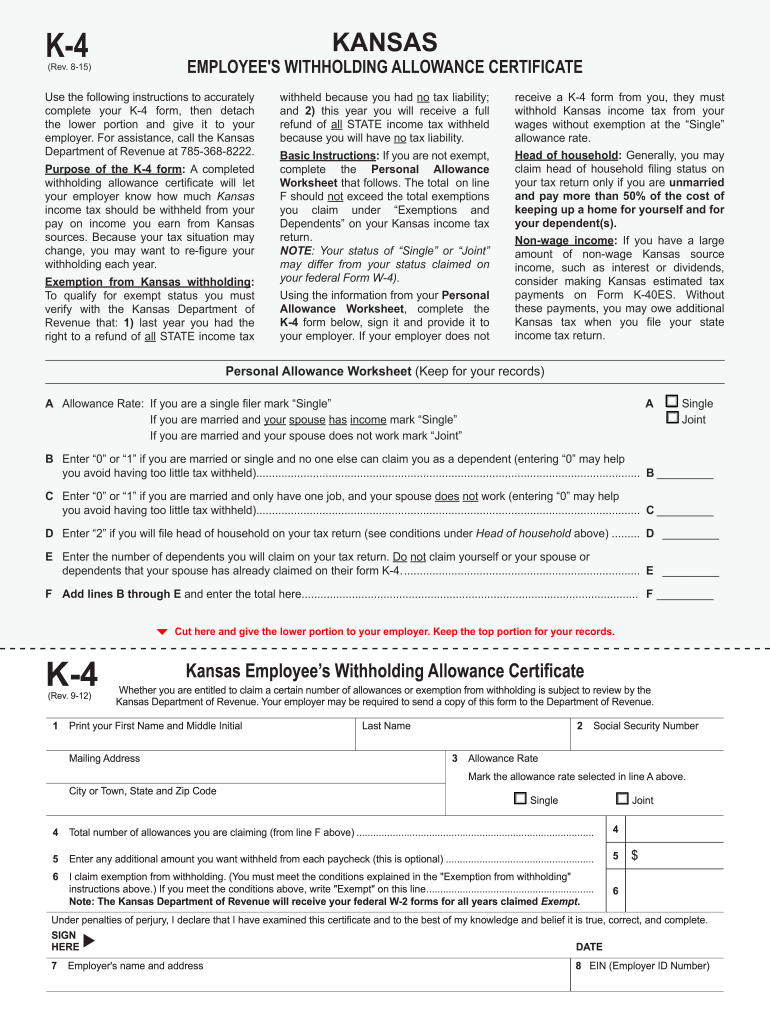
K 4 Fillable Form 2015


What is the K-4 Fillable Form
The K-4 Fillable Form is a state-specific tax document used in the United States, primarily for reporting certain income and tax withholding details. This form is essential for individuals and businesses to ensure accurate tax reporting and compliance with state regulations. It allows taxpayers to provide necessary information to their employers or financial institutions, facilitating proper withholding of state income taxes.
How to use the K-4 Fillable Form
Using the K-4 Fillable Form is straightforward. First, download the form from an official source or a trusted platform. Once you have the form, fill in your personal details, including your name, address, and Social Security number. Next, provide information regarding your income and any applicable deductions or credits. After completing the form, review it for accuracy, then submit it to the appropriate entity, such as your employer or state tax office.
Steps to complete the K-4 Fillable Form
Completing the K-4 Fillable Form involves several key steps:
- Download the form from a reliable source.
- Fill in your personal information, including your name and address.
- Provide your Social Security number.
- Detail your income sources and any deductions.
- Review the form for accuracy and completeness.
- Submit the completed form to your employer or state tax office.
Legal use of the K-4 Fillable Form
The K-4 Fillable Form is legally binding when completed accurately and submitted according to state regulations. It is essential for ensuring that the correct amount of state income tax is withheld from your paychecks. Failure to use this form correctly may result in under-withholding, leading to potential penalties or interest charges from the state tax authority.
IRS Guidelines
While the K-4 Fillable Form is a state-specific document, it is essential to follow IRS guidelines when filing your federal tax return. Ensure that the information provided on the K-4 aligns with your federal tax filings. This consistency helps avoid discrepancies that could trigger audits or delays in processing your tax return.
Form Submission Methods
The K-4 Fillable Form can be submitted through various methods, depending on state requirements. Common submission methods include:
- Online submission through a state tax portal.
- Mailing a printed copy to the appropriate state tax office.
- In-person submission at designated tax offices.
Eligibility Criteria
Eligibility to use the K-4 Fillable Form typically includes individuals who earn income subject to state income tax withholding. This includes employees, self-employed individuals, and those receiving certain types of income. It is important to review specific state regulations to determine if you are required to complete this form.
Quick guide on how to complete k 4 fillable form 2015 2019
Complete K 4 Fillable Form effortlessly on any device
Online document management has gained traction among businesses and individuals. It serves as a perfect eco-conscious alternative to traditional printed and signed papers, allowing you to obtain the necessary form and securely store it online. airSlate SignNow provides all the features you need to create, edit, and electronically sign your documents swiftly without delays. Manage K 4 Fillable Form on any device using airSlate SignNow Android or iOS applications and streamline any document-driven process today.
How to edit and electronically sign K 4 Fillable Form with ease
- Acquire K 4 Fillable Form and click on Get Form to begin.
- Utilize the tools we provide to fill out your form.
- Highlight pertinent sections of the documents or obscure sensitive information with tools that airSlate SignNow offers specifically for that purpose.
- Create your signature with the Sign tool, which takes mere seconds and holds the same legal validity as a traditional wet signature.
- Review the information and click on the Done button to save your modifications.
- Choose how you would prefer to send your form, via email, SMS, or invite link, or download it to your computer.
Eliminate concerns about missing or lost documents, time-consuming form searches, or mistakes necessitating the printing of new document copies. airSlate SignNow meets all your document management needs in just a few clicks from any device you select. Edit and electronically sign K 4 Fillable Form and ensure effective communication throughout the form preparation process with airSlate SignNow.
Create this form in 5 minutes or less
Find and fill out the correct k 4 fillable form 2015 2019
Create this form in 5 minutes!
How to create an eSignature for the k 4 fillable form 2015 2019
How to make an eSignature for the K 4 Fillable Form 2015 2019 online
How to make an eSignature for the K 4 Fillable Form 2015 2019 in Chrome
How to create an electronic signature for signing the K 4 Fillable Form 2015 2019 in Gmail
How to generate an eSignature for the K 4 Fillable Form 2015 2019 straight from your smartphone
How to create an eSignature for the K 4 Fillable Form 2015 2019 on iOS
How to make an electronic signature for the K 4 Fillable Form 2015 2019 on Android OS
People also ask
-
What is a K 4 Fillable Form?
A K 4 Fillable Form is a digital document that allows users to enter information in designated fields. Utilizing airSlate SignNow, users can create and manage K 4 Fillable Forms efficiently, ensuring all necessary data is captured and easily shared.
-
How can I create a K 4 Fillable Form using airSlate SignNow?
Creating a K 4 Fillable Form with airSlate SignNow is straightforward. Simply upload your document, add the necessary fields for fillable sections, and customize it to suit your needs. The intuitive interface makes the process quick and easy.
-
Are there any costs associated with using K 4 Fillable Forms on airSlate SignNow?
airSlate SignNow offers competitive pricing for using K 4 Fillable Forms. Depending on your plan, you can access various features, including unlimited templates and document storage. Checking our pricing page will help you find the plan that fits your business needs.
-
What features are included with the K 4 Fillable Form?
The K 4 Fillable Form on airSlate SignNow includes features such as electronic signatures, automated reminders, and real-time tracking of document status. These features ensure that you can manage your forms efficiently while maintaining security and compliance.
-
Can K 4 Fillable Forms be integrated with other applications?
Yes, K 4 Fillable Forms can be easily integrated with various third-party applications through airSlate SignNow's extensive integration options. This connectivity enhances your workflow by allowing seamless data transfer and improved productivity across your software tools.
-
What are the benefits of using a K 4 Fillable Form for my business?
Using a K 4 Fillable Form can signNowly streamline your document management process. It reduces manual entry errors, speeds up the approval process, and enhances collaboration among team members, ultimately leading to increased efficiency and cost savings.
-
Is it secure to use K 4 Fillable Forms on airSlate SignNow?
Absolutely, security is a top priority when using K 4 Fillable Forms on airSlate SignNow. The platform employs advanced encryption methods and complies with data protection regulations to ensure that your documents are safe from unauthorized access.
Get more for K 4 Fillable Form
Find out other K 4 Fillable Form
- eSignature Alabama Storage Rental Agreement Free
- eSignature Oregon Housekeeping Contract Computer
- eSignature Montana Home Loan Application Online
- eSignature New Hampshire Home Loan Application Online
- eSignature Minnesota Mortgage Quote Request Simple
- eSignature New Jersey Mortgage Quote Request Online
- Can I eSignature Kentucky Temporary Employment Contract Template
- eSignature Minnesota Email Cover Letter Template Fast
- How To eSignature New York Job Applicant Rejection Letter
- How Do I eSignature Kentucky Executive Summary Template
- eSignature Hawaii CV Form Template Mobile
- eSignature Nevada CV Form Template Online
- eSignature Delaware Software Development Proposal Template Now
- eSignature Kentucky Product Development Agreement Simple
- eSignature Georgia Mobile App Design Proposal Template Myself
- eSignature Indiana Mobile App Design Proposal Template Now
- eSignature Utah Mobile App Design Proposal Template Now
- eSignature Kentucky Intellectual Property Sale Agreement Online
- How Do I eSignature Arkansas IT Consulting Agreement
- eSignature Arkansas IT Consulting Agreement Safe