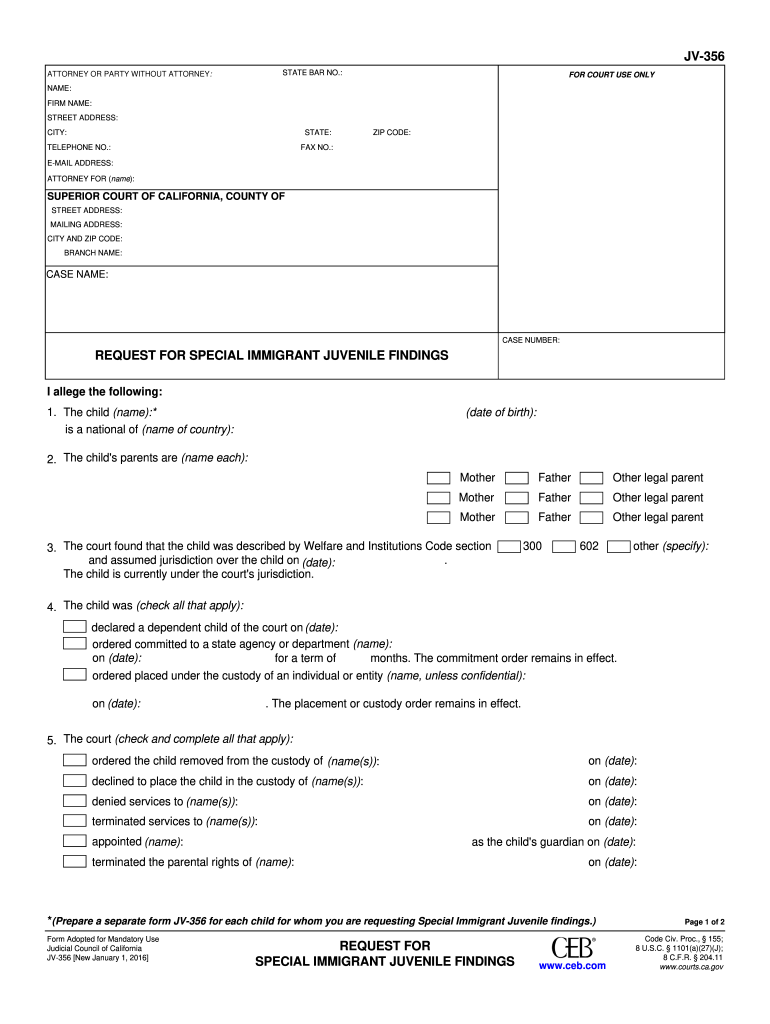
Jv 356 2016-2026


What is the JV 356?
The JV 356 form, also known as the Request for Immigrant Juvenile Findings, is a legal document used in California to request special findings for immigrant juveniles. This form is crucial for minors who are seeking legal status in the United States due to abuse, neglect, or abandonment. By completing the JV 356, individuals can establish eligibility for special immigrant juvenile status, which can lead to a pathway for permanent residency. Understanding the purpose and implications of this form is essential for those navigating the complexities of immigration law.
Steps to Complete the JV 356
Completing the JV 356 requires careful attention to detail. Here are the key steps involved:
- Gather necessary information about the juvenile, including personal details and circumstances of abuse or neglect.
- Fill out the JV 356 form accurately, ensuring all required fields are completed.
- Provide supporting documentation, such as court orders or affidavits that substantiate the claims made in the form.
- Review the completed form for any errors or omissions before submission.
- Sign and date the form, ensuring compliance with legal requirements.
Legal Use of the JV 356
The JV 356 is legally binding and must be used in accordance with California state laws regarding immigrant juveniles. This form is specifically designed for minors who have been victims of abuse, neglect, or abandonment. By submitting the JV 356, the applicant is seeking judicial findings that will allow them to apply for special immigrant juvenile status. It is important to ensure that the information provided is truthful and accurate, as any discrepancies could lead to legal complications.
Required Documents
When submitting the JV 356, certain documents must accompany the form to support the request. These may include:
- Proof of the juvenile's age, such as a birth certificate or passport.
- Documentation of the abuse, neglect, or abandonment, including police reports or court documents.
- Any relevant court orders or legal documents that pertain to the juvenile's custody or guardianship.
- Affidavits from individuals who can attest to the juvenile's situation.
How to Obtain the JV 356
The JV 356 form can be obtained through various means. It is available online through the California judicial branch's official website, where users can download and print the form. Additionally, legal aid organizations and immigration advocacy groups often provide access to the JV 356 and may offer assistance in completing it. It is advisable to use the most current version of the form to ensure compliance with legal standards.
Eligibility Criteria
To qualify for the JV 356, the juvenile must meet specific eligibility criteria. These include:
- The individual must be under the age of 21 at the time of filing.
- The juvenile must have been abused, neglected, or abandoned by one or both parents.
- The juvenile must be dependent on the court or have a pending dependency case.
- The request must be made in the best interest of the child, demonstrating that returning to their home country is not a viable option.
Quick guide on how to complete jv 356 request for special immigrant juvenile findings fillable editable and saveable california judicial council forms
Finalize and submit your Jv 356 swiftly
Robust tools for digital document interchange and approval are crucial for enhancing processes and the ongoing enhancement of your forms. When managing legal documents and signing a Jv 356, the appropriate signature solution can save you considerable time and resources with every submission.
Locate, complete, modify, sign, and distribute your legal documents with airSlate SignNow. This service encompasses everything necessary to create efficient paper submission workflows. Its vast library of legal forms and user-friendly interface will assist you in obtaining your Jv 356 promptly, and the editor equipped with our signature feature will enable you to finalize and affirm it right away.
Approve your Jv 356 in a few easy steps
- Access the Jv 356 you require from our library via search or catalog.
- Examine the form details and preview it to confirm it meets your specifications and legal obligations.
- Hit Get form to initiate editing.
- Complete the form using the all-encompassing toolbar.
- Evaluate the information you provided and select the Sign feature to endorse your document.
- Choose one of three options to insert your signature.
- Conclude your modifications and save the document to your files, then download it to your device or share it instantly.
Optimize every phase of your document preparation and authorization with airSlate SignNow. Experience a more effective online solution that thoughtfully addresses all aspects of handling your documents.
Create this form in 5 minutes or less
Create this form in 5 minutes!
How to create an eSignature for the jv 356 request for special immigrant juvenile findings fillable editable and saveable california judicial council forms
How to create an electronic signature for the Jv 356 Request For Special Immigrant Juvenile Findings Fillable Editable And Saveable California Judicial Council Forms online
How to generate an electronic signature for your Jv 356 Request For Special Immigrant Juvenile Findings Fillable Editable And Saveable California Judicial Council Forms in Chrome
How to generate an eSignature for signing the Jv 356 Request For Special Immigrant Juvenile Findings Fillable Editable And Saveable California Judicial Council Forms in Gmail
How to generate an electronic signature for the Jv 356 Request For Special Immigrant Juvenile Findings Fillable Editable And Saveable California Judicial Council Forms right from your smartphone
How to generate an electronic signature for the Jv 356 Request For Special Immigrant Juvenile Findings Fillable Editable And Saveable California Judicial Council Forms on iOS devices
How to make an electronic signature for the Jv 356 Request For Special Immigrant Juvenile Findings Fillable Editable And Saveable California Judicial Council Forms on Android
People also ask
-
What is the JV special immigrant program?
The JV special immigrant program is designed to provide a pathway for certain individuals who have served in the U.S. armed forces and meet specific eligibility criteria. This program allows beneficiaries to obtain special immigrant status, which can lead to lawful permanent residence in the United States.
-
How does airSlate SignNow support JV special immigrants?
airSlate SignNow provides a convenient platform for JV special immigrants to eSign important documents related to their immigration process. With its user-friendly interface, JV special immigrants can easily send, track, and manage documents securely, streamlining their application process.
-
What are the pricing options for using airSlate SignNow?
airSlate SignNow offers flexible pricing plans to accommodate different needs, including for individuals seeking to navigate the JV special immigrant process. Plans range from basic to advanced features, ensuring that users only pay for what they need, making it a cost-effective choice for JV special immigrants.
-
Are there any features specifically beneficial for JV special immigrants?
Yes, airSlate SignNow includes features that can enhance the experience for JV special immigrants. Notable tools include document templates, automated reminders, and secure cloud storage, all designed to simplify the document management process related to immigration applications.
-
Can I integrate airSlate SignNow with other tools while applying as a JV special immigrant?
Absolutely! airSlate SignNow offers integrations with various productivity tools and platforms that can assist JV special immigrants in their application process. This seamless integration capability allows users to maintain their workflow while effectively managing necessary documents.
-
What are the benefits of eSigning documents for JV special immigrants?
eSigning documents is particularly beneficial for JV special immigrants as it saves time and reduces the hassle associated with paper documents. With airSlate SignNow, JV special immigrants can sign and send essential paperwork from anywhere, ensuring that they meet deadlines and requirements efficiently.
-
How secure is the document management process for JV special immigrants using airSlate SignNow?
Security is a top priority at airSlate SignNow, especially for sensitive documents related to JV special immigrants. The platform employs advanced encryption methods and compliance with privacy regulations to protect personal information and documents throughout the signing process.
Get more for Jv 356
- Form 2ta
- Application for ignition interlock permit hawaii state judiciary courts state hi form
- Mv 16a form
- Sensory profile questionnaire online form
- Ab83 form
- Homeschool affidavit maricopa county form
- Gas sample form no 62 1509 please refer to attached sample form
- Music partnership agreement template form
Find out other Jv 356
- eSign Connecticut Charity Living Will Later
- How Can I Sign West Virginia Courts Quitclaim Deed
- Sign Courts Form Wisconsin Easy
- Sign Wyoming Courts LLC Operating Agreement Online
- How To Sign Wyoming Courts Quitclaim Deed
- eSign Vermont Business Operations Executive Summary Template Mobile
- eSign Vermont Business Operations Executive Summary Template Now
- eSign Virginia Business Operations Affidavit Of Heirship Mobile
- eSign Nebraska Charity LLC Operating Agreement Secure
- How Do I eSign Nevada Charity Lease Termination Letter
- eSign New Jersey Charity Resignation Letter Now
- eSign Alaska Construction Business Plan Template Mobile
- eSign Charity PPT North Carolina Now
- eSign New Mexico Charity Lease Agreement Form Secure
- eSign Charity PPT North Carolina Free
- eSign North Dakota Charity Rental Lease Agreement Now
- eSign Arkansas Construction Permission Slip Easy
- eSign Rhode Island Charity Rental Lease Agreement Secure
- eSign California Construction Promissory Note Template Easy
- eSign Colorado Construction LLC Operating Agreement Simple