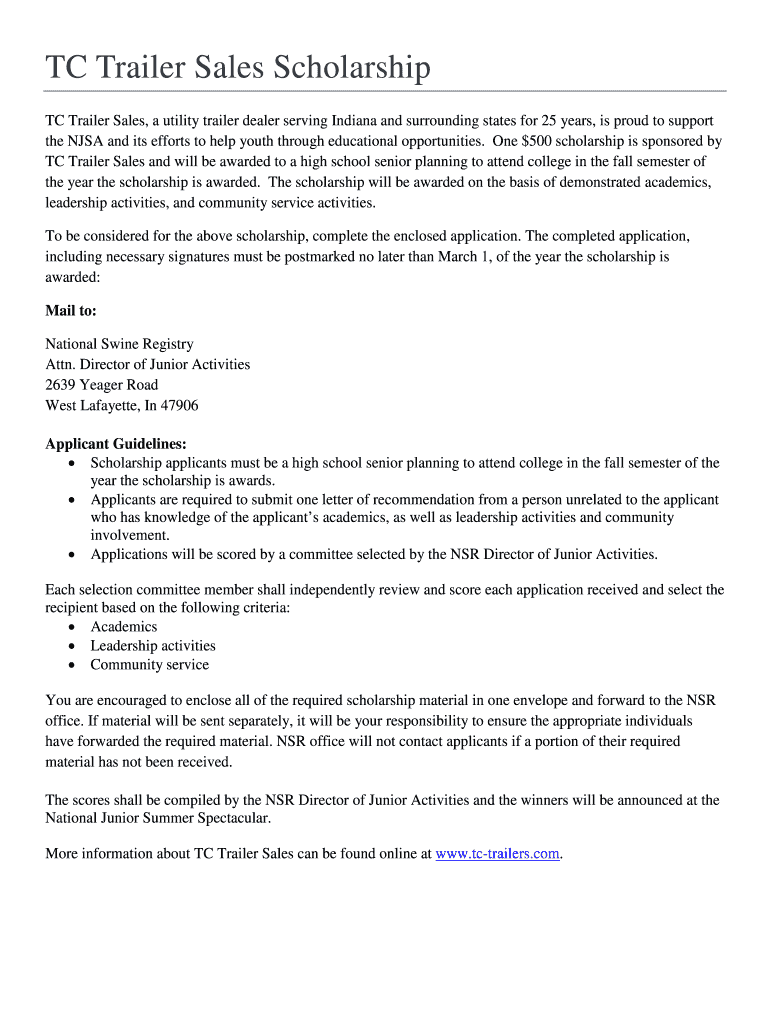
TC Trailer Sales Scholarship National Swine Registry Form


What is the TC Trailer Sales Scholarship National Swine Registry
The TC Trailer Sales Scholarship, associated with the National Swine Registry, is a financial assistance program designed to support students involved in the swine industry. This scholarship aims to encourage educational advancement among young individuals who are committed to pursuing careers related to swine production and management. Eligible applicants typically include high school seniors and college students who demonstrate a passion for agriculture and a strong commitment to the swine industry.
Eligibility Criteria for the TC Trailer Sales Scholarship National Swine Registry
To qualify for the TC Trailer Sales Scholarship, applicants must meet specific eligibility criteria. Generally, candidates should be enrolled or planning to enroll in an accredited college or university. They must also have a demonstrated interest in the swine industry, which may include participation in related activities, such as 4-H or FFA programs. Additionally, applicants often need to maintain a minimum GPA and submit letters of recommendation to support their application.
Steps to Complete the TC Trailer Sales Scholarship National Swine Registry
Completing the TC Trailer Sales Scholarship application involves several key steps. First, applicants should gather all necessary documents, including transcripts, letters of recommendation, and any required essays. Next, they need to fill out the application form accurately, ensuring all information is complete and truthful. After submitting the application, candidates may need to prepare for an interview or provide additional information if requested by the scholarship committee. It is crucial to adhere to all deadlines to ensure consideration for the scholarship.
How to Obtain the TC Trailer Sales Scholarship National Swine Registry
To obtain the TC Trailer Sales Scholarship, interested individuals should first visit the National Swine Registry's official website or contact their office for detailed information on application procedures. The scholarship application is typically available online during specific application periods. Once the application is accessible, candidates can download it, complete the required sections, and submit it according to the provided instructions. Staying informed about deadlines and eligibility requirements is essential for a successful application.
Key Elements of the TC Trailer Sales Scholarship National Swine Registry
The key elements of the TC Trailer Sales Scholarship include the application process, eligibility criteria, and the selection committee's evaluation process. Applicants must submit a completed application form, which may require personal information, academic records, and a statement of purpose. The selection committee evaluates applications based on academic performance, involvement in the swine industry, and the quality of submitted essays or personal statements. The scholarship amount and the number of awards may vary each year, depending on available funding.
Legal Use of the TC Trailer Sales Scholarship National Swine Registry
Understanding the legal use of the TC Trailer Sales Scholarship is important for both applicants and recipients. Scholarships are considered financial aid and may have tax implications. Recipients should be aware of any reporting requirements for tax purposes, as scholarship funds used for qualified education expenses are generally tax-free. It is advisable for recipients to consult with a tax professional to ensure compliance with IRS guidelines regarding the use of scholarship funds.
Quick guide on how to complete tc trailer sales scholarship national swine registry
The optimal method to obtain and endorse TC Trailer Sales Scholarship National Swine Registry
Across an entire organization, ineffective procedures related to paper approval can take up a signNow amount of work hours. Signing documents like TC Trailer Sales Scholarship National Swine Registry is an inherent aspect of operations in every sector, which is why the effectiveness of each agreement's lifecycle has a considerable impact on the company's overall performance. With airSlate SignNow, endorsing your TC Trailer Sales Scholarship National Swine Registry is as straightforward and quick as it can be. This platform provides you with the latest version of nearly any form. Even better, you can endorse it instantly without needing to install any third-party applications on your computer or print physical copies.
Steps to obtain and endorse your TC Trailer Sales Scholarship National Swine Registry
- Browse our collection by category or utilize the search box to find the form you require.
- View the form preview by clicking on Learn more to ensure it's the correct one.
- Select Get form to start editing immediately.
- Fill out your form and include any necessary information using the toolbar.
- When finished, click the Sign tool to endorse your TC Trailer Sales Scholarship National Swine Registry.
- Choose the signature method that is most suitable for you: Draw, Create initials, or upload an image of your handwritten signature.
- Click Done to complete editing and move on to sharing options as required.
With airSlate SignNow, you have everything you need to manage your documents efficiently. You can search, fill out, edit, and even send your TC Trailer Sales Scholarship National Swine Registry within a single tab without any difficulties. Optimize your workflows with one smart eSignature solution.
Create this form in 5 minutes or less
FAQs
-
How do I fill out the form for a national scholarship, being in the general category?
Hari om , you are asking a question as to : “How do I fill out the form for a national scholarship, being in the general category?.”All categories candidates are eligible for national scholarships.It is a purely merit based scholarship.Simply fill all the columns & submit the application to the concerned authorities within the due date.If you are meritorious among the eligible applicants , you will be awarded the scholarships.Best of luck. Hari om.
-
How to decide my bank name city and state if filling out a form, if the bank is a national bank?
Somewhere on that form should be a blank for routing number and account number. Those are available from your check and/or your bank statements. If you can't find them, call the bank and ask or go by their office for help with the form. As long as those numbers are entered correctly, any error you make in spelling, location or naming should not influence the eventual deposit into your proper account.
Create this form in 5 minutes!
How to create an eSignature for the tc trailer sales scholarship national swine registry
How to make an eSignature for the Tc Trailer Sales Scholarship National Swine Registry online
How to make an electronic signature for your Tc Trailer Sales Scholarship National Swine Registry in Chrome
How to make an eSignature for signing the Tc Trailer Sales Scholarship National Swine Registry in Gmail
How to make an eSignature for the Tc Trailer Sales Scholarship National Swine Registry straight from your smart phone
How to generate an electronic signature for the Tc Trailer Sales Scholarship National Swine Registry on iOS devices
How to generate an electronic signature for the Tc Trailer Sales Scholarship National Swine Registry on Android devices
People also ask
-
What is a trailer sales checklist form printable?
A trailer sales checklist form printable is a document designed to guide sellers through the essential steps and requirements for selling a trailer. It helps ensure that all necessary paperwork and inspections are completed, making the sales process smoother and more organized.
-
How can I create a trailer sales checklist form printable?
You can easily create a trailer sales checklist form printable using airSlate SignNow's document management features. Simply choose a template or start from scratch, then customize it to include all the critical elements you need for your trailer sale.
-
Is the trailer sales checklist form printable available at a cost?
Yes, there are various pricing options for accessing the trailer sales checklist form printable through airSlate SignNow. With flexible plans tailored to fit different business needs, you can choose the pricing that works best for you and access all features needed for effective document handling.
-
What features does the trailer sales checklist form printable include?
The trailer sales checklist form printable includes fields for vehicle details, inspection checklists, and space for buyer and seller signatures. Additionally, it enables real-time editing and sharing, ensuring that all stakeholders can collaborate efficiently throughout the sales process.
-
Which benefits can I expect from using a trailer sales checklist form printable?
Using a trailer sales checklist form printable streamlines the selling process, mitigates paperwork errors, and keeps track of essential tasks. This leads to a faster sale and enhances professionalism, ultimately making the selling experience more seamless for both buyers and sellers.
-
Can I integrate the trailer sales checklist form printable with other software?
Yes, airSlate SignNow allows for seamless integrations with various software and applications. You can easily connect your trailer sales checklist form printable with CRM systems, cloud storage solutions, and other tools to enhance your sales workflow and improve efficiency.
-
How do I store my completed trailer sales checklist form printable?
Once completed, your trailer sales checklist form printable can be securely stored in the airSlate SignNow cloud storage. This ensures that all your documents are safe, easily accessible, and can be shared with relevant parties whenever needed.
Get more for TC Trailer Sales Scholarship National Swine Registry
Find out other TC Trailer Sales Scholarship National Swine Registry
- Electronic signature Connecticut Award Nomination Form Fast
- eSignature South Dakota Apartment lease agreement template Free
- eSignature Maine Business purchase agreement Simple
- eSignature Arizona Generic lease agreement Free
- eSignature Illinois House rental agreement Free
- How To eSignature Indiana House rental agreement
- Can I eSignature Minnesota House rental lease agreement
- eSignature Missouri Landlord lease agreement Fast
- eSignature Utah Landlord lease agreement Simple
- eSignature West Virginia Landlord lease agreement Easy
- How Do I eSignature Idaho Landlord tenant lease agreement
- eSignature Washington Landlord tenant lease agreement Free
- eSignature Wisconsin Landlord tenant lease agreement Online
- eSignature Wyoming Landlord tenant lease agreement Online
- How Can I eSignature Oregon lease agreement
- eSignature Washington Lease agreement form Easy
- eSignature Alaska Lease agreement template Online
- eSignature Alaska Lease agreement template Later
- eSignature Massachusetts Lease agreement template Myself
- Can I eSignature Arizona Loan agreement