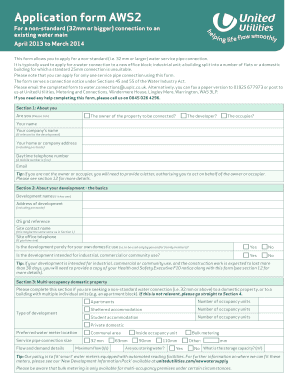
Aws2 United Utilities Form


What is the Aws2 United Utilities
The Aws2 United Utilities form is a critical document used for various administrative purposes within the United Utilities framework. This form is specifically designed to facilitate the management of utilities, ensuring that users can efficiently handle their accounts and services. It encompasses a range of information, including personal details, service requests, and account management options, making it essential for both residential and commercial users.
How to use the Aws2 United Utilities
Using the Aws2 United Utilities form involves a straightforward process. First, access the form through the designated platform or service provider. Next, fill in the required fields with accurate information, ensuring that all details are correct to avoid processing delays. Once completed, the form can be submitted electronically, streamlining the process and enhancing efficiency. Utilizing digital tools for this form not only saves time but also ensures that submissions are securely handled.
Steps to complete the Aws2 United Utilities
Completing the Aws2 United Utilities form requires several key steps:
- Gather necessary information: Collect all relevant details, including personal identification and utility account numbers.
- Access the form: Navigate to the appropriate online platform to obtain the form.
- Fill out the form: Carefully enter all required information, ensuring accuracy.
- Review the form: Double-check all entries for completeness and correctness.
- Submit the form: Send the completed form electronically, following any specific submission guidelines provided.
Legal use of the Aws2 United Utilities
The legal use of the Aws2 United Utilities form is governed by various regulations that ensure its validity and enforceability. When completed correctly, this form serves as a legally binding document, provided it meets specific requirements, such as proper signatures and adherence to electronic signature laws. Compliance with these regulations is essential for the form to be recognized in legal contexts, safeguarding both the user and the utility provider.
Key elements of the Aws2 United Utilities
The Aws2 United Utilities form includes several key elements that are crucial for its function:
- Identification details: Personal information of the user, including name, address, and contact information.
- Account information: Details related to the utility account, such as account number and service type.
- Service requests: Specific requests for utility services or changes to existing services.
- Signature section: A designated area for the user to sign, confirming the accuracy of the information provided.
Examples of using the Aws2 United Utilities
There are various scenarios where the Aws2 United Utilities form is utilized. For instance, a new homeowner may need to set up utility services for their residence, requiring them to complete this form. Similarly, a business may need to update its utility account information after a change in ownership or address. Each of these examples highlights the form's versatility and importance in managing utility services effectively.
Quick guide on how to complete aws2 united utilities
Finalize Aws2 United Utilities seamlessly on any device
Digital document management has become increasingly popular among businesses and individuals. It offers an ideal eco-friendly alternative to traditional printed and signed documents, as you can easily locate the appropriate form and securely store it online. airSlate SignNow provides all the necessary tools to create, modify, and eSign your documents promptly without delays. Manage Aws2 United Utilities on any device with the airSlate SignNow Android or iOS applications and simplify any document-related process today.
How to modify and eSign Aws2 United Utilities with ease
- Obtain Aws2 United Utilities and click on Get Form to begin.
- Utilize the tools we provide to fill out your form.
- Emphasize important sections of your documents or redact sensitive details with tools specifically designed for that purpose by airSlate SignNow.
- Generate your eSignature using the Sign feature, which takes mere seconds and carries the same legal validity as a conventional wet ink signature.
- Review the information and click on the Done button to save your modifications.
- Select your preferred method for sending your form, whether by email, text message (SMS), or invitation link, or download it to your computer.
Say goodbye to lost or misplaced documents, tedious form searching, or mistakes that necessitate reprinting new document copies. airSlate SignNow addresses your document management needs in just a few clicks from any device you choose. Modify and eSign Aws2 United Utilities to ensure excellent communication at every stage of the form preparation process with airSlate SignNow.
Create this form in 5 minutes or less
Create this form in 5 minutes!
How to create an eSignature for the aws2 united utilities
How to create an electronic signature for a PDF online
How to create an electronic signature for a PDF in Google Chrome
How to create an e-signature for signing PDFs in Gmail
How to create an e-signature right from your smartphone
How to create an e-signature for a PDF on iOS
How to create an e-signature for a PDF on Android
People also ask
-
What is aws2 united utilities and how does it work?
aws2 united utilities is a scalable solution that helps businesses manage their document signing needs efficiently. It integrates seamlessly with your existing workflows, allowing teams to send, sign, and store documents securely in the cloud.
-
How much does aws2 united utilities cost?
The pricing for aws2 united utilities is competitive and offers flexible plans to accommodate businesses of all sizes. Costs vary based on features and functionality; you can choose a plan that best suits your needs while enjoying a cost-effective solution.
-
What features does aws2 united utilities offer?
aws2 united utilities includes features such as customizable templates, advanced authentication, and in-person signing options. Additionally, it provides detailed audit trails and compliance support to enhance document security and integrity.
-
Is aws2 united utilities compatible with other software?
Yes, aws2 united utilities offers integrations with various platforms, including CRM systems, cloud storage services, and project management tools. This ensures a seamless workflow across your business applications, enhancing productivity.
-
How secure is aws2 united utilities?
aws2 united utilities prioritizes security with features like end-to-end encryption, secure storage, and compliance with regulations like GDPR. You can trust that your sensitive documents are safe while using our reliable eSignature solution.
-
Can I use aws2 united utilities on mobile devices?
Absolutely! aws2 united utilities is designed to be mobile-friendly, allowing you to send and sign documents from anywhere using your smartphone or tablet. This convenience ensures that you can manage your paperwork on the go.
-
What are the benefits of using aws2 united utilities for my business?
By using aws2 united utilities, your business can streamline document workflows, reduce turnaround times, and minimize paperwork. These benefits lead to improved efficiency, ultimately helping you save time and reduce operational costs.
Get more for Aws2 United Utilities
- Plea questionnaire waiver of rights juvenile justiaforms
- Request to inspect juvenile form
- Dispositional order delinquent form
- Fillable online notebook lausd elementary mainstream form
- Brdi 1a form fillable fill online printable fillable
- A motion has been made to dismiss the petition by form
- Dispositional form
- Waiver of stayed delinquency form
Find out other Aws2 United Utilities
- How Can I eSign Idaho Business purchase agreement
- How To eSign Hawaii Employee confidentiality agreement
- eSign Idaho Generic lease agreement Online
- eSign Pennsylvania Generic lease agreement Free
- eSign Kentucky Home rental agreement Free
- How Can I eSign Iowa House rental lease agreement
- eSign Florida Land lease agreement Fast
- eSign Louisiana Land lease agreement Secure
- How Do I eSign Mississippi Land lease agreement
- eSign Connecticut Landlord tenant lease agreement Now
- eSign Georgia Landlord tenant lease agreement Safe
- Can I eSign Utah Landlord lease agreement
- How Do I eSign Kansas Landlord tenant lease agreement
- How Can I eSign Massachusetts Landlord tenant lease agreement
- eSign Missouri Landlord tenant lease agreement Secure
- eSign Rhode Island Landlord tenant lease agreement Later
- How Can I eSign North Carolina lease agreement
- eSign Montana Lease agreement form Computer
- Can I eSign New Hampshire Lease agreement form
- How To eSign West Virginia Lease agreement contract