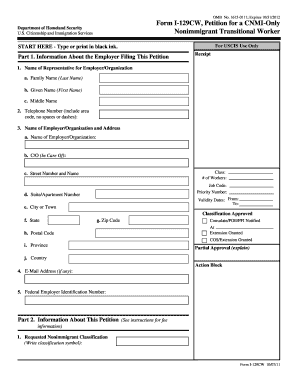
I 129cw Form


What is the I-129CW Form
The I-129CW Form is a specific application used by employers in the United States to petition for a foreign national to work in the Commonwealth of the Northern Mariana Islands (CNMI) under the CW-1 nonimmigrant visa category. This form is essential for businesses seeking to hire foreign workers for positions that cannot be filled by local labor. The I-129CW Form must be submitted to the U.S. Citizenship and Immigration Services (USCIS) and includes information about the employer, the job offer, and the foreign worker.
How to use the I-129CW Form
Using the I-129CW Form involves several key steps. First, the employer must complete the form accurately, providing all required information about the job and the foreign worker. This includes details such as job title, duties, and the worker's qualifications. Once the form is filled out, it must be signed by the employer and submitted along with any necessary supporting documents, such as proof of the business's legitimacy and the worker's eligibility for the CW-1 visa. After submission, the employer should monitor the status of the petition through the USCIS website.
Steps to complete the I-129CW Form
Completing the I-129CW Form requires careful attention to detail. Here are the steps to follow:
- Gather necessary information about the job and the foreign worker.
- Fill out the I-129CW Form, ensuring all sections are completed accurately.
- Attach required supporting documents, including the employer's business license and the worker's passport copy.
- Review the completed form and documents for accuracy.
- Sign the form and prepare it for submission.
- Submit the form to USCIS either online or via mail, depending on the specific instructions provided.
Legal use of the I-129CW Form
The I-129CW Form must be used in compliance with U.S. immigration laws. It is crucial for employers to ensure that the information provided is truthful and complete, as any misrepresentation can lead to penalties or denial of the application. The form is legally binding once submitted, and employers are responsible for adhering to all regulations associated with the employment of foreign workers under the CW-1 visa category.
Required Documents
When submitting the I-129CW Form, several documents are required to support the petition. These typically include:
- A copy of the employer's business license.
- Evidence of the job offer, such as a signed employment contract.
- Documentation proving the foreign worker's qualifications, such as diplomas or certifications.
- Proof of the employer's need for the foreign worker, which may include a labor market analysis.
Eligibility Criteria
To be eligible for the CW-1 visa, the foreign worker must meet specific criteria. This includes having a valid job offer from a CNMI employer and possessing the necessary skills and qualifications for the position. Additionally, the employer must demonstrate that there are no qualified U.S. workers available for the job. Compliance with these criteria is essential for the successful approval of the I-129CW Form.
Quick guide on how to complete i 129cw form
Complete I 129cw Form effortlessly on any device
Digital document management has gained traction among businesses and individuals alike. It offers an ideal eco-friendly substitute for conventional printed and signed documents, allowing you to locate the correct form and securely save it online. airSlate SignNow provides you with all the resources necessary to create, edit, and eSign your documents swiftly and without hassles. Manage I 129cw Form on any device using airSlate SignNow's Android or iOS applications and enhance any document-related process today.
How to modify and eSign I 129cw Form without breaking a sweat
- Locate I 129cw Form and select Get Form to begin.
- Utilize the tools we provide to fill out your form.
- Emphasize pertinent sections of your documents or redact sensitive information with tools specifically designed for that purpose by airSlate SignNow.
- Create your signature using the Sign tool, which takes mere seconds and carries the same legal validity as a traditional wet ink signature.
- Review all the information and click on the Done button to save your changes.
- Select your preferred method for sharing your form, whether by email, SMS, or invite link, or download it to your computer.
Eliminate concerns about lost or mislaid files, tedious form hunting, or mistakes that necessitate printing new copies of documents. airSlate SignNow meets all your document management requirements in just a few clicks from any device of your choosing. Edit and eSign I 129cw Form to guarantee excellent communication throughout the form preparation process with airSlate SignNow.
Create this form in 5 minutes or less
Create this form in 5 minutes!
How to create an eSignature for the i 129cw form
How to create an electronic signature for a PDF online
How to create an electronic signature for a PDF in Google Chrome
How to create an e-signature for signing PDFs in Gmail
How to create an e-signature right from your smartphone
How to create an e-signature for a PDF on iOS
How to create an e-signature for a PDF on Android
People also ask
-
What is the I 129cw Form?
The I 129cw Form is a specialized document used by certain nonimmigrant workers to apply for employment in the United States. It is essential for employers who want to hire foreign nationals under specific visa categories. Understanding its requirements can help ensure that your application is processed smoothly.
-
How can airSlate SignNow help with the I 129cw Form?
airSlate SignNow simplifies the process of filling out, signing, and sending the I 129cw Form electronically. With intuitive features, users can easily collaborate and ensure all necessary signatures are gathered quickly. This makes managing employment documents hassle-free and efficient.
-
Is there a cost associated with using airSlate SignNow for the I 129cw Form?
Yes, there are different pricing plans for using airSlate SignNow, which are designed to cater to various business needs. You can choose a plan that suits your volume of documents, including the management of the I 129cw Form. The cost-effectiveness of airSlate SignNow makes it a great choice for businesses of all sizes.
-
What features does airSlate SignNow offer for the I 129cw Form?
airSlate SignNow offers a variety of features for the I 129cw Form, including customizable templates, advanced eSigning capabilities, and secure document storage. These tools ensure that users can manage their documents efficiently while maintaining compliance. Furthermore, the user-friendly interface makes the workflow straightforward.
-
Are there any benefits to using airSlate SignNow for my documents, including the I 129cw Form?
Using airSlate SignNow for the I 129cw Form provides numerous benefits, such as increased efficiency, reduced turnaround times, and enhanced security for your sensitive documents. Additionally, users can track the status of their forms in real time, ensuring that the process flows smoothly. This ultimately helps you focus on your core business activities.
-
Can I integrate airSlate SignNow with other applications when handling the I 129cw Form?
Absolutely! airSlate SignNow offers integration options with a wide range of applications, making it easy to incorporate the I 129cw Form into your existing workflow. Whether you're using CRMs, document management systems, or other business tools, the seamless integration capabilities enhance your productivity and efficiency.
-
Is airSlate SignNow mobile-friendly for completing the I 129cw Form?
Yes, airSlate SignNow is designed to be mobile-friendly, allowing users to complete and sign the I 129cw Form on their smartphones or tablets. This flexibility ensures that you can manage important documents anytime and anywhere, facilitating quicker decisions and reducing delays in the hiring process.
Get more for I 129cw Form
- Lee county notice of hearing form 20th judicial circuit florida
- Surgery scheduling sheet form
- Iraq visa from form
- Miscellaneous statement in lieu of receipts marine corps base form
- Fit2work application st john of god health care form
- Application to proceed without prepayment of fees ohsd uscourts form
- Form nras tenant demographic assessment tda
- Sculpt pendant directindirect axis lighting form
Find out other I 129cw Form
- eSign Hawaii Sales Receipt Template Online
- eSign Utah Sales Receipt Template Free
- eSign Alabama Sales Invoice Template Online
- eSign Vermont Escrow Agreement Easy
- How Can I eSign Wisconsin Escrow Agreement
- How To eSign Nebraska Sales Invoice Template
- eSign Nebraska Sales Invoice Template Simple
- eSign New York Sales Invoice Template Now
- eSign Pennsylvania Sales Invoice Template Computer
- eSign Virginia Sales Invoice Template Computer
- eSign Oregon Assignment of Mortgage Online
- Can I eSign Hawaii Follow-Up Letter To Customer
- Help Me With eSign Ohio Product Defect Notice
- eSign Mississippi Sponsorship Agreement Free
- eSign North Dakota Copyright License Agreement Free
- How Do I eSign Idaho Medical Records Release
- Can I eSign Alaska Advance Healthcare Directive
- eSign Kansas Client and Developer Agreement Easy
- eSign Montana Domain Name Registration Agreement Now
- eSign Nevada Affiliate Program Agreement Secure