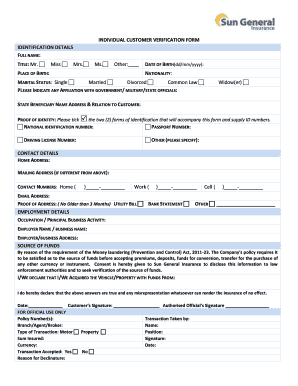
Customer Verification Form


What is the Customer Verification Form
The customer verification form is a crucial document used by businesses to confirm the identity of their clients. This form helps organizations ensure compliance with regulatory requirements and protect against fraud. It typically collects personal information, such as name, address, date of birth, and identification numbers. By verifying a customer's identity, businesses can build trust and maintain secure transactions.
How to Use the Customer Verification Form
Using the customer verification form involves several straightforward steps. First, the business provides the form to the client, either digitally or in print. The client fills out the required information accurately. Once completed, the client submits the form back to the business for processing. Businesses can then review the information, cross-check it with official records, and confirm the client's identity. This process is essential for preventing identity theft and ensuring compliance with industry regulations.
Steps to Complete the Customer Verification Form
Completing the customer verification form requires attention to detail. Here are the key steps:
- Gather necessary identification documents, such as a driver's license or passport.
- Fill out the form with accurate personal information, ensuring all fields are completed.
- Review the information for any errors or omissions.
- Submit the form according to the specified method, whether online or in-person.
Following these steps helps ensure that the verification process is smooth and efficient.
Legal Use of the Customer Verification Form
The customer verification form must be used in compliance with relevant laws and regulations. In the United States, businesses are required to adhere to the Know Your Customer (KYC) guidelines, which mandate the verification of client identities to prevent money laundering and fraud. Utilizing a legally compliant form ensures that businesses protect themselves and their clients while fulfilling their legal obligations.
Key Elements of the Customer Verification Form
Several key elements are essential for an effective customer verification form. These include:
- Personal Information: Full name, address, and date of birth.
- Identification Numbers: Social Security number or taxpayer identification number.
- Signature: A signature or electronic signature to validate the information provided.
- Date of Submission: The date when the form is completed and submitted.
Including these elements helps ensure the form meets regulatory standards and serves its purpose effectively.
Required Documents
To complete the customer verification form, clients typically need to provide specific documents. Commonly required documents include:
- Government-issued photo ID, such as a passport or driver's license.
- Proof of address, such as a utility bill or bank statement.
- Social Security card or taxpayer identification number documentation.
These documents help verify the authenticity of the information submitted on the form.
Quick guide on how to complete customer verification form
Effortlessly Prepare Customer Verification Form on Any Device
Managing documents online has surged in popularity among businesses and individuals. It offers an ideal eco-friendly substitute for conventional printed and signed paperwork, as you can easily access the correct form and securely store it online. airSlate SignNow equips you with all the tools necessary to create, modify, and electronically sign your documents promptly without any holdups. Handle Customer Verification Form on any platform using airSlate SignNow's Android or iOS applications and streamline any document-related process today.
How to Modify and Electrically Sign Customer Verification Form with Ease
- Locate Customer Verification Form and click Get Form to begin.
- Utilize the tools we offer to complete your document.
- Emphasize relevant sections of the documents or redact sensitive information with the tools specifically provided by airSlate SignNow for that purpose.
- Create your electronic signature using the Sign tool, which takes seconds and holds the same legal validity as a traditional ink signature.
- Verify the information and click the Done button to save your modifications.
- Choose your preferred method for delivering your form: via email, text message (SMS), invite link, or download it to your computer.
Say goodbye to lost or misplaced files, tedious form searches, or errors that necessitate printing new copies. airSlate SignNow addresses all your document management needs in just a few clicks from your chosen device. Alter and electronically sign Customer Verification Form to ensure excellent communication at any stage of your form preparation process with airSlate SignNow.
Create this form in 5 minutes or less
Create this form in 5 minutes!
How to create an eSignature for the customer verification form
How to create an electronic signature for a PDF online
How to create an electronic signature for a PDF in Google Chrome
How to create an e-signature for signing PDFs in Gmail
How to create an e-signature right from your smartphone
How to create an e-signature for a PDF on iOS
How to create an e-signature for a PDF on Android
People also ask
-
What is a customer verification form?
A customer verification form is a document used to collect essential information from customers to verify their identity. This process helps businesses ensure compliance with regulations and build trust with their clients. Utilizing airSlate SignNow makes it easy to create, send, and manage customer verification forms securely and efficiently.
-
How does airSlate SignNow assist with customer verification forms?
airSlate SignNow provides an intuitive platform to design and distribute customer verification forms quickly. Users can import templates or create custom forms that meet their specific needs. With features like eSignature and document tracking, businesses can streamline the verification process and enhance customer experience.
-
Is there a cost associated with using customer verification forms on airSlate SignNow?
Yes, airSlate SignNow offers flexible pricing plans that accommodate various business sizes and needs. The pricing includes access to all crucial features, including the functionality to create and manage customer verification forms. You can choose a plan that fits your budget while providing the needed tools to simplify document management.
-
What are the benefits of using customer verification forms in my business?
Utilizing customer verification forms helps businesses verify identity, preventing fraud and ensuring compliance with regulations. Moreover, airSlate SignNow's features enable faster processing and improved customer service. When customers feel secure in their transactions, it strengthens loyalty and trust.
-
Can I customize my customer verification form in airSlate SignNow?
Absolutely! airSlate SignNow allows users to fully customize customer verification forms, including branding elements like logos and color schemes. You can tailor the questions and fields to gather specific information relevant to your verification process, ensuring it meets your business requirements.
-
Does airSlate SignNow integrate with other tools for customer verification?
Yes, airSlate SignNow offers integration capabilities with various software applications, enhancing your workflow. You can connect your customer verification forms with CRM systems, payment gateways, and other essential tools for seamless data management. This integration helps minimize manual entry while improving efficiency.
-
How secure are customer verification forms created with airSlate SignNow?
Security is a top priority at airSlate SignNow. Customer verification forms are protected with advanced encryption and secure data storage options, ensuring that sensitive information remains safe. Moreover, the platform complies with industry regulations, offering peace of mind to both businesses and their customers.
Get more for Customer Verification Form
- Copper t iud consent form dhhs 4103 womens health branch www2 columbusco
- Ms1 4 conline booking note form breakbulk
- Trec no 23 14 new home contract incomplete construction trec texas form
- Form 410a instructions
- Proof of claim form 410 txs uscourts
- Nc lien waiver form
- Nc lien waiver form 86534280
- Family membermilitary spouse supplement cnic cnic navy form
Find out other Customer Verification Form
- Electronic signature Rhode Island Plumbing Business Plan Template Later
- Electronic signature Louisiana Real Estate Quitclaim Deed Now
- Electronic signature Louisiana Real Estate Quitclaim Deed Secure
- How Can I Electronic signature South Dakota Plumbing Emergency Contact Form
- Electronic signature South Dakota Plumbing Emergency Contact Form Myself
- Electronic signature Maryland Real Estate LLC Operating Agreement Free
- Electronic signature Texas Plumbing Quitclaim Deed Secure
- Electronic signature Utah Plumbing Last Will And Testament Free
- Electronic signature Washington Plumbing Business Plan Template Safe
- Can I Electronic signature Vermont Plumbing Affidavit Of Heirship
- Electronic signature Michigan Real Estate LLC Operating Agreement Easy
- Electronic signature West Virginia Plumbing Memorandum Of Understanding Simple
- Electronic signature Sports PDF Alaska Fast
- Electronic signature Mississippi Real Estate Contract Online
- Can I Electronic signature Missouri Real Estate Quitclaim Deed
- Electronic signature Arkansas Sports LLC Operating Agreement Myself
- How Do I Electronic signature Nevada Real Estate Quitclaim Deed
- How Can I Electronic signature New Jersey Real Estate Stock Certificate
- Electronic signature Colorado Sports RFP Safe
- Can I Electronic signature Connecticut Sports LLC Operating Agreement