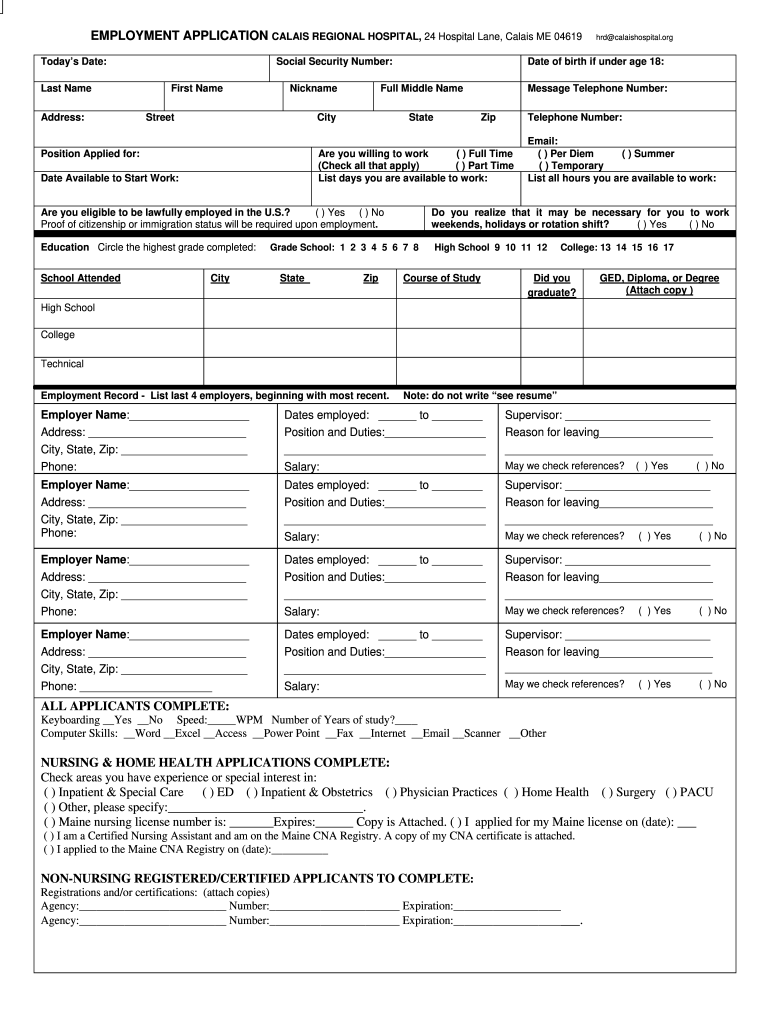
Calais Regional Hospital Jobs 2007-2026


What is the Calais Regional Hospital Job Application?
The Calais Regional Hospital job application is a formal document used by individuals seeking employment at the hospital. This application collects essential information about the applicant, including personal details, work history, education, and references. It serves as the initial step in the hiring process, allowing the hospital to assess candidates for various positions, from administrative roles to clinical staff. Completing this application accurately is crucial, as it helps ensure that all necessary information is available for review by the hiring team.
Steps to Complete the Calais Regional Hospital Job Application
Filling out the Calais Regional Hospital job application involves several key steps:
- Gather necessary information: Before starting the application, collect personal information, including your Social Security number, employment history, and educational background.
- Access the application: Visit the Calais Regional Hospital's official website or obtain a physical copy of the application form.
- Fill out the form: Carefully complete each section of the application, ensuring that all information is accurate and up to date.
- Review your application: Double-check for any errors or omissions. Ensure that your contact information is correct.
- Submit the application: Follow the submission guidelines provided, whether online, by mail, or in person.
Legal Use of the Calais Regional Hospital Job Application
When completing the Calais Regional Hospital job application, it is essential to understand the legal implications of the information provided. The application must comply with federal and state employment laws, including anti-discrimination regulations. Applicants should ensure that all information is truthful and accurate to avoid potential legal issues. Misrepresentation or providing false information can lead to disqualification from the hiring process or termination if discovered after employment.
Eligibility Criteria for the Calais Regional Hospital Job Application
Eligibility for positions at Calais Regional Hospital may vary depending on the specific job role. Generally, applicants must meet the following criteria:
- Be at least eighteen years old.
- Possess the necessary qualifications and certifications relevant to the position.
- Pass any required background checks or drug screenings.
- Be legally authorized to work in the United States.
Examples of Using the Calais Regional Hospital Job Application
When applying for a position at Calais Regional Hospital, candidates may encounter various scenarios. For instance, a recent nursing graduate may complete the application for a registered nurse position, highlighting their educational background and clinical experience. Alternatively, an experienced administrative professional may apply for a management role, emphasizing their leadership skills and relevant work history. Each application should be tailored to reflect the applicant's unique qualifications and experiences.
Form Submission Methods for the Calais Regional Hospital Job Application
Applicants can submit the Calais Regional Hospital job application through several methods, ensuring convenience and accessibility:
- Online submission: Many applicants prefer to complete and submit the application electronically via the hospital's website.
- Mail: Applicants may choose to print the application, fill it out, and send it to the hospital's human resources department.
- In-person: Submitting the application in person allows candidates to engage with the staff directly, which can be beneficial for networking.
Quick guide on how to complete calais regional hospital online job application form
The simplest method to locate and sign Calais Regional Hospital Jobs
On the scale of an entire organization, unproductive workflows surrounding paper approvals can consume a signNow amount of work time. Signing documents like Calais Regional Hospital Jobs is an inherent aspect of operations in any company, which is why the productivity of each agreement's lifecycle has such a substantial impact on the overall performance of the organization. With airSlate SignNow, signing your Calais Regional Hospital Jobs is as straightforward and quick as possible. This platform provides you with the latest version of nearly any form. Even better, you can sign it instantly without the necessity of installing additional software on your device or printing anything as physical copies.
How to retrieve and sign your Calais Regional Hospital Jobs
- Browse our collection by category or utilize the search bar to locate the document you require.
- View the form preview by selecting Learn more to confirm it's the correct one.
- Click on Get form to begin editing right away.
- Complete your form and add any essential information using the toolbar.
- Once finished, click the Sign tool to endorse your Calais Regional Hospital Jobs.
- Choose the signature method that is most suitable for you: Draw, Create initials, or upload an image of your handwritten signature.
- Press Done to complete editing and move on to document-sharing options as necessary.
With airSlate SignNow, you possess everything required to manage your documents efficiently. You can discover, fill out, modify, and even send your Calais Regional Hospital Jobs all within one tab, hassle-free. Optimize your workflows with a single, intelligent eSignature solution.
Create this form in 5 minutes or less
FAQs
-
What is the procedure for filling out the CPT registration form online?
CHECK-LIST FOR FILLING-UP CPT JUNE - 2017 EXAMINATION APPLICATION FORM1 - BEFORE FILLING UP THE FORM, PLEASE DETERMINE YOUR ELIGIBILITY AS PER DETAILS GIVEN AT PARA 1.3 (IGNORE FILLING UP THE FORM IN CASE YOU DO NOT COMPLY WITH THE ELIGIBILITY REQUIREMENTS).2 - ENSURE THAT ALL COLUMNS OF THE FORM ARE FILLED UP/SELECTED CORRECTLY AND ARE CORRECTLY APPEARING IN THE PDF.3 - CENTRE IS SELECTED CORRECTLY AND IS CORRECTLY APPEARING IN THE PDF. (FOR REFERENCE SEE APPENDIX-A).4 - MEDIUM OF THE EXAMINATION IS SELECTED CORRECTLY AND IS CORRECTLY APPEARING IN THE PDF.5 - THE SCANNED COPY OF THE DECLARATION UPLOADED PERTAINS TO THE CURRENT EXAM CYCLE.6 - ENSURE THAT PHOTOGRAPHS AND SIGNATURES HAVE BEEN AFFIXED (If the same are not appearing in the pdf) AT APPROPRIATE COLUMNS OF THE PRINTOUT OF THE EXAM FORM.7 - ADDRESS HAS BEEN RECORDED CORRECTLY AND IS CORRECTLY APPEARING IN THE PDF.8 - IN CASE THE PDF IS NOT CONTAINING THE PHOTO/SIGNATURE THEN CANDIDATE HAS TO GET THE DECLARATION SIGNED AND PDF IS GOT ATTESTED.9 - RETAIN A COPY OF THE PDF/FILLED-IN FORM FOR YOUR FUTURE REFERENCE.10 - IN CASE THE PHOTO/SIGN IS NOT APPEARING IN THE PDF, PLEASE TAKE ATTESTATIONS AND SEND THE PDF (PRINT OUT) OF THE ONLINE SUMBITTED EXAMINATION APPLICATION BY SPEED POST/REGISTERED POST ONLY.11 - KEEP IN SAFE CUSTODY THE SPEED POST/REGISTERED POST RECEIPT ISSUED BY POSTAL AUTHORITY FOR SENDING THE PDF (PRINT OUT) OF THE ONLINE SUMBITTED EXAMINATION APPLICATION FORM TO THE INSTITUTE/ RECEIPT ISSUED BY ICAI IN CASE THE APPLICATION IS DEPOSITED BY HAND.Regards,Scholar For CA089773 13131Like us on facebookScholar for ca,cma,cs https://m.facebook.com/scholarca...Sambamurthy Nagar, 5th Street, Kakinada, Andhra Pradesh 533003https://g.co/kgs/VaK6g0
-
How do I fill out the application for a Schengen visa?
Dear Rick,A Schengen visa application form requires the information about your passport, intended dates and duration of visit, sponsor’s or inviting person's details, previous schengen visa history etc. If you have these details with you, it is very easy to fill out the visa application.
-
How do I fill out an application form for a job at Aersopostale?
Here's a website for you that has information about working at Aeropostale: AéropostaleOne of the answers in the FAQ says that you should visit the store that you'd like to work at so that you can meet the manager and fill out an application. They don't have online applications or printable ones, so going to the store seems like the only option.Good luck! :)
-
How do I fill taxes online?
you can file taxes online by using different online platforms. by using this online platform you can easily submit the income tax returns, optimize your taxes easily.Tachotax provides the most secure, easy and fast way of tax filing.
-
How do I fill out the income tax for online job payment? Are there any special forms to fill it?
I am answering to your question with the UNDERSTANDING that you are liableas per Income Tax Act 1961 of Republic of IndiaIf you have online source of Income as per agreement as an employer -employee, It will be treated SALARY income and you will file ITR 1 for FY 2017–18If you are rendering professional services outside India with an agreement as professional, in that case you need to prepare Financial Statements ie. Profit and loss Account and Balance sheet for FY 2017–18 , finalize your income and pay taxes accordingly, You will file ITR -3 for FY 2017–1831st Dec.2018 is last due date with minimum penalty, grab that opportunity and file income tax return as earliest
-
How should I fill out an online application form for the KVPY exam?
KVPY Registration 2018 is starting from 11th July 2018. Indian Institute of Science (IISC), Bangalore conducts a national level scholarship programme.How to Fill KVPY Application FormVisit the official and register as a new user by mentioning Name, date of birth, stream, nationality etc.Enter the captcha and click on submit.Enter your basic details such as Name, Date of Birth, Age, E-mail id, the Mobile number for registration, etc. Also select from the drop down menu your class, gender, category & nationality.Now click on the ‘Submit’ tab.
Create this form in 5 minutes!
How to create an eSignature for the calais regional hospital online job application form
How to create an electronic signature for your Calais Regional Hospital Online Job Application Form online
How to make an eSignature for the Calais Regional Hospital Online Job Application Form in Google Chrome
How to generate an eSignature for signing the Calais Regional Hospital Online Job Application Form in Gmail
How to generate an electronic signature for the Calais Regional Hospital Online Job Application Form straight from your smartphone
How to create an eSignature for the Calais Regional Hospital Online Job Application Form on iOS
How to make an eSignature for the Calais Regional Hospital Online Job Application Form on Android OS
People also ask
-
What is the regional hospital application and how does it work?
The regional hospital application is a digital solution designed to streamline the process of sending and signing documents within healthcare facilities. It enables hospitals to efficiently manage patient forms, consent documents, and administrative paperwork through a secure online platform. By utilizing the regional hospital application, healthcare providers can enhance workflow and reduce paperwork errors.
-
How does the regional hospital application benefit healthcare providers?
The regional hospital application offers numerous benefits, including improved efficiency and reduced turnaround times for document management. Healthcare providers can seamlessly collect signatures and share essential documents without the need for physical paperwork, leading to better patient experiences and increased staff productivity. Additionally, the application helps in maintaining compliance with regulatory requirements.
-
What features are included in the regional hospital application?
The regional hospital application includes key features such as electronic signature capabilities, document templates, and real-time tracking of document status. Furthermore, it supports customizable workflows, making it easier for healthcare professionals to create tailored processes that meet their specific needs. These features enhance collaboration and simplify the document management process.
-
What is the pricing structure for the regional hospital application?
The pricing for the regional hospital application is designed to be cost-effective, catering to various healthcare organization sizes. It usually includes tiered subscription plans based on the number of users and features required. Prospective customers can signNow out for a personalized quote to determine the best fit for their hospital’s budgeting needs.
-
Can the regional hospital application integrate with existing hospital systems?
Yes, the regional hospital application is designed to easily integrate with existing healthcare systems, such as Electronic Health Records (EHR) and practice management software. This seamless integration helps reduce data entry and ensures a smooth flow of information across platforms. It allows users to continue leveraging their current tools while enhancing them with electronic signature capabilities.
-
Is the regional hospital application secure for patient information?
Absolutely, the regional hospital application prioritizes security and compliance, ensuring that all patient information is protected using advanced encryption protocols. It complies with healthcare regulations like HIPAA, providing a safe environment for sensitive data. Healthcare providers can trust that their documents and patient information are handled with the utmost care and confidentiality.
-
What types of documents can be managed with the regional hospital application?
The regional hospital application allows for the management of various types of documents within a healthcare setting. This includes patient intake forms, consent forms, treatment plans, and billing documents. By digitizing these essential forms, hospitals can improve access and speed up the signing process, enhancing overall operational efficiency.
Get more for Calais Regional Hospital Jobs
Find out other Calais Regional Hospital Jobs
- Can I Electronic signature Minnesota Insurance PDF
- How Do I Electronic signature Minnesota Insurance Document
- How To Electronic signature Missouri Insurance Form
- How Can I Electronic signature New Jersey Insurance Document
- How To Electronic signature Indiana High Tech Document
- How Do I Electronic signature Indiana High Tech Document
- How Can I Electronic signature Ohio Insurance Document
- Can I Electronic signature South Dakota Insurance PPT
- How Can I Electronic signature Maine Lawers PPT
- How To Electronic signature Maine Lawers PPT
- Help Me With Electronic signature Minnesota Lawers PDF
- How To Electronic signature Ohio High Tech Presentation
- How Can I Electronic signature Alabama Legal PDF
- How To Electronic signature Alaska Legal Document
- Help Me With Electronic signature Arkansas Legal PDF
- How Can I Electronic signature Arkansas Legal Document
- How Can I Electronic signature California Legal PDF
- Can I Electronic signature Utah High Tech PDF
- How Do I Electronic signature Connecticut Legal Document
- How To Electronic signature Delaware Legal Document