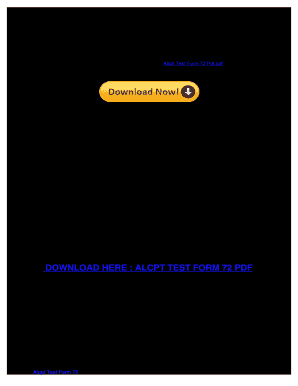
Alcpt Form 72


What is the Alcpt Form 72
The Alcpt Form 72 is an essential document used primarily for the assessment of language proficiency. It is commonly utilized in educational and professional settings to evaluate an individual's English language skills. This form is often required for various testing scenarios, such as admissions to language programs or employment assessments. Understanding the purpose and requirements of the Alcpt Form 72 is crucial for both test-takers and institutions that administer the test.
How to Obtain the Alcpt Form 72
To obtain the Alcpt Form 72, individuals typically need to contact the organization or institution administering the test. This may include educational institutions, language schools, or testing centers. Many organizations provide the form online, allowing users to download it directly in PDF format. It is important to ensure that you are accessing the most current version of the form to avoid any discrepancies during the testing process.
Steps to Complete the Alcpt Form 72
Completing the Alcpt Form 72 involves several key steps:
- Carefully read the instructions provided with the form to understand the requirements.
- Fill out personal information accurately, including your name, contact details, and any identification numbers required.
- Provide any additional information requested, such as educational background or prior language assessments.
- Review the completed form for accuracy before submission.
Following these steps ensures that the form is filled out correctly, reducing the chances of delays in processing.
Legal Use of the Alcpt Form 72
The Alcpt Form 72 must be used in compliance with relevant legal and regulatory standards. This includes ensuring that the information provided is truthful and accurate. Misrepresentation or falsification of information on the form can lead to serious consequences, including disqualification from testing or legal action. It is essential for individuals to understand their rights and responsibilities when completing this form.
Key Elements of the Alcpt Form 72
Several key elements are critical to the Alcpt Form 72:
- Personal Information: Accurate identification details of the test-taker.
- Test Details: Information regarding the specific test being taken, including date and location.
- Signature: A signed declaration affirming the truthfulness of the provided information.
- Contact Information: Ensures that the testing organization can reach the individual if necessary.
These elements ensure that the form is complete and meets all necessary requirements for processing.
Examples of Using the Alcpt Form 72
The Alcpt Form 72 can be used in various scenarios, including:
- Admission to language proficiency programs at universities.
- Employment assessments for positions requiring English language skills.
- Certification processes for teaching English as a second language.
These examples illustrate the form's versatility and importance in both academic and professional contexts.
Quick guide on how to complete alcpt form 72
Effortlessly prepare Alcpt Form 72 on any device
Digital document management has gained immense popularity among businesses and individuals alike. It serves as an ideal eco-friendly alternative to conventional printed and signed paperwork, allowing you to access the correct form and securely store it online. airSlate SignNow provides all the necessary tools to create, modify, and eSign your documents quickly without any delays. Manage Alcpt Form 72 on any platform using airSlate SignNow's Android or iOS applications and enhance any document-centric process today.
How to modify and eSign Alcpt Form 72 with ease
- Find Alcpt Form 72 and click on Get Form to begin.
- Utilize our tools to fill out your form.
- Highlight important sections of the documents or obscure sensitive information using tools specifically designed by airSlate SignNow.
- Generate your eSignature with the Sign feature, which takes just seconds and holds the same legal validity as a traditional wet ink signature.
- Review the information and click on the Done button to finalize your changes.
- Choose how you want to submit your form, whether via email, SMS, invitation link, or download it to your computer.
Eliminate concerns about lost or misplaced files, tedious document searching, or mistakes that require printing new copies. airSlate SignNow meets your document management needs in just a few clicks from any device of your choice. Alter and eSign Alcpt Form 72 to ensure effective communication at any stage of the form preparation process with airSlate SignNow.
Create this form in 5 minutes or less
Create this form in 5 minutes!
How to create an eSignature for the alcpt form 72
How to create an electronic signature for a PDF online
How to create an electronic signature for a PDF in Google Chrome
How to create an e-signature for signing PDFs in Gmail
How to create an e-signature right from your smartphone
How to create an e-signature for a PDF on iOS
How to create an e-signature for a PDF on Android
People also ask
-
What is the alcpt form 72?
The alcpt form 72 is a standardized assessment used to evaluate English language proficiency in a business context. This essential tool helps organizations determine whether employees have the necessary language skills for effective communication in their roles.
-
How can airSlate SignNow assist with the alcpt form 72?
With airSlate SignNow, you can easily send and eSign alcpt form 72 documents securely and efficiently. Our platform streamlines the signature process, allowing you to gather necessary evaluations quickly while ensuring compliance and security.
-
What are the pricing options for using airSlate SignNow with the alcpt form 72?
airSlate SignNow offers flexible pricing plans tailored to meet various business needs. You can choose from monthly or annual subscriptions that provide access to comprehensive features for managing documents like the alcpt form 72 without breaking your budget.
-
What features does airSlate SignNow offer for the alcpt form 72?
airSlate SignNow includes features like document templates, real-time collaboration, and customizable workflows, making it ideal for managing the alcpt form 72. These tools enhance your productivity by simplifying document handling and ensuring timely evaluations.
-
What are the benefits of using airSlate SignNow for the alcpt form 72?
Using airSlate SignNow for the alcpt form 72 provides signNow benefits, such as increased efficiency, reduced paper use, and improved compliance. By digitizing your document management process, you save both time and resources while ensuring a professional presentation.
-
Can airSlate SignNow integrate with other software for managing the alcpt form 72?
Yes, airSlate SignNow offers integrations with various business applications to streamline your process related to the alcpt form 72. Whether using CRM systems, project management tools, or cloud storage services, airSlate SignNow ensures seamless data flow between platforms.
-
How secure is airSlate SignNow when handling the alcpt form 72?
Security is a top priority for airSlate SignNow when processing documents like the alcpt form 72. We utilize advanced encryption methods and comply with industry standards to ensure that your documents are kept confidential and secure at all times.
Get more for Alcpt Form 72
- Bagaimana untuk membuat pembatalan gst form
- Visa application form pdf embassy of azerbaijan
- Review and practice for the earth science sol 2010 2019 form
- Comrec checklist college of medicine medcol form
- Military housing office marine corps air station beaufort beaufort marines form
- Yexus lub neej pdf form
- Lejekontrakt typeformular u 1991
- Mv2917 green bay packer license plates information and application mv2917 information and application for obtaining green bay
Find out other Alcpt Form 72
- How Do I Electronic signature Oregon Construction Business Plan Template
- How Do I Electronic signature Oregon Construction Living Will
- How Can I Electronic signature Oregon Construction LLC Operating Agreement
- How To Electronic signature Oregon Construction Limited Power Of Attorney
- Electronic signature Montana Doctors Last Will And Testament Safe
- Electronic signature New York Doctors Permission Slip Free
- Electronic signature South Dakota Construction Quitclaim Deed Easy
- Electronic signature Texas Construction Claim Safe
- Electronic signature Texas Construction Promissory Note Template Online
- How To Electronic signature Oregon Doctors Stock Certificate
- How To Electronic signature Pennsylvania Doctors Quitclaim Deed
- Electronic signature Utah Construction LLC Operating Agreement Computer
- Electronic signature Doctors Word South Dakota Safe
- Electronic signature South Dakota Doctors Confidentiality Agreement Myself
- How Do I Electronic signature Vermont Doctors NDA
- Electronic signature Utah Doctors Promissory Note Template Secure
- Electronic signature West Virginia Doctors Bill Of Lading Online
- Electronic signature West Virginia Construction Quitclaim Deed Computer
- Electronic signature Construction PDF Wisconsin Myself
- How Do I Electronic signature Wyoming Doctors Rental Lease Agreement