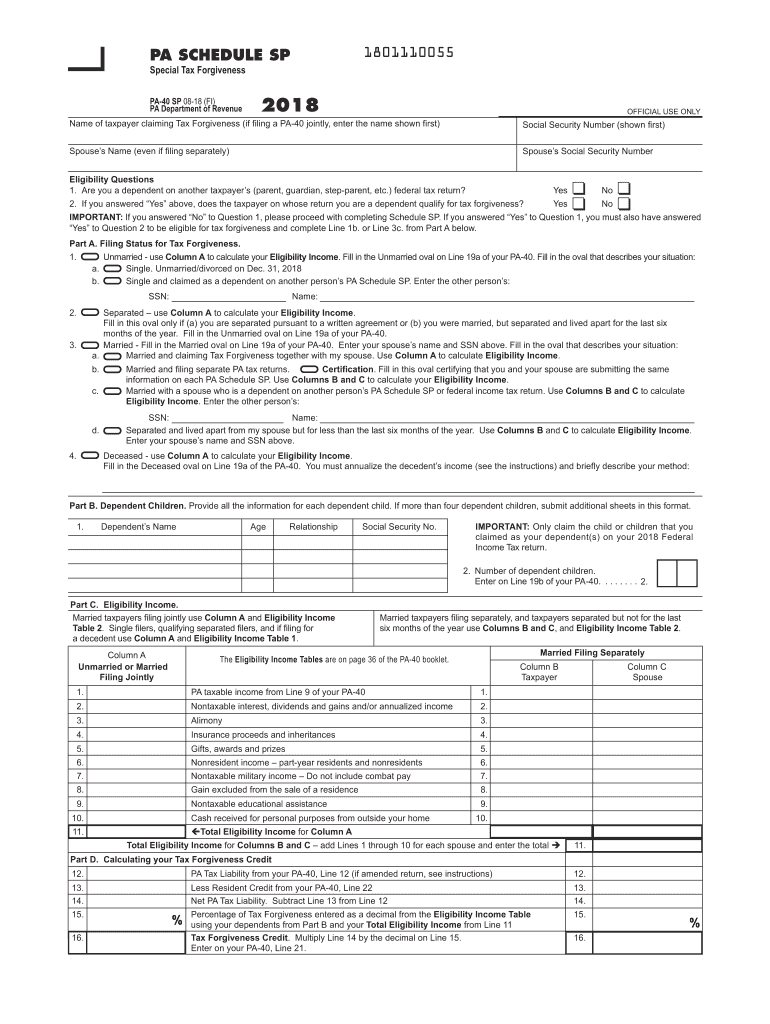
Pa Schedule Sp 2018


What is the Pennsylvania Schedule SP?
The Pennsylvania Schedule SP is a tax form used by individuals to report special tax credits and deductions. It is specifically designed for residents of Pennsylvania who may qualify for various tax benefits. This form allows taxpayers to claim credits that can reduce their overall tax liability, making it an essential tool for effective tax planning. Understanding the purpose and function of the Schedule SP is crucial for ensuring compliance and maximizing potential savings.
Steps to Complete the Pennsylvania Schedule SP
Completing the Pennsylvania Schedule SP involves several key steps that ensure accuracy and compliance with state tax regulations. Here is a general guide to the process:
- Gather Required Information: Collect all necessary documents, including your income statements, previous tax returns, and any relevant documentation for credits you wish to claim.
- Fill Out Personal Information: Begin by entering your name, address, and Social Security number at the top of the form.
- Detail Your Income: Report your total income as required, ensuring that all figures are accurate and correspond with your documentation.
- Claim Credits: Identify the specific credits you qualify for and fill in the appropriate sections of the form, providing any necessary supporting information.
- Review and Sign: Carefully review the completed form for any errors or omissions, then sign and date it to certify its accuracy.
Legal Use of the Pennsylvania Schedule SP
The legal use of the Pennsylvania Schedule SP is governed by state tax laws and regulations. To ensure that your submission is valid, it is important to adhere to the following guidelines:
- Compliance with State Laws: Ensure that all information provided is accurate and complies with Pennsylvania tax laws.
- Proper Documentation: Maintain records of all documents submitted with your Schedule SP, as these may be required for verification by the Pennsylvania Department of Revenue.
- Timely Submission: Submit your Schedule SP by the designated filing deadline to avoid penalties or interest charges.
Filing Deadlines / Important Dates
Awareness of filing deadlines is crucial for timely submission of the Pennsylvania Schedule SP. The key dates include:
- Annual Filing Deadline: The Schedule SP must typically be filed by April 15 of the year following the tax year.
- Extension Requests: If you need additional time, you may request an extension, but it is important to file your request before the original deadline.
Required Documents
When preparing to complete the Pennsylvania Schedule SP, certain documents are essential to ensure accuracy and compliance. Required documents include:
- Income Statements: W-2 forms, 1099 forms, or other documentation detailing your income.
- Previous Tax Returns: Copies of your prior year’s tax returns can provide context and assist in completing the current form.
- Documentation for Credits: Any supporting documents related to the credits you are claiming, such as receipts or eligibility certifications.
How to Obtain the Pennsylvania Schedule SP
The Pennsylvania Schedule SP can be obtained through various methods to ensure accessibility for all taxpayers. Options for obtaining the form include:
- Online Download: The form is available for download from the Pennsylvania Department of Revenue's official website.
- Local Tax Offices: You can visit local tax offices or public libraries to request a physical copy of the Schedule SP.
- Tax Preparation Software: Many tax preparation software programs include the Pennsylvania Schedule SP, allowing for easy completion and electronic filing.
Quick guide on how to complete 2018 pa schedule sp special tax forgiveness pa 40 sp formspublications
Prepare Pa Schedule Sp effortlessly on any device
Managing documents online has gained popularity among companies and individuals. It serves as an excellent eco-friendly substitute for traditional printed and signed documents, allowing you to locate the right form and securely store it online. airSlate SignNow equips you with all the necessary tools to create, edit, and electronically sign your documents swiftly without any delays. Manage Pa Schedule Sp on any device using the airSlate SignNow Android or iOS applications and simplify any document-related task today.
How to modify and electronically sign Pa Schedule Sp effortlessly
- Obtain Pa Schedule Sp and select Get Form to begin.
- Utilize the tools we offer to complete your form.
- Highlight pertinent sections of your documents or redact sensitive information using tools that airSlate SignNow provides specifically for that purpose.
- Create your signature with the Sign tool, which takes mere seconds and holds the same legal validity as a conventional wet ink signature.
- Review all the details and click on the Done button to save your adjustments.
- Choose how you would like to share your form, via email, text message (SMS), invitation link, or download it to your computer.
Eliminate the hassle of lost or misplaced documents, tedious form searching, or errors that necessitate printing new document copies. airSlate SignNow meets your document management needs in just a few clicks from any device you prefer. Modify and electronically sign Pa Schedule Sp and ensure outstanding communication at every stage of the form preparation process with airSlate SignNow.
Create this form in 5 minutes or less
Find and fill out the correct 2018 pa schedule sp special tax forgiveness pa 40 sp formspublications
Create this form in 5 minutes!
How to create an eSignature for the 2018 pa schedule sp special tax forgiveness pa 40 sp formspublications
How to create an electronic signature for the 2018 Pa Schedule Sp Special Tax Forgiveness Pa 40 Sp Formspublications online
How to create an eSignature for the 2018 Pa Schedule Sp Special Tax Forgiveness Pa 40 Sp Formspublications in Google Chrome
How to generate an electronic signature for putting it on the 2018 Pa Schedule Sp Special Tax Forgiveness Pa 40 Sp Formspublications in Gmail
How to make an eSignature for the 2018 Pa Schedule Sp Special Tax Forgiveness Pa 40 Sp Formspublications right from your mobile device
How to make an electronic signature for the 2018 Pa Schedule Sp Special Tax Forgiveness Pa 40 Sp Formspublications on iOS devices
How to create an electronic signature for the 2018 Pa Schedule Sp Special Tax Forgiveness Pa 40 Sp Formspublications on Android
People also ask
-
What is the 2017 schedule sp in airSlate SignNow?
The 2017 schedule sp refers to the planned updates and features introduced in the airSlate SignNow platform throughout 2017. This includes enhancements aimed at improving user experience and functionality for eSigning documents. Understanding the 2017 schedule sp can help users make the most of the platform's capabilities.
-
How can I access the 2017 schedule sp updates?
You can access the 2017 schedule sp updates by visiting the airSlate SignNow website or checking the product update logs within your account. These updates are designed to keep users informed about new features and improvements. Regularly reviewing the updates helps ensure you are utilizing all available tools effectively.
-
What are the pricing plans for using airSlate SignNow with the 2017 schedule sp features?
AirSlate SignNow offers various pricing plans that include access to the 2017 schedule sp features. Depending on your business needs, you can choose from individual, business, and enterprise plans. Each plan provides specific functionalities designed to facilitate document signing and management.
-
What features were introduced in the 2017 schedule sp?
The 2017 schedule sp introduced several features aimed at enhancing signing efficiency, such as improved workflows, automated reminders, and expanded integration options. These functionalities help streamline the document signing process and improve overall productivity. By utilizing these features, users can signNowly reduce turnaround times for agreements.
-
How does airSlate SignNow ensure the security of documents as per the 2017 schedule sp?
AirSlate SignNow incorporates multiple layers of security measures as highlighted in the 2017 schedule sp. These include data encryption, secure cloud storage, and compliance with legal standards for electronic signatures. This commitment to security ensures that your documents are kept safe and confidential throughout the signing process.
-
Are there any integration options with the 2017 schedule sp?
Yes, the 2017 schedule sp includes various integration options with popular applications such as Salesforce, Google Drive, and more. Integrating these tools with airSlate SignNow enables a seamless workflow that enhances productivity. Users can easily share and manage documents across platforms, making the signing process more efficient.
-
What are the benefits of using airSlate SignNow as outlined in the 2017 schedule sp?
The primary benefits of using airSlate SignNow outlined in the 2017 schedule sp include improved efficiency, cost-effectiveness, and ease of use. These features are specially designed to meet the needs of businesses looking to expedite their document signing processes. Users can save time, reduce paperwork, and simplify their workflows.
Get more for Pa Schedule Sp
- Proof of ohio residency certified statement ohio department of publicsafety ohio form
- 2009 oregon income tax full year resident form 40 and instructions 150 101 043 oregon
- Pers oss 138 2013 form
- Declaration of notice of ex parte application pr e lp 036 saccourt ca form
- Cefups academy 2018 fees form
- Articles of amendment arizona corporation commission azcc form
- State tax form 96 1 mass
- Form t 40 texas title insurance proof of loss form title basic manual tx title insurance proof of loss form t 40 tdi texas
Find out other Pa Schedule Sp
- How Do I Sign Arizona Real Estate Memorandum Of Understanding
- Sign South Dakota Plumbing Job Offer Later
- Sign Tennessee Plumbing Business Letter Template Secure
- Sign South Dakota Plumbing Emergency Contact Form Later
- Sign South Dakota Plumbing Emergency Contact Form Myself
- Help Me With Sign South Dakota Plumbing Emergency Contact Form
- How To Sign Arkansas Real Estate Confidentiality Agreement
- Sign Arkansas Real Estate Promissory Note Template Free
- How Can I Sign Arkansas Real Estate Operating Agreement
- Sign Arkansas Real Estate Stock Certificate Myself
- Sign California Real Estate IOU Safe
- Sign Connecticut Real Estate Business Plan Template Simple
- How To Sign Wisconsin Plumbing Cease And Desist Letter
- Sign Colorado Real Estate LLC Operating Agreement Simple
- How Do I Sign Connecticut Real Estate Operating Agreement
- Sign Delaware Real Estate Quitclaim Deed Secure
- Sign Georgia Real Estate Business Plan Template Computer
- Sign Georgia Real Estate Last Will And Testament Computer
- How To Sign Georgia Real Estate LLC Operating Agreement
- Sign Georgia Real Estate Residential Lease Agreement Simple