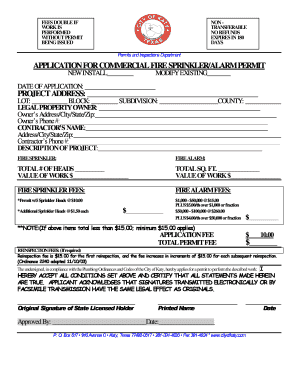
Katy Alarm Permit Form


What is the Katy Alarm Permit
The Katy Alarm Permit is a legal document required for residents and businesses in Katy, Texas, to operate alarm systems. This permit ensures that alarm users comply with local regulations and helps reduce false alarms, which can strain emergency services. Obtaining this permit is essential for anyone looking to install or maintain a security alarm system within the city limits.
How to Obtain the Katy Alarm Permit
To obtain the Katy Alarm Permit, individuals need to follow a straightforward application process. This typically involves filling out an application form that provides details about the alarm system, including the type of system, the address where it will be installed, and contact information for the alarm user. The completed application can be submitted online, by mail, or in person at the designated city office. A fee may be required at the time of application, which varies based on the type of alarm system.
Steps to Complete the Katy Alarm Permit
Completing the Katy Alarm Permit involves several key steps:
- Gather necessary information about the alarm system and the property.
- Fill out the Katy Alarm Permit application form accurately.
- Submit the application along with any required fees to the appropriate city department.
- Await confirmation from the city regarding the approval of the permit.
Ensuring that all information is correct and complete will facilitate a smoother approval process.
Legal Use of the Katy Alarm Permit
The Katy Alarm Permit serves as a legal authorization for alarm system usage within the city. It is crucial to adhere to the terms outlined in the permit to avoid penalties. This includes ensuring that the alarm system is maintained and that users are familiar with the operational guidelines. Failure to comply with the permit requirements can lead to fines or revocation of the permit.
Key Elements of the Katy Alarm Permit
The Katy Alarm Permit includes several important elements that users must understand:
- Applicant Information: Details about the individual or business applying for the permit.
- Alarm System Details: Information regarding the type and location of the alarm system.
- Emergency Contacts: Names and phone numbers of individuals who can be contacted in case of an alarm activation.
- Permit Fee: The cost associated with obtaining the permit, which may vary based on system type.
State-Specific Rules for the Katy Alarm Permit
Each state may have specific regulations governing alarm permits, and Texas is no exception. In Katy, residents must comply with local ordinances that dictate how alarm systems should be registered and maintained. This includes understanding the local laws regarding false alarms, which can incur fines if they exceed a certain number within a specified timeframe. Familiarizing oneself with these rules is essential for lawful operation.
Quick guide on how to complete katy alarm permit
Effortlessly Prepare katy alarm permit on Any Device
Managing documents online has gained signNow popularity among businesses and individuals alike. It offers an excellent eco-friendly substitute to traditional printed and signed paperwork, allowing you to access the right form and securely store it online. airSlate SignNow provides all the tools necessary to create, modify, and electronically sign your documents swiftly and without delays. Manage katy alarm permit across any platform using airSlate SignNow’s Android or iOS applications and enhance any document-driven workflow today.
The Easiest Way to Modify and Electronically Sign katy alarm permit Without Effort
- Obtain katy alarm permit and click Get Form to begin.
- Use the tools we provide to fill out your form.
- Highlight important sections of the documents or obscure sensitive details with the tools that airSlate SignNow offers specifically for this purpose.
- Create your signature using the Sign feature, which only takes seconds and holds the same legal authority as a traditional ink signature.
- Review all the details and click the Done button to save your modifications.
- Choose your preferred method to submit your form—via email, SMS, or shareable link, or download it to your computer.
Eliminate the hassle of lost or misplaced documents, tedious form searches, or errors that necessitate printing new copies. airSlate SignNow caters to all your document management needs within a few clicks from any device you choose. Edit and electronically sign katy alarm permit to maintain excellent communication at every phase of your form preparation journey with airSlate SignNow.
Create this form in 5 minutes or less
Related searches to katy alarm permit
Create this form in 5 minutes!
How to create an eSignature for the katy alarm permit
How to create an electronic signature for a PDF online
How to create an electronic signature for a PDF in Google Chrome
How to create an e-signature for signing PDFs in Gmail
How to create an e-signature right from your smartphone
How to create an e-signature for a PDF on iOS
How to create an e-signature for a PDF on Android
People also ask katy alarm permit
-
What is a Katy alarm permit and why do I need one?
A Katy alarm permit is a legal requirement for homeowners and businesses in Katy, Texas, to operate an alarm system. This permit ensures that local authorities can respond appropriately to alarm activations, reducing false alarms. Without it, you may face fines or penalties, making it essential for complying with local laws.
-
How do I apply for a Katy alarm permit?
To apply for a Katy alarm permit, you need to fill out the application form available on the city’s official website. Once completed, submit it along with the required fee for processing. It's a simple process that ensures your alarm system operates legally and without interruptions.
-
What are the fees associated with obtaining a Katy alarm permit?
The fees for a Katy alarm permit vary based on whether it’s for a residential or commercial system. Generally, you can expect a minimal annual fee that grants you the right to operate your alarm legally. Check with the local authorities to get the most accurate and current pricing information.
-
Do I need to renew my Katy alarm permit?
Yes, a Katy alarm permit requires renewal periodically, usually on an annual basis. Keeping your permit active is essential to avoid fines and ensure continued protection for your property. Renewal notices are typically sent out in advance to remind permit holders.
-
What happens if I don’t have a Katy alarm permit?
Operating an alarm system without a valid Katy alarm permit can lead to substantial fines and potential legal issues. Additionally, your alarm response may be compromised, meaning emergency services might not respond to alarms triggered from your property. It’s crucial to obtain the permit to protect yourself legally.
-
Can I transfer my Katy alarm permit to a new address?
Yes, you can transfer your Katy alarm permit when moving to a new address within the city. This process typically involves filling out a transfer application and reporting your change of address to local authorities. Ensuring your permit is up to date helps maintain legal compliance for your new alarm system.
-
Are there any exemptions for obtaining a Katy alarm permit?
Certain exemptions may apply to specific types of alarm systems, such as those that are monitored by law enforcement. It's best to check with the Katy city's regulations to see if your situation qualifies for an exemption. Staying informed about these rules is essential for proper compliance.
Get more for katy alarm permit
- Childcare enrollment misouri form
- Form 13 23
- Visio relationship affidavitvsd form
- Fillable agents acknowledgement form
- Psers health insurance program pagov form
- Shown on the specific form and the other copy will be directed to the responsible persons chief law enforcement officer
- Transaction record form
- Sut 3 form
Find out other katy alarm permit
- How To eSignature Wisconsin Construction Document
- Help Me With eSignature Arkansas Education Form
- Can I eSignature Louisiana Education Document
- Can I eSignature Massachusetts Education Document
- Help Me With eSignature Montana Education Word
- How To eSignature Maryland Doctors Word
- Help Me With eSignature South Dakota Education Form
- How Can I eSignature Virginia Education PDF
- How To eSignature Massachusetts Government Form
- How Can I eSignature Oregon Government PDF
- How Can I eSignature Oklahoma Government Document
- How To eSignature Texas Government Document
- Can I eSignature Vermont Government Form
- How Do I eSignature West Virginia Government PPT
- How Do I eSignature Maryland Healthcare / Medical PDF
- Help Me With eSignature New Mexico Healthcare / Medical Form
- How Do I eSignature New York Healthcare / Medical Presentation
- How To eSignature Oklahoma Finance & Tax Accounting PPT
- Help Me With eSignature Connecticut High Tech Presentation
- How To eSignature Georgia High Tech Document