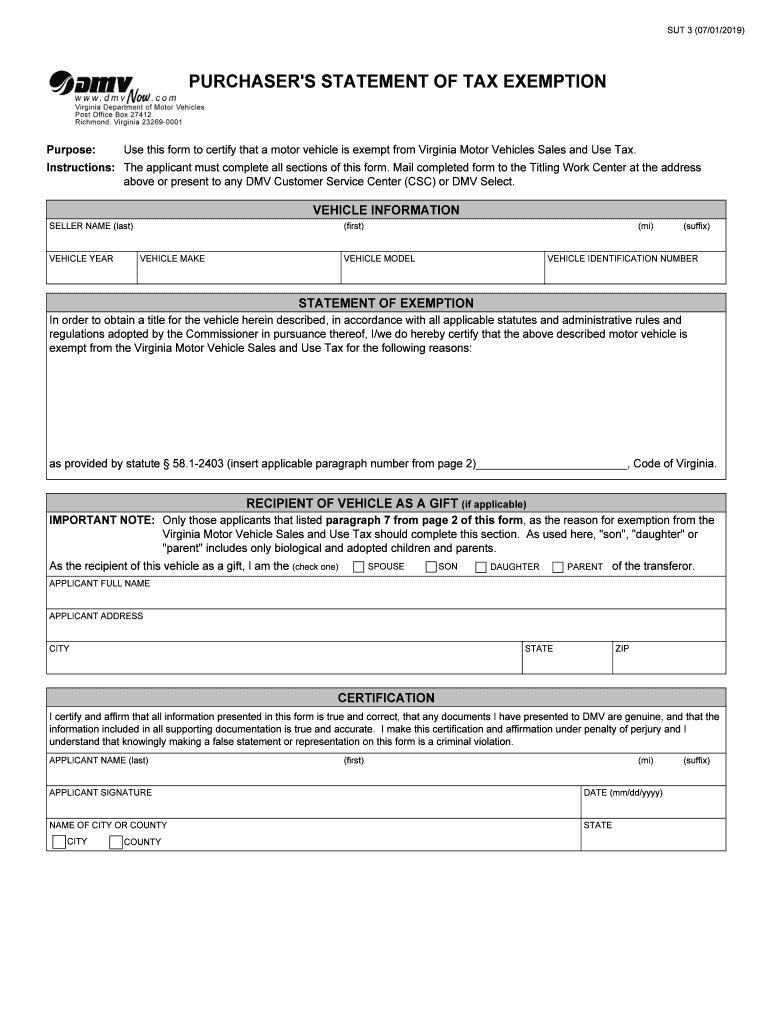
Sut 3 2019


What is the Sut 3?
The Sut 3 form, also known as the Virginia Purchaser's Statement of Tax Exemption, is a crucial document used in the state of Virginia. This form is primarily utilized to claim an exemption from sales tax when purchasing certain types of property, particularly motor vehicles. By completing the Sut 3, purchasers can assert their eligibility for tax exemption under specific circumstances, such as when the vehicle is intended for use in a tax-exempt capacity. Understanding the purpose and requirements of the Sut 3 form is essential for individuals and businesses looking to navigate Virginia's tax regulations effectively.
How to use the Sut 3
Using the Sut 3 form involves a straightforward process to ensure compliance with Virginia tax laws. First, purchasers must accurately complete the form, providing necessary details such as the buyer's information, vehicle description, and the specific reason for claiming the tax exemption. After filling out the Sut 3, it must be presented to the seller at the time of purchase. This step is critical, as it allows the seller to validate the exemption and avoid collecting sales tax on the transaction. Additionally, keeping a copy of the completed Sut 3 for personal records is advisable, as it may be required for future reference or audits.
Steps to complete the Sut 3
Completing the Sut 3 form requires careful attention to detail. Here are the essential steps:
- Obtain the Sut 3 form from the Virginia Department of Taxation or a reliable source.
- Fill in the purchaser's information, including name, address, and contact details.
- Provide a detailed description of the vehicle being purchased, including the make, model, and vehicle identification number (VIN).
- Indicate the reason for the tax exemption, ensuring it aligns with the criteria set forth by Virginia tax regulations.
- Review the completed form for accuracy before signing and dating it.
- Present the Sut 3 form to the seller during the transaction.
Legal use of the Sut 3
The legal use of the Sut 3 form is governed by Virginia tax laws, which outline specific criteria under which tax exemptions can be claimed. To ensure the form is used correctly, purchasers must be aware of the eligibility requirements, such as the intended use of the vehicle and the type of purchaser. Misuse of the Sut 3 form can lead to penalties, including fines or back taxes owed. Therefore, it is essential to understand the legal implications and ensure that all information provided on the form is truthful and accurate.
Key elements of the Sut 3
Several key elements are critical to the Sut 3 form, which must be included for it to be valid:
- Purchaser Information: Complete details of the buyer, including name and address.
- Vehicle Details: A thorough description of the vehicle, including make, model, and VIN.
- Exemption Reason: A clear statement of the reason for claiming the sales tax exemption.
- Signature: The purchaser's signature is required to validate the form.
Form Submission Methods (Online / Mail / In-Person)
The Sut 3 form can be submitted through various methods, depending on the seller's preferences and the transaction's nature. Typically, the form is presented in person at the time of purchase, allowing the seller to verify the exemption immediately. However, if required, the form may also be submitted via mail to the Virginia Department of Taxation for record-keeping purposes. It is essential to confirm with the seller regarding their preferred submission method to ensure compliance with tax regulations.
Quick guide on how to complete sut 3
Effortlessly Prepare Sut 3 on Any Device
Digital document management has gained popularity among businesses and individuals. It serves as an excellent eco-friendly alternative to traditional printed and signed papers, allowing you to obtain the necessary form and securely store it online. airSlate SignNow equips you with all the tools required to create, modify, and electronically sign your documents quickly and without interruption. Manage Sut 3 on any platform using airSlate SignNow's Android or iOS applications and enhance any document-driven process today.
The Easiest Way to Modify and Electronically Sign Sut 3 with Ease
- Obtain Sut 3 and click on Get Form to begin.
- Utilize the tools we offer to complete your document.
- Emphasize pertinent sections of your documents or obscure sensitive information using tools specifically designed by airSlate SignNow for that purpose.
- Generate your electronic signature with the Sign feature, which takes just seconds and carries the same legal validity as a conventional wet ink signature.
- Review the information and click on the Done button to save your modifications.
- Choose how you want to send your form, whether via email, text message (SMS), invitation link, or download it directly to your computer.
Eliminate concerns about lost or misplaced documents, tedious form searching, or errors that necessitate printing new copies. airSlate SignNow addresses all your document management needs in just a few clicks from any device you prefer. Edit and electronically sign Sut 3 and guarantee outstanding communication at every stage of the form preparation process with airSlate SignNow.
Create this form in 5 minutes or less
Find and fill out the correct sut 3
Create this form in 5 minutes!
How to create an eSignature for the sut 3
The best way to generate an eSignature for a PDF in the online mode
The best way to generate an eSignature for a PDF in Chrome
How to create an eSignature for putting it on PDFs in Gmail
The best way to create an eSignature right from your smart phone
How to create an eSignature for a PDF on iOS devices
The best way to create an eSignature for a PDF on Android OS
People also ask
-
What is the 3 form DMV and how does it work?
The 3 form DMV is a specific document required for certain vehicle transactions. airSlate SignNow enables users to complete and eSign this form online, streamlining the process and ensuring quicker submissions. With our user-friendly platform, managing your 3 form DMV becomes efficient and hassle-free.
-
How much does airSlate SignNow cost for completing the 3 form DMV?
airSlate SignNow offers flexible pricing plans to accommodate various business needs. With competitive rates, you can efficiently manage your 3 form DMV and other documents without exceeding your budget. Check our website for detailed pricing options and find the best plan for your requirements.
-
What features does airSlate SignNow offer for the 3 form DMV?
Our platform provides various features to facilitate the completion of the 3 form DMV. You can easily upload documents, add signatures, and track the status of your submissions. Additionally, the option for templates helps you streamline future DMV forms.
-
Is it secure to eSign the 3 form DMV with airSlate SignNow?
Yes, airSlate SignNow prioritizes the security of your documents. We implement bank-grade encryption and adhere to strict compliance standards, ensuring your 3 form DMV and personal information are protected at all times. eSigning with us offers peace of mind.
-
Can I integrate airSlate SignNow with other tools for the 3 form DMV?
Absolutely! airSlate SignNow is designed to integrate seamlessly with a wide range of software applications, enhancing your ability to manage the 3 form DMV. Whether you use CRM software or other document management tools, our integrations ensure a streamlined workflow.
-
What are the benefits of using airSlate SignNow for the 3 form DMV?
Using airSlate SignNow for the 3 form DMV provides numerous benefits, such as saving time and reducing paperwork. Our electronic signature solution accelerates the signing process and allows for easy document sharing. Experience increased efficiency and improved productivity when managing your DMV forms.
-
Is customer support available for issues related to the 3 form DMV?
Yes, airSlate SignNow offers robust customer support to assist you with any questions or issues regarding the 3 form DMV. Our team is knowledgeable and ready to provide guidance to ensure your document process is smooth and effective. You can signNow out via chat, email, or phone for assistance.
Get more for Sut 3
- Fda form 482 pdf
- Form ac93 continuation sheet dot nysl nysed
- 1 mole form
- Odometer disclosure statement cleveland form
- Aetna referral form 60184966
- Veterinary hospital admission form forms online
- Sample letter to state elected official form
- Notice of change in relationship englishspanish western united form
Find out other Sut 3
- How Can I Sign Utah House rent agreement format
- Sign Alabama House rental lease agreement Online
- Sign Arkansas House rental lease agreement Free
- Sign Alaska Land lease agreement Computer
- How Do I Sign Texas Land lease agreement
- Sign Vermont Land lease agreement Free
- Sign Texas House rental lease Now
- How Can I Sign Arizona Lease agreement contract
- Help Me With Sign New Hampshire lease agreement
- How To Sign Kentucky Lease agreement form
- Can I Sign Michigan Lease agreement sample
- How Do I Sign Oregon Lease agreement sample
- How Can I Sign Oregon Lease agreement sample
- Can I Sign Oregon Lease agreement sample
- How To Sign West Virginia Lease agreement contract
- How Do I Sign Colorado Lease agreement template
- Sign Iowa Lease agreement template Free
- Sign Missouri Lease agreement template Later
- Sign West Virginia Lease agreement template Computer
- Sign Nevada Lease template Myself