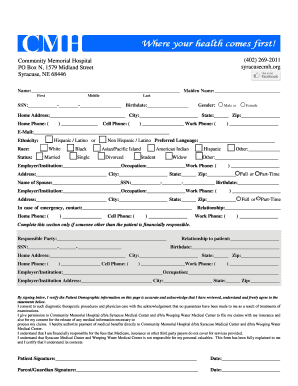
Community Memorial Hospital Syracuse Ne Form


Key elements of the demographic sheet for patient
The demographic sheet for patient typically includes essential information that healthcare providers use to understand and serve their patients better. Key elements often found in this document include:
- Patient's full name: This identifies the individual receiving care.
- Date of birth: Important for verifying age and relevant medical history.
- Contact information: Includes phone numbers and addresses for communication.
- Insurance details: Information about the patient's health insurance provider and policy number.
- Emergency contact: A person to reach out to in case of emergencies.
- Medical history: Brief notes on past medical conditions, surgeries, and allergies.
Steps to complete the demographic sheet for patient
Completing the demographic sheet for patient is a straightforward process. Follow these steps to ensure all necessary information is accurately captured:
- Gather personal information, including your full name, date of birth, and contact details.
- Collect insurance information, ensuring you have your policy number and provider details.
- Identify an emergency contact and note their relationship to you.
- Review your medical history and list any relevant conditions or allergies.
- Double-check all entries for accuracy before submitting the form.
Legal use of the demographic sheet for patient
The demographic sheet for patient is a legally recognized document when completed correctly. For it to be valid, it must adhere to specific regulations, including:
- Compliance with HIPAA: Ensures that the patient's information is handled with confidentiality and security.
- Accurate representation: All information must be truthful and up-to-date to avoid legal complications.
- Signature requirement: Some institutions may require a signature to validate the information provided.
Digital vs. paper version of the demographic sheet for patient
Both digital and paper versions of the demographic sheet for patient serve the same purpose, but they differ in several ways:
- Accessibility: Digital forms can be filled out and submitted from anywhere, while paper forms require physical presence.
- Storage: Digital documents are easier to store and retrieve, reducing the risk of loss.
- Environment: Using digital forms is more eco-friendly, as it reduces paper waste.
Examples of using the demographic sheet for patient
The demographic sheet for patient is utilized in various healthcare settings. Here are a few examples of its application:
- New patient registration: First-time patients fill out the demographic sheet during their initial visit.
- Annual check-ups: Patients may be asked to update their demographic information yearly.
- Emergency situations: Healthcare providers use the sheet to quickly access vital patient information.
How to obtain the demographic sheet for patient
Obtaining the demographic sheet for patient is typically easy. Here are common methods to acquire it:
- Healthcare provider's website: Many providers offer downloadable forms directly from their websites.
- In-person request: Patients can request a copy at the healthcare facility’s front desk.
- Patient portals: Some healthcare systems provide access to forms through secure online patient portals.
Quick guide on how to complete community memorial hospital syracuse ne
Easily Prepare Community Memorial Hospital Syracuse Ne on Any Device
Managing documents online has become increasingly popular among businesses and individuals. It offers an ideal eco-friendly substitute for traditional printed and signed documents, allowing you to find the right form and securely store it online. airSlate SignNow equips you with all the necessary tools to create, modify, and electronically sign your documents quickly and efficiently. Handle Community Memorial Hospital Syracuse Ne on any device with airSlate SignNow's Android or iOS applications and streamline any document-related process today.
The Easiest Way to Modify and Electronically Sign Community Memorial Hospital Syracuse Ne
- Find Community Memorial Hospital Syracuse Ne and click on Get Form to begin.
- Utilize the tools we offer to fill out your form.
- Highlight essential sections of the documents or redact confidential information using the tools specifically designed for that by airSlate SignNow.
- Create your electronic signature with the Sign tool, which only takes seconds and carries the same legal validity as an ordinary wet ink signature.
- Review the details and click on the Done button to save your changes.
- Select your preferred method of delivering your form, whether by email, SMS, invitation link, or downloading it to your computer.
Say goodbye to lost or misplaced documents, tedious form searching, or mistakes that require printing new document copies. airSlate SignNow addresses all your document management needs in just a few clicks from any device you choose. Modify and electronically sign Community Memorial Hospital Syracuse Ne to ensure excellent communication at every stage of the document preparation process with airSlate SignNow.
Create this form in 5 minutes or less
Create this form in 5 minutes!
How to create an eSignature for the community memorial hospital syracuse ne
How to create an electronic signature for a PDF online
How to create an electronic signature for a PDF in Google Chrome
How to create an e-signature for signing PDFs in Gmail
How to create an e-signature right from your smartphone
How to create an e-signature for a PDF on iOS
How to create an e-signature for a PDF on Android
People also ask
-
What is a demographic sheet for patient?
A demographic sheet for patient is a form that gathers essential information about patients, including personal details, medical history, and insurance information. This sheet is crucial for healthcare providers to deliver personalized care and improve communication. By utilizing a demographic sheet for patient, practices can streamline their administrative tasks and enhance patient management.
-
How can I create a demographic sheet for patient using airSlate SignNow?
Creating a demographic sheet for patient in airSlate SignNow is straightforward. Users can utilize customizable templates to design their own forms, allowing for the inclusion of necessary fields tailored to their practice's needs. The platform also enables you to eSign documents quickly, facilitating efficient data collection and organization.
-
What features does airSlate SignNow offer for managing demographic sheets for patients?
airSlate SignNow offers several features for managing demographic sheets for patients, including easy document creation, eSigning, and secure cloud storage. Additionally, the platform supports real-time collaboration, and electronic workflows that simplify the retrieval and updating of patient information. With these tools, healthcare providers can ensure accurate and up-to-date demographic data effortlessly.
-
Is there a pricing plan for using the demographic sheet for patient template on airSlate SignNow?
Yes, airSlate SignNow offers flexible pricing plans tailored to fit various business needs. You can access the demographic sheet for patient template as part of a subscription package that includes additional features like document templates and integrations. It's important to review the options available to find the best fit for your practice's budget and requirements.
-
How does the demographic sheet for patient improve patient engagement?
Utilizing a demographic sheet for patient can signNowly improve patient engagement by streamlining the intake process and making it easier for patients to provide their information. When patients complete their demographic sheets digitally, it reduces wait times and enhances their overall experience. As a result, patients feel more valued and connected to their healthcare provider.
-
Can I integrate airSlate SignNow with other healthcare systems for managing demographic sheets for patients?
Absolutely! airSlate SignNow can be integrated with various healthcare systems, allowing you to manage demographic sheets for patients more efficiently. Integrating with your existing EHR or practice management software ensures all patient data flows seamlessly and securely, reducing the risk of errors and improving your operational efficiency.
-
What are the benefits of using an electronic demographic sheet for patient over a paper version?
Using an electronic demographic sheet for patient offers numerous benefits over traditional paper versions. Digital sheets improve data accuracy, enhance organization, and allow for faster access to patient information. Furthermore, with eSigning capabilities, completing and securing documents is more efficient, allowing healthcare providers to focus more on patient care and less on paperwork.
Get more for Community Memorial Hospital Syracuse Ne
- Codicil to last will and testament sample template wonderlegal form
- 60 day notice of termination of form
- Amount of lien form
- Does hereby certify that a certain mortgage described form
- From landlord form
- Solder and anti scald certification date building permit westhamptonbeach form
- Applying for a marriage licensesauk county wisconsin form
- Application form for marriage license city of new haven
Find out other Community Memorial Hospital Syracuse Ne
- eSignature South Carolina Charity Confidentiality Agreement Easy
- Can I eSignature Tennessee Car Dealer Limited Power Of Attorney
- eSignature Utah Car Dealer Cease And Desist Letter Secure
- eSignature Virginia Car Dealer Cease And Desist Letter Online
- eSignature Virginia Car Dealer Lease Termination Letter Easy
- eSignature Alabama Construction NDA Easy
- How To eSignature Wisconsin Car Dealer Quitclaim Deed
- eSignature California Construction Contract Secure
- eSignature Tennessee Business Operations Moving Checklist Easy
- eSignature Georgia Construction Residential Lease Agreement Easy
- eSignature Kentucky Construction Letter Of Intent Free
- eSignature Kentucky Construction Cease And Desist Letter Easy
- eSignature Business Operations Document Washington Now
- How To eSignature Maine Construction Confidentiality Agreement
- eSignature Maine Construction Quitclaim Deed Secure
- eSignature Louisiana Construction Affidavit Of Heirship Simple
- eSignature Minnesota Construction Last Will And Testament Online
- eSignature Minnesota Construction Last Will And Testament Easy
- How Do I eSignature Montana Construction Claim
- eSignature Construction PPT New Jersey Later