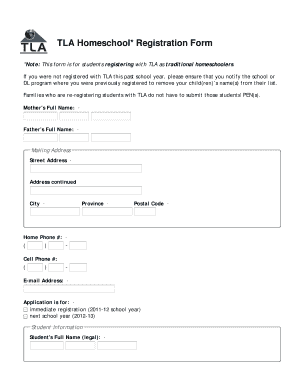
TLA Homeschool Registration Form K 12 Schoolathome


What is the TLA Homeschool Registration Form K 12 Schoolathome
The TLA Homeschool Registration Form K 12 Schoolathome is a crucial document for families who choose to educate their children at home. This form serves as an official registration for homeschooling, allowing parents to comply with state regulations regarding education. It typically includes essential information about the student, the educational program, and the parents or guardians overseeing the homeschooling process. By completing this form, families can ensure they meet the legal requirements for homeschooling in their state.
How to use the TLA Homeschool Registration Form K 12 Schoolathome
Using the TLA Homeschool Registration Form K 12 Schoolathome involves several straightforward steps. First, gather all necessary information about your child, including their name, age, and grade level. Next, provide details about your educational approach, such as the curriculum you plan to use. Once the form is completed, submit it according to your state’s guidelines, which may include online submission, mailing, or in-person delivery. Ensuring accurate and complete information is vital for a smooth registration process.
Steps to complete the TLA Homeschool Registration Form K 12 Schoolathome
Completing the TLA Homeschool Registration Form K 12 Schoolathome requires careful attention to detail. Follow these steps for an effective submission:
- Gather necessary documents, including proof of residency and any previous school records.
- Fill out the form with accurate information about your child and your homeschooling plan.
- Review the form for any errors or omissions.
- Submit the completed form according to your state’s regulations.
By following these steps, parents can ensure their registration is processed without delays.
Key elements of the TLA Homeschool Registration Form K 12 Schoolathome
The TLA Homeschool Registration Form K 12 Schoolathome contains several key elements that are essential for compliance. Important sections typically include:
- Student information: Name, date of birth, and grade level.
- Parent or guardian details: Names, contact information, and signatures.
- Educational plan: Description of the curriculum and teaching methods.
- Submission date: The date the form is completed and submitted.
Each of these elements plays a vital role in ensuring the registration is valid and recognized by educational authorities.
State-specific rules for the TLA Homeschool Registration Form K 12 Schoolathome
Each state in the U.S. has its own regulations regarding homeschooling, which can affect the TLA Homeschool Registration Form K 12 Schoolathome. Parents should familiarize themselves with their state's specific requirements, such as:
- Deadlines for submission: Each state may have different timelines for when the form must be submitted.
- Additional documentation: Some states may require supplementary materials, such as educational plans or assessments.
- Approval processes: Understanding how and when you will receive confirmation of your registration is crucial.
Adhering to these state-specific rules helps ensure compliance and a successful homeschooling experience.
Legal use of the TLA Homeschool Registration Form K 12 Schoolathome
The legal use of the TLA Homeschool Registration Form K 12 Schoolathome is essential for parents who wish to homeschool their children. This form acts as a formal declaration of intent to educate at home, which is recognized by state education departments. Failing to properly complete and submit this form can lead to legal consequences, including fines or the requirement to enroll the child in a traditional school. It is important for parents to understand the legal implications and ensure that they follow all necessary procedures to maintain their homeschooling status.
Quick guide on how to complete tla homeschool registration form k 12 schoolathome
Effortlessly Prepare TLA Homeschool Registration Form K 12 Schoolathome on Any Device
Digital document management has gained traction among businesses and individuals. It offers an excellent eco-friendly substitute for conventional printed and signed documents, as you can obtain the correct form and securely store it online. airSlate SignNow equips you with all the tools necessary to create, modify, and electronically sign your documents swiftly without interruptions. Manage TLA Homeschool Registration Form K 12 Schoolathome on any platform using airSlate SignNow's Android or iOS applications and enhance any document-oriented process today.
The Easiest Way to Edit and Electronically Sign TLA Homeschool Registration Form K 12 Schoolathome
- Find TLA Homeschool Registration Form K 12 Schoolathome and click on Get Form to begin.
- Utilize the tools we offer to fill out your form.
- Emphasize relevant segments of the documents or obscure sensitive information with tools that airSlate SignNow provides specifically for that purpose.
- Create your electronic signature using the Sign tool, which takes seconds and carries the same legal significance as a traditional handwritten signature.
- Review the details and click on the Done button to save your changes.
- Choose how you wish to share your form, via email, text message (SMS), invite link, or download it to your computer.
Say goodbye to lost or misplaced files, tedious form searching, or errors that require reprinting new document copies. airSlate SignNow addresses all your document management needs in just a few clicks from any device you choose. Edit and electronically sign TLA Homeschool Registration Form K 12 Schoolathome and ensure excellent communication at every step of the form preparation process with airSlate SignNow.
Create this form in 5 minutes or less
Create this form in 5 minutes!
How to create an eSignature for the tla homeschool registration form k 12 schoolathome
How to create an electronic signature for a PDF online
How to create an electronic signature for a PDF in Google Chrome
How to create an e-signature for signing PDFs in Gmail
How to create an e-signature right from your smartphone
How to create an e-signature for a PDF on iOS
How to create an e-signature for a PDF on Android
People also ask
-
What is the TLA Homeschool Registration Form K 12 Schoolathome?
The TLA Homeschool Registration Form K 12 Schoolathome is a comprehensive document designed for parents who wish to register their children for homeschooling. This form simplifies the registration process, ensuring that all necessary information is collected efficiently. By using this form, parents can easily comply with state regulations and streamline their homeschooling journey.
-
How much does the TLA Homeschool Registration Form K 12 Schoolathome cost?
The TLA Homeschool Registration Form K 12 Schoolathome is available at a competitive price, making it an affordable option for families. Pricing may vary based on additional features or services included. For the best value, consider exploring any available packages that include the form along with other homeschooling resources.
-
What features does the TLA Homeschool Registration Form K 12 Schoolathome offer?
The TLA Homeschool Registration Form K 12 Schoolathome includes user-friendly templates, customizable fields, and secure eSignature options. These features ensure that parents can easily fill out and submit the form while maintaining compliance with local regulations. Additionally, the form can be accessed from any device, making it convenient for busy families.
-
How can the TLA Homeschool Registration Form K 12 Schoolathome benefit my family?
Using the TLA Homeschool Registration Form K 12 Schoolathome can signNowly reduce the stress associated with the registration process. It provides a clear structure for gathering necessary information, ensuring that nothing is overlooked. This allows parents to focus more on their children's education rather than administrative tasks.
-
Is the TLA Homeschool Registration Form K 12 Schoolathome easy to integrate with other tools?
Yes, the TLA Homeschool Registration Form K 12 Schoolathome is designed to integrate seamlessly with various educational tools and platforms. This ensures that parents can manage their homeschooling documentation alongside other resources they may be using. Integration options enhance the overall efficiency of the homeschooling experience.
-
Can I customize the TLA Homeschool Registration Form K 12 Schoolathome?
Absolutely! The TLA Homeschool Registration Form K 12 Schoolathome is fully customizable, allowing parents to tailor it to their specific needs. You can add or modify fields to capture any additional information required by your state or personal preferences, ensuring that the form meets all your requirements.
-
What support is available for users of the TLA Homeschool Registration Form K 12 Schoolathome?
Users of the TLA Homeschool Registration Form K 12 Schoolathome have access to comprehensive support resources. This includes detailed guides, FAQs, and customer service representatives who can assist with any questions or issues. Our goal is to ensure that every family feels confident and supported throughout their homeschooling journey.
Get more for TLA Homeschool Registration Form K 12 Schoolathome
- Application for correction of assessed value nycgov nyc form
- Az divorce children form
- Us customs and border protectionpdffillercom form
- Alarm permit application 2009 2019 form
- Hamilton anxiety form
- Equine lease agreement form
- Dd form 2621 veterinary vaccination and trilingual health dtic
- Mis report form
Find out other TLA Homeschool Registration Form K 12 Schoolathome
- Electronic signature Delaware High Tech Quitclaim Deed Online
- Electronic signature Maine Insurance Quitclaim Deed Later
- Electronic signature Louisiana Insurance LLC Operating Agreement Easy
- Electronic signature West Virginia Education Contract Safe
- Help Me With Electronic signature West Virginia Education Business Letter Template
- Electronic signature West Virginia Education Cease And Desist Letter Easy
- Electronic signature Missouri Insurance Stock Certificate Free
- Electronic signature Idaho High Tech Profit And Loss Statement Computer
- How Do I Electronic signature Nevada Insurance Executive Summary Template
- Electronic signature Wisconsin Education POA Free
- Electronic signature Wyoming Education Moving Checklist Secure
- Electronic signature North Carolina Insurance Profit And Loss Statement Secure
- Help Me With Electronic signature Oklahoma Insurance Contract
- Electronic signature Pennsylvania Insurance Letter Of Intent Later
- Electronic signature Pennsylvania Insurance Quitclaim Deed Now
- Electronic signature Maine High Tech Living Will Later
- Electronic signature Maine High Tech Quitclaim Deed Online
- Can I Electronic signature Maryland High Tech RFP
- Electronic signature Vermont Insurance Arbitration Agreement Safe
- Electronic signature Massachusetts High Tech Quitclaim Deed Fast