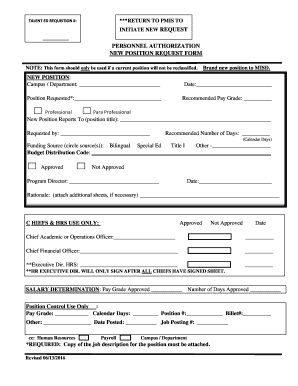
New Position Request Form


What is the New Position Request Form
The new position request form is a critical document used by organizations to formally request the creation of a new job position. This form typically outlines the rationale for the new position, including the specific responsibilities, required qualifications, and how the role aligns with the organization's goals. By completing this form, managers and department heads can provide essential information that supports their request, ensuring it is reviewed and considered by the appropriate decision-makers.
How to use the New Position Request Form
Using the new position request form involves several straightforward steps. First, gather all necessary information regarding the position you wish to create. This includes job title, department, and a detailed description of the responsibilities and qualifications required. Next, complete the form by filling in each section accurately. It is important to provide clear justification for the new position, highlighting how it will benefit the organization. Once completed, submit the form to the designated authority for review and approval.
Steps to complete the New Position Request Form
Completing the new position request form requires careful attention to detail. Follow these steps for a thorough submission:
- Review the form for any specific instructions or guidelines provided by your organization.
- Clearly define the job title and department for the new position.
- Provide a comprehensive description of the role, including key responsibilities and qualifications.
- Justify the need for the position by explaining its impact on the organization.
- Ensure all required fields are filled out completely and accurately.
- Submit the form to the appropriate decision-maker or committee.
Key elements of the New Position Request Form
The new position request form includes several key elements that are essential for a complete submission. These elements typically consist of:
- Job Title: The official title of the position being requested.
- Department: The department in which the new position will be created.
- Position Description: A detailed overview of the job responsibilities and expectations.
- Justification: A rationale explaining why the position is necessary.
- Qualifications: Required skills and experience for the role.
Legal use of the New Position Request Form
The new position request form must be completed in compliance with organizational policies and legal requirements. This ensures that the request is processed appropriately and that the organization adheres to employment laws. It is important to verify that the form is filled out accurately and submitted through the correct channels to avoid any potential legal issues. Ensuring that all information is truthful and complete can help mitigate risks associated with hiring practices.
Form Submission Methods
The new position request form can typically be submitted through various methods, depending on the organization's policies. Common submission methods include:
- Online Submission: Many organizations offer digital platforms where forms can be filled out and submitted electronically.
- Mail: For those who prefer a physical copy, mailing the completed form to the appropriate department is an option.
- In-Person: Submitting the form in person may be required in some cases, allowing for immediate discussion and clarification if needed.
Quick guide on how to complete new position request form 396037712
Complete New Position Request Form effortlessly on any device
Digital document management has become widely embraced by businesses and individuals alike. It offers an excellent eco-friendly alternative to traditional printed and signed documents, allowing you to obtain the correct form and securely keep it online. airSlate SignNow equips you with all the resources necessary to create, alter, and electronically sign your documents swiftly without delays. Handle New Position Request Form on any platform using airSlate SignNow's Android or iOS applications and enhance any document-related procedure today.
How to modify and electronically sign New Position Request Form with ease
- Find New Position Request Form and click Get Form to begin.
- Utilize the tools we provide to complete your document.
- Emphasize important sections of your documents or redact sensitive information with tools that airSlate SignNow has specifically designed for that purpose.
- Generate your signature using the Sign tool, which takes mere seconds and carries the same legal validity as a conventional wet ink signature.
- Review the details and then click the Done button to preserve your modifications.
- Choose how you prefer to send your form, either via email, text message (SMS), or invitation link, or download it to your computer.
Forget about lost or misplaced documents, tedious form searching, or mistakes that necessitate printing new copies. airSlate SignNow meets your document management needs in just a few clicks from any device you prefer. Edit and electronically sign New Position Request Form and ensure excellent communication at every stage of your form preparation process with airSlate SignNow.
Create this form in 5 minutes or less
Create this form in 5 minutes!
How to create an eSignature for the new position request form 396037712
How to create an electronic signature for a PDF online
How to create an electronic signature for a PDF in Google Chrome
How to create an e-signature for signing PDFs in Gmail
How to create an e-signature right from your smartphone
How to create an e-signature for a PDF on iOS
How to create an e-signature for a PDF on Android
People also ask
-
What is a new position request form and how can it benefit my organization?
A new position request form is a document used to formally request the creation of a new job position within an organization. This form helps streamline the hiring process by collecting necessary information, ensuring compliance, and obtaining necessary approvals. By utilizing airSlate SignNow, you can create, send, and eSign these forms digitally, enhancing efficiency and transparency in your hiring process.
-
How does airSlate SignNow simplify the process of creating a new position request form?
airSlate SignNow simplifies the creation of a new position request form by providing customizable templates and an intuitive interface. Users can easily modify fields according to their organization's requirements and gather input digitally. This means you can save time and eliminate paperwork while ensuring that your forms are precise and compliant.
-
What are the key features of airSlate SignNow's new position request form?
The key features of airSlate SignNow's new position request form include customizable templates, secure eSignature capabilities, and real-time tracking of document status. Users can collaborate with team members, automate workflows, and ensure that all necessary approvals are gathered efficiently. These features streamline the entire process, making it easy to manage new position requests.
-
Is there a mobile app for managing new position request forms with airSlate SignNow?
Yes, airSlate SignNow offers a mobile app that enables users to manage new position request forms on the go. With the mobile app, you can easily create, send, and sign documents from your smartphone or tablet. This flexibility allows managers and HR professionals to respond to new position requests promptly, regardless of their location.
-
What are the pricing options for using airSlate SignNow for new position request forms?
airSlate SignNow offers various pricing plans tailored to different business sizes and needs, including features for managing new position request forms. You can choose from monthly or annual subscriptions, with options that include essential tools and advanced features. Assess your organization's requirements to find the best plan that provides value and efficiency.
-
Can airSlate SignNow integrate with other HR tools for managing new position requests?
Yes, airSlate SignNow integrates seamlessly with various HR tools and applications, making it easier to manage new position requests. This integration allows automatic data transfer, enhancing efficiency and reducing manual errors. You can connect with platforms like HR management systems and applicant tracking systems for a streamlined workflow.
-
How secure is my data when using airSlate SignNow for new position request forms?
Your data security is a top priority with airSlate SignNow. The platform employs advanced encryption protocols to protect your new position request forms and sensitive information. Additionally, it complies with industry standards, ensuring that your documents and data remain confidential and secure throughout the signing process.
Get more for New Position Request Form
- Nebraska judicial branch internet payment system nebraskagov form
- 92 new 1015 form
- Divorce fact sheetwelcome to lawhelporgdca guide to free and form
- Notice of limited form
- 6 1520 transcript and bill of exceptions checkout nebraska judicial form
- Article 20 rules for expanded news media coverage in nebraska form
- Ntranslationsminority task forcebond rights bilingualwpd form
- State v mcbride 27 neb ct app 219courtlistenercom form
Find out other New Position Request Form
- eSign New Hampshire Sports IOU Safe
- eSign Delaware Courts Operating Agreement Easy
- eSign Georgia Courts Bill Of Lading Online
- eSign Hawaii Courts Contract Mobile
- eSign Hawaii Courts RFP Online
- How To eSign Hawaii Courts RFP
- eSign Hawaii Courts Letter Of Intent Later
- eSign Hawaii Courts IOU Myself
- eSign Hawaii Courts IOU Safe
- Help Me With eSign Hawaii Courts Cease And Desist Letter
- How To eSign Massachusetts Police Letter Of Intent
- eSign Police Document Michigan Secure
- eSign Iowa Courts Emergency Contact Form Online
- eSign Kentucky Courts Quitclaim Deed Easy
- How To eSign Maryland Courts Medical History
- eSign Michigan Courts Lease Agreement Template Online
- eSign Minnesota Courts Cease And Desist Letter Free
- Can I eSign Montana Courts NDA
- eSign Montana Courts LLC Operating Agreement Mobile
- eSign Oklahoma Sports Rental Application Simple