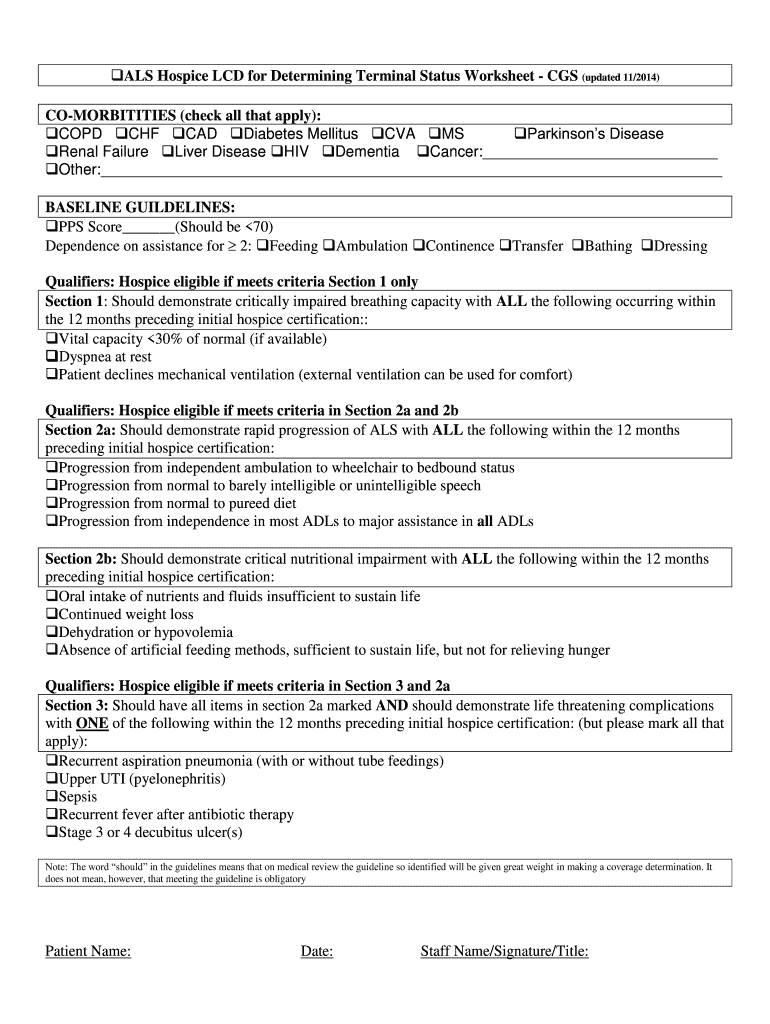
Lcd Hospice Guidelines Printable 2014-2026


What are the hospice LCD guidelines?
The hospice LCD (Local Coverage Determination) guidelines serve as a framework for determining eligibility for hospice services under Medicare. These guidelines outline specific criteria that must be met for patients to qualify for hospice care, particularly for conditions such as ALS (Amyotrophic Lateral Sclerosis). The guidelines provide clarity on the medical necessity of hospice services and ensure that patients receive appropriate care aligned with their terminal status. Understanding these guidelines is crucial for healthcare providers and patients alike, as they dictate the level of care and support available during end-of-life transitions.
How to use the hospice LCD flip book
The hospice LCD flip book is designed to be a user-friendly resource for healthcare professionals and patients. To effectively use the flip book, start by identifying the specific condition or criteria relevant to the patient's situation. Navigate through the sections to find the applicable guidelines and documentation requirements. Each page provides detailed information about eligibility, necessary forms, and the process for obtaining hospice services. By utilizing this resource, users can ensure compliance with Medicare regulations while facilitating a smoother transition to hospice care.
Steps to complete the hospice LCD worksheets
Completing the hospice LCD worksheets involves several key steps to ensure accuracy and compliance. Begin by gathering all necessary patient information, including medical history and current health status. Next, carefully fill out the required sections of the worksheet, paying close attention to the specific criteria outlined in the LCD guidelines. It is essential to provide detailed and accurate information to support the patient's eligibility for hospice services. Once completed, review the worksheet for any errors or omissions before submitting it to the appropriate Medicare administrative contractor.
Legal use of the hospice LCD guidelines
Legal compliance with the hospice LCD guidelines is essential for healthcare providers to avoid penalties and ensure proper reimbursement for services rendered. The guidelines are established under Medicare regulations, which means adherence is not only a best practice but a legal requirement. Providers must familiarize themselves with the specific criteria and documentation needed to support claims for hospice care. Utilizing the hospice LCD flip book can aid in understanding these legal obligations and help maintain compliance throughout the care process.
Key elements of the hospice LCD worksheets
The hospice LCD worksheets contain several key elements that are critical for determining eligibility for hospice services. These include patient demographics, diagnosis codes, and documentation of the patient's prognosis. Additionally, the worksheets require evidence of the patient's functional status and the expected decline in health. Each element plays a vital role in establishing the medical necessity for hospice care and ensuring that all criteria set forth by Medicare are met. Accurate completion of these elements is crucial for successful claims processing.
Eligibility criteria for hospice services
Eligibility for hospice services under the hospice LCD guidelines is primarily based on a terminal diagnosis with a prognosis of six months or less to live, should the disease follow its natural course. Patients must also exhibit a decline in functional status, which can be assessed through various clinical indicators. It is important for healthcare providers to evaluate each patient's condition thoroughly and document all findings to support the eligibility claim. Understanding these criteria helps ensure that patients receive the appropriate level of care during their final stages of life.
Quick guide on how to complete als hospice lcd for determining terminal status worksheet cgs updated 112014
The simplest method to obtain and sign Lcd Hospice Guidelines Printable
Across the entirety of your organization, unproductive workflows related to document approvals can take up signNow work hours. Executing documents like Lcd Hospice Guidelines Printable is an inherent aspect of any enterprise, which is why the effectiveness of each agreement’s progress signNowly affects the overall success of the business. With airSlate SignNow, signing your Lcd Hospice Guidelines Printable is as straightforward and quick as it can be. You’ll discover the latest version of nearly any form on this platform. Even better, you can sign it instantly without needing to install any external software on your device or printing anything as physical copies.
Steps to obtain and sign your Lcd Hospice Guidelines Printable
- Explore our collection by category or use the search bar to locate the form you require.
- View the form preview by clicking Learn more to confirm it’s the correct one.
- Hit Get form to begin editing immediately.
- Fill out your form and include any necessary information using the toolbar.
- Once finished, click the Sign feature to endorse your Lcd Hospice Guidelines Printable.
- Choose the signature method that suits you best: Draw, Create initials, or upload an image of your handwritten signature.
- Click Done to finalize editing and move on to document-sharing options if needed.
With airSlate SignNow, you possess everything required to handle your documents effectively. You can locate, complete, modify, and even dispatch your Lcd Hospice Guidelines Printable all in one tab without any difficulty. Optimize your workflows by utilizing a unified, intelligent eSignature solution.
Create this form in 5 minutes or less
Create this form in 5 minutes!
How to create an eSignature for the als hospice lcd for determining terminal status worksheet cgs updated 112014
How to create an electronic signature for the Als Hospice Lcd For Determining Terminal Status Worksheet Cgs Updated 112014 online
How to make an electronic signature for your Als Hospice Lcd For Determining Terminal Status Worksheet Cgs Updated 112014 in Chrome
How to create an eSignature for signing the Als Hospice Lcd For Determining Terminal Status Worksheet Cgs Updated 112014 in Gmail
How to generate an electronic signature for the Als Hospice Lcd For Determining Terminal Status Worksheet Cgs Updated 112014 straight from your mobile device
How to make an eSignature for the Als Hospice Lcd For Determining Terminal Status Worksheet Cgs Updated 112014 on iOS devices
How to generate an electronic signature for the Als Hospice Lcd For Determining Terminal Status Worksheet Cgs Updated 112014 on Android devices
People also ask
-
What is the hospice lcd flip book and how does it work?
The hospice lcd flip book is a digital solution designed for hospice care providers, enabling them to manage and present important documentation efficiently. It allows seamless navigation through essential forms and information, ensuring that care providers and families have access to critical resources at their fingertips.
-
How does the hospice lcd flip book benefit hospice care providers?
The hospice lcd flip book streamlines the documentation process, making it easier for providers to share crucial information with patients and families. By simplifying access to necessary paperwork, it enhances communication and supports quicker decision-making in care.
-
Can I integrate the hospice lcd flip book with other tools?
Yes, the hospice lcd flip book is designed to integrate seamlessly with various healthcare and administrative software. This compatibility ensures that users can enhance their operational workflows, improving efficiency in managing patient documentation.
-
What pricing options are available for the hospice lcd flip book?
Pricing for the hospice lcd flip book varies based on the features and volume of use required by the organization. Contact airSlate SignNow for personalized quotes and to explore customizable options that fit your budget while providing comprehensive functionality.
-
Is training available for using the hospice lcd flip book?
Absolutely! airSlate SignNow offers training resources and support for users of the hospice lcd flip book. This includes tutorials, webinars, and customer support to ensure your team can effectively utilize the flip book for optimal performance.
-
What types of documents can be managed with the hospice lcd flip book?
The hospice lcd flip book can manage a variety of documents, including patient consent forms, care plans, and informational resources. This versatility allows hospice providers to keep all essential documentation organized and accessible for their teams and families.
-
Is the hospice lcd flip book easy to use for all staff members?
Yes, the hospice lcd flip book is designed with user-friendliness in mind, making it accessible for all staff members regardless of their tech proficiency. Its intuitive interface ensures that anyone can quickly navigate the tool without extensive training.
Get more for Lcd Hospice Guidelines Printable
- Pacu nursing documentation examples form
- Ohv bill of sale form
- Vanguard account registration form
- Contractor authorized signatory listing casl form for contractors
- Model tabel nominal cu rudele candidatului completat 321269295 form
- Partnership document agreement template form
- Partnership exit agreement template form
- Partnership interest purchase agreement template form
Find out other Lcd Hospice Guidelines Printable
- eSign Colorado High Tech Claim Computer
- eSign Idaho Healthcare / Medical Residential Lease Agreement Simple
- eSign Idaho Healthcare / Medical Arbitration Agreement Later
- How To eSign Colorado High Tech Forbearance Agreement
- eSign Illinois Healthcare / Medical Resignation Letter Mobile
- eSign Illinois Healthcare / Medical Job Offer Easy
- eSign Hawaii High Tech Claim Later
- How To eSign Hawaii High Tech Confidentiality Agreement
- How Do I eSign Hawaii High Tech Business Letter Template
- Can I eSign Hawaii High Tech Memorandum Of Understanding
- Help Me With eSign Kentucky Government Job Offer
- eSign Kentucky Healthcare / Medical Living Will Secure
- eSign Maine Government LLC Operating Agreement Fast
- eSign Kentucky Healthcare / Medical Last Will And Testament Free
- eSign Maine Healthcare / Medical LLC Operating Agreement Now
- eSign Louisiana High Tech LLC Operating Agreement Safe
- eSign Massachusetts Government Quitclaim Deed Fast
- How Do I eSign Massachusetts Government Arbitration Agreement
- eSign Maryland High Tech Claim Fast
- eSign Maine High Tech Affidavit Of Heirship Now