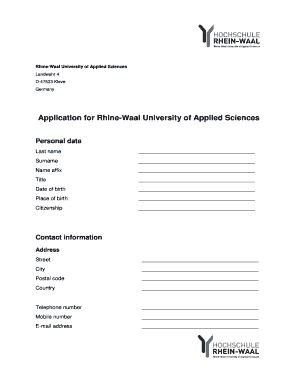
Applications Forms for Unis


What is the Applications Forms For Unis
The applications forms for unis are essential documents that prospective students must complete to apply for admission to universities in the United States. These forms collect vital information about the applicant, including personal details, academic history, and extracurricular activities. Universities use this information to assess candidates and make informed decisions regarding admissions. Understanding the specific requirements and structure of these forms is crucial for a successful application.
Steps to complete the Applications Forms For Unis
Completing the applications forms for unis involves several important steps to ensure accuracy and completeness. First, gather all necessary personal and academic information, including transcripts and standardized test scores. Next, carefully read the instructions provided by the university to understand the specific requirements for the form. Fill out the form meticulously, ensuring that all sections are completed and that the information is accurate. After completing the form, review it for any errors or omissions before submitting it, either electronically or by mail, according to the university's guidelines.
Legal use of the Applications Forms For Unis
The legal use of the applications forms for unis hinges on compliance with various regulations governing electronic signatures and document submissions. When submitting these forms electronically, it is essential to utilize a reliable eSignature platform that adheres to the ESIGN Act and UETA. This ensures that the electronic submission is legally binding, providing the necessary authentication and security measures. Additionally, universities may require specific certifications or acknowledgments to validate the application process legally.
Key elements of the Applications Forms For Unis
Key elements of the applications forms for unis typically include personal identification information, educational background, and a personal statement or essay. Personal identification details often encompass the applicant's name, address, and contact information. Educational background includes previous schools attended, GPA, and standardized test scores. The personal statement allows applicants to express their motivations, goals, and unique experiences, providing a holistic view of their candidacy. Ensuring that all these elements are thoughtfully completed is vital for a compelling application.
How to obtain the Applications Forms For Unis
To obtain the applications forms for unis, prospective students can visit the official websites of the universities they are interested in. Most institutions provide downloadable forms or online application portals where students can fill out the necessary information directly. Additionally, some universities may offer printed forms upon request. It is advisable to check the specific deadlines and requirements for each university to ensure timely submission.
Examples of using the Applications Forms For Unis
Examples of using the applications forms for unis include applying for undergraduate programs, graduate schools, and specialized professional degrees. For instance, a high school senior may complete the Common Application to apply to multiple universities simultaneously, while a graduate student might fill out specific forms required by each institution for their master's or doctoral program. Each application type may have unique requirements, but the fundamental process remains consistent across different educational levels.
Quick guide on how to complete applications forms for unis
Effortlessly Prepare Applications Forms For Unis on Any Device
Digital document management has become increasingly popular among organizations and individuals. It serves as an ideal eco-friendly alternative to conventional printed and signed documents, allowing you to locate the appropriate form and securely save it online. airSlate SignNow equips you with all the tools necessary to create, modify, and electronically sign your documents quickly without delays. Manage Applications Forms For Unis on any platform using airSlate SignNow's Android or iOS applications and simplify any document-based task today.
How to Alter and Electronically Sign Applications Forms For Unis with Ease
- Obtain Applications Forms For Unis and click on Get Form to initiate the process.
- Utilize the tools we provide to complete your document.
- Select important sections of the documents or conceal sensitive information using tools specifically designed for that purpose by airSlate SignNow.
- Create your electronic signature using the Sign tool, which takes seconds and holds the same legal validity as a traditional handwritten signature.
- Verify all the details and click on the Done button to save your modifications.
- Decide how you wish to send your form: via email, SMS, invite link, or download it to your computer.
Eliminate concerns about lost or misplaced files, tedious form searches, or errors requiring new document copies. airSlate SignNow meets your document management needs in just a few clicks from any device you prefer. Modify and electronically sign Applications Forms For Unis and ensure clear communication at every stage of the form preparation process with airSlate SignNow.
Create this form in 5 minutes or less
Create this form in 5 minutes!
How to create an eSignature for the applications forms for unis
How to create an electronic signature for a PDF online
How to create an electronic signature for a PDF in Google Chrome
How to create an e-signature for signing PDFs in Gmail
How to create an e-signature right from your smartphone
How to create an e-signature for a PDF on iOS
How to create an e-signature for a PDF on Android
People also ask
-
What are Applications Forms For Unis?
Applications Forms For Unis are standardized documents designed to streamline the application process for universities. They allow prospective students to submit their information efficiently and ensure that the necessary data is collected for admissions consideration. airSlate SignNow provides an intuitive platform to create and manage these forms effortlessly.
-
How can airSlate SignNow improve my Applications Forms For Unis?
airSlate SignNow enhances your Applications Forms For Unis by allowing you to create customizable templates that can be filled out and signed electronically. This not only speeds up the process but also reduces paperwork, making it easier for both applicants and administrators. The platform ensures compliance and security, further improving the reliability of your application process.
-
What features does airSlate SignNow offer for Applications Forms For Unis?
airSlate SignNow offers a range of features for Applications Forms For Unis, including eSignature capabilities, document templates, and integrations with popular tools. The platform's user-friendly interface allows for easy customization of forms, while tracking and notifications ensure you stay informed about document status. This makes managing applications more efficient and accessible.
-
Is airSlate SignNow cost-effective for managing Applications Forms For Unis?
Yes, airSlate SignNow is a cost-effective solution for managing Applications Forms For Unis. Its pricing plans are designed to fit various budget levels while offering robust features that streamline workflows. By reducing administrative costs and speeding up the application process, airSlate SignNow delivers signNow value to educational institutions.
-
Can I integrate airSlate SignNow with other tools I currently use for Applications Forms For Unis?
Absolutely! airSlate SignNow offers various integrations with popular software tools that can enhance your management of Applications Forms For Unis. Whether you're using CRM systems, Google Workspace, or other applications, airSlate SignNow seamlessly connects, allowing you to automate workflows and manage all documents from a single platform.
-
What are the benefits of using airSlate SignNow for Applications Forms For Unis?
Using airSlate SignNow for Applications Forms For Unis provides numerous benefits, such as improved efficiency, enhanced security, and a better user experience for applicants. The electronic signature feature accelerates the approval process, while customizable templates adapt to your specific needs. Overall, it helps educational institutions manage applications more effectively.
-
How secure are Applications Forms For Unis created with airSlate SignNow?
Security is a top priority for airSlate SignNow, especially when handling sensitive Applications Forms For Unis. The platform employs advanced encryption protocols and complies with global security standards to protect your data. Additionally, features like secure access and audit trails ensure that your documents remain secure throughout the application process.
Get more for Applications Forms For Unis
Find out other Applications Forms For Unis
- Help Me With eSignature Tennessee Banking PDF
- How Can I eSignature Virginia Banking PPT
- How Can I eSignature Virginia Banking PPT
- Can I eSignature Washington Banking Word
- Can I eSignature Mississippi Business Operations Document
- How To eSignature Missouri Car Dealer Document
- How Can I eSignature Missouri Business Operations PPT
- How Can I eSignature Montana Car Dealer Document
- Help Me With eSignature Kentucky Charity Form
- How Do I eSignature Michigan Charity Presentation
- How Do I eSignature Pennsylvania Car Dealer Document
- How To eSignature Pennsylvania Charity Presentation
- Can I eSignature Utah Charity Document
- How Do I eSignature Utah Car Dealer Presentation
- Help Me With eSignature Wyoming Charity Presentation
- How To eSignature Wyoming Car Dealer PPT
- How To eSignature Colorado Construction PPT
- How To eSignature New Jersey Construction PDF
- How To eSignature New York Construction Presentation
- How To eSignature Wisconsin Construction Document