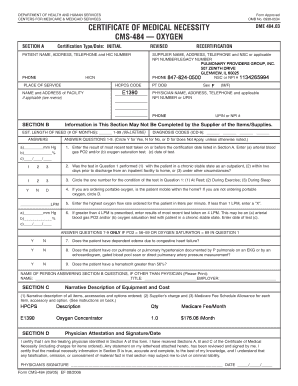
Champva Certificate of Medical Necessity Form


What is the Champva Certificate of Medical Necessity Form
The Champva certificate of medical necessity form is a crucial document used to establish the medical necessity of services or items for beneficiaries of the Civilian Health and Medical Program of the Department of Veterans Affairs (CHAMPVA). This form is typically required for specific medical services, equipment, or supplies to ensure that they are covered under the CHAMPVA program. It serves as a formal request that must be completed by a licensed healthcare provider, detailing the patient's condition and the necessity for the requested services or items.
How to Obtain the Champva Certificate of Medical Necessity Form
To obtain the Champva certificate of medical necessity form, beneficiaries can access it through the official CHAMPVA website or contact their CHAMPVA provider for assistance. The form may also be available at healthcare facilities that provide services to CHAMPVA beneficiaries. It is essential to ensure that the most recent version of the form is used to avoid any issues during submission.
Steps to Complete the Champva Certificate of Medical Necessity Form
Completing the Champva certificate of medical necessity form involves several key steps:
- Gather necessary patient information, including the patient's CHAMPVA identification number and contact details.
- Consult with the healthcare provider to discuss the patient's medical condition and the specific services or items needed.
- Fill out the form accurately, ensuring all required fields are completed, including the provider's information and a detailed description of the medical necessity.
- Review the completed form for accuracy and completeness before submission.
- Submit the form to the appropriate CHAMPVA claims processing center as instructed.
Key Elements of the Champva Certificate of Medical Necessity Form
Several key elements must be included in the Champva certificate of medical necessity form to ensure its validity:
- Patient Information: Full name, date of birth, and CHAMPVA identification number.
- Provider Information: Name, address, and contact details of the healthcare provider completing the form.
- Medical Diagnosis: A clear description of the patient's medical condition that necessitates the requested services or items.
- Requested Services or Items: Detailed information about the specific services or equipment being requested.
- Provider Signature: The form must be signed by the healthcare provider to validate the request.
Legal Use of the Champva Certificate of Medical Necessity Form
The Champva certificate of medical necessity form is legally binding when completed correctly and submitted in accordance with CHAMPVA guidelines. It is essential for healthcare providers to ensure that the information provided is accurate and truthful, as any discrepancies could lead to denial of coverage or potential legal consequences. Compliance with all relevant regulations and guidelines is crucial for both the provider and the beneficiary.
Form Submission Methods
The Champva certificate of medical necessity form can be submitted through various methods:
- Online Submission: Some beneficiaries may have the option to submit the form electronically through the CHAMPVA online portal.
- Mail: The completed form can be mailed to the appropriate CHAMPVA claims processing center. Ensure that it is sent to the correct address to avoid delays.
- In-Person: Beneficiaries may also choose to deliver the form in person at designated CHAMPVA offices or healthcare facilities that accept CHAMPVA documentation.
Quick guide on how to complete champva certificate of medical necessity form
Complete Champva Certificate Of Medical Necessity Form effortlessly on any device
Online document management has gained immense popularity among businesses and individuals alike. It serves as an excellent eco-friendly alternative to conventional printed and signed documents, allowing you to easily locate the right form and securely store it online. airSlate SignNow provides all the tools necessary to create, modify, and eSign your documents swiftly and without hassle. Manage Champva Certificate Of Medical Necessity Form across all platforms using airSlate SignNow's Android or iOS applications and enhance any document-driven process today.
The simplest way to edit and eSign Champva Certificate Of Medical Necessity Form with ease
- Obtain Champva Certificate Of Medical Necessity Form and click on Get Form to begin.
- Utilize the tools we offer to complete your form.
- Highlight pertinent sections of your documents or conceal sensitive details using tools specifically designed for that purpose by airSlate SignNow.
- Generate your eSignature using the Sign tool, which takes only seconds and holds the same legal validity as a traditional handwritten signature.
- Verify the information and click on the Done button to save your modifications.
- Choose your preferred method to send your form, whether by email, SMS, invite link, or download it to your computer.
Say goodbye to lost or misplaced documents, tedious form navigation, or mistakes that necessitate printing new document copies. airSlate SignNow caters to your document management needs with just a few clicks from any device of your choosing. Edit and eSign Champva Certificate Of Medical Necessity Form to ensure excellent communication at every stage of your form preparation process with airSlate SignNow.
Create this form in 5 minutes or less
Create this form in 5 minutes!
How to create an eSignature for the champva certificate of medical necessity form
How to create an electronic signature for a PDF online
How to create an electronic signature for a PDF in Google Chrome
How to create an e-signature for signing PDFs in Gmail
How to create an e-signature right from your smartphone
How to create an e-signature for a PDF on iOS
How to create an e-signature for a PDF on Android
People also ask
-
What is the champva certificate of medical necessity form?
The champva certificate of medical necessity form is a document required by the Civilian Health and Medical Program of the Department of Veterans Affairs to signNow medical necessity for certain health care services and equipment. It helps ensure that veterans and their dependents receive appropriate medical support. Understanding how to properly fill out this form can facilitate smoother insurance claims.
-
How do I fill out the champva certificate of medical necessity form?
To fill out the champva certificate of medical necessity form, start by gathering necessary medical information and details about the patient. Accurately complete each section and ensure that the medical provider’s certification is included. Proper documentation will help streamline the approval process for medical services or equipment covered under the champva program.
-
Why is the champva certificate of medical necessity form important?
The champva certificate of medical necessity form is vital as it validates the need for medical services or equipment, ensuring coverage under the champva program. It helps prevent delays in receiving essential services and assists healthcare providers in getting reimbursed for their work. Proper submission can signNowly affect patient care and financial reimbursement.
-
What are the benefits of using airSlate SignNow for the champva certificate of medical necessity form?
Using airSlate SignNow simplifies the process of managing the champva certificate of medical necessity form by providing an efficient eSigning solution. It allows users to send, sign, and store documents securely from any device. This enhances workflow efficiency and ensures that all necessary forms are completed and submitted on time.
-
Is there a cost associated with using airSlate SignNow for the champva certificate of medical necessity form?
Yes, there is a cost associated with using airSlate SignNow, but it is designed to be a cost-effective solution for businesses. The pricing structure is transparent and based on user needs, making it accessible for anyone needing to manage the champva certificate of medical necessity form. You can explore various plans to find one that fits your requirements.
-
Can I integrate airSlate SignNow with other applications for managing the champva certificate of medical necessity form?
Absolutely! airSlate SignNow offers integrations with numerous applications, which can help streamline the management of the champva certificate of medical necessity form. Whether it's a document management system or a CRM tool, the integrations can enhance productivity and create a seamless workflow for users.
-
What features does airSlate SignNow offer for the champva certificate of medical necessity form?
AirSlate SignNow provides numerous features for managing the champva certificate of medical necessity form, including customizable templates, automatic reminders, and secure document storage. It also allows for multiple signing options and trackable workflows, ensuring you can monitor the form's progress efficiently. These features help organizations maintain compliance and improve response times.
Get more for Champva Certificate Of Medical Necessity Form
- Bill of sale know all men by these presents that for and in form
- Minor waiver of liability habitat for humanity of angelina county form
- Mutual rescission and release agreement template wonderlegal form
- Release and authorization to record form
- Subordination agreementfree legal forms
- Instructions to bidders city of louisville co form
- What is an employment contract the balance careers form
- Sample defamation complaint form national paralegal college
Find out other Champva Certificate Of Medical Necessity Form
- Sign West Virginia High Tech Quitclaim Deed Myself
- Sign Delaware Insurance Claim Online
- Sign Delaware Insurance Contract Later
- Sign Hawaii Insurance NDA Safe
- Sign Georgia Insurance POA Later
- How Can I Sign Alabama Lawers Lease Agreement
- How Can I Sign California Lawers Lease Agreement
- Sign Colorado Lawers Operating Agreement Later
- Sign Connecticut Lawers Limited Power Of Attorney Online
- Sign Hawaii Lawers Cease And Desist Letter Easy
- Sign Kansas Insurance Rental Lease Agreement Mobile
- Sign Kansas Insurance Rental Lease Agreement Free
- Sign Kansas Insurance Rental Lease Agreement Fast
- Sign Kansas Insurance Rental Lease Agreement Safe
- How To Sign Kansas Insurance Rental Lease Agreement
- How Can I Sign Kansas Lawers Promissory Note Template
- Sign Kentucky Lawers Living Will Free
- Sign Kentucky Lawers LLC Operating Agreement Mobile
- Sign Louisiana Lawers Quitclaim Deed Now
- Sign Massachusetts Lawers Quitclaim Deed Later