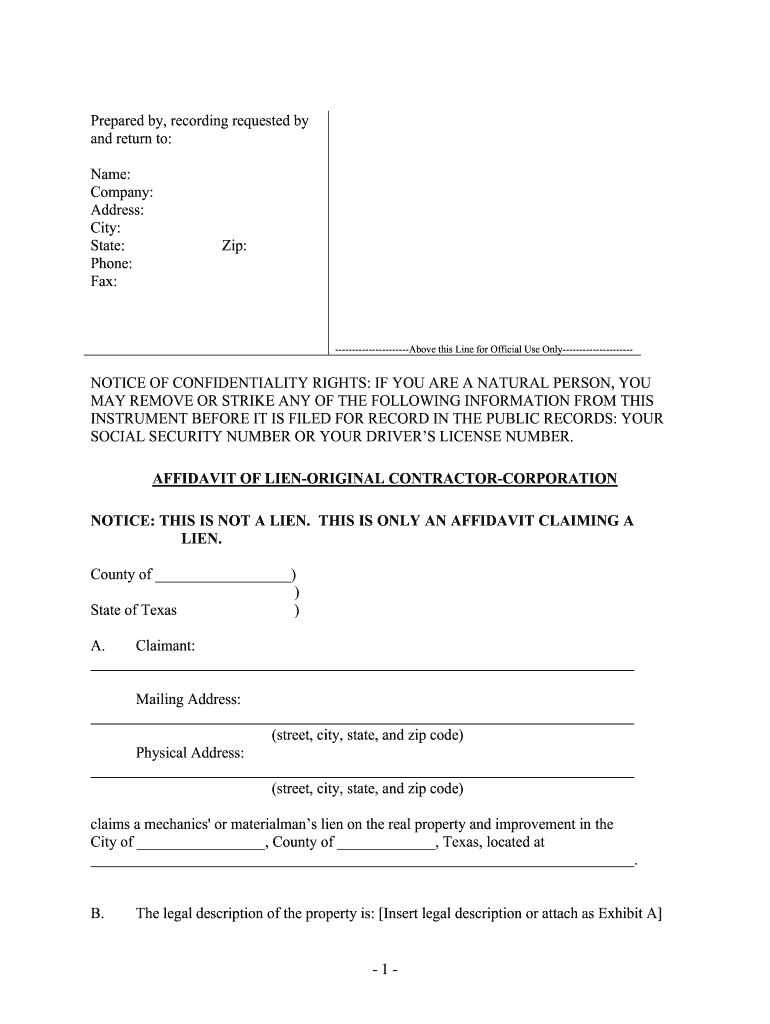
27 Printable State of Texas Gift Deed Forms and Templates Fillable


Understanding the Texas Gift Deed Form
The gift deed form in Texas is a legal document that allows a person to transfer ownership of property as a gift without any exchange of money. This form is essential for ensuring that the transfer is recognized legally and can help avoid future disputes regarding ownership. The Texas gift deed typically includes details such as the names of the donor and recipient, a description of the property, and the intention to make a gift. It is important to ensure that the form is filled out accurately to comply with state laws.
Key Elements of the Texas Gift Deed Form
When completing a gift deed form in Texas, several key elements must be included to ensure its validity. These elements include:
- Donor and Recipient Information: Full names and addresses of both parties.
- Property Description: A detailed description of the property being gifted, including any legal descriptions.
- Intent to Gift: A clear statement indicating that the transfer is a gift without any consideration.
- Signatures: Signatures of the donor and two witnesses, or a notary public, to validate the deed.
Steps to Complete the Texas Gift Deed Form
Filling out the Texas gift deed form involves several steps to ensure it is legally binding. Follow these steps:
- Gather necessary information about the donor, recipient, and property.
- Obtain the appropriate gift deed form, either in printable format or digitally.
- Fill out the form, ensuring all required fields are completed accurately.
- Have the form signed by the donor and two witnesses or a notary public.
- File the completed deed with the county clerk's office where the property is located, if required.
Legal Use of the Texas Gift Deed Form
The legal use of the Texas gift deed form is crucial for ensuring that the transfer of property is recognized by the state. A properly executed gift deed can help prevent disputes over ownership and provide legal proof of the transfer. It is important to understand that once the deed is executed, the donor relinquishes all rights to the property, and the recipient becomes the legal owner. Additionally, the deed may need to be recorded with the county clerk to provide public notice of the transfer.
Obtaining the Texas Gift Deed Form
The Texas gift deed form can be obtained through various sources. Many legal websites offer downloadable and fillable versions of the form. Additionally, local county clerk offices may provide printed copies. It is advisable to use a template that complies with Texas state laws to ensure that all necessary legal requirements are met. This can help streamline the process and reduce the risk of errors.
Examples of Using the Texas Gift Deed Form
There are various scenarios in which a Texas gift deed form may be utilized. Common examples include:
- Transferring ownership of a family home to a child as a gift.
- Gifting a piece of land to a friend or relative.
- Transferring property between spouses as part of estate planning.
Each of these situations requires careful consideration of the legal implications and proper completion of the gift deed form to ensure a smooth transfer of ownership.
Quick guide on how to complete 27 printable state of texas gift deed forms and templates fillable
Complete 27 Printable State Of Texas Gift Deed Forms And Templates Fillable effortlessly on any device
Online document management has become increasingly popular among businesses and individuals. It offers an ideal eco-friendly substitute to traditional printed and signed papers, allowing you to easily access the correct form and securely store it online. airSlate SignNow equips you with all the tools necessary to create, modify, and eSign your documents quickly without delays. Manage 27 Printable State Of Texas Gift Deed Forms And Templates Fillable on any platform using the airSlate SignNow Android or iOS applications and simplify any document-related task today.
How to modify and eSign 27 Printable State Of Texas Gift Deed Forms And Templates Fillable effortlessly
- Locate 27 Printable State Of Texas Gift Deed Forms And Templates Fillable and click Get Form to initiate.
- Utilize the tools we provide to complete your document.
- Highlight pertinent sections of the documents or redact sensitive information with tools that airSlate SignNow offers specifically for that purpose.
- Create your signature using the Sign tool, which takes seconds and carries the same legal validity as a traditional ink signature.
- Review the details and click on the Done button to save your modifications.
- Choose how you want to share your form, via email, text message (SMS), or invitation link, or download it to your computer.
Forget about lost or misplaced documents, tedious form searching, or errors that require printing new copies. airSlate SignNow addresses all your document management needs in just a few clicks from your preferred device. Edit and eSign 27 Printable State Of Texas Gift Deed Forms And Templates Fillable to ensure effective communication at every stage of your form preparation process with airSlate SignNow.
Create this form in 5 minutes or less
Create this form in 5 minutes!
How to create an eSignature for the 27 printable state of texas gift deed forms and templates fillable
How to make an electronic signature for the 27 Printable State Of Texas Gift Deed Forms And Templates Fillable in the online mode
How to generate an eSignature for your 27 Printable State Of Texas Gift Deed Forms And Templates Fillable in Chrome
How to make an electronic signature for putting it on the 27 Printable State Of Texas Gift Deed Forms And Templates Fillable in Gmail
How to make an eSignature for the 27 Printable State Of Texas Gift Deed Forms And Templates Fillable straight from your mobile device
How to create an electronic signature for the 27 Printable State Of Texas Gift Deed Forms And Templates Fillable on iOS devices
How to generate an electronic signature for the 27 Printable State Of Texas Gift Deed Forms And Templates Fillable on Android OS
People also ask
-
What is a gift deed in Texas?
A gift deed in Texas is a legal document that allows an individual to transfer property ownership as a gift without any exchange of money. This type of deed must be properly executed and recorded to be valid and legally recognized. It's essential to understand the implications of such a deed, including any tax consequences.
-
How can airSlate SignNow help with creating a gift deed in Texas?
airSlate SignNow offers an easy-to-use platform for drafting, editing, and electronically signing a gift deed Texas efficiently. With our templates and eSigning capabilities, you can ensure that your gift deed is executed correctly and securely. Save time and reduce errors by using our streamlined document management process.
-
What are the benefits of using airSlate SignNow for a gift deed in Texas?
Using airSlate SignNow for your gift deed in Texas provides numerous benefits, including ease of access, security, and compliance with legal requirements. Our platform ensures that your documents are safely stored and can be accessed from anywhere. Additionally, the electronic signing process speeds up the timeframe for completing transactions.
-
Is there a cost associated with creating a gift deed in Texas using airSlate SignNow?
Yes, airSlate SignNow offers various pricing plans that cater to different needs, including options for single users or businesses. The cost is competitive and often more affordable than traditional methods of document signing and processing. You can choose a package that suits your requirements and budget.
-
Can I customize my gift deed template in Texas with airSlate SignNow?
Absolutely! airSlate SignNow allows you to customize your gift deed template in Texas to meet your specific needs. You can add particular details, clauses, and conditions that reflect your situation. This flexibility ensures that your gift deed is tailored to fulfill your requirements accurately.
-
Does airSlate SignNow offer integration with other tools for managing gift deeds in Texas?
Yes, airSlate SignNow integrates with various tools and platforms to help manage your gift deed in Texas more effectively. Whether you use CRM systems, cloud storage solutions, or other business applications, our integrations streamline your workflow and enhance your productivity. You can easily sync documents and data across different applications.
-
What steps are involved in executing a gift deed in Texas with airSlate SignNow?
To execute a gift deed in Texas using airSlate SignNow, start by selecting a template that meets your needs. Customize the document, add the necessary details, and then send it for eSignature. Once signed, you can save and download the completed gift deed for official recording.
Get more for 27 Printable State Of Texas Gift Deed Forms And Templates Fillable
- Delegating physician information georgia medicalboard georgia
- Mcc 15 1 form
- Metro mobility standing order change form metro mobility standing order change form metrocouncil
- Phillip s junior college transcript request form ihl state ms
- Mississippi statewide teacher appraisal rubric pre mde k12 ms form
- Lodgers tax report city of hobbs hobbsnm form
- Right of entry requestnew mexico state land office form
- Sterile compounding inspection form board of pharmacy pharmacy ohio
Find out other 27 Printable State Of Texas Gift Deed Forms And Templates Fillable
- Can I eSignature Tennessee Police Form
- How Can I eSignature Vermont Police Presentation
- How Do I eSignature Pennsylvania Real Estate Document
- How Do I eSignature Texas Real Estate Document
- How Can I eSignature Colorado Courts PDF
- Can I eSignature Louisiana Courts Document
- How To Electronic signature Arkansas Banking Document
- How Do I Electronic signature California Banking Form
- How Do I eSignature Michigan Courts Document
- Can I eSignature Missouri Courts Document
- How Can I Electronic signature Delaware Banking PDF
- Can I Electronic signature Hawaii Banking Document
- Can I eSignature North Carolina Courts Presentation
- Can I eSignature Oklahoma Courts Word
- How To Electronic signature Alabama Business Operations Form
- Help Me With Electronic signature Alabama Car Dealer Presentation
- How Can I Electronic signature California Car Dealer PDF
- How Can I Electronic signature California Car Dealer Document
- How Can I Electronic signature Colorado Car Dealer Form
- How To Electronic signature Florida Car Dealer Word