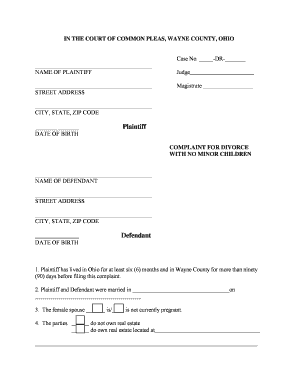
Divorce Complaint Form


What is the Divorce Complaint?
A divorce complaint is a legal document that initiates the divorce process. It outlines the reasons for the divorce and the specific requests of the filing party, such as child custody, division of property, and spousal support. This document is essential for formally notifying the other spouse and the court of the intention to dissolve the marriage. Understanding the components of a divorce complaint is crucial for ensuring that all necessary information is included and presented correctly.
Key Elements of the Divorce Complaint
When preparing a complaint for divorce, certain key elements must be included to ensure its validity. These elements typically consist of:
- Parties Involved: Names and addresses of both spouses.
- Jurisdiction: Information on why the court has jurisdiction over the divorce case.
- Grounds for Divorce: Specific reasons for seeking a divorce, which may include irreconcilable differences or other legal grounds.
- Relief Sought: Detailed requests for what the filing party seeks from the divorce, such as custody arrangements and asset division.
Including these elements accurately is vital for the court's understanding and processing of the divorce case.
Steps to Complete the Divorce Complaint
Completing a complaint for divorce involves several important steps. Following these can help ensure that the form is filled out correctly:
- Gather Information: Collect all necessary personal information, including marriage details and financial records.
- Fill Out the Form: Complete the complaint for divorce form with accurate and relevant information.
- Review for Accuracy: Double-check all entries for completeness and correctness to avoid delays.
- Sign the Document: Ensure that the form is signed and dated, as required by law.
Following these steps can help streamline the filing process and reduce the likelihood of complications.
Legal Use of the Divorce Complaint
The divorce complaint serves a critical legal function. It not only initiates the divorce proceedings but also establishes the legal grounds for the divorce. Filing the complaint properly is essential for the court to accept the case. Furthermore, the complaint must comply with state-specific laws and regulations to be considered valid. This includes adhering to filing deadlines and ensuring that all required documents are submitted alongside the complaint.
How to Obtain the Divorce Complaint
Obtaining a complaint for divorce can vary by state, but generally, the form can be accessed through several sources:
- Court Websites: Most state courts provide downloadable forms on their official websites.
- Legal Aid Organizations: Many non-profit organizations offer assistance in obtaining and completing divorce forms.
- Local Courthouses: Individuals can visit their local courthouse to request a physical copy of the form.
Ensuring you have the correct version of the form for your state is important for a smooth filing process.
Examples of Using the Divorce Complaint
Examples of how to effectively use a complaint for divorce can provide clarity on its application. For instance, a spouse may file a complaint citing irreconcilable differences, detailing the specific issues that led to the breakdown of the marriage. Another example could involve a complaint that includes requests for child custody and support, clearly outlining the desired arrangements. These examples illustrate the importance of being thorough and precise in the complaint to ensure that all aspects of the divorce are addressed.
Quick guide on how to complete divorce complaint
Complete Divorce Complaint effortlessly on any device
Digital document management has gained popularity among businesses and individuals. It offers an ideal eco-friendly substitute for traditional printed and signed papers, as you can obtain the right form and securely store it online. airSlate SignNow equips you with all the resources necessary to create, amend, and eSign your documents swiftly without delays. Manage Divorce Complaint on any platform using the airSlate SignNow Android or iOS applications and streamline any document-related process today.
How to amend and eSign Divorce Complaint with ease
- Obtain Divorce Complaint and click on Get Form to begin.
- Utilize the tools we provide to complete your form.
- Highlight pertinent sections of your documents or conceal sensitive information using tools that airSlate SignNow offers specifically for that purpose.
- Generate your eSignature with the Sign tool, which only takes seconds and holds the exact same legal value as a conventional wet ink signature.
- Review all the details and click on the Done button to save your modifications.
- Select your preferred method for sending your form, whether by email, SMS, invitation link, or download it to your computer.
Forget about lost or misplaced documents, time-consuming form navigation, or errors that require printing new document copies. airSlate SignNow meets your document management needs in a few clicks from any device you choose. Modify and eSign Divorce Complaint and ensure excellent communication at every stage of the form preparation process with airSlate SignNow.
Create this form in 5 minutes or less
Create this form in 5 minutes!
How to create an eSignature for the divorce complaint
How to create an electronic signature for a PDF online
How to create an electronic signature for a PDF in Google Chrome
How to create an e-signature for signing PDFs in Gmail
How to create an e-signature right from your smartphone
How to create an e-signature for a PDF on iOS
How to create an e-signature for a PDF on Android
People also ask
-
What is a complaint for divorce form?
A complaint for divorce form is a legal document that initiates the divorce process. It outlines the reasons for divorce and requests the court to dissolve the marriage. Understanding how to fill out this form correctly can help streamline your divorce process.
-
How can airSlate SignNow assist with my complaint for divorce form?
airSlate SignNow provides a straightforward platform for completing and eSigning your complaint for divorce form. With its user-friendly interface, you can ensure that all necessary fields are filled correctly, making the process smoother and less stressful.
-
Is there a cost associated with using airSlate SignNow for a complaint for divorce form?
Yes, airSlate SignNow offers various pricing plans that cater to different needs, including individual users and businesses. Choosing the right plan can give you access to features that simplify the preparation and signing of your complaint for divorce form.
-
Are there any features specifically for completing legal documents like a complaint for divorce form?
Absolutely! airSlate SignNow includes specialized templates and step-by-step guidance for completing your complaint for divorce form. These features ensure that you don't miss any critical information, helping to prevent delays in your divorce proceedings.
-
Can I share my complaint for divorce form with my attorney for review?
Yes, airSlate SignNow allows you to share your complaint for divorce form easily with anyone, including your attorney. You can send the document for review, and they can add comments or changes right within the platform, streamlining communication.
-
How secure is the information I include in my complaint for divorce form?
The security of your information is a top priority at airSlate SignNow. Your complaint for divorce form is protected by advanced encryption and security protocols to ensure that your sensitive data remains confidential throughout the process.
-
Can I access my complaint for divorce form from multiple devices?
Yes, airSlate SignNow is cloud-based, allowing you to access your complaint for divorce form from any device with internet access. This flexibility means you can work on your document anytime, anywhere, making it convenient for busy individuals.
Get more for Divorce Complaint
Find out other Divorce Complaint
- How To eSign Missouri Education Permission Slip
- How To eSign New Mexico Education Promissory Note Template
- eSign New Mexico Education Affidavit Of Heirship Online
- eSign California Finance & Tax Accounting IOU Free
- How To eSign North Dakota Education Rental Application
- How To eSign South Dakota Construction Promissory Note Template
- eSign Education Word Oregon Secure
- How Do I eSign Hawaii Finance & Tax Accounting NDA
- eSign Georgia Finance & Tax Accounting POA Fast
- eSign Georgia Finance & Tax Accounting POA Simple
- How To eSign Oregon Education LLC Operating Agreement
- eSign Illinois Finance & Tax Accounting Resignation Letter Now
- eSign Texas Construction POA Mobile
- eSign Kansas Finance & Tax Accounting Stock Certificate Now
- eSign Tennessee Education Warranty Deed Online
- eSign Tennessee Education Warranty Deed Now
- eSign Texas Education LLC Operating Agreement Fast
- eSign Utah Education Warranty Deed Online
- eSign Utah Education Warranty Deed Later
- eSign West Virginia Construction Lease Agreement Online