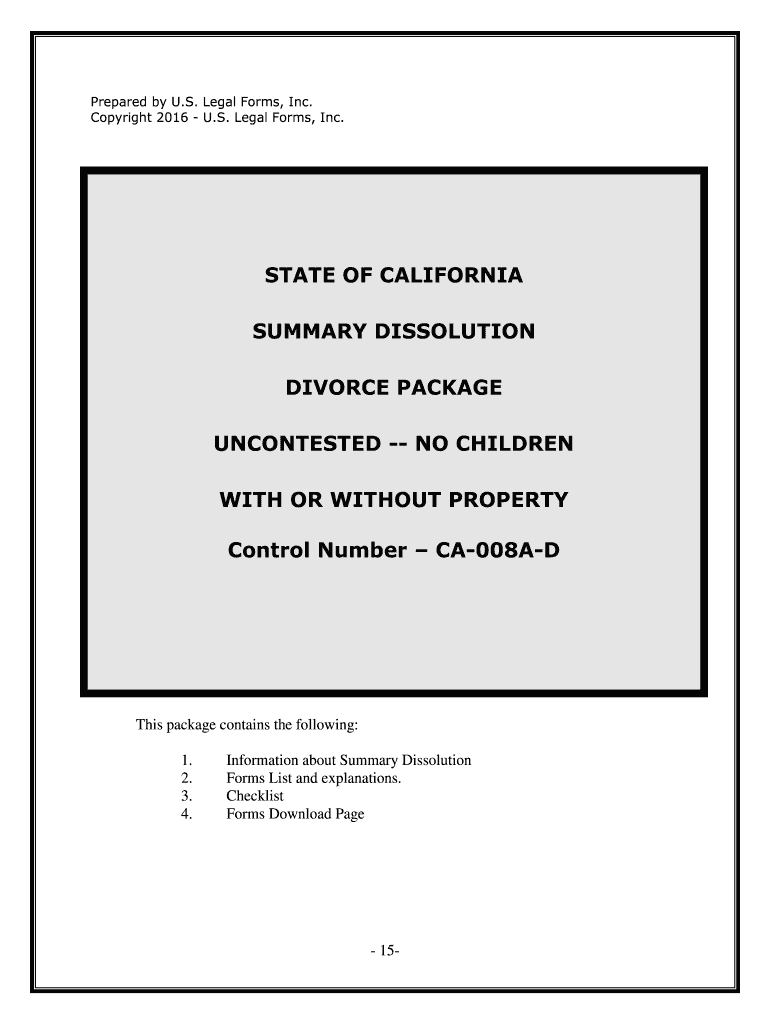
UNCONTESTED NO CHILDREN Form


What is the uncontested no children dissolution?
The uncontested no children dissolution is a simplified legal process for couples seeking to end their marriage without disputes over child custody or support. This type of dissolution is typically faster and less expensive than traditional divorce proceedings. In California, couples who meet specific criteria can file for this type of dissolution, which allows them to avoid lengthy court battles and negotiate terms amicably.
Eligibility criteria for uncontested no children dissolution
To qualify for an uncontested no children dissolution in California, both parties must agree on all terms of the divorce. Key eligibility criteria include:
- No minor children from the marriage.
- Both spouses must agree on the division of assets and debts.
- At least one spouse must have lived in California for the past six months.
- At least one spouse must have lived in the county where the dissolution is filed for the past three months.
Steps to complete the uncontested no children dissolution
Completing an uncontested no children dissolution involves several straightforward steps:
- Fill out the necessary forms, including the Petition for Dissolution and the Judgment.
- File the completed forms with the appropriate court.
- Serve the other spouse with the filed documents.
- Wait for a response from the other spouse, ensuring they agree to the terms.
- Attend a court hearing if required, or submit the Judgment for approval if no hearing is necessary.
Required documents for uncontested no children dissolution
When filing for an uncontested no children dissolution, specific documents are required to ensure the process runs smoothly. These documents typically include:
- Petition for Dissolution of Marriage (Form FL-100).
- Summons (Form FL-110).
- Declaration Under Uniform Child Custody Jurisdiction and Enforcement Act (if applicable).
- Judgment (Form FL-180).
Legal use of uncontested no children dissolution
The uncontested no children dissolution is legally recognized in California, provided all requirements are met. This process allows couples to finalize their divorce without the need for extensive litigation. It is essential to ensure that all forms are accurately completed and filed to avoid delays or complications in the dissolution process.
Form submission methods for uncontested no children dissolution
Couples can submit their uncontested no children dissolution forms through various methods:
- Online submission through the court's electronic filing system, if available.
- Mailing the completed forms to the appropriate courthouse.
- In-person submission at the courthouse during business hours.
Quick guide on how to complete uncontested no children 481375789
Effortlessly Prepare UNCONTESTED NO CHILDREN on Any Device
Digital document management has gained traction among companies and individuals alike. It offers an ideal environmentally friendly alternative to traditional printed and signed documents, as you can easily locate the appropriate form and securely store it online. airSlate SignNow provides you with all the tools necessary to create, modify, and electronically sign your documents quickly and without complications. Manage UNCONTESTED NO CHILDREN on any platform with the airSlate SignNow Android or iOS applications and simplify any document-centric process today.
The easiest method to modify and electronically sign UNCONTESTED NO CHILDREN effortlessly
- Locate UNCONTESTED NO CHILDREN and click Get Form to begin.
- Utilize the tools we provide to complete your document.
- Mark important sections of the documents or obscure sensitive data with tools specifically designed by airSlate SignNow for that purpose.
- Create your signature using the Sign tool, which takes just seconds and carries the same legal validity as a conventional wet ink signature.
- Review the information and click on the Done button to save your modifications.
- Select your preferred method to send your form, whether by email, SMS, invitation link, or download it to your computer.
Eliminate the hassle of lost or misplaced files, tedious form searches, or mistakes that require printing new document copies. airSlate SignNow fulfills all your document management requirements in just a few clicks from any device you choose. Edit and electronically sign UNCONTESTED NO CHILDREN to guarantee excellent communication at every stage of the form preparation process with airSlate SignNow.
Create this form in 5 minutes or less
Create this form in 5 minutes!
How to create an eSignature for the uncontested no children 481375789
How to generate an electronic signature for your Uncontested No Children 481375789 online
How to generate an electronic signature for the Uncontested No Children 481375789 in Chrome
How to generate an eSignature for putting it on the Uncontested No Children 481375789 in Gmail
How to create an eSignature for the Uncontested No Children 481375789 straight from your smartphone
How to generate an eSignature for the Uncontested No Children 481375789 on iOS devices
How to create an electronic signature for the Uncontested No Children 481375789 on Android OS
People also ask
-
What is ca dissolution marriage and how does it work?
CA dissolution marriage refers to the legal process of terminating a marriage in California. It involves filing specific documents with the court that outline the reasons for dissolution and agreements made between spouses. Using airSlate SignNow simplifies this process, allowing you to easily eSign necessary documents and manage them efficiently.
-
How can airSlate SignNow help with ca dissolution marriage documents?
AirSlate SignNow provides a user-friendly platform to prepare, send, and eSign ca dissolution marriage documents securely. Our solution eliminates the need for physical paperwork, allowing for quick completion and submission of necessary forms. This streamlined process makes the legal aspect of dissolution much more manageable.
-
Is there a cost associated with using airSlate SignNow for ca dissolution marriage?
Yes, airSlate SignNow offers various pricing plans that cater to different needs, including those related to ca dissolution marriage. Our plans are cost-effective, ensuring you get the best value for your time and resources spent on managing your documents. You can choose a plan that fits your requirements, whether you're handling a single case or multiple documents.
-
What features does airSlate SignNow offer for ca dissolution marriage?
AirSlate SignNow comes with features that make managing ca dissolution marriage documents straightforward. You can create custom templates, track document statuses, and set reminders for important deadlines. Additionally, our secure cloud storage ensures that all your documents are kept safe and accessible whenever you need them.
-
Can I integrate airSlate SignNow with other tools for ca dissolution marriage processes?
Absolutely! airSlate SignNow easily integrates with many popular tools and platforms, enhancing your experience when handling ca dissolution marriage. This flexibility means you can connect SignNow with your workflows, ensuring that all relevant information is streamlined and efficiently managed across systems.
-
Is airSlate SignNow secure for handling ca dissolution marriage documents?
Yes, security is a top priority at airSlate SignNow. We implement industry-standard encryption and security protocols to ensure your ca dissolution marriage documents are protected from unauthorized access. You can confidently eSign and store sensitive information knowing it’s safe with us.
-
What are the benefits of using airSlate SignNow for ca dissolution marriage?
Using airSlate SignNow for ca dissolution marriage offers numerous benefits, including saving time and reducing costs associated with traditional paperwork. The ease of eSigning means you can complete the process from anywhere, increasing convenience for both parties involved. Our platform also helps eliminate paperwork errors, ensuring your documents are correctly completed.
Get more for UNCONTESTED NO CHILDREN
- Scheme amendment 68 report advertising bunbury wa gov form
- 1g headquarters cnrc navy form
- Outline worksheet preamble purpose of the constitution 4 5 6 form
- Request for courtesy leak adjustment fairfax water form
- Teaching audiogram form
- Veteran exemption to non resident tuition rate leeward hawaii form
- Elements compounds and mixtures worksheet form
- Edwins haircut level k fiction form
Find out other UNCONTESTED NO CHILDREN
- How To Integrate Sign in Banking
- How To Use Sign in Banking
- Help Me With Use Sign in Banking
- Can I Use Sign in Banking
- How Do I Install Sign in Banking
- How To Add Sign in Banking
- How Do I Add Sign in Banking
- How Can I Add Sign in Banking
- Can I Add Sign in Banking
- Help Me With Set Up Sign in Government
- How To Integrate eSign in Banking
- How To Use eSign in Banking
- How To Install eSign in Banking
- How To Add eSign in Banking
- How To Set Up eSign in Banking
- How To Save eSign in Banking
- How To Implement eSign in Banking
- How To Set Up eSign in Construction
- How To Integrate eSign in Doctors
- How To Use eSign in Doctors