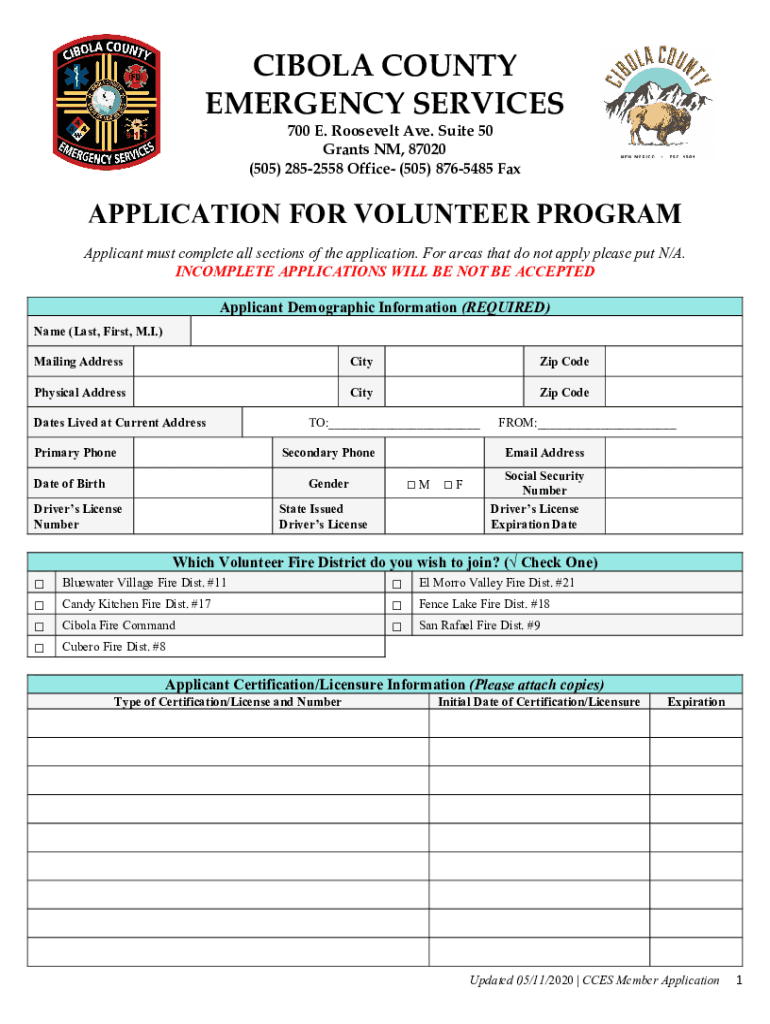
Cibola County Emergency Services Application for Form


What is the Cibola County Emergency Services Application For
The Cibola County Emergency Services Application is designed to facilitate access to essential emergency services within the county. This application allows residents to request assistance during emergencies, ensuring that help is dispatched promptly. It may cover various services, including fire, medical, and rescue operations, tailored to meet the needs of the community. Understanding the purpose of this application is crucial for residents who may need to utilize these services in times of crisis.
How to use the Cibola County Emergency Services Application For
Using the Cibola County Emergency Services Application involves several straightforward steps. First, individuals need to obtain the application form, which can typically be found on the official Cibola County website or at local emergency service offices. After securing the form, applicants should fill it out with accurate information, including personal details and the nature of the emergency services required. Once completed, the form can be submitted according to the specified methods, ensuring that all necessary documentation is included to expedite the process.
Steps to complete the Cibola County Emergency Services Application For
Completing the Cibola County Emergency Services Application requires careful attention to detail. Here are the steps to follow:
- Obtain the application form from the designated source.
- Read the instructions thoroughly to understand the requirements.
- Fill in your personal information accurately, including contact details.
- Specify the type of emergency service you are requesting.
- Attach any required documentation, such as identification or proof of residency.
- Review the application for completeness and accuracy.
- Submit the application through the designated method, whether online, by mail, or in person.
Eligibility Criteria
Eligibility for the Cibola County Emergency Services Application is generally determined by residency within the county and the nature of the emergency services being requested. Applicants must provide proof of residency, such as a utility bill or government-issued identification, to confirm their eligibility. Additionally, certain services may have specific criteria based on the urgency and type of assistance needed, which applicants should review before submitting their application.
Required Documents
When applying for the Cibola County Emergency Services, several documents may be required to ensure a smooth application process. Commonly required documents include:
- Proof of residency (e.g., utility bill, lease agreement).
- Government-issued identification (e.g., driver's license, state ID).
- Any relevant medical records or information, if applicable.
- Documentation supporting the request for emergency services.
Having these documents ready can help expedite the processing of the application.
Form Submission Methods
Applicants have multiple options for submitting the Cibola County Emergency Services Application. These methods typically include:
- Online submission through the official county website.
- Mailing the completed application to the designated office.
- In-person submission at local emergency service offices.
Choosing the most convenient submission method can enhance the efficiency of the application process.
Quick guide on how to complete cibola county emergency services application for
Easily Prepare Cibola County Emergency Services Application For on Any Device
Managing documents online has become increasingly favored by businesses and individuals alike. It presents a perfect eco-friendly substitute for conventional printed and signed papers, allowing you to locate the appropriate form and securely store it on the web. airSlate SignNow equips you with all the necessary tools to create, alter, and electronically sign your documents swiftly without hassle. Handle Cibola County Emergency Services Application For on any platform using airSlate SignNow's Android or iOS applications and enhance any document-driven workflow today.
Editing and eSigning Cibola County Emergency Services Application For Made Simple
- Obtain Cibola County Emergency Services Application For and click Get Form to begin.
- Utilize the tools at your disposal to complete your document.
- Emphasize pertinent sections of the documents or conceal sensitive data with the tools that airSlate SignNow specifically provides for that purpose.
- Create your signature using the Sign feature, which only takes a few seconds and carries the same legal standing as a conventional ink signature.
- Verify all the details and click on the Done button to save your changes.
- Choose how you wish to share your form: via email, text message (SMS), an invitation link, or download it to your computer.
Eliminate concerns about lost or misplaced documents, tedious form searches, or mistakes that necessitate new document copies. airSlate SignNow fulfills all your document management needs in just a few clicks from any device you prefer. Modify and eSign Cibola County Emergency Services Application For while ensuring outstanding communication at any stage of the form preparation process with airSlate SignNow.
Create this form in 5 minutes or less
Create this form in 5 minutes!
How to create an eSignature for the cibola county emergency services application for
How to create an electronic signature for a PDF online
How to create an electronic signature for a PDF in Google Chrome
How to create an e-signature for signing PDFs in Gmail
How to create an e-signature right from your smartphone
How to create an e-signature for a PDF on iOS
How to create an e-signature for a PDF on Android
People also ask
-
What is the Cibola County Emergency Services Application For?
The Cibola County Emergency Services Application For is a streamlined process designed to facilitate the submission of emergency service requests. This application allows residents to easily access and submit necessary documentation, ensuring timely assistance during emergencies.
-
How can I access the Cibola County Emergency Services Application For?
You can access the Cibola County Emergency Services Application For through the official Cibola County website or by contacting local emergency services. The application is designed to be user-friendly, making it easy for residents to navigate and submit their requests.
-
What features does the Cibola County Emergency Services Application For offer?
The Cibola County Emergency Services Application For includes features such as online submission, real-time tracking of requests, and automated notifications. These features ensure that users are kept informed throughout the process, enhancing the overall experience.
-
Is there a cost associated with the Cibola County Emergency Services Application For?
No, the Cibola County Emergency Services Application For is provided at no cost to residents. This initiative aims to ensure that all community members have access to essential emergency services without financial barriers.
-
How does the Cibola County Emergency Services Application For benefit the community?
The Cibola County Emergency Services Application For benefits the community by streamlining the process of requesting emergency assistance. It enhances communication between residents and emergency services, leading to quicker response times and improved safety for all.
-
Can I track my request through the Cibola County Emergency Services Application For?
Yes, the Cibola County Emergency Services Application For allows users to track their requests in real-time. This feature provides transparency and peace of mind, ensuring that residents are aware of the status of their emergency service requests.
-
What integrations are available with the Cibola County Emergency Services Application For?
The Cibola County Emergency Services Application For integrates seamlessly with various local government systems to ensure efficient processing of requests. This integration helps streamline workflows and improves the overall effectiveness of emergency services.
Get more for Cibola County Emergency Services Application For
- A secret home level q fiction form
- Our new neighbors level j form
- Clear creek independent school district r 1 form
- Duties form 62 purchaser statement state revenue office sro vic gov
- Fax completed form to 717 772 6553 pennsylvania
- Quinault indian nation charity fund form
- Njfsec bwebnjsfdaorgb form
- Application to rent washington landlord association form
Find out other Cibola County Emergency Services Application For
- eSignature Mississippi Lawers Residential Lease Agreement Later
- How To eSignature Mississippi Lawers Residential Lease Agreement
- Can I eSignature Indiana Life Sciences Rental Application
- eSignature Indiana Life Sciences LLC Operating Agreement Fast
- eSignature Kentucky Life Sciences Quitclaim Deed Fast
- Help Me With eSignature Georgia Non-Profit NDA
- How Can I eSignature Idaho Non-Profit Business Plan Template
- eSignature Mississippi Life Sciences Lease Agreement Myself
- How Can I eSignature Mississippi Life Sciences Last Will And Testament
- How To eSignature Illinois Non-Profit Contract
- eSignature Louisiana Non-Profit Business Plan Template Now
- How Do I eSignature North Dakota Life Sciences Operating Agreement
- eSignature Oregon Life Sciences Job Offer Myself
- eSignature Oregon Life Sciences Job Offer Fast
- eSignature Oregon Life Sciences Warranty Deed Myself
- eSignature Maryland Non-Profit Cease And Desist Letter Fast
- eSignature Pennsylvania Life Sciences Rental Lease Agreement Easy
- eSignature Washington Life Sciences Permission Slip Now
- eSignature West Virginia Life Sciences Quitclaim Deed Free
- Can I eSignature West Virginia Life Sciences Residential Lease Agreement