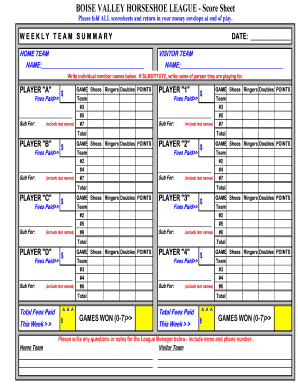
Horseshoe Scoring Sheets Form


What is the Horseshoe Scoring Sheet?
The horseshoe scoring sheet is a specialized document used to track scores during horseshoe tournaments. It provides a structured way to record the performance of players, ensuring that all scores are accurately noted and easily referenced. This sheet typically includes sections for player names, rounds played, and points scored, making it essential for maintaining the integrity of the game. Players and organizers alike rely on this sheet to facilitate fair play and to determine winners in competitive settings.
How to Use the Horseshoe Scoring Sheet
Using the horseshoe scoring sheet involves a few straightforward steps. First, gather the names of all participants and enter them in the designated fields on the sheet. As the game progresses, record the scores after each round. It is important to ensure that each player’s score is accurately logged to reflect their performance. After the tournament, the completed sheet serves as an official record, which can be helpful for future reference or for determining league standings.
Steps to Complete the Horseshoe Scoring Sheet
Completing the horseshoe scoring sheet requires careful attention to detail. Follow these steps:
- Enter the names of all players at the top of the sheet.
- Record the date and location of the tournament for reference.
- As each round is played, write down the scores for each player in the appropriate columns.
- At the end of the tournament, total the scores for each player to determine the final standings.
- Ensure that all players review the scores for accuracy before finalizing the sheet.
Legal Use of the Horseshoe Scoring Sheet
The horseshoe scoring sheet can be considered a legal document in the context of sports competitions. To ensure its legal standing, it is essential that the sheet is completed accurately and signed by the tournament officials. This adds a layer of legitimacy, particularly if disputes arise regarding scores or player conduct. Maintaining a well-documented scoring sheet helps protect the integrity of the tournament and provides a clear record of the event.
Key Elements of the Horseshoe Scoring Sheet
Several key elements are essential for an effective horseshoe scoring sheet. These include:
- Player Information: Names and team affiliations should be clearly listed.
- Score Tracking: Spaces for recording scores for each round must be included.
- Date and Location: Documenting when and where the tournament takes place is crucial.
- Total Scores: A section for summing up scores at the end of the tournament enhances clarity.
Examples of Using the Horseshoe Scoring Sheet
The horseshoe scoring sheet can be utilized in various contexts, such as local tournaments, league play, or casual games among friends. For instance, in a local tournament, the sheet helps keep track of multiple matches and ensures that all players are aware of their standing. In a league setting, the sheet can be used to compile scores over a season, allowing for rankings and playoff qualifications based on performance.
Quick guide on how to complete horseshoe scoring sheets
Effortlessly Prepare Horseshoe Scoring Sheets on Any Device
Digital document handling has become increasingly popular among businesses and individuals. It offers an excellent eco-friendly alternative to traditional printed and signed documents, allowing you to access the necessary form and safely store it online. airSlate SignNow provides you with all the tools required to create, modify, and eSign your documents quickly without delays. Manage Horseshoe Scoring Sheets on any platform using airSlate SignNow's Android or iOS applications and enhance any document-focused process today.
The Easiest Way to Modify and eSign Horseshoe Scoring Sheets with Ease
- Find Horseshoe Scoring Sheets and click Get Form to initiate.
- Utilize the tools we offer to fill out your document.
- Emphasize important sections of the documents or obscure sensitive information with tools specifically provided by airSlate SignNow for that purpose.
- Craft your signature using the Sign tool, which only takes seconds and holds the same legal validity as a conventional ink signature.
- Review all details and then click on the Done button to save your modifications.
- Choose your preferred method to send your form, whether by email, text (SMS), invitation link, or download it to your computer.
Eliminate worries about lost or misplaced documents, tedious form searching, or mistakes that necessitate printing new copies. airSlate SignNow meets your document management needs in just a few clicks from any device you prefer. Modify and eSign Horseshoe Scoring Sheets to ensure excellent communication at every stage of your form preparation process with airSlate SignNow.
Create this form in 5 minutes or less
Create this form in 5 minutes!
How to create an eSignature for the horseshoe scoring sheets
How to create an electronic signature for a PDF online
How to create an electronic signature for a PDF in Google Chrome
How to create an e-signature for signing PDFs in Gmail
How to create an e-signature right from your smartphone
How to create an e-signature for a PDF on iOS
How to create an e-signature for a PDF on Android
People also ask
-
What are horseshoe tournament score sheets?
Horseshoe tournament score sheets are essential documents used to record the scores of players during a horseshoe competition. They help ensure accurate tracking of performance and are crucial for declaring winners. Using airSlate SignNow, you can easily create and manage these score sheets digitally.
-
How can I create horseshoe tournament score sheets using airSlate SignNow?
Creating horseshoe tournament score sheets with airSlate SignNow is simple. You can use our customizable templates to design score sheets that suit your tournament needs. Once completed, you can easily send them for eSigning or share them with your participants for collaboration.
-
Are horseshoe tournament score sheets customizable?
Yes, our horseshoe tournament score sheets are fully customizable. You can add your tournament name, date, player names, and any specific scoring rules you wish to include. With airSlate SignNow, you can tailor the score sheets to perfectly fit your event.
-
What are the benefits of using digital horseshoe tournament score sheets?
Digital horseshoe tournament score sheets offer numerous benefits, including easy access, real-time updates, and automatic calculations. They help streamline the scoring process, reducing errors and increasing efficiency. Additionally, you can store them securely and retrieve them anytime using airSlate SignNow.
-
Can I integrate horseshoe tournament score sheets with other software?
Yes, airSlate SignNow allows integration with various software applications, enhancing your tournament management. You can link your horseshoe tournament score sheets to tools like Google Drive, Dropbox, or CRM systems. This integration ensures seamless workflow and data management.
-
How much does it cost to use airSlate SignNow for horseshoe tournament score sheets?
AirSlate SignNow offers affordable pricing plans suitable for all event organizers wishing to manage horseshoe tournament score sheets effectively. The cost depends on the features and number of users. Visit our pricing page for detailed information and find a plan that meets your needs.
-
Is it easy to share horseshoe tournament score sheets with participants?
Absolutely! With airSlate SignNow, sharing your horseshoe tournament score sheets is straightforward. You can send them via email or share a link, allowing participants to view or eSign them without hassle. This feature encourages collaboration and keeps everyone informed.
Get more for Horseshoe Scoring Sheets
Find out other Horseshoe Scoring Sheets
- How To Integrate Sign in Banking
- How To Use Sign in Banking
- Help Me With Use Sign in Banking
- Can I Use Sign in Banking
- How Do I Install Sign in Banking
- How To Add Sign in Banking
- How Do I Add Sign in Banking
- How Can I Add Sign in Banking
- Can I Add Sign in Banking
- Help Me With Set Up Sign in Government
- How To Integrate eSign in Banking
- How To Use eSign in Banking
- How To Install eSign in Banking
- How To Add eSign in Banking
- How To Set Up eSign in Banking
- How To Save eSign in Banking
- How To Implement eSign in Banking
- How To Set Up eSign in Construction
- How To Integrate eSign in Doctors
- How To Use eSign in Doctors