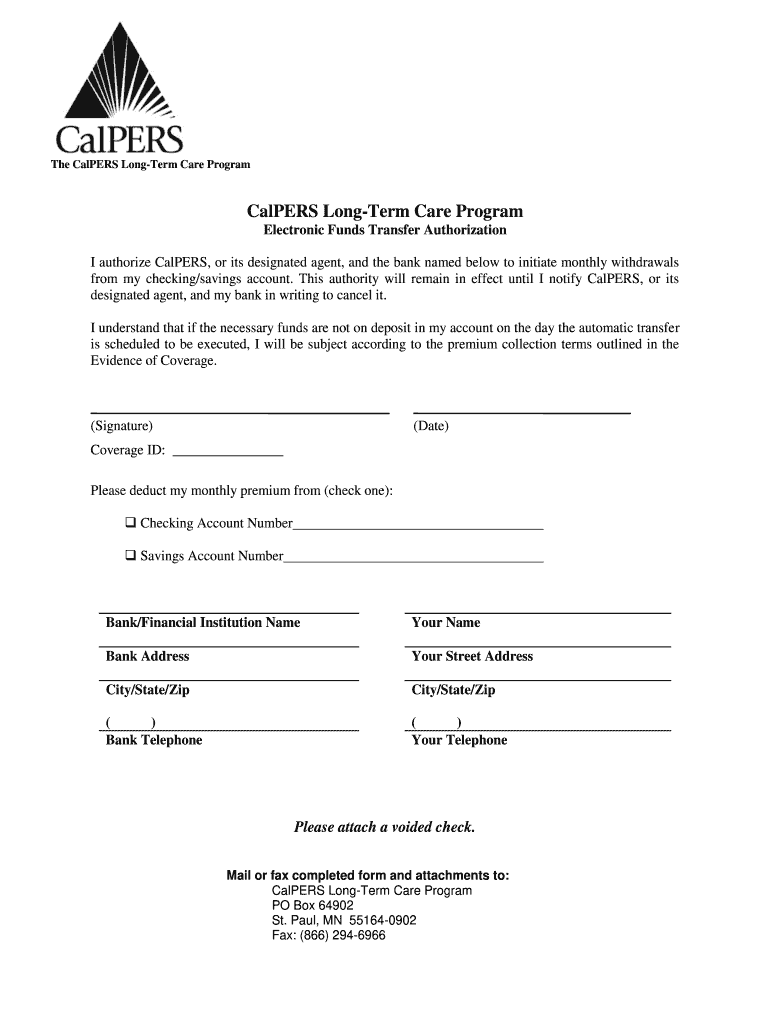
Calpers Long Term Care Website Form


What is the Calpers Long Term Care Website
The Calpers Long Term Care Website serves as a comprehensive resource for individuals seeking information about long-term care insurance options provided by the California Public Employees' Retirement System (Calpers). This platform offers details on various plans, eligibility requirements, and benefits associated with long-term care coverage. Users can explore the site to understand the different services available, ensuring they make informed decisions regarding their long-term care needs.
How to Use the Calpers Long Term Care Website
To effectively navigate the Calpers Long Term Care Website, users should start by familiarizing themselves with the main sections, which include plan options, application processes, and frequently asked questions. The site is designed to be user-friendly, allowing individuals to search for specific information quickly. Users can access resources such as calculators to estimate costs and guides to help with the application process, making it easier to manage their long-term care planning.
Steps to Complete the Calpers Continued Monthly Residence Form
Completing the Calpers Continued Monthly Residence Form involves a few straightforward steps. First, users should gather necessary personal information, including their current address and any relevant identification numbers. Next, they should carefully fill out the form, ensuring all sections are completed accurately. After reviewing the information for completeness, users can submit the form electronically through the Calpers Long Term Care Website or print it out for mailing. It is essential to keep a copy of the submitted form for personal records.
Required Documents for the Calpers Continued Monthly Residence Form
When submitting the Calpers Continued Monthly Residence Form, certain documents are typically required to support the application. These may include proof of residency, identification, and any additional documentation that verifies eligibility for long-term care benefits. Users should ensure that all documents are current and clearly legible to avoid delays in processing their application.
Form Submission Methods
The Calpers Continued Monthly Residence Form can be submitted through multiple methods to accommodate user preferences. Individuals can complete the form online via the Calpers Long Term Care Website, which offers a secure platform for electronic submissions. Alternatively, users may choose to print the form and submit it by mail or deliver it in person to a designated Calpers office. Each method is designed to ensure that users can easily and securely submit their information.
Eligibility Criteria for Long Term Care Benefits
To qualify for long-term care benefits through Calpers, applicants must meet specific eligibility criteria. Generally, this includes being a member of Calpers and having an active long-term care insurance policy. Additional factors such as age, health status, and residency may also influence eligibility. It is important for applicants to review the criteria thoroughly to ensure they meet all requirements before submitting their application.
Legal Use of the Calpers Long Term Care Website
The Calpers Long Term Care Website is designed to comply with all relevant legal standards and regulations governing long-term care insurance. Users can trust that the information provided is accurate and up-to-date, ensuring they receive reliable guidance. It is essential for users to understand their rights and responsibilities when using the website, including how their data is protected and used in accordance with privacy laws.
Quick guide on how to complete eft authorization form calpers long term care
Utilize the simpler approach to manage your Calpers Long Term Care Website
The traditional methods of finalizing and authorizing documents consume an excessive amount of time compared to modern document management options. Previously, you would search for suitable forms, print them, fill in all the required details, and send them via mail. Now, you can obtain, fill out, and sign your Calpers Long Term Care Website all within a single web browser tab using airSlate SignNow. Preparing your Calpers Long Term Care Website has never been easier.
Steps to finalize your Calpers Long Term Care Website with airSlate SignNow
- Access the relevant category page and find your state-specific Calpers Long Term Care Website. Alternatively, use the search bar.
- Ensure the form version is accurate by previewing it.
- Click Obtain form to enter editing mode.
- Fill out your document with the necessary information using the editing tools.
- Examine the entered information and click the Sign option to confirm your form.
- Choose the most convenient method to create your signature: generate it, sketch your signature, or upload an image of it.
- Click COMPLETE to apply changes.
- Download the document to your device or go to Sharing options to send it digitally.
Efficient online tools like airSlate SignNow streamline the process of completing and submitting your forms. Utilize it to discover how long document management and approval procedures are truly meant to take. You will save a signNow amount of time.
Create this form in 5 minutes or less
FAQs
-
What are the different ITR forms to be filled out to pay taxes for stock trading (intraday or long-term investing) and mutual funds?
No seperate forms are required. You can fill all your income from all different sources in the different coloumns and arrive at the totalntaxable income, pay tax and file the form online.
-
How long does it take for Facebook to get back to you after you fill out your account form when you got locked out?
Up to 48 hrs.
-
Is there a way to find out what my podcast listeners care about in terms of quality, how long the episode should be, my intro, etc.?
This is (probably) what your Listeners are thinking as they listen to your podcast.Many of them are probably thinking what I’m thinking even as I lay on the dentist’s table (pic above), listening to a podcast with my Bluetooth headphones.I DON’T CARE ABOUT…* I don’t care if you publish your episodes on the same day each week (I have plenty of other shows - so I’m not holding my breath here for your next episode. But if your show is good, I will subscribe, and I will listen to them whenever you publish them. So don’t sweat it if you can’t stick to a schedule. The best shows I listen to don’t have a schedule).* I don’t care about the length of your show. There’s no such thing as “too long” - only “too boring”.* I don’t care about the brand of your mic (just don’t make it unbearable)* I don’t care if you have a great intro or music (only care about the content)* I don’t care if you have ads – not even if you have 5 minutes of ads upfront, like Tim Ferriss does. I still might give you a pass. And I might fast-forward it.* I don’t care if it’s stereo or mono (just don’t do one guest in each ear - sounds terrible).* I don’t care if it’s a single-mic show (I don’t need multi-host banter as long as I love what you’re talking about)* I don’t care about leaving a review for your show, because I just don’t have the time, and not because I don’t want to. My listening to your show and maybe even subscribing and my time and attention is the biggest gift you can ever get from me. So use it wisely.Obviously, I’m even listening to your show in the first place only because your topic is what I’m interested in – that’s a given.I CARE ABOUT…* Fantastic, remarkable content* I want to press play, and then just lose myself in your show, enjoy what I’m hearing, whether it is because you’re teaching, or entertaining, or making me think or trying to inspire… whatever it is that you’re promising me.* It could be your personality, your expertise, the guest’s expertise, doesn’t matter.* Your “craft” is most important to me compared to all the “tactics” you employ* Give me a show that respects my time and undivided attention, by giving me something first, before you ask me for anythingI DISLIKE…* I dislike it when you won’t tell me for 5 minutes what your show is about* I dislike it if you have a long show, and you don’t give me a sneak-peek as to what’s coming up, so that I know whether or not it’s worth sticking around for a dang hour* I dislike it when you fall in love with your own intro, and play your intro – or worse, some random music – for way too long. If I wanted to listen to music, I would listen to Pandora. Don’t need to listen to a podcast for that.* I dislike it when you take forever to finish a sentence – or speak like you’re talking to someone who doesn’t know the language, or like you’re talking to a toddler. No, I’m not talking about dramatic, pregnant pauses, which I welcome.* I dislike it when you’re thoroughly ill-prepared to interview your guest, and you know as little about the guest, as the guest knows about you.* I dislike it when you ask the guest to “start from the very beginning” and ask them to recant their entire life history, starting with their birth. Unless you have a celebrity guest, I don’t care about where they were born, how they were raised, how they met their spouse, where they went to college, how many times they got fired, how many businesses and relationships they failed at. Just stop! Establish quickly why I should even care about this guest and what their achievements and accomplishments are. Maybe if that earns my respect and attention, I may just tolerate their entire life history.* I dislike it when you name your new podcast has the word “Entrepreneur” or some version of that, and “On Fire”* I dislike it when you bring on the same-ol’ same-ol’, jaded guests who have already been interviewed on 10 other famous podcasts, and just because they’re on those famous podcasts, if you get them on your show, you think you have a famous podcast too.* I dislike it when you simply just “Go for the Blonde” (like Russell Crow’s “Professor John Nash” says in the movie, “A Beautiful Mind”), and only go after the usual suspects for your guest, or simply post in a Facebook group – “Anyone in
niche here who would like to be interviewed?”, rather than take time to do some research, do some Googling, research Amazon book authors, find undiscovered gems in your industry, and bring them on and well-and-truly pick their brains.* I dislike it when you repeat everything your guest just said, right after your guest said it. Save the summary for the end.* I dislike it when you ask “What is the one thing I should’ve asked you, but forgot to ask?” Imagine Oprah or Larry King asking that question. Sheesh! Instead, phrase it differently: “Is there anything else that you would like to say to those listening?” or “Anything you would like to add?”* I dislike it when you keep constantly interrupting your guest and make them lose their train of thought and derail the conversation and make it all about you.* I dislike it when you try to blow off what the guest just said, by making it all about you, trying to show me (thinking I will be impressed because) you know as much as the guest about the topic, instead of letting them shine, and then adding your 2 cents after they’re done* (continuing previous point) I dislike it when you say “I’m afraid we’ve gone over my usual time limit. So I’m going to completely ignore the most amazing thing you just said and end this interview, not because you, the guest, have to be somewhere, but because I have put this imaginary limit on myself and my audience, and have falsely assumed that the moment I cross my standard minutes, everyone is going to unsubscribe to my show”. Ummm… no they’re not. This is not a TV show. TV shows have hard sponsor breaks, hard segments, fixed time slots, and are not flexible, unless it’s a live sporting event. So no, don’t take yourself that seriously. Go on for as long as there’s great content to be shared. There’s no such thing as “too long” – there is only “too boring”.* I dislike it when you start an episode with “Tell me a little bit about yourself” – that’s just being lazy and unprofessional* I dislike it if you can’t say one thing about the guest because of something you researched on your own.* I dislike it when you blow off an amazing answer by your guest, and instead of asking a follow up question that could make the entire interview light up, you just move on to your next question on your list, like you never even heard their last response.* I dislike it when you spend 10 minutes catching me up on the past week of your life, without ever telling me why I should care.* I dislike it when you start the show by asking me to subscribe to your show on iTunes.* I really, REALLY dislike it when you also ask me to rate and review your show – all in the first few minutes, when this is the first time I’m listening to your show, and I haven’t even heard what you have to say, and I don’t even know if I like you yet* I dislike it when you ask me for multiple favors – like joining your list, telling others about you, all before you’ve done a single thing for me, and befere you’ve provided me even a single drop of value.As much as all this sounds like opinionated crap, I guess there’s really ONE major point I’m trying to make.When people like you, like your show, or your content, or your guests, or the information they provide – overall, if they feel like they’re getting “value” from your show (everyone has their own definition of what that “value” is for themselves), then people in general will put up with a lot of crap in order to get to that value.To put it in sports’ terms, Kobe Bryant’s fans will defend his 5 titles and his “Jordan-like” demeanor, while overlooking all his negatives, including the Colorado rape case. MJ’s fans will endless defend his womanizing, gambling, “Republicans buy shoes too”, not standing up for the little guy (or the little kid in child-labor factories), etc, because they think he’s the GOAT. Magic Johnson’s fans will defend his charm and skill and unselfishness in spite of the womanizing and other issues. LeBron James’ fans will endlessly defend him in spite of the “Not 1, Not 2”, leaving Cleveland, leaving the Heat, “at the end of the day, you go back to your life” and “Chosen 1” arrogance.We all make excuses for those we’re a fan of, tolerate quirks of loved ones, spouses stay with cheating and abusive spouses (not always out of fear), all in the name of love, trust, friendship, relationship, etc. So my point was to say that a lot of people will tolerate not-the-greatest audio, annoying ads (wherever they occur during a show), annoying calls-to-action, etc etc – as long as there’s that ONE THING that gets them – that hooks them, that makes your show either incredibly great, or a can’t miss train-wreck (Skip Bayless anyone?), or something that makes it worth for them. What that “value” is, is different for each person.Obviously, the level of tolerance will totally depend on how much they like/love/are a fan-girl/fan-boy of the host and the content. I’m only presenting one tiny sliver of one fan’s perspective.So my big picture was…Don’t delay launching a podcast because you don’t have the best mic.Doesn’t mean you can have crappy audio.Don’t drag what could be a 20-minute tightly run show into a dragged out 50 minutes, just because you can.Don’t go after the biggest names – it’s not the size of the name of the guest, it’s the size of the heart of the guest.Etc. Etc. Etc.Lots of points within points. It is all rather oversimplified here, but some of it is just to make a point. Don’t take it too literally. Or too seriously. Take it and stretch it – in one direction or another – to suit your own opinions and extremes and boundaries as a podcaster and a podcast listener. If my article gets you to think about some of these things, and starts a conversation, then I will consider that a good-enough win for my time. Don’t take any of this personally. This is not about you. This is about your show, and most importantly, your listeners.Do what you want with it, and go make a remarkable show!Feel free to comment below if there’s anything you agree with – and also anything you think is unfair to you as a Podcaster.Cheers!– Ravi JayagopalCheck out my podcast about Membership sites & Online courses@ SubscribeMe.fm
Create this form in 5 minutes!
How to create an eSignature for the eft authorization form calpers long term care
How to make an eSignature for the Eft Authorization Form Calpers Long Term Care online
How to make an eSignature for your Eft Authorization Form Calpers Long Term Care in Chrome
How to generate an electronic signature for putting it on the Eft Authorization Form Calpers Long Term Care in Gmail
How to make an electronic signature for the Eft Authorization Form Calpers Long Term Care right from your smart phone
How to create an electronic signature for the Eft Authorization Form Calpers Long Term Care on iOS devices
How to make an eSignature for the Eft Authorization Form Calpers Long Term Care on Android OS
People also ask
-
What is the calpers continued monthly residence form?
The calpers continued monthly residence form is a document required by the California Public Employees' Retirement System (CalPERS) to verify residency for pension recipients. It helps ensure that benefits are accurately administered based on current residency status.
-
How can airSlate SignNow help with the calpers continued monthly residence form?
airSlate SignNow streamlines the process of handling the calpers continued monthly residence form by allowing users to send and eSign the document quickly and securely. With our user-friendly interface, you can complete and submit your forms without any hassle.
-
Is there a cost associated with using airSlate SignNow for the calpers continued monthly residence form?
airSlate SignNow offers various pricing plans to cater to different needs, starting with a free trial. Depending on the complexity and volume of documents you require assistance with, there are affordable options to help you manage your calpers continued monthly residence form effectively.
-
What features does airSlate SignNow offer for managing the calpers continued monthly residence form?
Key features of airSlate SignNow include eSignature capabilities, document storage, and workflow automation, specifically designed for the calpers continued monthly residence form. These tools facilitate seamless collaboration, easy tracking, and compliance with legal standards.
-
Can I integrate airSlate SignNow with other tools for the calpers continued monthly residence form?
Yes, airSlate SignNow supports various integrations with popular applications such as Google Drive, Dropbox, and CRM systems. This allows you to easily incorporate the calpers continued monthly residence form into your existing workflow and enhance overall productivity.
-
What are the benefits of using airSlate SignNow for the calpers continued monthly residence form?
Using airSlate SignNow offers numerous benefits for the calpers continued monthly residence form, including increased efficiency, reduced paperwork, and enhanced security. Our platform simplifies the document signing process, saving you time and minimizing errors.
-
How secure is the data for the calpers continued monthly residence form with airSlate SignNow?
airSlate SignNow prioritizes data security, employing robust encryption and compliance measures to protect your information. When handling the calpers continued monthly residence form, you can trust that your personal and financial details are safe and secure.
Get more for Calpers Long Term Care Website
- Dougherty county notary application form
- Ct duplicate title application form
- Advanced protection plan form
- Ups redelivery form
- Inmate transfer information form ncc ne
- Www canada ca passport formspptc 153 e adult general passport application canada ca
- Eccd checklist form no download needed fill online
- Anent 20be slut 20 form
Find out other Calpers Long Term Care Website
- Can I eSignature Louisiana Education Document
- Can I eSignature Massachusetts Education Document
- Help Me With eSignature Montana Education Word
- How To eSignature Maryland Doctors Word
- Help Me With eSignature South Dakota Education Form
- How Can I eSignature Virginia Education PDF
- How To eSignature Massachusetts Government Form
- How Can I eSignature Oregon Government PDF
- How Can I eSignature Oklahoma Government Document
- How To eSignature Texas Government Document
- Can I eSignature Vermont Government Form
- How Do I eSignature West Virginia Government PPT
- How Do I eSignature Maryland Healthcare / Medical PDF
- Help Me With eSignature New Mexico Healthcare / Medical Form
- How Do I eSignature New York Healthcare / Medical Presentation
- How To eSignature Oklahoma Finance & Tax Accounting PPT
- Help Me With eSignature Connecticut High Tech Presentation
- How To eSignature Georgia High Tech Document
- How Can I eSignature Rhode Island Finance & Tax Accounting Word
- How Can I eSignature Colorado Insurance Presentation