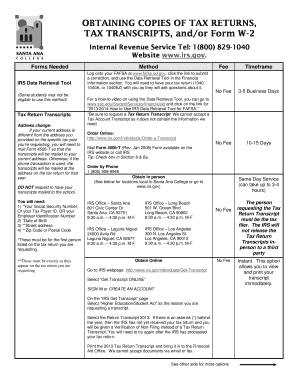
What Does a W2 Transcript Look Like Form


What is a W-2 Transcript?
A W-2 transcript is an official document provided by the Internal Revenue Service (IRS) that summarizes the information from your W-2 forms. This transcript includes details such as the wages earned, taxes withheld, and other income-related data reported by your employer. It serves as a valuable resource for taxpayers who need to verify their income when applying for loans, mortgages, or financial aid. The W-2 transcript is particularly useful for individuals who may have misplaced their original W-2 forms or require a summary for tax filing purposes.
How to Obtain a W-2 Transcript
To obtain a W-2 transcript, you can request it directly from the IRS. There are several methods to do this:
- Online: Use the IRS Get Transcript tool on their website to access your transcript instantly.
- By Mail: Complete Form 4506-T and send it to the IRS. You can expect to receive your transcript by mail within five to ten days.
- By Phone: Call the IRS at and follow the prompts to request your transcript.
Keep in mind that you will need to provide personal information, such as your Social Security number and date of birth, to verify your identity.
Steps to Complete a W-2 Transcript Request
When requesting a W-2 transcript, follow these steps to ensure a smooth process:
- Gather your personal information, including your Social Security number and filing status.
- Choose your preferred method of request: online, by mail, or by phone.
- If using Form 4506-T, fill it out completely, ensuring all required fields are accurate.
- Submit your request according to the chosen method.
- Wait for the IRS to process your request and send you the transcript.
Legal Use of a W-2 Transcript
A W-2 transcript is legally recognized as a valid document for various purposes. It can be used to:
- Verify income when applying for loans or mortgages.
- Support financial aid applications for education.
- Provide proof of income for tax purposes.
While it is an official document, it is essential to ensure that the transcript is current and reflects accurate information to avoid any discrepancies during verification processes.
Key Elements of a W-2 Transcript
The key elements included in a W-2 transcript are:
- Employee's name and Social Security number.
- Employer's name, address, and Employer Identification Number (EIN).
- Total wages earned and taxes withheld for the year.
- Other relevant income details, such as tips or retirement contributions.
These elements provide a comprehensive overview of your earnings and tax contributions, making the transcript a crucial document for financial assessments.
IRS Guidelines for W-2 Transcripts
The IRS has specific guidelines regarding the issuance and use of W-2 transcripts. Taxpayers should be aware of the following:
- Transcripts are available for the current tax year and up to three prior years.
- There is no fee for obtaining a W-2 transcript from the IRS.
- Transcripts are typically available within a few weeks after the tax filing deadline.
By adhering to these guidelines, taxpayers can efficiently access their W-2 transcripts when needed.
Quick guide on how to complete what does a w2 transcript look like
Complete What Does A W2 Transcript Look Like effortlessly on any device
Digital document management has gained traction among businesses and individuals. It offers an ideal eco-friendly alternative to traditional printed and signed papers, as you can obtain the necessary form and securely store it online. airSlate SignNow equips you with all the tools needed to create, modify, and eSign your documents swiftly without interruptions. Manage What Does A W2 Transcript Look Like on any device using the airSlate SignNow Android or iOS applications and enhance any document-driven process today.
How to modify and eSign What Does A W2 Transcript Look Like with ease
- Locate What Does A W2 Transcript Look Like and then click Get Form to begin.
- Utilize the tools we provide to complete your document.
- Mark important sections of your documents or obscure sensitive data with tools that airSlate SignNow offers specifically for that purpose.
- Create your signature with the Sign tool, which takes seconds and holds the same legal significance as a conventional wet ink signature.
- Review the information and then click on the Done button to save your changes.
- Select how you wish to send your form, whether by email, text message (SMS), or invite link, or download it to your computer.
Eliminate the worries of lost or misplaced documents, tedious form navigation, or mistakes that necessitate printing new document copies. airSlate SignNow meets your document management needs in just a few clicks from any device. Alter and eSign What Does A W2 Transcript Look Like and ensure exceptional communication at every stage of the form preparation process with airSlate SignNow.
Create this form in 5 minutes or less
Create this form in 5 minutes!
How to create an eSignature for the what does a w2 transcript look like
How to create an electronic signature for a PDF online
How to create an electronic signature for a PDF in Google Chrome
How to create an e-signature for signing PDFs in Gmail
How to create an e-signature right from your smartphone
How to create an e-signature for a PDF on iOS
How to create an e-signature for a PDF on Android
People also ask
-
What is a W2 transcript and why do I need one?
A W2 transcript is an official document that summarizes an employee's annual earnings and taxes withheld, provided by the IRS. You may need a W2 transcript for tax filing, loan applications, or verifying income. Utilizing airSlate SignNow makes it easy to eSign and send your W2 transcript digitally, ensuring you have the necessary documentation at your fingertips.
-
How can airSlate SignNow help with my W2 transcript signing process?
airSlate SignNow provides an easy-to-use platform that allows you to electronically sign your W2 transcript and send it securely. With our simple interface, you can manage document workflows efficiently, reducing the time spent on paperwork. This streamlines your business processes and helps you stay organized with your financial documents.
-
Is there a cost associated with using airSlate SignNow for W2 transcripts?
Yes, airSlate SignNow offers a variety of pricing plans to accommodate different business needs. Each plan allows you to efficiently manage and eSign documents, including W2 transcripts, without hidden fees. Our cost-effective solution ensures you get the most value for your investment in document management.
-
What features does airSlate SignNow offer for managing W2 transcripts?
airSlate SignNow offers a range of features specifically designed for managing documents like W2 transcripts. These include secure eSignature options, document templates, customizable workflows, and the ability to store and track your files in one place. These tools simplify your processes and enhance productivity.
-
Can I integrate airSlate SignNow with other software to manage my W2 transcripts?
Absolutely! airSlate SignNow integrates seamlessly with various business tools and software, allowing you to manage your W2 transcripts within your existing ecosystem. With integrations like Google Drive, Salesforce, and more, you can enhance your document management workflows without the hassle of switching platforms.
-
How secure is airSlate SignNow for handling my W2 transcripts?
Security is a top priority at airSlate SignNow. Our platform utilizes state-of-the-art encryption and secure cloud storage to protect sensitive documents like your W2 transcript. You can trust that your information is safe with us while you electronically sign and send vital documents.
-
Can I track the status of my W2 transcript once it's sent?
Yes, airSlate SignNow provides real-time tracking of your sent documents, including W2 transcripts. You'll receive notifications when the document is opened, signed, and completed. This feature allows you to stay on top of your documentation and ensures timely processing.
Get more for What Does A W2 Transcript Look Like
Find out other What Does A W2 Transcript Look Like
- How To eSign New Jersey Startup Business Plan Template
- eSign New York Startup Business Plan Template Online
- eSign Colorado Income Statement Quarterly Mobile
- eSignature Nebraska Photo Licensing Agreement Online
- How To eSign Arizona Profit and Loss Statement
- How To eSign Hawaii Profit and Loss Statement
- How To eSign Illinois Profit and Loss Statement
- How To eSign New York Profit and Loss Statement
- How To eSign Ohio Profit and Loss Statement
- How Do I eSign Ohio Non-Compete Agreement
- eSign Utah Non-Compete Agreement Online
- eSign Tennessee General Partnership Agreement Mobile
- eSign Alaska LLC Operating Agreement Fast
- How Can I eSign Hawaii LLC Operating Agreement
- eSign Indiana LLC Operating Agreement Fast
- eSign Michigan LLC Operating Agreement Fast
- eSign North Dakota LLC Operating Agreement Computer
- How To eSignature Louisiana Quitclaim Deed
- eSignature Maine Quitclaim Deed Now
- eSignature Maine Quitclaim Deed Myself