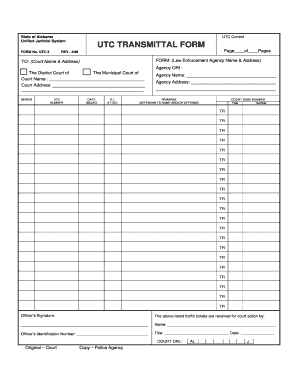
UTC Transmittal Form Judicial Alabama


What is the UTC Transmittal Form Judicial Alabama
The UTC Transmittal Form Judicial Alabama is a legal document used in the state of Alabama to facilitate the transmission of certain judicial documents. This form is essential for ensuring that the necessary paperwork is properly submitted to the court system. It serves as a cover sheet that outlines the contents being sent, which may include various legal filings or documents related to court cases. Understanding the purpose and requirements of this form is crucial for individuals and legal professionals engaged in judicial processes within Alabama.
How to use the UTC Transmittal Form Judicial Alabama
Using the UTC Transmittal Form Judicial Alabama involves several key steps. First, gather all relevant documents that need to be submitted to the court. Next, complete the transmittal form by providing necessary details such as the case number, names of the parties involved, and a brief description of the documents included. Once the form is filled out, attach it to the documents and ensure everything is organized. Finally, submit the entire package to the appropriate court office, either electronically or in person, depending on the court's guidelines.
Steps to complete the UTC Transmittal Form Judicial Alabama
Completing the UTC Transmittal Form Judicial Alabama requires attention to detail. Follow these steps for accurate completion:
- Begin by entering the title of the case at the top of the form.
- Fill in the names of all parties involved in the case.
- Provide the case number, which is crucial for proper identification.
- List all documents being transmitted, ensuring clarity and accuracy.
- Sign and date the form to certify its authenticity.
Double-check all entries for accuracy before submitting the form to avoid delays in processing.
Legal use of the UTC Transmittal Form Judicial Alabama
The legal use of the UTC Transmittal Form Judicial Alabama is governed by specific regulations that ensure its validity in judicial proceedings. This form must be completed accurately and submitted in accordance with Alabama's court rules to be considered legally binding. It is important to adhere to the guidelines regarding the types of documents that can be submitted alongside the transmittal form. Failure to comply with these legal standards may result in the rejection of the documents by the court.
State-specific rules for the UTC Transmittal Form Judicial Alabama
Alabama has established specific rules regarding the use of the UTC Transmittal Form. These rules dictate how the form should be filled out, what documents may accompany it, and the submission methods allowed. For instance, certain courts may require electronic submission while others may accept physical copies. It is essential for users to familiarize themselves with the local court rules to ensure compliance and avoid potential issues with their filings.
Form Submission Methods (Online / Mail / In-Person)
The UTC Transmittal Form Judicial Alabama can be submitted through various methods, depending on the court's preferences. Users may have the option to submit the form electronically via the court’s online portal, which is often the fastest method. Alternatively, the form can be mailed to the court's designated address or delivered in person. Each method has its own requirements and timelines, so it is advisable to check with the specific court for their preferred submission method.
Quick guide on how to complete utc transmittal form judicial alabama
Effortlessly Prepare UTC Transmittal Form Judicial Alabama on Any Device
Managing documents online has become increasingly favored by businesses and individuals alike. It offers an ideal eco-friendly substitute for conventional printed and signed paperwork, as you can easily find the appropriate form and securely store it online. airSlate SignNow equips you with all the necessary tools to create, modify, and electronically sign your documents promptly without any delays. Handle UTC Transmittal Form Judicial Alabama on any device using the airSlate SignNow Android or iOS applications and simplify any document-related process today.
The Simplest Method to Modify and eSign UTC Transmittal Form Judicial Alabama with Ease
- Find UTC Transmittal Form Judicial Alabama and click on Get Form to begin.
- Utilize the tools provided to complete your document.
- Highlight important sections of your documents or redact sensitive information using tools specifically designed by airSlate SignNow for that purpose.
- Generate your electronic signature with the Sign tool, which takes mere seconds and carries the same legal validity as an old-fashioned paper signature.
- Review the information and click on the Done button to save your adjustments.
- Select how you wish to send your form, whether via email, text message (SMS), or an invitation link, or download it to your computer.
Say goodbye to lost or misfiled documents, tedious form searching, or mistakes that require reprinting new copies. airSlate SignNow manages all your document administration needs in just a few clicks from your preferred device. Modify and eSign UTC Transmittal Form Judicial Alabama to ensure effective communication at every stage of the form preparation process with airSlate SignNow.
Create this form in 5 minutes or less
Create this form in 5 minutes!
How to create an eSignature for the utc transmittal form judicial alabama
How to create an electronic signature for a PDF online
How to create an electronic signature for a PDF in Google Chrome
How to create an e-signature for signing PDFs in Gmail
How to create an e-signature right from your smartphone
How to create an e-signature for a PDF on iOS
How to create an e-signature for a PDF on Android
People also ask
-
What is a UTC Transmittal Form Judicial Alabama?
The UTC Transmittal Form Judicial Alabama is a document used to submit court filings or documents in Alabama's judicial system. It serves as a cover sheet that helps organize and streamline the submission process. This form is crucial for ensuring that all necessary information is provided when filing documents with the courts.
-
How can I use the UTC Transmittal Form Judicial Alabama with airSlate SignNow?
You can easily use the UTC Transmittal Form Judicial Alabama with airSlate SignNow by uploading the form into our platform. Once uploaded, you can fill out, sign, and send the document electronically, making the entire process efficient and secure. Our user-friendly interface ensures that you can manage your legal documents without hassle.
-
What are the benefits of using airSlate SignNow for the UTC Transmittal Form Judicial Alabama?
Using airSlate SignNow for the UTC Transmittal Form Judicial Alabama offers several benefits, including enhanced security, reduced turnaround time, and improved document tracking. You can eSign documents from anywhere, reducing the need for physical trips to the courthouse. Additionally, our platform ensures compliance with state regulations for legal documents.
-
Is there a cost associated with using the UTC Transmittal Form Judicial Alabama on airSlate SignNow?
While the UTC Transmittal Form Judicial Alabama itself may not have a specific fee, using airSlate SignNow typically involves a subscription or pay-per-use fee. However, the cost is often offset by the time and resources saved by utilizing our efficient eSignature solution. Clear pricing details are available on our website.
-
Can I integrate airSlate SignNow with other tools for managing the UTC Transmittal Form Judicial Alabama?
Yes, airSlate SignNow offers seamless integrations with various business tools and software, making it easy to manage the UTC Transmittal Form Judicial Alabama alongside your existing workflows. Integrations with platforms like Google Drive and Dropbox help streamline document storage and access. This connectivity enhances productivity across your organization.
-
What security measures does airSlate SignNow provide for the UTC Transmittal Form Judicial Alabama?
AirSlate SignNow employs advanced security measures to protect the UTC Transmittal Form Judicial Alabama and other sensitive documents. Our platform uses encryption, secure user authentication, and detailed audit trails to ensure the integrity and confidentiality of your files. You can trust that your legal documents are safe with us.
-
How do I edit the UTC Transmittal Form Judicial Alabama using airSlate SignNow?
Editing the UTC Transmittal Form Judicial Alabama with airSlate SignNow is straightforward. Simply upload the form into our platform, where you can easily fill out necessary fields or make corrections as needed. The intuitive editing tools make the process quick and user-friendly, ensuring your documents are accurate before submission.
Get more for UTC Transmittal Form Judicial Alabama
Find out other UTC Transmittal Form Judicial Alabama
- Sign Rhode Island Finance & Tax Accounting Cease And Desist Letter Computer
- Sign Vermont Finance & Tax Accounting RFP Later
- Can I Sign Wyoming Finance & Tax Accounting Cease And Desist Letter
- Sign California Government Job Offer Now
- How Do I Sign Colorado Government Cease And Desist Letter
- How To Sign Connecticut Government LLC Operating Agreement
- How Can I Sign Delaware Government Residential Lease Agreement
- Sign Florida Government Cease And Desist Letter Online
- Sign Georgia Government Separation Agreement Simple
- Sign Kansas Government LLC Operating Agreement Secure
- How Can I Sign Indiana Government POA
- Sign Maryland Government Quitclaim Deed Safe
- Sign Louisiana Government Warranty Deed Easy
- Sign Government Presentation Massachusetts Secure
- How Can I Sign Louisiana Government Quitclaim Deed
- Help Me With Sign Michigan Government LLC Operating Agreement
- How Do I Sign Minnesota Government Quitclaim Deed
- Sign Minnesota Government Affidavit Of Heirship Simple
- Sign Missouri Government Promissory Note Template Fast
- Can I Sign Missouri Government Promissory Note Template