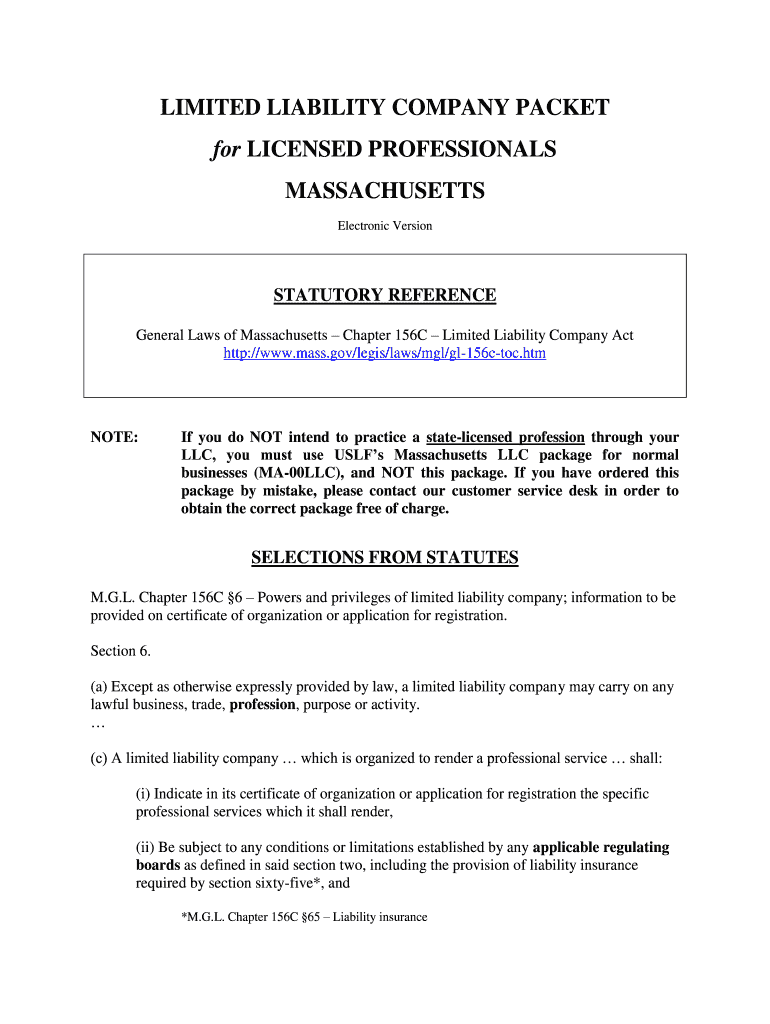
Massachusetts Law About Limited Liability CompaniesMass Gov Form


Understanding the Massachusetts Law About Limited Liability Companies
The Massachusetts law regarding limited liability companies (LLCs) establishes a legal framework for business formation within the state. This law outlines the requirements for creating a Massachusetts PLLC, including necessary filings and compliance with state regulations. A PLLC, or Professional Limited Liability Company, is specifically designed for licensed professionals such as doctors, lawyers, and accountants, allowing them to limit their personal liability while providing professional services.
Steps to Complete the Massachusetts Law About Limited Liability Companies
Completing the Massachusetts formation process for a PLLC involves several key steps:
- Choose a unique name for your PLLC that complies with Massachusetts naming requirements.
- Designate a registered agent who will receive legal documents on behalf of the PLLC.
- File the Articles of Organization with the Massachusetts Secretary of the Commonwealth, including necessary details about your business.
- Create an Operating Agreement that outlines the management structure and operational procedures of the PLLC.
- Obtain any required licenses or permits specific to your profession and locality.
Key Elements of the Massachusetts Law About Limited Liability Companies
Several key elements define the Massachusetts law on PLLCs:
- Limited Liability: Members are generally not personally liable for the debts and obligations of the PLLC.
- Management Structure: The law allows flexibility in how the PLLC is managed, whether by members or appointed managers.
- Compliance Requirements: PLLCs must adhere to ongoing compliance obligations, including annual reports and maintaining good standing with the state.
- Professional Licensing: All members must hold the necessary professional licenses relevant to their field.
Eligibility Criteria for Massachusetts PLLC Formation
To form a PLLC in Massachusetts, certain eligibility criteria must be met:
- All members must be licensed professionals in their respective fields.
- The business purpose must be to provide professional services.
- The name of the PLLC must include "Professional Limited Liability Company" or abbreviations like "PLLC" or "P.L.L.C."
Form Submission Methods for Massachusetts PLLC
Submitting the necessary forms for a Massachusetts PLLC can be done through various methods:
- Online: Filings can be completed electronically through the Massachusetts Secretary of the Commonwealth's website.
- By Mail: Physical forms can be downloaded, completed, and mailed to the appropriate office.
- In-Person: Documents can also be submitted in person at designated state offices.
Penalties for Non-Compliance with Massachusetts PLLC Regulations
Non-compliance with Massachusetts PLLC regulations can result in several penalties, including:
- Fines for late filing of annual reports.
- Potential loss of good standing status with the state.
- Increased scrutiny from regulatory bodies, which may lead to further legal complications.
Quick guide on how to complete massachusetts law about limited liability companiesmassgov
Finalize Massachusetts Law About Limited Liability CompaniesMass gov effortlessly on any device
Digital document management has gained traction among businesses and individuals. It offers an excellent environmentally friendly substitute to traditional printed and signed documents, allowing you to access the correct format and securely store it online. airSlate SignNow equips you with all the tools necessary to create, modify, and eSign your documents swiftly without delays. Handle Massachusetts Law About Limited Liability CompaniesMass gov on any device using airSlate SignNow’s Android or iOS applications and enhance any document-oriented workflow today.
How to adjust and eSign Massachusetts Law About Limited Liability CompaniesMass gov with ease
- Locate Massachusetts Law About Limited Liability CompaniesMass gov and click on Get Form to begin.
- Utilize the tools we offer to fill out your form.
- Mark essential sections of your documents or mask sensitive data with tools specifically provided by airSlate SignNow for this purpose.
- Generate your signature with the Sign tool, which takes just seconds and has the same legal validity as a standard wet ink signature.
- Review all the details and click on the Done button to save your changes.
- Select your preferred method to send your form, whether by email, SMS, invite link, or download it to your computer.
Eliminate concerns about lost or misplaced files, tedious form navigation, or errors that necessitate printing new document copies. airSlate SignNow meets all your document management needs in just a few clicks from your chosen device. Modify and eSign Massachusetts Law About Limited Liability CompaniesMass gov and ensure exceptional communication at any stage of the form creation process with airSlate SignNow.
Create this form in 5 minutes or less
Create this form in 5 minutes!
How to create an eSignature for the massachusetts law about limited liability companiesmassgov
How to generate an eSignature for your Massachusetts Law About Limited Liability Companiesmassgov online
How to create an eSignature for your Massachusetts Law About Limited Liability Companiesmassgov in Google Chrome
How to make an eSignature for signing the Massachusetts Law About Limited Liability Companiesmassgov in Gmail
How to make an electronic signature for the Massachusetts Law About Limited Liability Companiesmassgov straight from your mobile device
How to create an eSignature for the Massachusetts Law About Limited Liability Companiesmassgov on iOS
How to create an eSignature for the Massachusetts Law About Limited Liability Companiesmassgov on Android devices
People also ask
-
What is ma pllc and how does airSlate SignNow support its functionality?
MA PLLC refers to a professional limited liability company that allows licensed professionals to operate under a limited liability structure. With airSlate SignNow, MA PLLCs can easily send and eSign essential documents, ensuring compliance and enhanced security for all transactions.
-
How much does airSlate SignNow cost for a MA PLLC?
AirSlate SignNow offers flexible pricing plans tailored to fit the needs of MA PLLCs. Our pricing is competitive and designed to provide value, with options that cater to both small practices and larger firms, ensuring that all users can access our powerful eSignature solutions without breaking the bank.
-
What features does airSlate SignNow offer for MA PLLCs?
AirSlate SignNow provides a suite of features designed specifically for MA PLLCs, including document templates, customizable workflows, and secure cloud storage. These features streamline document management for legal professionals, allowing for efficient handling of agreements and forms.
-
How can airSlate SignNow benefit my MA PLLC?
Using airSlate SignNow can signNowly benefit your MA PLLC by reducing turnaround time on contracts and documents through eSigning capabilities. Additionally, our platform helps improve client satisfaction by providing a quick and seamless document exchange process, making your practice more efficient.
-
Does airSlate SignNow integrate with other tools that MA PLLCs use?
Yes, airSlate SignNow seamlessly integrates with popular business tools often used by MA PLLCs, such as Google Workspace, Salesforce, and more. This integration allows for streamlined workflows, enabling professionals to manage documents directly within the applications they use every day.
-
Is airSlate SignNow easy to use for professionals in an MA PLLC?
Absolutely! AirSlate SignNow is designed with user-friendliness in mind, making it accessible for professionals in an MA PLLC. The intuitive interface ensures that even those with minimal tech experience can quickly learn to send and eSign documents without any hassle.
-
Is my data secure with airSlate SignNow for my MA PLLC?
Yes, Security is a top priority at airSlate SignNow, especially for MA PLLCs that handle sensitive client information. We employ industry-leading security protocols, including data encryption and secure cloud storage, to ensure that your documents remain protected at all times.
Get more for Massachusetts Law About Limited Liability CompaniesMass gov
Find out other Massachusetts Law About Limited Liability CompaniesMass gov
- How To Sign Iowa Car Dealer Resignation Letter
- Sign Iowa Car Dealer Contract Safe
- Sign Iowa Car Dealer Limited Power Of Attorney Computer
- Help Me With Sign Iowa Car Dealer Limited Power Of Attorney
- Sign Kansas Car Dealer Contract Fast
- Sign Kansas Car Dealer Agreement Secure
- Sign Louisiana Car Dealer Resignation Letter Mobile
- Help Me With Sign Kansas Car Dealer POA
- How Do I Sign Massachusetts Car Dealer Warranty Deed
- How To Sign Nebraska Car Dealer Resignation Letter
- How Can I Sign New Jersey Car Dealer Arbitration Agreement
- How Can I Sign Ohio Car Dealer Cease And Desist Letter
- How To Sign Ohio Car Dealer Arbitration Agreement
- How To Sign Oregon Car Dealer Limited Power Of Attorney
- How To Sign Pennsylvania Car Dealer Quitclaim Deed
- How Can I Sign Pennsylvania Car Dealer Quitclaim Deed
- Sign Rhode Island Car Dealer Agreement Safe
- Sign South Dakota Car Dealer Limited Power Of Attorney Now
- Sign Wisconsin Car Dealer Quitclaim Deed Myself
- Sign Wisconsin Car Dealer Quitclaim Deed Free