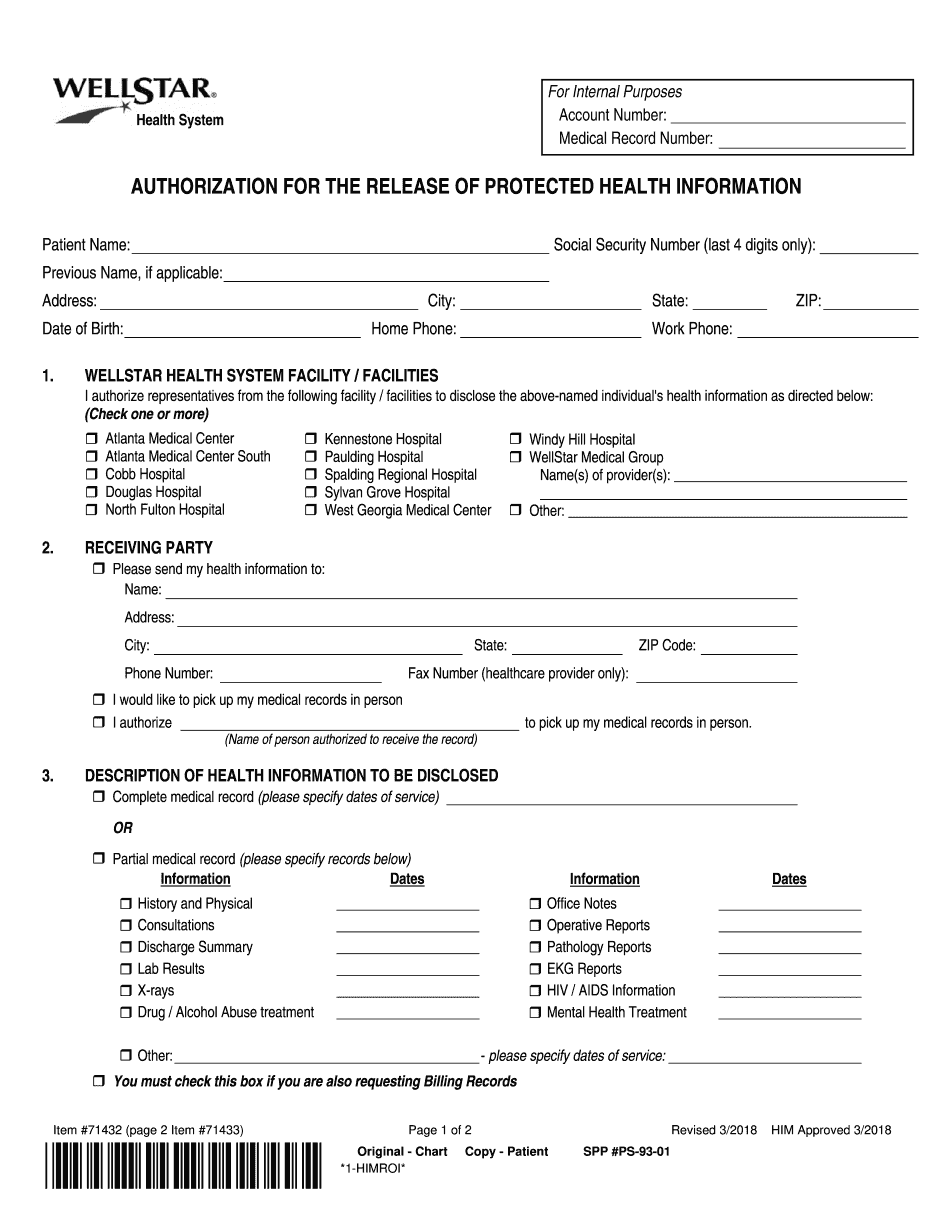
71432Authorization for Release 2018


What is the authorization for release of medical records?
The authorization for release of medical records, often referred to as the wellstar records release form, is a legal document that allows patients to grant permission for healthcare providers to share their medical information with designated individuals or entities. This form is essential for ensuring that patient privacy is maintained while facilitating the transfer of necessary medical data for treatment, insurance, or other purposes. Understanding the specifics of this form is crucial for patients who wish to manage their health information effectively.
How to obtain the authorization for release of medical records
To obtain the authorization for release of medical records, individuals typically need to contact the healthcare provider or facility where they received care. For example, if you are looking for wellstar kennestone medical records, you can reach out directly to Wellstar Health System. They usually have a dedicated department for handling medical records requests. Patients may be required to complete a request form and provide identification to verify their identity before the records are released.
Steps to complete the authorization for release of medical records
Completing the authorization for release of medical records involves several steps:
- Obtain the wellstar records release form from the healthcare provider's website or office.
- Fill in your personal information, including your name, date of birth, and contact details.
- Specify the records you wish to be released, such as wellstar medical records or wellstar discharge papers.
- Indicate the recipient of the records, whether it is a person or another healthcare provider.
- Sign and date the form to validate your request.
After completing these steps, submit the form as instructed, either online, via mail, or in person.
Legal use of the authorization for release of medical records
The legal use of the authorization for release of medical records is governed by federal and state laws, including the Health Insurance Portability and Accountability Act (HIPAA). This legislation ensures that patients have control over their health information and that it is shared only with their consent. Proper completion of the wellstar records release form is essential for compliance with these regulations, ensuring that the release of information is both legal and ethical.
Key elements of the authorization for release of medical records
Key elements of the authorization for release of medical records include:
- Patient Information: Full name, date of birth, and contact information.
- Details of Records: Specific information being requested, such as wellstar medical records or wellstar doctors note.
- Recipient Information: Name and contact details of the individual or entity receiving the records.
- Expiration Date: A date or event that signifies when the authorization will no longer be valid.
- Signature: The patient’s signature, indicating consent for the release of their medical records.
Disclosure requirements for the authorization for release of medical records
Disclosure requirements for the authorization for release of medical records are crucial to protect patient privacy. The wellstar records release form must clearly outline what information is being disclosed, who will receive it, and the purpose of the disclosure. Patients have the right to know how their information will be used and to whom it will be sent. Additionally, they can revoke their authorization at any time, which should also be stated in the form.
Quick guide on how to complete 71432authorization for release
Complete 71432Authorization For Release seamlessly on any device
Digital document management has become increasingly popular among businesses and individuals. It serves as an ideal sustainable alternative to conventional printed and signed documents, allowing you to access the necessary forms and securely store them online. airSlate SignNow equips you with all the tools you require to draft, modify, and electronically sign your documents quickly and efficiently. Manage 71432Authorization For Release on any platform using the airSlate SignNow Android or iOS applications and enhance any document-driven process today.
The easiest way to modify and electronically sign 71432Authorization For Release effortlessly
- Obtain 71432Authorization For Release and click Get Form to begin.
- Make use of the tools provided to fill out your form.
- Emphasize important sections of your documents or redact sensitive details with tools specifically designed for that by airSlate SignNow.
- Create your signature using the Sign feature, which only takes seconds and holds the same legal validity as a traditional ink signature.
- Review all the details and click on the Done button to save your changes.
- Choose how you wish to send your form, whether by email, text message (SMS), or invitation link, or download it to your computer.
Say goodbye to lost or misplaced documents, tedious form hunting, or inaccuracies that require printing new copies. airSlate SignNow fulfills all your document management needs in just a few clicks from any device you prefer. Modify and electronically sign 71432Authorization For Release to ensure effective communication at every stage of the form preparation process with airSlate SignNow.
Create this form in 5 minutes or less
Find and fill out the correct 71432authorization for release
Create this form in 5 minutes!
How to create an eSignature for the 71432authorization for release
The best way to create an eSignature for a PDF online
The best way to create an eSignature for a PDF in Google Chrome
The best way to create an eSignature for signing PDFs in Gmail
The best way to generate an electronic signature from your smartphone
The way to generate an eSignature for a PDF on iOS
The best way to generate an electronic signature for a PDF file on Android
People also ask
-
What are Kennestone medical records and how can airSlate SignNow help with them?
Kennestone medical records refer to the official documentation of patient care and treatment at Kennestone Hospital. airSlate SignNow streamlines the management and signing of these medical records, ensuring that both health professionals and patients can easily access and authorize documentation securely and efficiently.
-
How does airSlate SignNow ensure the security of my Kennestone medical records?
The security of your Kennestone medical records is a top priority for airSlate SignNow. We implement advanced encryption protocols and multi-factor authentication to protect sensitive information, alongside compliance with HIPAA regulations to ensure your medical data remains confidential and secure.
-
Can I integrate airSlate SignNow with my existing medical record systems at Kennestone?
Yes, airSlate SignNow offers seamless integrations with various electronic health record (EHR) systems utilized at Kennestone. This capability allows healthcare providers to enhance their workflow by easily managing and signing Kennestone medical records directly within their existing systems.
-
What are the benefits of using airSlate SignNow for Kennestone medical records?
By using airSlate SignNow for Kennestone medical records, healthcare providers can save time and reduce administrative costs through efficient document management. The ability to quickly eSign and send records allows for immediate access to vital patient information, ultimately improving patient care and satisfaction.
-
What features does airSlate SignNow offer for managing Kennestone medical records?
airSlate SignNow provides a variety of features for managing Kennestone medical records, including customizable templates, bulk signing, and status tracking. These tools allow healthcare professionals to easily create, send, and monitor documents, ensuring that nothing is overlooked in the patient care process.
-
Is airSlate SignNow cost-effective for handling Kennestone medical records?
Absolutely! airSlate SignNow offers competitive pricing plans that cater to businesses of all sizes, making it a cost-effective solution for managing Kennestone medical records. By reducing the time spent on administrative tasks, healthcare providers can allocate resources more efficiently, resulting in overall savings.
-
How can I get started with airSlate SignNow for Kennestone medical records?
Getting started with airSlate SignNow for Kennestone medical records is simple! You can sign up for a free trial on our website, allowing you to explore the features and benefits before committing. Our user-friendly interface ensures that you and your team can quickly learn to manage and eSign documents with ease.
Get more for 71432Authorization For Release
- Application for child support services tngov tn form
- Application fee 36 tsbde texas form
- H1010 2015 2019 form
- Virginia department of health tb risk assessment form tb512 2016 2019
- Official printable tb screening sheet 2017 2019 form
- Vermont substitute w 9 form 2012 2019
- 1 3 years activation application washington state department of doh wa form
- Appleton wi non profit food permit 2013 2019 form
Find out other 71432Authorization For Release
- Can I Electronic signature Michigan Trademark License Agreement
- Electronic signature Indiana Letter Bankruptcy Inquiry Now
- eSignature Oklahoma Payroll Deduction Authorization Easy
- How To eSignature Texas Payroll Deduction Authorization
- Can I Electronic signature Connecticut Retainer for Attorney
- How Do I Electronic signature Idaho Assignment of License
- Electronic signature New Jersey Lease Renewal Free
- Electronic signature Texas Lease Renewal Fast
- How Can I Electronic signature Colorado Notice of Intent to Vacate
- eSignature Delaware Employee Compliance Survey Later
- eSignature Kansas Employee Compliance Survey Myself
- Can I Electronic signature Colorado Bill of Sale Immovable Property
- How Can I Electronic signature West Virginia Vacation Rental Short Term Lease Agreement
- How Do I Electronic signature New Hampshire Bill of Sale Immovable Property
- Electronic signature North Dakota Bill of Sale Immovable Property Myself
- Can I Electronic signature Oregon Bill of Sale Immovable Property
- How To Electronic signature West Virginia Bill of Sale Immovable Property
- Electronic signature Delaware Equipment Sales Agreement Fast
- Help Me With Electronic signature Louisiana Assignment of Mortgage
- Can I Electronic signature Minnesota Assignment of Mortgage